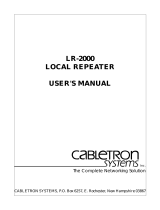ETHERNET SWITCH MODULE
(3E02-04/3E05-04/3E07-04/3E08-04
AND 3E02-08-ATX)
USER GUIDE
OFFLINE
LINK RX LINK RX PROC
COL TX
LINK RX
COL TX
LINK RX
COL TX
COL TX PWR
QUAD IEEE 802.3 / ETHERNET 10BASET
XXXX
SEGMENT 4
SEGMENT 3SEGMENT 2 SEGMENT 1
OFFLINE
PROC
PWR
OCTAL IEEE 802.3 / ETHERNET 10BASE-T
3X 4X 5X 6X 7X 8X2X1X
SEGMENT
LINK
ACT
COL
12345678
RESET
PROCRX
TX
PWR
QUAD IEEE 802.3 / ETHERNET AUI
SEGMENT 4SEGMENT 3SEGMENT 2 SEGMENT 1
RX
TX
RX
TX
RX
TX
OFFLINE
PROCRX
TX
PWR
QUAD IEEE 802.3 / ETHERNET 10BASE2
SEGMENT 4SEGMENT 3SEGMENT 2 SEGMENT 1
RX
TX
RX
TX
RX
TX
OFFLINE
LINK RX LINK RX
COL TX
LINK RX
COL TX
LINK RX
COL TX
COL TX
QUAD IEEE 802.3 / ETHERNET 10BASE-FL
SEGMENT 4
SEGMENT 3SEGMENT 2 SEGMENT 1
TXRX TXRX TXRX TXRX
PROC
PWR


Ethernet Switch Module User Guide i
NOTICE
Cabletron Systems reserves the right to make changes in specifications and other information
contained in this document without prior notice. The reader should in all cases consult Cabletron
Systems to determine whether any such changes have been made.
The hardware, firmware, or software described in this manual is subject to change without notice.
IN NO EVENT SHALL CABLETRON SYSTEMS BE LIABLE FOR ANY INCIDENTAL,
INDIRECT, SPECIAL, OR CONSEQUENTIAL DAMAGES WHATSOEVER (INCLUDING BUT
NOT LIMITED TO LOST PROFITS) ARISING OUT OF OR RELATED TO THIS MANUAL OR
THE INFORMATION CONTAINED IN IT, EVEN IF CABLETRON SYSTEMS HAS BEEN
ADVISED OF, KNOWN, OR SHOULD HAVE KNOWN, THE POSSIBILITY OF SUCH
DAMAGES.
Copyright 1996 by Cabletron Systems, Inc., P.O. Box 5005, Rochester, NH 03866-5005
All Rights Reserved
Printed in the United States of America
Order Number: 9031873-01 May 1996
SPECTRUM
and
LANView
are registered trademarks of Cabletron Systems
All other product names mentioned in this manual may be trademarks or registered trademarks of
their respective companies.
Printed on Recycled Paper

Notice
ii Ethernet Switch Module User Guide
FCC NOTICE
This device complies with Part 15 of the FCC rules. Operation is subject to the following two
conditions: (1) this device may not cause harmful interference, and (2) this device must accept any
interference received, including interference that may cause undesired operation.
NOTE:
This equipment has been tested and found to comply with the limits for a Class A digital
device, pursuant to Part 15 of the FCC rules. These limits are designed to provide reasonable
protection against harmful interference when the equipment is operated in a commercial environment.
This equipment uses, generates, and can radiate radio frequency energy and if not installed in
accordance with the operator’s manual, may cause harmful interference to radio communications.
Operation of this equipment in a residential area is likely to cause interference in which case the user
will be required to correct the interference at his own expense.
WARNING:
Changes or modifications made to this device which are not expressly approved by the
party responsible for compliance could void the user’s authority to operate the equipment.
DOC NOTICE
This digital apparatus does not exceed the Class A limits for radio noise emissions from digital
apparatus set out in the Radio Interference Regulations of the Canadian Department of
Communications.
Le présent appareil numérique n’émet pas de bruits radioélectriques dépassant les limites applicables
aux appareils numériques de la class A prescrites dans le Règlement sur le brouillage radioélectrique
édicté par le ministère des Communications du Canada.
VCCI NOTICE
This equipment is in the 1st Class Category (information equipment to be used in commercial and/or
industrial areas) and conforms to the standards set by the Voluntary Control Council for Interference
by Information Technology Equipment (VCCI) aimed at preventing radio interference in commercial
and/or industrial areas.
Consequently, when used in a residential area or in an adjacent area thereto, radio interference may be
caused to radios and TV receivers, etc.
Read the instructions for correct handling.

Notice
Ethernet Switch Module User Guide iii
CABLETRON SYSTEMS, INC. PROGRAM LICENSE AGREEMENT
IMPORTANT:
Before utilizing this product, carefully read this License Agreement.
This document is an agreement between you, the end user, and Cabletron Systems, Inc. (“Cabletron”)
that sets forth your rights and obligations with respect to the Cabletron software program (the
“Program”) contained in this package. The Program may be contained in firmware, chips or other
media. BY UTILIZING THE ENCLOSED PRODUCT, YOU ARE AGREEING TO BECOME
BOUND BY THE TERMS OF THIS AGREEMENT, WHICH INCLUDES THE LICENSE AND
THE LIMITATION OF WARRANTY AND DISCLAIMER OF LIABILITY. IF YOU DO NOT
AGREE TO THE TERMS OF THIS AGREEMENT, PROMPTLY RETURN THE UNUSED
PRODUCT TO THE PLACE OF PURCHASE FOR A FULL REFUND.
CABLETRON SOFTWARE PROGRAM LICENSE
1. LICENSE
. You have the right to use only the one (1) copy of the Program provided in this
package subject to the terms and conditions of this License Agreement.
You may not copy, reproduce or transmit any part of the Program except as permitted by the
Copyright Act of the United States or as authorized in writing by Cabletron.
2. OTHER RESTRICTIONS. You may not reverse engineer, decompile, or disassemble the
Program.
3. APPLICABLE LAW. This License Agreement shall be interpreted and governed under the laws
and in the state and federal courts of New Hampshire. You accept the personal jurisdiction and
venue of the New Hampshire courts.
EXCLUSION OF WARRANTY AND DISCLAIMER OF LIABILITY
1. EXCLUSION OF
WARRANTY. Except as may be specifically provided by Cabletron in
writing, Cabletron makes no warranty, expressed or implied, concerning the Program (including
its documentation and media).
CABLETRON DISCLAIMS ALL WARRANTIES, OTHER THAN THOSE SUPPLIED TO
YOU BY CABLETRON IN WRITING, EITHER EXPRESSED OR IMPLIED, INCLUDING
BUT NOT LIMITED TO IMPLIED WARRANTIES OF MERCHANTABILITY AND
FITNESS FOR A PARTICULAR PURPOSE, WITH RESPECT TO THE PROGRAM, THE
ACCOMPANYING WRITTEN MATERIALS, AND ANY ACCOMPANYING HARDWARE.
2. NO LIABILITY FOR CONSEQUENTIAL DAMAGES. IN NO EVENT SHALL
CABLETRON OR ITS SUPPLIERS BE LIABLE FOR ANY DAMAGES WHATSOEVER
(INCLUDING, WITHOUT LIMITATION, DAMAGES FOR LOSS OF BUSINESS,
PROFITS, BUSINESS INTERRUPTION, LOSS OF BUSINESS INFORMATION, SPECIAL,
INCIDENTAL, CONSEQUENTIAL, OR RELIANCE DAMAGES, OR OTHER LOSS)
ARISING OUT OF THE USE OR INABILITY TO USE THIS CABLETRON PRODUCT,
EVEN IF CABLETRON HAS BEEN ADVISED OF THE POSSIBILITY OF SUCH
DAMAGES. BECAUSE SOME STATES DO NOT ALLOW THE EXCLUSION OR
LIMITATION OF LIABILITY FOR CONSEQUENTIAL OR INCIDENTAL DAMAGES, OR
ON THE DURATION OR LIMITATION OF IMPLIED WARRANTIES, IN SOME
INSTANCES THE ABOVE LIMITATIONS AND EXCLUSIONS MAY NOT APPLY TO
YOU.

Notice
iv Ethernet Switch Module User Guide
UNITED STATES GOVERNMENT RESTRICTED RIGHTS
The enclosed product (a) was developed solely at private expense; (b) contains “restricted computer
software” submitted with restricted rights in accordance with Section 52227-19 (a) through (d) of the
Commercial Computer Software - Restricted Rights Clause and its successors, and (c) in all respects
is proprietary data belonging to Cabletron and/or its suppliers.
For Department of Defense units, the product is licensed with “Restricted Rights” as defined in the
DoD Supplement to the Federal Acquisition Regulations, Section 52.227-7013 (c) (1) (ii) and its
successors, and use, duplication, disclosure by the Government is subject to restrictions as set forth in
subparagraph (c) (1) (ii) of the Rights in Technical Data and Computer Software clause at 252.227-
7013. Cabletron Systems, Inc., 35 Industrial Way, Rochester, New Hampshire 03867-0505.

Ethernet Switch Module User Guide v
CONTENTS
CHAPTER 1 INTRODUCTION
1.1 Document Conventions...............................................................1-2
1.2 Related Manuals..........................................................................1-3
1.3 Getting Help.................................................................................1-3
1.4 General Description.....................................................................1-4
1.5 3E02-04 Ethernet Switch Module................................................1-5
1.5.1 Connectors .....................................................................1-6
1.5.2 LEDs...............................................................................1-6
1.5.3 Offline Button..................................................................1-6
1.6 3E07-04 Ethernet Switch Module................................................1-6
1.6.1 Connectors .....................................................................1-7
1.6.2 LEDs...............................................................................1-7
1.6.3 Offline Button..................................................................1-7
1.7 3E08-04 Ethernet Switch Module................................................1-7
1.7.1 Connectors .....................................................................1-8
1.7.2 LEDs...............................................................................1-8
1.7.3 Offline Button..................................................................1-8
1.8 3E05-04 Ethernet Switch Module................................................1-8
1.8.1 Connectors .....................................................................1-8
1.8.2 LEDs...............................................................................1-9
1.8.3 Offline Button..................................................................1-9
1.9 3E02-08-ATX Ethernet Switch Module........................................1-9
1.9.1 Connectors .....................................................................1-9
1.9.2 LEDs.............................................................................1-10
1.9.3 Offline Button................................................................1-10
CHAPTER 2 CONNECTING TO THE NETWORK
2.1 Introduction..................................................................................2-1
2.2 Power-up LED Sequence............................................................2-1
2.3 Connecting to a Network.............................................................2-2
2.3.1 Connecting the 3E02-04 Ethernet Switch Module..........2-3
2.3.2 Connecting the 3E07-04 Ethernet Switch Module..........2-3
2.3.3 Connecting the 3E08-04 Ethernet Switch Module..........2-4
2.3.4 Connecting the 3E05-04 Ethernet Switch Module..........2-5
2.3.5 Connecting the 3E02-08-ATX Ethernet Switch Module..2-6

Contents
vi Ethernet Switch Module User Guide
CHAPTER 3 CONFIGURING
3.1 Introduction ..................................................................................3-1
3.2 Connecting the Local Console Manager......................................3-2
3.3 LCM Commands..........................................................................3-2
CHAPTER 4 MONITORING
4.1 Displaying Port Status..................................................................4-1
4.1.1 Status Command.............................................................4-1
CHAPTER 5 DIAGNOSTICS AND TROUBLESHOOTING
5.1 Power-up Diagnostics..................................................................5-1
5.1.1 Power-up Tests...............................................................5-1
5.1.2 Power-Up Results ...........................................................5-1
5.2 Operational Diagnostics...............................................................5-3
5.2.1 Diagnostic Results...........................................................5-4
5.3 Troubleshooting ...........................................................................5-4
5.3.1 If The Module Fails To Power Up....................................5-4
5.3.2 Connectivity Problems.....................................................5-5
CHAPTER 6 ADDING/SWAPPING MODULES
6.1 Unpacking The Ethernet Switch Module......................................6-1
6.2 Adding An Ethernet Switch Module .............................................6-1
6.3 Swapping An Ethernet Switch Module.........................................6-2
APPENDIX A TECHNICAL SPECIFICATIONS
APPENDIX B CABLES
B.1 Types/Connectors....................................................................... B-1
B.2 Cable Specifications ...................................................................B-1
B.3 10BASE-T Pin Assignments....................................................... B-3
B.3.1 Crossover Wiring............................................................ B-4
B.3.2 Straight-Through Wiring.................................................. B-5
B.4 AUI Pin Assignments.................................................................. B-5
B.5 5 - 4 - 3 Rule ............................................................................... B-6
B.5.1 Definitions.......................................................................B-7
INDEX

Ethernet Switch Module User Guide Page 1-1
CHAPTER 1
INTRODUCTION
This manual is for system administrators responsible for configuring,
monitoring and maintaining the ATX. It should be used with the
ATX User
Guide
and the
ATX MIB Reference Guide
. The contents of each chapter
are described below.
• Chapter 1,
Introduction
, provides a general description of the
modules.
• Chapter 2,
Connecting to the Network
, describes how to physically
attach a module to an Ethernet network.
• Chapter 3,
Configuring
, discusses the software configuration options
for the modules.
• Chapter 4,
Monitoring
, provides information on Ethernet port
statistics obtained via LCM.
• Chapter 5,
Diagnostics and Troubleshooting
, discusses identifying
possible problems with the modules.
• Chapter 6,
Adding/Swapping Modules
, gives instructions for adding
and replacing an Ethernet module.
• Appendix A,
Technical Specifications
, lists the pertinent technical
information about the modules.
• Appendix B,
Cables
, lists pertinent cabling information about the
modules.

Chapter 1:
Introduction
Page 1-2 Ethernet Switch Module User Guide
1.1 DOCUMENT CONVENTIONS
The following conventions are used in presenting information in this
manual:
Commands, prompts, and information displayed by the computer appear
in Courier typeface:
Current Number of Station Addresses: 5
Current Number of Learned Addresses: 133
Number of Defined Filters: 4
Information that you enter appears in Courier bold typeface:
ATX >
status
Information that you need to enter with a command is enclosed in angle
brackets <>. For example, you must enter a MAC address to execute the
address matrix
<MAC address> command:
ATX >
address matrix 00:40:27:04:1a:0f
Field value options appear in bold typeface. For example, a filter type can
be either
Entry
or
Exit
.
NOTE
Note
symbol. Calls the reader’s attention to any item of
information that may be of special importance.
TIP
Tip
symbol. Conveys helpful hints concerning procedures or
actions.
!
CAUTION
Caution
symbol. Contains information essential to avoid
damage to the equipment.
Warning
symbol. Warns against an action that could result in
equipment damage, personal injury or death.

Related Manuals
Ethernet Switch Module User Guide Page 1-3
1.2 RELATED MANUALS
You may need to refer to the following documentation when you are using
the Ethernet module:
•
ATX User Guide
– contains installation and configuration instructions
for the ATX.
•
ATX MIB Reference Guide
– describes the use of Cabletron’s
enterprise MIB.
If you need internetworking reference material, you may find the
following books helpful:
•
Interconnections, Bridges and Routers,
Radia Perlman, Addison
Wesley
1992.
•
Internetworking with TCP/IP: Protocols, and Architecture
(2nd
edition), Volumes I and II, Douglas Comer, Prentice Hall
1991.
•
The Simple Book, An Introduction to Management of TCP/IP-based
Internets,
Marshall T. Rose, Prentice Hall
1991.
1.3 GETTING HELP
If you need additional support related to this device, or if you have any
questions, comments, or suggestions concerning this manual, contact
Cabletron Systems Technical Support:
By phone (603) 332-9400
Monday – Friday; 8
A
.
M
. – 8
P
.
M
. Eastern Time
By CompuServe GO CTRON from any ! prompt
By Internet mail [email protected]
By FTP ctron.com (134.141.197.25)
Login
anonymous
Password
your email address

Chapter 1:
Introduction
Page 1-4 Ethernet Switch Module User Guide
1.4 GENERAL DESCRIPTION
Cabletron Systems Ethernet Switch Modules connect the ATX to a
maximum of four individual Ethernet IEEE 802.3 LANs. The Ethernet
Switch Module (3E02-08-ATX) connects to a maximum of eight Ethernet
IEEE 802.3 LANs.
Both module types enable connectivity to FDDI, Token Ring, and
Ethernet networks, and can be configured to support Transparent
Spanning Tree, Source Routing, or Source Routing Transparent Bridging
on each of the ports. The ATX can translate higher level protocols to allow
communication between end-nodes on Ethernet as well as FDDI or Token
Ring. Protocols translated include TCP/IP, Novell NetWare, and
AppleTalk Phase II.
The four port Ethernet Switch Module is available in four versions to
support various cabling types:
• 3E02-04: provides four Unshielded Twisted Pair (UTP) connections
• 3E07-04: provides four thin coaxial cable connections
• 3E08-04: provides four multimode fiber optic connections
• 3E05-04: provides four Attachment Unit Interface (AUI) connections
The 3E02-08-ATX module provides eight UTP connections.
The Ethernet Switch Modules include processing circuitry for receiving
and forwarding data packets between the connected devices. Each module
contains an offline button and several LEDs that indicate the module’s and
individual ports’ operational status.
The four port modules may be installed in any of the five interface slots
and the ATX can simultaneously support up to five Ethernet Switch
Modules.
The 3E02-08-ATX module may be installed in any of the five interface
slots in a ATX, and the ATX can simultaneously support up to five eight
port modules. Each module provides connectivity to the multiple LANs.

3E02-04 Ethernet Switch Module
Ethernet Switch Module User Guide Page 1-5
Each module provides connectivity to the multiple LANs. Since packets
are bridged/routed across Ethernet Switch Modules only when it is
necessary to reach the end device, each four port module can support four
distinct 10 Mbps LANs, while the eight port module supports eight
distinct 10 Mbps LANs.
Figure 1-1 ATX Front Panel
1.5 3E02-04 ETHERNET SWITCH MODULE
The 3E02-04 (Figure 1-2) provides connection for four independent
10BASE-T LANs to the ATX backplane and packet processing module. It
includes processing circuitry for receiving and forwarding packets
between the connected 10BASE-T LANs. The module provides several
LEDs to indicate the module’s operational status.
The module supports twisted pair Ethernet and the IEEE 802.3
10BASE-T specification.
POWER STATUS
ENGINE STATUS
TURBO STATUS
SUPPLY A
SUPPLY B
1.6 Gbps
RESET
PACKET PROCESSING ENGINE
NMS PORT
POWER
FastNET ATX
TM
OFFLINE
PROC
PWR
OCTAL IEEE 802.3 / ETHERNET 10BASE-T
3X 4X 5X 6X 7X 8X2X1X
SEGMENT
LINK
ACT
COL
12345678
OFFLINE
RING 1
RX ST
RING 2
RX ST
RING 3
RX ST
RING 4
RX ST PROC
TX 16 TX 16 TX 16 TX 16 PWR
QUAD IEEE 802.5 TOKEN RING (UTP)
OFFLINE
RX
LK
TX
QUAD FAST ETHERNET / 802.3 100BASE-FX
TX RX
SEGMENT 4SEGMENT 3SEGMENT 2 SEGMENT 1
RX
LK
TX
RX
LK
TX
RX
LK
TX
PROC
PWR
TX RX TX RX TX RX
OFFLINE
TX PWR
INTELLIGENT FDDI
RING A
RING B
THRU
WRAP
RX
PROC
FDDI MIC A FDDI MIC BOPTICAL BYPASS
MULTI-MODE MULTI-MODE
OFFLINE
PROCRX
TX
PWR
QUAD IEEE 802.3 / ETHERNET 10BASE2
SEGMENT 4SEGMENT 3SEGMENT 2 SEGMENT 1
RX
TX
RX
TX
RX
TX
OFFLINE
PROCRX
TX
PWR
QUAD IEEE 802.3 / ETHERNET 10BASE2
SEGMENT 4SEGMENT 3SEGMENT 2 SEGMENT 1
RX
TX
RX
TX
RX
TX

Chapter 1:
Introduction
Page 1-6 Ethernet Switch Module User Guide
1.5.1 Connectors
The 3E02-04 includes eight 8-pin RJ45 ports for attachment directly to
the network through UTP cabling. The ATX power supply provides the
power for the module.
1.5.2 LEDs
The 3E02-04 provides a total of 18 green LEDs labeled LNK, COL, RX
and TX for each segment, plus PROC and PWR for the module. The
LEDs are described in Chapter 5,
Diagnostics and Troubleshooting
, of
this manual.
1.5.3 Offline Button
Use the offline button before swapping the module, to take it offline until
the replacement is installed.
Figure 1-2 3E02-04 Module Front Panel
1.6 3E07-04 ETHERNET SWITCH MODULE
The 3E07-04 (Figure 1-3) provides connection for four independent
10BASE2 LANs to the ATX backplane and packet processing module. It
includes processing circuitry for receiving and forwarding packets
between the connected 10BASE2 LANs. The 3E07-04 contains several
LEDs to indicate the module’s operational status.
The 3E07-04 supports thin coaxial cable Ethernet and the IEEE 802.3
10BASE2 specification.
NOTE
An internal receive/transmit pair crossover is provided in the
second connector (far right, marked with an X) on each port.
This means that when either a station or server is directly
attached to a 3E02-04 port, you can choose to use either
straight-through or crossover cabling. For more cabling and
crossover information, see Appendix B.
OFFLINE
LINK RX LINK RX PROC
COL TX
LINK RX
COL TX
LINK RX
COL TX
COL TX PWR
QUAD IEEE 802.3 / ETHERNET 10BASET
XXXX
SEGMENT 4
SEGMENT 3SEGMENT 2 SEGMENT 1

3E08-04 Ethernet Switch Module
Ethernet Switch Module User Guide Page 1-7
1.6.1 Connectors
The 3E07-04 includes four pairs of BNC barrel connectors for thin
coaxial cabling. Each of the four segments provides an internal BNC
T-connector, therefore an external T-connector is not required. The ATX
power supply provides the power for the module.
1.6.2 LEDs
The 3E07-04 contains a total of 10 green LEDs labeled RX and TX for
each segment, plus PROC and PWR for the module. The LEDs are
described in Chapter 5 of this manual.
1.6.3 Offline Button
Use the offline button before swapping the module, to take it offline until
the replacement is installed.
Figure 1-3 3E07-04 Front Panel
1.7 3E08-04 ETHERNET SWITCH MODULE
The 3E08-04 (Figure 1-4) provides connection for four independent
multimode 10BASE-FL LANs to the ATX backplane and packet
processing module. It includes processing circuitry for receiving and
forwarding packets between the connected 10BASE-FL LANs. The
3E08-04 contains several LEDs to indicate the module’s operational
status.
The 3E08-04 supports Ethernet and the IEEE 802.3 10BASE-FL
specification.
OFFLINE
PROCRX
TX
PWR
QUAD IEEE 802.3 / ETHERNET 10BASE2
SEGMENT 4SEGMENT 3SEGMENT 2 SEGMENT 1
RX
TX
RX
TX
RX
TX

Chapter 1:
Introduction
Page 1-8 Ethernet Switch Module User Guide
1.7.1 Connectors
The 3E08-04 includes four pairs of fiber optic ST connectors for fiber
optic cabling. Receive (RX) and transmit (TX) connectors are clearly
marked on the front panel of the module. The ATX power supply provides
the power for the module.
1.7.2 LEDs
The 3E08-04 contains a total of 18 green LEDs labeled LNK, COL, RX
and TX for each segment, plus PROC and PWR for the module. The
LEDs are described in Chapter 5 of this manual.
1.7.3 Offline Button
Use the offline button before swapping the module, to take it offline until
the replacement is installed.
Figure 1-4 3E08-04 Front Panel
1.8 3E05-04 ETHERNET SWITCH MODULE
The 3E05-04 (Figure 1-5) provides connection for four independent
Ethernet IEEE 802.3 LANs to the ATX backplane and packet processing
module. It includes processing circuitry for receiving and forwarding
packets between the connected LANs. The 3E05-04 contains several
LEDs to indicate the module’s operational status.
The 3E05-04 supports Ethernet version 2 and the IEEE 802.3
specification.
1.8.1 Connectors
The 3E05-04 includes four DB15 AUI connectors which you can connect
to an AUI drop cable or to a transceiver attached to a LAN.
OFFLINE
LINK RX LINK RX
COL TX
LINK RX
COL TX
LINK RX
COL TX
COL TX
QUAD IEEE 802.3 / ETHERNET 10BASE-FL
SEGMENT 4
SEGMENT 3SEGMENT 2 SEGMENT 1
TXRX TXRX TXRX TXRX
PROC
PWR

3E02-08-ATX Ethernet Switch Module
Ethernet Switch Module User Guide Page 1-9
1.8.2 LEDs
The 3E05-04 contains a total of 10 green LEDs labeled RX and TX for
each segment, plus PROC and PWR for the module. The LEDs are
described in Chapter 5 of this manual.
1.8.3 Offline Button
Use the offline button before swapping the module, to take it offline until
the replacement is installed.
Figure 1-5 3E05-04 Front Panel
1.9 3E02-08-ATX ETHERNET SWITCH MODULE
The 3E02-08-ATX (Figure 1-6) provides connection for eight
independent 10BASE-T LANs to the ATX. It includes processing
circuitry for receiving and forwarding packets between the connected
10BASE-T LANs. The 3E02-08-ATX contains several LEDs to indicate
the module’s operational status.
The 3E02-08-ATX supports UTP cabling and the IEEE 802.3 10BASE-T
specification.
1.9.1 Connectors
The 3E02-08-ATX includes eight 8-pin RJ45 receptacle connectors with
built-in crossover that you can attach directly to the network using
unshielded twisted pair (UTP) cabling. The ATX power supply provides
the power for the module.
NOTE
An internal receive/transmit pair crossover is provided within
each port. This means that depending on whether crossover is
provided on the device you’re connecting to, you can use either
crossover or straight-through UTP cable to connect a device to
a port. For more cabling and crossover information, see
Appendix B.
RESET
PROCRX
TX
PWR
QUAD IEEE 802.3 / ETHERNET AUI
SEGMENT 4SEGMENT 3SEGMENT 2 SEGMENT 1
RX
TX
RX
TX
RX
TX

Chapter 1: Introduction
Page 1-10 Ethernet Switch Module User Guide
1.9.2 LEDs
The 3E02-08-ATX contains a total of 26 green LEDs labeled LINK, ACT,
COL for each segment, plus PROC and PWR for the module. The LEDs
are described in Chapter 5 of this manual.
1.9.3 Offline Button
Use the offline button before swapping the module, to take it offline until
the replacement is installed.
Figure 1-6 3E02-08-ATX Front Panel
OFFLINE
PROC
PWR
OCTAL IEEE 802.3 / ETHERNET 10BASE-T
3X 4X 5X 6X 7X 8X2X1X
SEGMENT
LINK
ACT
COL
12345678

Ethernet Switch Module User Guide Page 2-1
CHAPTER 2
CONNECTING TO THE NETWORK
2.1 INTRODUCTION
This chapter provides reference material and instructions for a network
administrator configuring the Ethernet Switch Modules.
For instructions on adding a module to the ATX, see Chapter 6,
Adding/Swapping Modules.
2.2 POWER-UP LED SEQUENCE
Power-up the ATX and observe the LED sequence. It takes about 1 minute
for the ATX to complete the power-up diagnostics. The ATX begins
system diagnostics on the PPE (topmost module) and then individually on
each installed module progressing from top to bottom.
The specific power-up tests run on the Ethernet switch modules are:
• ROM checksum test
• Instruction memory test
• Memory map tests
• Interrupt tests
• Ethernet data loopback test

Chapter 2: Connecting to the Network
Page 2-2 Ethernet Switch Module User Guide
The power-up LED sequence for an Ethernet Switch Module not attached
to a network is as follows:
1. All LEDs flash.
2. The PWR LED remains on, and the TX and RX LEDs flash.
3. 3E02-04:
The PROC LED comes on for 5 seconds, then blinks, then remains lit.
The RX, COL, and TX LEDs flash for 100 milliseconds.
3E07-04:
The PROC, RX, and TX LEDs come on for 5 seconds, then the RX and
TX LEDs go off. The PROC LED remains lit.
3E08-04:
The PROC LED comes on for 5 seconds, then blinks, then remains lit.
The RX, COL, and TX LEDs flash for 100 milliseconds.
3E05-04:
The PROC, RX, and TX LEDs come on for 5 seconds, then the RX and
TX LEDs go off. The PROC LED remains lit.
4. After a few seconds the module reboots and the PROC LED comes on.
5. All other LED activity beyond this point is a function of the
configuration and connection of the ATX.
2.3 CONNECTING TO A NETWORK
To connect an Ethernet Switch Module to an Ethernet network, use the
following types of Ethernet cable:
• Unshielded twisted pair (10BASE-T)
• Thin coaxial cabling (10BASE2)
• Multimode fiber optics (10BASE-FL)
• Attachment Unit Interface cabling (10BASE5)
To connect the 3E02-08-ATX to an Ethernet network, use UTP cable
(10BASE-T).
Page is loading ...
Page is loading ...
Page is loading ...
Page is loading ...
Page is loading ...
Page is loading ...
Page is loading ...
Page is loading ...
Page is loading ...
Page is loading ...
Page is loading ...
Page is loading ...
Page is loading ...
Page is loading ...
Page is loading ...
Page is loading ...
Page is loading ...
Page is loading ...
Page is loading ...
Page is loading ...
Page is loading ...
Page is loading ...
Page is loading ...
Page is loading ...
Page is loading ...
Page is loading ...
Page is loading ...
Page is loading ...
Page is loading ...
Page is loading ...
Page is loading ...
Page is loading ...
Page is loading ...
Page is loading ...
-
 1
1
-
 2
2
-
 3
3
-
 4
4
-
 5
5
-
 6
6
-
 7
7
-
 8
8
-
 9
9
-
 10
10
-
 11
11
-
 12
12
-
 13
13
-
 14
14
-
 15
15
-
 16
16
-
 17
17
-
 18
18
-
 19
19
-
 20
20
-
 21
21
-
 22
22
-
 23
23
-
 24
24
-
 25
25
-
 26
26
-
 27
27
-
 28
28
-
 29
29
-
 30
30
-
 31
31
-
 32
32
-
 33
33
-
 34
34
-
 35
35
-
 36
36
-
 37
37
-
 38
38
-
 39
39
-
 40
40
-
 41
41
-
 42
42
-
 43
43
-
 44
44
-
 45
45
-
 46
46
-
 47
47
-
 48
48
-
 49
49
-
 50
50
-
 51
51
-
 52
52
-
 53
53
-
 54
54
Cabletron Systems 3E02-08-ATX User manual
- Category
- Network switches
- Type
- User manual
Ask a question and I''ll find the answer in the document
Finding information in a document is now easier with AI
Related papers
-
 Cabletron Systems 3E08-04 User manual
Cabletron Systems 3E08-04 User manual
-
 Cabletron Systems 3T02-04 User manual
Cabletron Systems 3T02-04 User manual
-
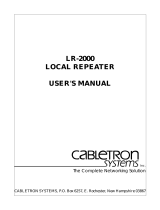 Cabletron Systems LR-2000 User manual
Cabletron Systems LR-2000 User manual
-
 Cabletron Systems MR-9000TPT User manual
Cabletron Systems MR-9000TPT User manual
-
 Cabletron Systems ATX Specification
Cabletron Systems ATX Specification
-
 Cabletron Systems FR-3000 User manual
Cabletron Systems FR-3000 User manual
-
Cabletron Systems CTP100T User manual
-
 Cabletron Systems MR-9T Installation guide
Cabletron Systems MR-9T Installation guide
-
 Cabletron Systems F3079 Installation guide
Cabletron Systems F3079 Installation guide
-
 Cabletron Systems 3H08-04 User manual
Cabletron Systems 3H08-04 User manual
Other documents
-
LogiLink WZ0011 Datasheet
-
Black Box PIN POINT TS020A User manual
-
B&B Electronics ETHUB16 User manual
-
KTI Networks KT-10T User manual
-
Mean Well LCM-40 Installation guide
-
Repotec RP-1649RE Owner's manual
-
Black Box LE180A User manual
-
Black Box TV Antenna LE2601A User manual
-
Repotec RP-1702U Owner's manual
-
Transition Networks E-MUX-SA05 User manual