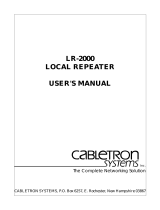Page is loading ...

FR-3000
FIBER OPTIC REPEATER
USER’S GUIDE
covrBook Page 1 Friday, January 26, 1996 9:10 AM

Hardware Documentation Template i
NOTICE
Cabletron Systems reserves the right to make changes in specifications and other information
contained in this document without prior notice. The reader should in all cases consult Cabletron
Systems to determine whether any such changes have been made.
The hardware, firmware, or software described in this manual is subject to change without notice.
IN NO EVENT SHALL CABLETRON SYSTEMS BE LIABLE FOR ANY INCIDENTAL,
INDIRECT, SPECIAL, OR CONSEQUENTIAL DAMAGES WHATSOEVER (INCLUDING BUT
NOT LIMITED TO LOST PROFITS) ARISING OUT OF OR RELATED TO THIS MANUAL OR
THE INFORMATION CONTAINED IN IT, EVEN IF CABLETRON SYSTEMS HAS BEEN
ADVISED OF, KNOWN, OR SHOULD HAVE KNOWN, THE POSSIBILITY OF SUCH
DAMAGES.
Copyright 1996 by Cabletron Systems, Inc., P.O. Box 5005, Rochester, NH 03866-5005
All Rights Reserved
Printed in the United States of America
Order Number: 9030007-03 January 1996
SPECTRUM
,
LANVIEW
,
Remote LANVIEW
NCM-PCMMAC
,
MicroMMAC
, and
BRIM
are
registered trademarks and
Element Manager
,
EPIM
,
EPIM-A
,
EPIM-F1
,
EPIM-F2
,
EPIM-F3
,
EPIM-T
,
EPIM-X
,
FOT-F
,
FOT-F3
,
HubSTACK
,
SEH
,
SEHI
, and
TMS-3
are trademarks of
Cabletron Systems, Inc.
All other product names mentioned in this manual may be trademarks or registered trademarks of
their respective companies.
Printed on Recycled Paper
covrBook Page i Friday, January 26, 1996 9:10 AM

Notice
ii Hardware Documentation Template
FCC NOTICE
This device complies with Part 15 of the FCC rules. Operation is subject to the following two
conditions: (1) this device may not cause harmful interference, and (2) this device must accept any
interference received, including interference that may cause undesired operation.
NOTE:
This equipment has been tested and found to comply with the limits for a Class A digital
device, pursuant to Part 15 of the FCC rules. These limits are designed to provide reasonable
protection against harmful interference when the equipment is operated in a commercial environment.
This equipment uses, generates, and can radiate radio frequency energy and if not installed in
accordance with the operator’s manual, may cause harmful interference to radio communications.
Operation of this equipment in a residential area is likely to cause interference in which case the user
will be required to correct the interference at his own expense.
WARNING:
Changes or modifications made to this device which are not expressly approved by the
party responsible for compliance could void the user’s authority to operate the equipment.
DOC NOTICE
This digital apparatus does not exceed the Class A limits for radio noise emissions from digital
apparatus set out in the Radio Interference Regulations of the Canadian Department of
Communications.
Le présent appareil numérique n’émet pas de bruits radioélectriques dépassant les limites applicables
aux appareils numériques de la class A prescrites dans le Règlement sur le brouillage radioélectrique
édicté par le ministère des Communications du Canada.
VCCI NOTICE
This equipment is in the 1st Class Category (information equipment to be used in commercial and/or
industrial areas) and conforms to the standards set by the Voluntary Control Council for Interference
by Information Technology Equipment (VCCI) aimed at preventing radio interference in commercial
and/or industrial areas.
Consequently, when used in a residential area or in an adjacent area thereto, radio interference may be
caused to radios and TV receivers, etc.
Read the instructions for correct handling.
covrBook Page ii Friday, January 26, 1996 9:10 AM

Notice
Hardware Documentation Template iii
CABLETRON SYSTEMS, INC. PROGRAM LICENSE AGREEMENT
IMPORTANT:
Before utilizing this product, carefully read this License Agreement.
This document is an agreement between you, the end user, and Cabletron Systems, Inc. (“Cabletron”)
that sets forth your rights and obligations with respect to the Cabletron software program (the
“Program”) contained in this package. The Program may be contained in firmware, chips or other
media. BY UTILIZING THE ENCLOSED PRODUCT, YOU ARE AGREEING TO BECOME
BOUND BY THE TERMS OF THIS AGREEMENT, WHICH INCLUDES THE LICENSE AND
THE LIMITATION OF WARRANTY AND DISCLAIMER OF LIABILITY. IF YOU DO NOT
AGREE TO THE TERMS OF THIS AGREEMENT, PROMPTLY RETURN THE UNUSED
PRODUCT TO THE PLACE OF PURCHASE FOR A FULL REFUND.
CABLETRON SOFTWARE PROGRAM LICENSE
1. LICENSE
. You have the right to use only the one (1) copy of the Program provided in this
package subject to the terms and conditions of this License Agreement.
You may not copy, reproduce or transmit any part of the Program except as permitted by the
Copyright Act of the United States or as authorized in writing by Cabletron.
2. OTHER RESTRICTIONS. You may not reverse engineer, decompile, or disassemble the
Program.
3. APPLICABLE LAW. This License Agreement shall be interpreted and governed under the laws
and in the state and federal courts of New Hampshire. You accept the personal jurisdiction and
venue of the New Hampshire courts.
EXCLUSION OF WARRANTY AND DISCLAIMER OF LIABILITY
1. EXCLUSION OF
WARRANTY. Except as may be specifically provided by Cabletron in
writing, Cabletron makes no warranty, expressed or implied, concerning the Program (including
its documentation and media).
CABLETRON DISCLAIMS ALL WARRANTIES, OTHER THAN THOSE SUPPLIED TO
YOU BY CABLETRON IN WRITING, EITHER EXPRESSED OR IMPLIED, INCLUDING
BUT NOT LIMITED TO IMPLIED WARRANTIES OF MERCHANTABILITY AND
FITNESS FOR A PARTICULAR PURPOSE, WITH RESPECT TO THE PROGRAM, THE
ACCOMPANYING WRITTEN MATERIALS, AND ANY ACCOMPANYING HARDWARE.
2. NO LIABILITY FOR CONSEQUENTIAL DAMAGES. IN NO EVENT SHALL
CABLETRON OR ITS SUPPLIERS BE LIABLE FOR ANY DAMAGES WHATSOEVER
(INCLUDING, WITHOUT LIMITATION, DAMAGES FOR LOSS OF BUSINESS,
PROFITS, BUSINESS INTERRUPTION, LOSS OF BUSINESS INFORMATION, SPECIAL,
INCIDENTAL, CONSEQUENTIAL, OR RELIANCE DAMAGES, OR OTHER LOSS)
ARISING OUT OF THE USE OR INABILITY TO USE THIS CABLETRON PRODUCT,
EVEN IF CABLETRON HAS BEEN ADVISED OF THE POSSIBILITY OF SUCH
DAMAGES. BECAUSE SOME STATES DO NOT ALLOW THE EXCLUSION OR
LIMITATION OF LIABILITY FOR CONSEQUENTIAL OR INCIDENTAL DAMAGES, OR
ON THE DURATION OR LIMITATION OF IMPLIED WARRANTIES, IN SOME
INSTANCES THE ABOVE LIMITATIONS AND EXCLUSIONS MAY NOT APPLY TO
YOU.
covrBook Page iii Friday, January 26, 1996 9:10 AM

Notice
iv Hardware Documentation Template
UNITED STATES GOVERNMENT RESTRICTED RIGHTS
The enclosed product (a) was developed solely at private expense; (b) contains “restricted computer
software” submitted with restricted rights in accordance with Section 52227-19 (a) through (d) of the
Commercial Computer Software - Restricted Rights Clause and its successors, and (c) in all respects
is proprietary data belonging to Cabletron and/or its suppliers.
For Department of Defense units, the product is licensed with “Restricted Rights” as defined in the
DoD Supplement to the Federal Acquisition Regulations, Section 52.227-7013 (c) (1) (ii) and its
successors, and use, duplication, disclosure by the Government is subject to restrictions as set forth in
subparagraph (c) (1) (ii) of the Rights in Technical Data and Computer Software clause at
252.227-7013. Cabletron Systems, Inc., 35 Industrial Way, Rochester, New Hampshire 03867-0505.
covrBook Page iv Friday, January 26, 1996 9:10 AM

CHAPTER 1
INTRODUCTION
Welcome to the Cabletron Systems FR-3000 Fiber Optic Repeater User Manual. We have de-
signed this manual to serve as a simple installation and reference guide for the FR-3000™. The
FR-3000 allows users to easily connect two Ethernet cable or link segments, separated by up to 3
km, using fiber optic cable. This repeater fully conforms to IEEE 802.3 FOIRL specifications and
provides the flexibility to connect networks using Ethernet Version 1, Version 2, and/or IEEE
802.3 equipment.
1.1 USING THIS MANUAL
Chapter 1, Introduction, discusses the capabilities of Cabletrons Systems' FR-3000 Fiber Optic Re-
peater. The chapter concludes with a list of related user manuals.
Chapter 2, Installation Requirements/Specifications, contains a list of hardware, software, location,
and envioronmental requirements that must be met before installing the FR-3000. It also contains
the operating instructions for the FR-3000.
Chapter 3, Installing the FR-3000, contains steps for unpacking the FR-3000, connecting network
segments to the FR-3000 via the appropriate transceivers, and powering the unit up.
Chapter 4, Testing and Troubleshooting, contains procedures for checking the proper installation
of the FR-3000, and a description of the LANVIEW™ LEDs and their proper function.
You should have a general working knowledge of Ethernet or IEEE 802.3 type data communica-
tions networks and their physical layer components before installing the FR-3000 on your network.
1.2 GETTING HELP
If you need additional support related to the Cabletron Systems FR-3000, or if you have any com-
ments, suggestions, or questions concerning this manual, feel free to contact Cabletron Systems'
Technical Support at:
Cabletron Systems
P.O. Box 6257
E. Rochester, NH 03867-6257
Phone: (603) 332-9400
1.3 THE FR-3000 FIBER OPTIC REPEATER
The two segments are connected using two FR-3000 Fiber Optic Repeaters in the following man-
ner:External transceivers are attached to the segments that will be connected using the fiber optic

cable and the FR-3000s. The transceivers on the segments are then connected to the AUI ports on
the FR-3000s using an attachment unit interface (AUI) cable, up to 50 meters long. The link be-
tween the two
FR-3000s is made by attaching the fiber optic cable to the fiber optic ports on each FR-3000. The
repeater will transmit re-timed data packets, regenerate preambles, extend collision fragments, au-
tomatically partition problem segments, and automatically reconnect non-problem segments.
The FR-3000 also incorporates Cabletron Systems’ LANVIEW diagnostic system. Should a prob-
lem arise, troubleshooting of power failures, collisions, cable faults or many other problems can be
diagnosed rapidly using a series of LEDs.
1.4 RELATED USER MANUALS
The manuals listed below should be used to supplement the procedures and other technical data
provided in this manual. The procedures contained in these manuals will be referenced, rather than
repeated in this manual.
• Cabletron Systems'
ST-500 Transceiver
User’s Manual.
• Cabletron Systems'
TMS-3 Transceiver
User’s Manual.
• Cabletron Systems'
FOT-1 Fiber Optic Transceiver
User’s Manual.
• Cabletron Systems'
LAN-MD Portable Ethernet Tester
User’s Manual.

CHAPTER 2
INSTALLATION REQUIREMENTS/REQUIREMENTS
This chapter lists the location and network requirements needed for connecting the FR-
3000 to your network. No special skills or tools are required to install the unit on an Ether-
net network. This chapter also lists the specifications and power requirements for the FR-
3000.
You should review all specifications and requirements in this chapter before you install the
FR-3000. If you do not, unsatisfactory network performance may result.
2.1 NETWORK DESIGN GUIDELINES.
You must follow the network design guidelines listed in this section. If you do not, unsat-
isfactory network performance may result.
• The transceiver which the FR-3000 will be connected to must meet IEEE 802.3
standards and not have the SQE test function enabled.
• The AUI cable connecting the FR-3000 to the transceiver on the network must be
IEEE 802.3 type cable and must not exceed 50 meters in length.
2.2 LOCATION GUIDELINES
The following guidelines must be followed to select a site for the FR-3000 Fiber Optic Re-
peater. If not, unsatisfactory network performance may result.
• An unrestricted free surface area of 21 inches wide, 18 inches deep and 6 inches
high must be available.
• A USA standard 3 prong power receptacle must be located within 7 feet of the site.
• If a shelving unit is to be used, it must be able to support 30 pounds of static
weight.
• Temperature of the location must be maintained between 5
°
and 40
°
C. Tempera-
ture changes greater than 10
∞
C per hour must not occur.
2.3 SPECIFICATIONS
This section contains the specifications for the Cabletron Systems FR-3000 Fiber Optic Re-

peater. Cabletron Systems reserves the right to change these specifications at any time
without notice.
GENERAL
Delay Times: (any segment in to all segments out)
From Port 2 Into Port 1.
Start of Packet:900 ns max.
Collision to JAM:1000ns max.
From Port 1 Into Port 2 Out
Start of Packet:850 ns max.
Collision to JAM:1550 ns max.
Preamble:
Input: Minimum of 40 bits to a maximum of 64 bits
required.
Output: 64 bits minimum. (last 2 bits are 1,1)
JAM output: A pattern of 1,0 is sent to the other segment if a
collision occurs on one of the segments.
Minimum Packet Required96 bits including preamble (Packet fragments are ex-
tended using the JAM [1,0] data pattern.)
FAULT ProtectionEach segment will disconnect itself from the other seg-
ment if 32 consecutive collisions occur, or if the
collision detector of a segment is on for longer than 2.4 ms. This FAULT protec-
tion will reset automatically after one packet is transmitted onto the
FAULT protected segment without causing a collision.
FIBER OPTIC INTERFACE (PORT 1)
Parameter Typical Value Worst Case
Receive Sensitivity-28.5 -27.0
Transmitter power is user selectable. The FR-3000 is shipped with transmitter power set
to the Low Mode.
Transmitter Power - Low Mode

Into 50/125 m Fiber:-23.5 dBm-26.5 dBm
Into 62.5/125 m Fiber:-18.5 dBm-21.5 dBm
Into 100/140 m Fiber:-15.5 dBm-17.5 dBm
Transmitter Power - High Mode
Into 50/125 m Fiber:-17.5 dBm-20.5 dBm
Into 62.5/125 m Fiber:-12.5 dBm-15.5 dBm
Into 100/140 m Fiber:-9.5 dBm-11.5 dBm
Maximum Fiber Optic Link:3 km (IEEE 802.3 specification allows for a maximum
of 1000 meters of fiber cabling between repeaters. Total network propagation delay must
be calculated before fiber runs can be incorporated in any network design.)
For further information refer to the FOT-1 Fiber Optic Transceiver User Manual.
AUI INTERFACE (PORT 2)
Parameter Typical Value Worst Case
Frequency Range:4 to 20 MHz 5 to 15 MHz
RX and CP Pair Input
Impedence
Differential: 78 ohms 76 to 80 ohm
Common-mode:Greater than 20 ohms
Common-mode Voltage
Range at RX or CP Pair:0 to 30 V 0 to 5 V
Input Sensitivity at RX or
CP Pair: 100 mV 75 to 150 mV
Waveform Symmetry
TX Pair: 0.5 ns 1.0 ns
Output Voltage Into
78 Ohms, TX Pair:900 mV 550 mV
Interface Connector
Type: 15 position D type receptacle
Pin 1 Logic Ref. Pin 9 Collision-
2 Collision+ 10 Transmit -
3 Transmit+ 11 Logic Ref.

4 Logic Ref. 12 Receive -
5 Receive + 13 Power (+12Vdc)
6 Power Return 14 Logic Ref.
7 No Connection15 No Connection
8 Logic Ref.
Connector Shell: Protective Ground
POWER SUPPLY REQUIREMENTS
Parameter Typical Value Worst Case
Input voltage is user selectable. The FR-3000 is shipped ready for use with 120 volt AC
input.
Input Voltage
120 Volts Selected:.3A @ 120 V.5A @ 90 to 130 V
220 Volts Selected:.15A @ 220 V.25A @ 180 to 250
V
Input Current: .25 amp 1.0 amp
Output Voltage: 12 Vdc 11.5 to 15.5 Vdc
Overlaod Protection:
Input: (2) 3AG 3 amp fuses in series with both
primary outputs.
Output: (1) 3AG amp fuse.
ENVIRONMENTAL REQUIREMENTS
Operating Temperature:+5 to +40 C
Non-operating Temperature:-30 to +90 C
Operating Humidity:5 to 95 % (non-condensing)
SAFETY
WARNING: It is the responsibility of the person who sells the system, of which the FR-
3000 will be a part, to ensure that the total system meets allowed limits of conducted and

radiated emissions.
Designed in accordance with UL478, UL910, NEC 725-2(b), CSA, IEC, TUV, VDE class
A. Meets FCC part 15, Subparagraph J, Class A limits.
SERVICE
MTBF (MHBK-217D)> 50,000 hrs. projected
MTTR < .50 hrs.
PHYSICAL
Dimensions 3.2H x 15.0Wx 12.4D inches
(8.13 x 38.1 x 31.5 cm)
Weight
Unit: 7 lbs. (3.18 kg.)
Shipping: 8 lbs. (3.64 kg.)

CHAPTER 3
CONNECTING THE FR-3000
This chapter contains instructions for connecting Cabletron Systems' FR-3000 Fiber Optic
Repeater onto your network. Check that all requirements listed in Chapter 2,
Installation
Requirements/Specifications
, are met before installing the FR-3000.
3.1 UNPACKING THE FR-3000
Unpack both FR-3000s as follows:
1. Remove the repeater from shipping box.
2. Slide the two foam end caps off the repeater.
3. Remove the repeater from protective plastic bag and set the repeater aside in a safe
place. Save the shipping box and materials in the event the repeater has to be reshipped.
4. Remove the plastic bag containing the accessory package and check that all items list-
ed below are in the bag:
• One 8 foot USA power cord.
• One cable support bracket.
• Two 8-32 x .375 in. screws.
• Three 6 in. cable ties.
3.2 CONNECTING THE FR-3000 TO YOUR NETWORK
The FR-3000 is designed to be easily connected to your network without the use of any spe-
cial tools and equipment.
Connect the FR-3000 to the network as follows:
1. Using the two 8-32 screws (3, Fig. 2-1), attach the cable support (2) to the repeater (3).
2. Place the repeater on the selected site. Ensure that the site meets the guidelines listed
in Section 2.3.
CAUTION:
Ensure that the external transceiver, to which the FR-3000 will be connected,
does not have the signal quality error (SQE or “heartbeat”) test function enabled. The FR-
3000 will not operate if the transceiver has the SQE test function enabled, and the network
will be unusable. Refer to the applicable transceiver manual.
3. Attach an external transceiver (1, 19, Fig. 2-2) to the segment to which the FR-3000
will be connected. Refer to the applicable transceiver manual.

4. Attach an AUI cable (2, 18), no longer than 50 meters in length, to the transceiver con-
nected in step c.
5. Connect the AUI cable to the AUI Port labeled
2
(9, 17) located on the backside of
the repeater.
6. Plug the power cord into the power receptacle located on the backside of the repeater.
7. Plug the power cord into a wall receptacle.
The
PWR
LED, indicating that the repeaters are receiving power, and
the
XCVR
PWR
LED, indicating that the repeaters are providing power to the transceiver connected to the
repeater, should be lit.
Connect the fiber optic cable (10) to the FR-3000s as follows:
NOTE:
It is recommended that some attempt be made to label the fiber optic cable to in-
dicate which fiber is Receive and which is Transmit. At one end of the cable, one fiber
should be labeled 1, and the other fiber labeled 2. This pattern would be repeated at the oth-
er end of the cable. When fiber optic cable is bought from Cabletron Systems it is labeled
in this manner. For the purposes of this procedure it is assumed that the cables have been
so labeled.
NOTE:
If SMA 906 connectors (2, Fig. 2-3) are being used, ensure that half alignment
sleeves (1) are in place on each connector. SMA 905 connectors do not need alignment
sleeves.
1. Attach the fiber labeled 1 (4, Fig. 2-2) to the port labeled
RX
(5) for Repeater A (3).
2. Attach the fiber labeled 2 (8) to the port labeled
TX
(6) for Repeater A.
3. At the other end of the fiber optic cable, attach the fiber labeled 1 (15) to the port la-
beled
TX
(13) for Repeater B (16).
4. Attach the fiber labeled 2 (11) to the port labeled
RX
(12) for Repeater B.
5.Set the Fiber Optic Transmitter Power level for both repeaters by setting the switch la-
beled
OPTICAL POWER
(7, 14), located on the rear of the repeaters, as follows:
a. Leave the switch set to
LOW
if:
• 100 mm fiber optic cable is connecting the repeaters.
• 62.5 mm fiber optic cable is connecting the repeaters, and the repeaters are
separated by less than 500 meters.
b. Set the switch to
HIGH
if:
• 50 mm fiber optic cable is connecting the repeaters.
• 62.5 mm fiber optic cable is connecting the repeaters, and the repeaters are

separated by more than 500 meters.
5. Check the
LINK OK
LED on both repeaters.
The LEDs should be lit.
If the LEDs are not lit, perform each of the following steps until the LEDs are lit.
a. Check that
OPTICAL POWER
switch is set to the same setting on both repeat-
ers.
b. Reset the
OPTICAL POWER
switch on both repeaters from
HIGH
to
LOW
, or from
LOW
to
HIGH
.
If this fails to light the LED, set the
OPTICAL POWER
switches back to the set-
tings listed in step 4.
c. Reverse the fiber optic cable ends on one of the repeaters.
d. If the LED is not lit, repeat step b.
If an optical link has not been established, contact Cabletron Systems Technical Sup-
port.
6. Using cable ties provided, strain relief all cables and power cords to the cable supports
located on the backside of both repeaters.
The FR-3000s are now ready for operation. It is recommended that the system be tested pri-
or to transmitting data. Refer to
SECTION 3.2 - INSTALLATION CHECK-OUT.

CHAPTER 4
TESTING AND TROUBLESHOOTING
This chapter lists procedures to test the FR-3000 Fiber Optic Repeater after it has been con-
nected to the network. A description of LANVIEW and its function in troubleshooting
physical layer network problems is also given.
4.1 INSTALLATION CHECK-OUT
This section contains procedures to test the FR-3000 Fiber Optic Repeater after it has been
installed to ensure that the physical layer of the network is operating properly. Two Ether-
net node testers capable of generating valid data packets, such as a Cabletron Systems'
LAN-MDs™, are required for this procedure.
Before you begin, test each segment connected to the repeater to ensure that the segment
meets IEEE 802.3 specifications.
1. Using a transceiver and an AUI cable, connect a LAN-MD to either of the segments
connected to the FR-3000.
2. Select and run test
6 - SERVER
. This LAN-MD now acts as the
SERVER
unit and
will act as a packet echoer when used with another LAN-MD.
3. Using a transceiver and an AUI cable, connect another LAN-MD to the other segment
connected to the other repeater.
4. Select and run test
4 - NODE
on the LAN-MD connected in step 3.
Check that this test passes.
At least 100 packets should be sent and received with no errors. The packets will be
received and sent back from the
SERVER
LAN-MD that was left running on the other
segment.
5. Select and run test
3 - ON NET XCVR
on both LAN-MDs. Check that this test pass-
es.
6. Remove a teminator from the segment connected to one of the FR-3000s. The
FAULT LED for that segment should light on the FR-3000.
7. Reconnect the terminator removed in step 6.
8. Check that the FAULT LED for that segment goes off.
9. Repeat steps 6 through 8 for the segment connected to the other FR-3000.
When the FR-3000 Fiber Optic Repeaters have successfully completed these tests, they are
ready for normal operation. If any failures were noted, please contact Cabletron Systems'
Technical Support.
4.2 USING LANVIEW

The FR-3000 Fiber Optic Repeater uses Cabletron Systems’ built-in visual diagnostic and
status monitoring system LANVIEW. Using LANVIEW, a network troubleshooter can
quickly scan the LANVIEW LEDs to observe network status or to diagnose network prob-
lems and determine which node or segment is faulty.
The following discusses the function and the purpose of each LANVIEW LED on the FR-
3000. Refer to Figure 4-2.
Power (PWR) LED
When lit, this LED indicates that the FR-3000 is receiving power. If this LED is not lit, the
problem may be with the input power, or in the FR-3000.
Transceiver Power (XCVR PWR) LED
When lit, this LED indicates that the FR-3000 is providing power to the external transceiver
connected to the FR-3000. If this LED is not lit, power is not being provided to the trans-
ceiver and the problem may be in the FR-3000.
Jam (JAM) LED
This LED normally flashes on and off to indicate that the FR-3000 is propagating a colli-
sion from the segment on which the collision is occurring to the other segment connected
to the repeater. When this LED flashes, a pattern of 1,0 is sent to each segment to indicate
that a collision is occurring on one of the segments. What will be observed is that the COL-
LISION LED for one segment will flash, indicating a collision, causing the JAM LED to
flash.
Fault (FAULT) LED
When the FAULT LED is lit, this indicates that the FR-3000 electrically disconnected seg-
ment 2 from the network because 32 consecutive collisions have occurred on that segment,
or because the collision detector was on for more than 2.4 ms. The FAULT LED will go
out after one packet is transmitted onto the segment with the fault without causing a colli-
sion.
Optical Link (LINK OK) LED
When lit, this LED indicates that an optical link has been established between the two FR-
3000s connected with the fiber optic cable. The LED will remain lit as long as an optical
link is maintained between the two repeaters. To ensure that an optical link is maintained,
the transmitters in each repeater generate a 1MHz idle signal when they are not transmitting
data.
Receive (RECEIVE) LED
This LED normally flashes on and off to indicate that the FR-3000 is repeating the data
packet being received from that segment. The rate at which the LED is flashing will in-
crease as network activity increases.
Collision (COLLISION) LED
This LED normally flashes on and off to indicate that a collision is occurring on the indi-
cated segment. The rate at which the LED is flashing will increase as network activity in-
creases since more collisions are likely to occur.
/