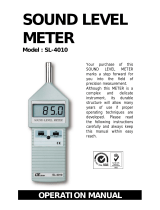Page is loading ...

1
Sound Recorder/Datalogger
850018
Instruction Manual

2
TABLE OF CONTENTS
INTRODUCTION ................................................................ 3
FEATURES .......................................................................... 4
MATERIALS SUPPLIED .................................................... 4
FRONT PANEL DESCRIPTION ......................................... 5
LCD DISPLAY ..................................................................... 6
SET UP ................................................................................ 7
CALIBRATION .................................................................... 9
METHOD DESCRIPTIONS ................................................... 10
MEASUREMENT PROCEDURES ................................... 12
SOFTWARE DOWNLOAD AND GENERAL USE ........... 14
SOFTWARE KEY METRICS ............................................ 17
CARE AND MAINTENANCE ............................................ 18
SPECIFICATIONS ............................................................ 19
WARRANTY ...................................................................... 20

3
INTRODUCTION
This Sper Scientic Sounder Recorder (model 850018)
is an IEC 61672:2013 Class 2 and ANSI S1.4:2014
Type 2 meter with a sound recording playback feature.
While measuring all of the industry standard sound level
requirements, the audio playback also allows management
to quickly pinpoint the cause of certain sound level spikes
during a time period. Instances of trac noise, machinery,
music, or voices are easily heard in the audio playback
le. The meter’s downloadable free software conveniently
provides all test parameters in one display. Data can be
stored, shared, and exported. Calibration can be performed
in seconds using the optional Acoustical Calibrator
(850016), eliminating the need to send the unit out for quick
adjustments. With the added benet of an optional N.I.S.T
traceable certicate of calibration, an available microphone
extension cable for remote measurements, and a tripod
mountable slim housing, this sound meter is the most
versatile on the market.

4
FEATURES
• 64,000 record memory
• IEC 61672:2013 Class 2 and
ANSI S1.4:2014 Type 2 compliant
• Free downloadable software that simultaneously
shows all test parameters
• Calibrates with the 850016 Acoustical Calibrator
(not included)
• Real-time bar graph
• A and C frequency weighting
• Fast and Slow time weighting
• Leq data via software
• Maximum and Minimum values
• Lightweight slim design
• Over/Under visual alarm
• Tripod compatible
MATERIALS SUPPLIED
• Datalogging Sound Recorder
• Carrying case with custom foam interior
• Windscreen
• AC/DC adapter for analog output
• Bi-directional USB cord
• 4 AAA batteries
• Micro SD card
• Instruction manual

5
FRONT PANEL DESCRIPTION
1. Windscreen
2. LCD screen
3. POWER Button
4. MIN/MAX Button
5. REC Button
6. A/C Frequency
Selection
7. FAST/SLOW Selection
8. LEVEL Range Selection
9. Microphone
10. AC/DC Output jack for
3.5 mm coaxial option
11. USB Output
12. Micro SD Card Slit

6
LCD DISPLAY
1. Battery Life Indicator
2. Auto Power-O Activated
3. FAST or SLOW Time Weighting Indicator
4. Over-Range Indicator
5. MIN/MAX Mode Activated
6. Bar Graph Display
7. Date/Time
8. A or C Frequency Weighting Indicator
9. Sound Level Value
10. Internal Memory Full Indicator
11. Record Mode Indicator
12. Micro SD Card Full Indicator
13. Audio Overlay Deactivated
14. Audio Overlay Activated
15. Under-Range Indicator
21
15
4
5
6
14
13
9
10
3
11
12
8
7

7
SETUP
Battery Installation
This meter uses 4 AAA batteries. To install the batteries
before rst use:
1. Slide the battery cover on the back of the meter down,
exposing the battery chamber.
2. Remove the battery cover.
3. Insert four new AAA batteries, ensuring correct polarity.
4. Slide the battery cover back up until it clicks.
Replace the batteries when the low-battery icon appears
on the LCD.
Note…
Before replacing the batteries, turn the meter o.
Meter On and O
1. Press POWER to turn the meter on.
2. Press and hold POWER to turn the meter o. A 3-second
count down will show on the LCD, indicating that the
meter is about to turn o.
3. The meter will automatically turn o after thirty minutes
of inactivity.
Disabling the Auto Power o Feature
The auto power-o is disabled when connected to a PC
or when the unit is in recording mode. However, the auto
power-o can be manually disabled by following these steps.
1. Turn the meter o.
2. Press and hold the FAST/SLOW button while turning the
meter on.

8
Backlight On and O
1. Press POWER to turn the meter on.
2. Briey press POWER to turn on the backlight on/o.
3. The backlight will automatically turn o after thirty seconds
of inactivity to save battery life.
Setting the Date and Time
1. Turn the meter o.
2. Simultaneously press POWER and A/C until SET appears
on the screen.
3. Press MIN/MAX and the screen will show the date in the
format year-month-day.
4. Using the UP and DOWN arrows, adjust the ashing
number to the desired value and press MIN/MAX to
advance to the next position.
5. After the date has been set, the meter will automatically
advance to the time in military format as hour-minute-second.
6. Using the UP and DOWN arrows, adjust the ashing
number to the desired value and press MIN/MAX to
advance to the next position.
7. Once the time has been set, the meter will pause up to
three seconds and return to normal measuring mode.

9
CALIBRATION
This meter comes factory calibrated and is
ready for use out of the box. However, for highly
regulated industries in which a frequent calibration
is required, this meter can be calibrated using the
Sper Scientic Acoustic Calibrator (850016) by
following these simple steps.
1. Ensure you are in a quiet environment
without background noise.
2. Remove the windscreen from the sound
meter, exposing the microphone.
3. Turn the sound meter’s power o.
4. Slide the microphone into the opening of the
calibration cylinder as pictured to the right
until the meter fully seats in the cylinder. This
may require rm and steady pressure.
5. Turn the calibrator on by sliding the toggle
switch to 94 dB.
6. Simultaneously Press MIN/MAX and
POWER on the sound meter. Cal 94 dB will
display on the LCD.
7. Allow the sound reading to stabilize.
8. Use the UP and DOWN arrows to adjust the reading to
94.0 dB. When adjusting the dB value, the screen will
temporarily show a decimal value of 0.1 or 0.0. This is
normal and the meter will return to the calibration reading
within a few seconds.
9. Press MIN/MAX to accept the 94.0 value and return to
normal mode.
Note…
If you wish to abort calibration at any time or entered
calibration mode by mistake, simply turn the meter o and no
calibration will be stored.

10
METHOD DESCRIPTIONS
This meter has several functions to meet every acoustical
requirement of your business. The following describes the
dierent features and how they might be applied.
Leq
The cumulative sound level exposure (Leq) is the integration
of the Sound Pressure Level (SPL) over an established
length of time, such as an 8-hour workday. This method is
particularly useful to describe sound levels that vary over
time. Leq is reported as a single decibel value and is easily
viewed using the meter’s included software.
Windscreen
The meter can detect sound without the optional windscreen
and is usually operated without it. The windscreen is only
necessary in windy environments because it blocks the
undesirable signal from the wind.

11
A and C Weighting
The meter can measure sound using both A and C weighting
modes. While A weighting most closely resembles the sound
experience of the human ear, your application may require
C weighting depending on the sound level. In particularly
noisy environments with machinery or crowds, C weighting
may be more appropriate. Be sure to check with the
appropriate regulatory agencies to ensure your test methods
are appropriate.
Fast and Slow Time Weighting
The meter can measure sound using both Fast and Slow
time weightings. Time Weighting refers to the speed at which
readings are taken and is not to be confused with the screen
refresh rate, which remains constant. Slow weighting takes
a reading approximately every second while Fast weighting
takes several readings per second. If sounds are highly
erratic with frequent spikes, using the Slow weighting will
smooth your data, allowing trends to be more visible. The Fast
weighting will provide more data points within a timeframe.

12
MEASUREMENT PROCEDURES
Normal Mode
1. Press LEVEL to select the desired range. The chosen
range will appear just above the bar graph at the top of
the LCD.
2. Press FAST/SLOW to select your desired time weighting.
3. Press A/C to select your desired frequency weighting.
4. The intensity of sound will be displayed as a numerical
value in decibels (dB).
Record Mode
1. Turn the meter o.
2. Press A/C and POWER simultaneously. SET will appear
on the LCD.
3. Press FAST/SLOW until Int appears.
4. Using the UP and DOWN arrows, choose your desired
recording interval. You can set the meter to automatically
take a reading every 1 to 60 seconds.
5. Press FAST/SLOW to conrm. The meter will return to
measuring mode after briey displaying the date and time.
6. Press REC. The LCD will say SET.
7. Press FAST/SLOW to toggle the audio recording function
On or O.
8. Press REC to begin recording.
9. To end recording early or to stop record mode, press and
hold REC again.
Note…
The micro SD card MUST be installed in the meter for the
audio le to be recorded. If it is not installed, only noise level
data will be recorded, but not the actual sound.

13
Min/Max Mode
1. Press the Min/Max button three times to enter
Min/Max mode.
2. MIN MAX will blink at the top of the LCD indicating that
Min/Max mode is underway.
3. The meter will continue recording in Min/Max mode until
you press Min/Max again.
4. The meter will immediately display the Maximum value.
5. Press Min/Max again to obtain the Minimum value.
6. You can continue to add values and update the Min/Max
data set as long as you do not exit Min/Max mode.
7. To exit Min/Max Mode press and hold Min/Max until MIN
MAX disappears from the top of the LCD.
Internal Memory
To clear the internal memory, follow these steps.
1. Turn the meter o.
2. Simultaneously press REC and POWER for ve
seconds. The meter will show CLA and begin a 5 second
countdown on the LCD. Do not let go of the buttons during
this countdown.
3. When complete, the meter displays clear and returns to
normal measuring mode.

14
SOFTWARE DOWNLOAD AND GENERAL USE
You can now download the software that came with your
meter directly on your computer. Go to www.sperdirect.
com/software.htm and nd your meter or you can also type
in the meter number (850018) in search box and download
from the product page.
Software General Use
1. Remove the Micro SD card from the meter and insert it
into the computer via a card reader or a direct slot.
Note…
The software cannot pull the audio wave les directly from
the meter. The micro USB must be separately connected to
the computer.
2. Attach the sound meter to the computer with the USB cable.
3. Upon opening the software, the following screen will
appear. The software will automatically show the meter
in real-time.

15
TO RECORD IN REAL-TIME
1. Using the tabs at the top of the screen, click Real Time
and then Run.
2. Click Real Time and then Stop to nish the recording.
TO DOWNLOAD DATA AND AUDIO FILES.
1. Using the tabs at the top of the screen, click Data Logger
and then Load Data. The following screen will open.
Note the corresponding sound recording in the right-most
column if an audio overlay was chosen.

16
2. Select your desired data le by double-clicking the line item
of the le. The selected le will be highlighted in blue.
3. To hear the audio wave le, click the icon
located in the upper right part of the screen.
4. A dialogue box will open. Select the Micro SD drive.
5. Select the main folder. Remember that the micro SD card
cannot be installed in the meter during this step. The
micro SD card must be directly connected to the computer
through a card reader or slot within the computer.
6. The software will automatically locate the wave le
associated with your noise level le. Select and open the
wave le.
7. Click the Play button in the upper right-hand
corner of the screen. The audio le will play along with a
moving green cursor. The green cursor provides a live

17
time-stamp of the audio le that is superimposed on the
noise level chart.
SOFTWARE KEY METRICS
dB READING AT A SINGLE POINT:
1. Place Cursor A or Cursor B on the desired point by
dragging the line.
2. The bottom of the screen will display the dB level along with
the date/time stamp at the selected point. See image below.
MIN/MAX and AVERAGE BETWEEN TWO POINTS
1. Use Cursors A and B to choose your time interval.
2. The bottom of the screen will display the Minimum,
Maximum, and Average values between the two selected
points. See image above.
3. To quickly copy the critical information between these two
points, click the Export Statistic icon located in the upper
middle portion of the screen. This will place all the critical
data to your clipboard in a text only format. It can now

18
paste anywhere.
Leq CALCULATION
1. Within a noise level le, click the icon in the upper
right-hand corner of the screen. A graph will appear in a
new window. The cumulative Leq value for the recorded
time period will appear as circled in the image below.
2. The Leq line average is noted in red on the Leq graph.
3. The Sound Pressure Level SPL appears in black.
CARE AND MAINTENANCE
• Do not drop the meter, which may damage the microphone
and LCD.
• Keep the microphone dry.
• Avoid exposing the unit to excessive vibration.
• Do not store the instrument in high-temperature or high-
humidity environments.
• Occasionally wipe the meter with a clean dry cloth. Do not
use abrasives or carbon-based solvents on the meter.
• Remove the batteries and store the meter in a low-humidity
environment if not in use for an extended period of time.

19
• Repairs or services not covered in this manual should be
performed by qualied personnel only. Please contact Sper
Scientic to speak with a technician.
SPECIFICATIONS
Accuracy ± 1.0 dB (Under reference conditions
@ 94 dB, 1 KHz)
Regulatory Standards IEC61672-1 and ANSI S1.4 Type 2
Measurement Range 30 to 130 dB
Frequency Range 20 Hz to 8 KHz
Dynamic Range 60 dB
Frequency Weighting A/C
Time Weighting FAST (125 milliseconds)
SLOW (1 second)
Microphone ½ inch electret microphone
Digital Display 4 digits
Resolution: 0.1 dB
Update rate: 50 milliseconds
Analog Display 30-segment bar graph
Resolution: 2 dB
Update rate: 50 mS
Datalogging Capacity 64,000 records
AC Output 1 Vrms at full scale
DC Output 10 mV/dB
Power Supply Four 1.5V AAA alkaline batteries
Power Life Approximately 20 hrs. w/Alkaline battery
5 hours with Audio Recording
Power Consumption Approximately 0.2 W
External Power Supply 5 VDC (micro USB plug)
Operating Temperature 32°F to 104°F (0°C to 40°C)
Operating Humidity 10% to 90% RH
Storage Temperature 14°F to 105°F (-10°C to 40°C)
Storage Humidity 10% to 75% RH
Operating Altitude ≤ 2000 meters

20
WARRANTY
Sper Scientic warrants this product against defects in
materials and workmanship for a period of ve (5) years from
the date of purchase, and agrees to repair or replace any
defective unit without charge. If your model has since been
discontinued, an equivalent Sper Scientic product will be
substituted if available. This warranty does not cover batteries,
battery leakage, or damage resulting from accident, tampering,
misuse, or abuse of the product. Opening the meter to expose
its electronics will void the warranty. To obtain warranty service,
ship the unit postage prepaid to:
SPER SCIENTIFIC LTD.
8281 E. Evans Rd., Suite #103
Scottsdale, AZ 85260
(480) 948-4448
The defective unit must be accompanied by a description of the
problem and your return address. Register your product online
at www.sperwarranty.com within 10 days of purchase.
Rev 4/19/2018
/