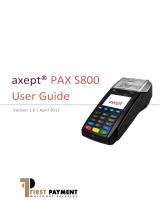3INSTALLATION
E-10
3 INSTALLATION
Σ−II Series SGDH SERVOPACK is a base-mount type servo controller. Incorrect installation will
cause problems. Always observe the installation instructions described below.
CAUTION
DNever use the equipment where it may be exposed to splashes of water, corrosive or flammable
gases, or near flammable materials.
Failure to observe this caution may lead to electric shock or fire.
3.1 Storage
When the SERVOPACK is to be stored with the power cable disconnected, store it in the fol-
lowing temperature range:
Between −20 µ+85 _C
YASKAWA SERVOPACK
200V
SGDH−FC100
C
N
4
Σ-II Series
SGDH SERVOPACK with FC100 Unit mounted
3.2 Installation Sites
For installation sites, use proper care with the following notes.
Situation Notes on Installation
When installed in a control panel
Design the control panel size, unit layout, and cooling method
so that the temperature around the periphery of the SERVO-
PACK does not exceed 55°C.
When installed near a heating unit
Suppress radiation heat from the heating unit and a temperature
rise caused by convection so that the temperature around the
periphery of the SERVOPACK does not exceed 55°C.
When installed near a source of
vibration
Install a vibration isolator underneath the SERVOPACK to
prevent it from receiving vibration.
When installed in a place receiving
corrosive gases
Corrosive gases do not immediately affect the SERVOPACK
but will eventually cause contactor-related devices to malfunc-
tion. Take appropriate action to protect against corrosive gases.
Others
Avoid installation in a hot and humid place or where excessive
dust or iron powder is present in the air. Install in a place where
the altitude is 1000 m or less.