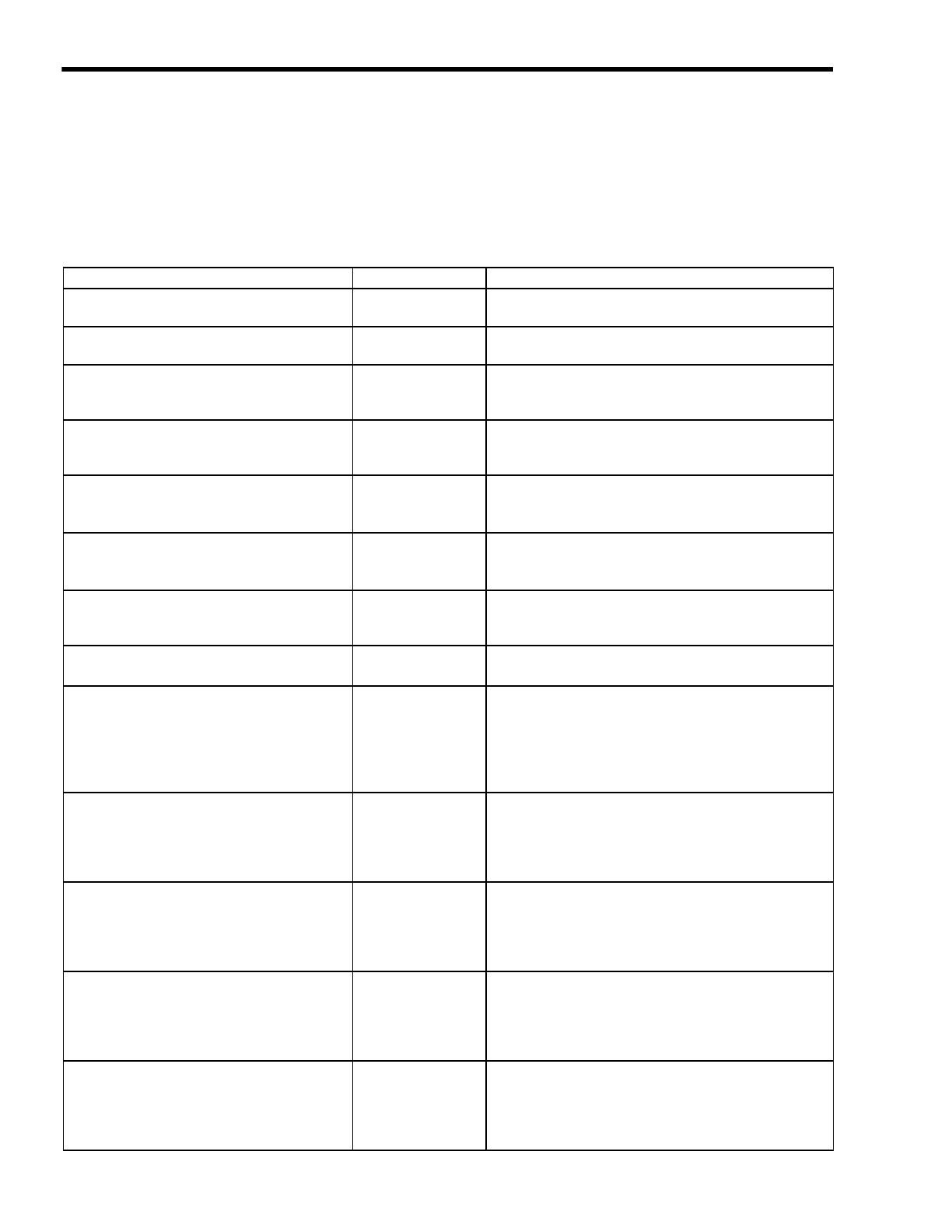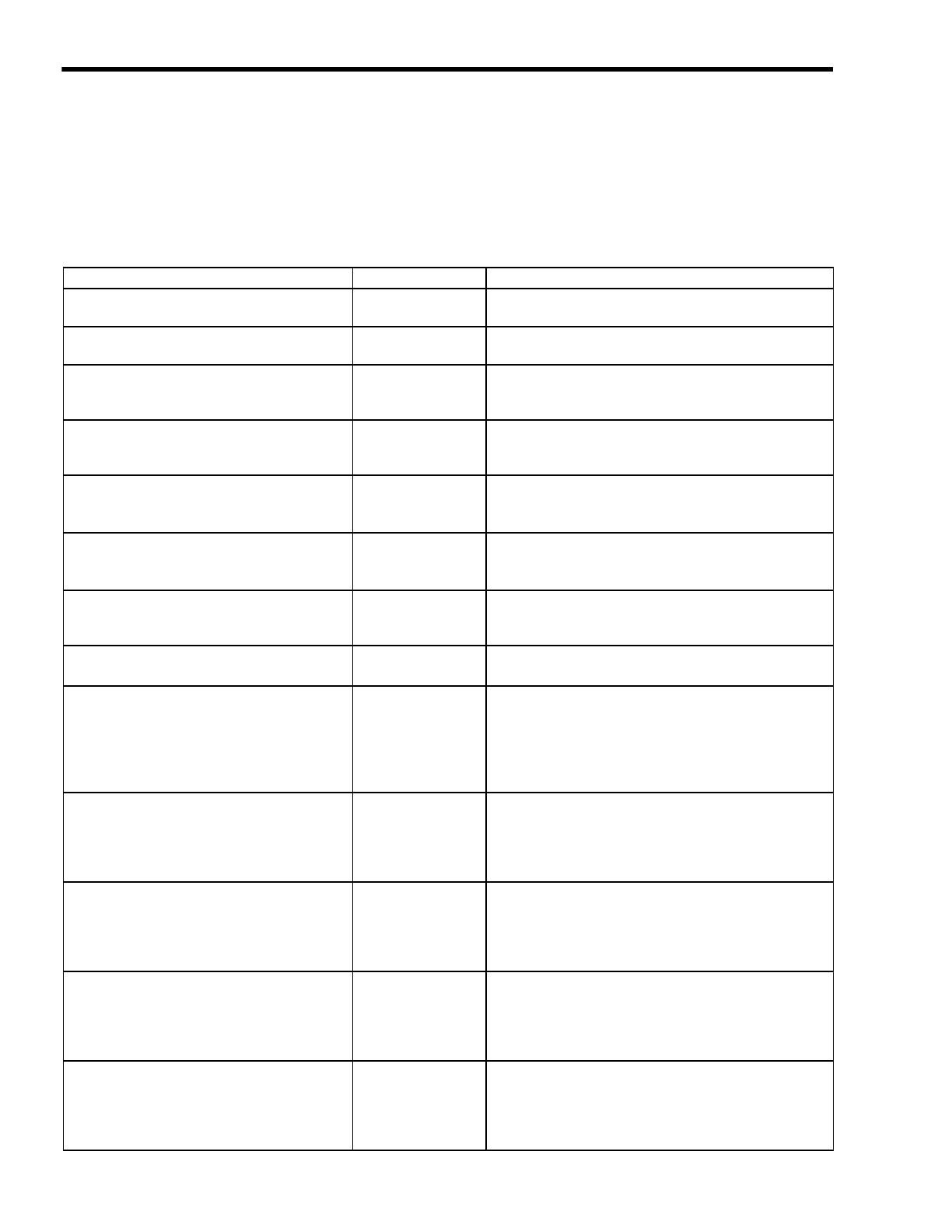
vi
Related Manuals
Refer to the following related manuals as required.
Thoroughly check the specifications, restrictions, and other conditions of the product before
attempting to use it.
Manual Name Manual Number Contents
Machine Controller MP2200
User’s Manual
SIEPC88070014 Describes the design and maintenance of the MP2200
Machine Controller.
Machine Controller MP2300
Basic Module User’s Manual
SIEPC88070003 Describes the design and maintenance of the MP2300 Basic
Module.
Machine Controller MP2300
Communication Module User’s Manual
SIEPC88070004 Describes the functions, specifications, and application
methods of the MP2300 Communication Modules (217IF,
218IF, 260IF, 261IF).
Machine Controller MP900/MP2000 Series
User’s Manual
MECHATROLINK System
SIEZ-C887-5.1 Describes the communication functions, specifications, and
application methods of the MECHATROLINK Modules for
MP900 Machine Controllers.
Machine Controller MP900 Series
User's Manual
Ladder Programming
SIEZ-C887-1.2 Describes the instructions used in MP900/MP2000 ladder
programming.
Machine Controller MP9
User's Manual
Motion Programming
SIEZ-C887-1.3 Describes the instructions used in MP900/MP2000 motion
programming.
Machine Controller MP900/MP2000 Series
User’s Manual
MPE720 Software for Programming Device
SIEPC88070005 Describes how to install and operate the MP900/MP2000
Series programming system (MPE720).
Σ Series SGM/SGD
User’s Manual
SIE-S800-26.3 Describes the Σ Series SERVOPACK models, specifica-
tions and capacity selection methods.
Σ Series SGM/SGDB
User’s Manual
SIE-S800-26.4 Describes the models, capacities, selection methods, rat-
ings, characteristics, diagrams, cables, peripheral devices,
wiring, panel installation, trial operation, adjustment, func-
tion application methods, maintenance, inspection, and
MECHATROLINK communication of the Σ Series SER-
VOPACKs and Servomotors.
Σ Series SGM/SGDA
User's Manual
TSE-S800-15 Describes the models, capacities, selection methods, rat-
ings, characteristics, diagrams, cables, peripheral devices,
wiring, panel installation, trial operation, adjustment, func-
tion application methods, maintenance, and inspection of
the Σ Series SERVOPACKs and Servomotors.
Σ Series SGMB/SGDB
User's Manual
SIE-S800-16.1 Describes the models, capacities, selection methods, rat-
ings, characteristics, diagrams, cables, peripheral devices,
wiring, panel installation, trial operation, adjustment, func-
tion application methods, maintenance, and inspection of
the Σ Series SERVOPACKs and Servomotors.
Σ Series SGM/SGDB
User's Manual
TSE-S800-16.1 Describes the models, capacities, selection methods, rat-
ings, characteristics, diagrams, cables, peripheral devices,
wiring, panel installation, trial operation, adjustment, func-
tion application methods, maintenance, and inspection of
the Σ Series SERVOPACKs and Servomotors.
Σ-II Series SGMH/SGDH
User’s Manual
Design and Maintenance
SIEPS80000005 Describes the models, capacities, selection methods, rat-
ings, characteristics, diagrams, cables, peripheral devices,
wiring, panel installation, trial operation, adjustment, func-
tion application methods, maintenance, and inspection of
the Σ-II Series SERVOPACKs and Servomotors.