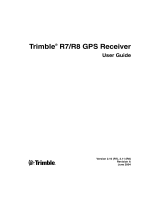Page is loading ...

Agilent Technologies
Agilent E6474A
Wireless Network
Optimization Platform
User’s Guide

2 Agilent E6474A User’s Guide
Notices
© Agilent Technologies, Inc. 2004
No part of this manual may be reproduced in
any form or by any means (including elec-
tronic storage and retrieval or translation
into a foreign language) without prior agree-
ment and written consent from Agilent
Technologies, Inc. as governed by United
States and international copyright laws.
Manual Part Number
E6474-90052
Edition
Fourth edition, April 2004
Printed in Singapore
Agilent Technologies
1400 Fountaingrove Parkway
Santa Rosa, CA 95403 USA
Warranty
The material contained in this docu-
ment is provided “as is,” and is sub-
ject to being changed, without notice,
in future editions. Further, to the max-
imum extent permitted by applicable
law, Agilent disclaims all warranties,
either express or implied, with regard
to this manual and any information
contained herein, including but not
limited to the implied warranties of
merchantability and fitness for a par-
ticular purpose. Agilent shall not be
liable for errors or for incidental or
consequential damages in connec-
tion with the furnishing, use, or per-
formance of this document or of any
information contained herein. Should
Agilent and the user have a separate
written agreement with warranty
terms covering the material in this
document that conflict with these
terms, the warranty terms in the sep-
arate agreement shall control.
Technology Licenses
The hardware and/or software described in
this document are furnished under a license
and may be used or copied only in accor-
dance with the terms of such license.
Restricted Rights Legend
If software is for use in the performance of a
U.S. Government prime contract or subcon-
tract, Software is delivered and licensed as
“Commercial computer software” as
defined in DFAR 252.227-7014 (June 1995),
or as a “commercial item” as defined in FAR
2.101(a) or as “Restricted computer soft-
ware” as defined in FAR 52.227-19 (June
1987) or any equivalent agency regulation or
contract clause. Use, duplication or disclo-
sure of Software is subject to Agilent Tech-
nologies’ standard commercial license
terms, and non-DOD Departments and
Agencies of the U.S. Government will
receive no greater than Restricted Rights as
defined in FAR 52.227-19(c)(1-2) (June
1987). U.S. Government users will receive
no greater than Limited Rights as defined in
FAR 52.227-14 (June 1987) or DFAR
252.227-7015 (b)(2) (November 1995), as
applicable in any technical data.
Safety Notices
CAUTION
A CAUTION notice denotes a
hazard. It calls attention to an
operating procedure, practice, or
the like that, if not correctly
performed or adhered to, could
result in damage to the product
or loss of important data. Do not
proceed beyond a CAUTION
notice until the indicated
conditions are fully understood
and met.
WARNING
A WARNING notice denotes a
hazard. It calls attention to an
operating procedure, practice,
or the like that, if not correctly
performed or adhered to, could
result in personal injury or
death. Do not proceed beyond a
WARNING notice until the
indicated conditions are fully
understood and met.
Acknowledgements
MapInfo ® is a registered trademark of
MapInfo Corporation.
Pentium ® is a registered trademark of Intel
Corporation.
Adobe ® is a trademark of Adobe Systems
Incorporated.
Windows XP, Windows 2000, and
Windows 98 are U.S. registered trademarks
of Microsoft Corporation.
iDEN ® is a registered trademark of Motor-
ola, Inc.
All other trademarks are the property of
their respective holders.

Agilent E6474A User’s Guide 3
Welcome to Agilent E6474A Wireless Network Optimization Platform
Thank you for choosing Agilent Technologies. In this User’s
Guide, you will find the instructions you need to setup the
hardware and begin using the software to take measurements.
About this guide
This guide contains installation and operating instructions for
the Agilent E6474A Wireless Network Optimization Platform
software, as well as instructions for using the Agilent E6473B
High Speed Direct Connect Hub.
See this chapter For this information
1 Get Ready A list of tasks to perform before you get started.
2 Install the Software Instructions for Installing the E6474A software.
3 Set Up Your System Setup instructions and cable connections for each
component of your systems.
4 Use Your System • Powering up systems.
• Starting the software.
5 Get Results Fast • Using the Quick Basics to get started learning to
use the E6474A.
• Accessing and using online help.
6 Get Assistance, If You
Need It
• Getting telephone support.
• Frequently asked questions.
• Returning systems for service.
• Solving problems.
• Contacting customer support.
• Updating E645xx receiver firmware.
Appendix A, “Safety
and Regulatory
Information”
Information to help you to use your system safely
Appendix B,
“Connection Panels
and LED Indicators”
A quick reference for the panel connectors and LED
indicators of the E6473B High Speed Direct Connect
Hub, E645x receiver, the GPS/DR Navigation unit,
and the Trimble Placer 455DR.

4 Agilent E6474A User’s Guide
Information you need
This guide is one member of a comprehensive documentation
set for the Agilent E6474A. It is designed to provide you with a
smooth, successful installation and set-up. In addition to this
guide, the documentation set includes:
• E6474A Quick Basics—online tutorial that provides
interactive training on how to use the system.
• Getting Started Poster—helps you quickly set up the
hardware. You’ll find that the steps on the poster correspond
directly to the chapters in this book, making it easy to know
where to go for more information.
• Online help—provides context-sensitive information for
entries in each of the views within the software, as well as
in-depth information about the use of the E6474A software.
Appendix C, “System
Information”
System specifications, including software and
hardware options, and part numbers.
Appendix D,
“Permanent In-Vehicle
Hardware Installation”
Recommendations for installing components
connected to your vehicle.
“Index” Key word index helps you find information quickly
See this chapter For this information

Agilent E6474A User’s Guide 5
Contents
About this guide 3
1Get Ready 13
Unpacking your boxes 13
Before installing the software 14
2 Installing the Software 15
What is on the CD 16
Install the E6474A software. 17
Install Analysis Reporter software 18
Install Adobe Reader software 19
Uninstalling the Walkabout or VoicePrint software 21
Verifying your software installation 22
3 Set Up Your System 25
Overview 25
E6473B High Speed Direct Connect Hub 26
How to connect the E6473B hub 27
How to power your E6473B hub 28
How to connect a license key dongle to the E6473B hub 31
How to connect other devices to the E6473B hub 31
Connecting two direct connect hub systems 32
Verifying E6473B hub installation 32
Phones 36

6 Agilent E6474A User’s Guide
Overview 36
Phone connection using direct serial port 36
Phone connection using PCMCIA (PC Card) 37
Phone connection using the E6473B hub 37
Phone connection using a USB port 39
External antennas 39
Agilent Digital Receivers 40
Overview 40
Connect directly to your laptop 41
Connect to the E6473B hub 42
Connect two receivers to your in-vehicle E6473B hub 42
Connect multiple receivers 44
Pulse trigger the receiver 45
GPS and GPS/DR 47
Overview 47
Agilent digital receiver internal GPS 47
Agilent digital receiver external GPS 47
External GPS using the E6473B hub 51
Agilent GPS/DR navigator 51
Gyro positioning 53
Indoor positioning 54
Batteries 55
Checking the remaining charge 55
Charging the battery 55
Safe handling and disposal 56
Indoor Setup 58
Overview 58
Portable system cable connections 58
Portable digital receiver system 61
Portable dual E645xx receiver system 64
License Manager 72

Agilent E6474A User’s Guide 7
Introduction 72
For more information 72
4 Use Your System 73
Overview 73
Turning the power on 74
Battery charging 74
E6473B high speed direct connect hub 74
Agilent direct connect GPS/DR 75
Starting the software 77
To start the software 77
Creating a new project 79
To create a new plan 80
Identifying devices 81
Identify devices 82
Enabling the devices 83
Configuring devices and views 84
To configure a device 84
To configure measurement views 85
File types and locations 87
Configuring and creating a data project 88
Generic data devices 88
Configuring and creating a WAMS project (Option 740) 92
To start the WAMS interface 92
To configure a WAMS sequence 92
5 Get results fast 93
Using Quick Basics — the Online Tutorial 94

8 Agilent E6474A User’s Guide
To run the tutorial 95
After the Tutorial 95
Online Help 96
Accessing Online Help 96
Using Online Help 98
6 Get Assistance, if You Need It 101
Troubleshooting your E6474A system 102
Device communication problems 102
Setting an iDEN phone’s baud rate 103
Changing a Sagem phone’s operating mode 103
Toshiba phone power-up issues 104
Verifying your System 106
Test 1 - Receiver testing using a signal generator 106
Test 2 - Receiver testing by measuring a known channel 112
Test 3 - Receiver testing by measuring the noise floor 114
Test 4 - GPS receiver testing 116
Test 5 - Phone testing using a test call 117
Online Frequently Asked Questions 119
Updating E645xx Receiver Firmware 120
Replacement firmware security key 122
Contacting Customer Support 123
Technical telephone assistance 123
Numbers to call 123
Returning the System for Service 124
Warranty repair 124
Preparing the system for shipping 125

Agilent E6474A User’s Guide 9
A Safety and Regulatory Information 127
Warning and caution notices 127
General safety considerations 127
Installation, Use, and Storage 128
Signal and input power 129
Symbols 129
Declaration of Conformity - Analog and Digital Cellular RF
Receivers 131
Declaration of Conformity - Agilent Direct Connect Hub 132
B Connection Panels and LED Indicators 133
E6473B High Speed Direct Connect Hub 134
E645xx Receiver 136
Agilent High Speed Direct Connect GPS/DR Navigation 137
Trimble Placer GPS 455DR 139
C System Information 141
Computer Hardware and Software Requirements 142
Battery Specifications (part of E6473B, options 022, 023, and
024) 143
Charger specifications (part of E6473B Options 022, 023, and
024) 143
Battery disposal 143
Power cable 144
E6473B High Speed Direct Connect Hub Specifications 145
Receiver Specifications 146
E6450C CDMA/TDMA PCS 1.9 GHz receiver
specifications 146

10 Agilent E6474A User’s Guide
E6451A/E6451C GSM900 receiver specifications 148
E6452C CDMA/TDMA cellular band receiver
specifications 150
E6452A Option 002/E6457C Japan cellular band receiver
specifications 152
E6453C GSM1800 and Korean CDMA band receiver
specifications 154
E6454C 1.9 GHz CDMA/GSM1900 receiver specifications 156
E6455C 2.1 GHz W-CDMA/UMTS/cdma2000 receiver
specifications 158
E6456C 1.9 GHz W-CDMA/UMTS/cdma2000 receiver
specifications 160
E6458C GSM 850 receiver specifications 162
E7456C iDEN/CDMA RF receiver specifications 164
Phone Support 166
Options and Part Numbers 167
Cable part numbers 167
E6473B phone interface cable options 167
Antenna kit part numbers 168
Agilent receivers 169
Hardware included with E6474A software licenses 169
D Permanent In-Vehicle Hardware Installation 171
Installation Guidelines 172
Direct Connect Hub Installation 174
Mounting the E645x receiver 174
Antenna Installation 175
Installation guidelines 175
GPS antenna 175
Cellular antennas 176
Computer mount installation 176

Agilent E6474A User’s Guide 11
Cable Installation 177
Phone extender cables 177
USB data cable 177
Main power cable 177
Power cable connections to the vehicle 178
Ignition sense lead 178
Connecting the ignition sense lead to the fuse block 178
Connecting the ignition sense lead to a switched 12 Volt
lead 179
Speed Pulse Cable 179
1 Index 181

12 Agilent E6474A User’s Guide

13
Agilent E6474A
User’s Guide
Agilent Technologies
1
Get Ready
Unpacking your boxes
The Agilent E6474A system is a modular system so your
delivery may arrive as a collection of boxes. Carefully unpack
each box and locate the following items:
• License key(s).
• Installation CD.
• License documents.
• Order details (order number, packing list).
• Getting Started Poster.
NOTE
Do not connect any hardware at this stage.

14 Agilent E6474A User’s Guide
1 Get Ready
Before installing the software
Once you have identified your delivered items and before
connecting any hardware or installing any software, check you
have these items:
• A PC that meets the minimum requirements (refer to
“Computer Hardware and Software Requirements" on
page 142
• Agilent E6474A installation CD
• A valid license key
• A valid SIM phone card
• Fully charged phone batteries
If you are unclear about any items you have received, please
contact us as soon as possible. Refer to “Contacting Customer
Support" on page 123.

15
Agilent E6474A
User’s Guide
Agilent Technologies
2
Installing the Software
What you’ll find in this chapter
To d o t h i s See this
Find out what’s on the CD “What is on the CD" on page 16
Install the E6474A system software. “Install the E6474A software." on
page 17.
Install the E6474A Option 758
Analysis Reporter software.
“Install Analysis Reporter
software" on page 18.
Install the Adobe Reader software. “Install Adobe Reader software" on
page 19.
Uninstalling Walkabout or VoicePrint
software.
“Uninstalling the Walkabout or
VoicePrint software" on page 21.
Verify your installation. “Verifying your software
installation" on page 22.
NOTE
Do not connect any hardware at this stage.
Refer to “Set Up Your System" on page 25 for more information on
hardware configuration.
NOTE
If you have Walkabout or VoicePrint software on your PC, it must be
removed before installing Agilent E6474A software.
Refer to “Uninstalling the Walkabout or VoicePrint software" on page 21.

16 Agilent E6474A User’s Guide
2 Installing the Software
What is on the CD
The Agilent E6474A software CD includes:
• Release Notes
• The main E6474A measurement software
• Analysis Reporter - post-processing software (option 758)
• Adobe Reader software
• E6473B, Socket I/O, and phone hardware drivers
• Default plan and demo files for most technologies
After installation of the main Agilent E6474A software the
following items are added to your PC:
• The main E6474A measurement software
• Folders containing hardware drivers
• Default plan and demo files (only if the custom install has
been used)
• All documentation, including help files and a quick start
tutorial
NOTE
It is recommended that you read the Release Notes before you install the
software.
The Release Notes include information that may not appear in this guide.
It also lists all the new features and enhancements made since the last
released version.

Installing the Software 2
Agilent E6474A User’s Guide 17
Install the E6474A software.
Follow these steps.
Once the installation has completed you are returned to the
installation dialog box.
Do This Notes
1 Insert the Agilent E6474A CD. This CD contains the required
software device drivers.
2 Your system may have autostart or go to
the Start button, click Run and type D:\
setup (where D is your CD drive).
The installation dialog box
appears (see below).
3 Select View and read the E6474A Release
Notes before installing.
These notes provide additional
information that may not be
covered in this guide.
4 Select Install next to the E6474A Wireless
Network Measurement Software option.
Before selecting this option you
can find out more by clicking the
information button.
5 Follow the installation instructions Select the Custom Install option
if you wish to install sample
default plan and demo files.
Select this option

18 Agilent E6474A User’s Guide
2 Installing the Software
Install Analysis Reporter software
The Analysis Reporter (Agilent E6474A-758) option is a
simple-to-use post-processing report tool. It quickly generates
network performance overview and detailed network analysis
reports.
Follow these steps.
Once the installation has completed you are returned to the
installation dialog box.
Do This Notes
1 Insert the Agilent E6474A CD. This CD contains the required
software device drivers.
2 Your system may have autostart or go to
the Start button, click Run and type D:\
setup (where D is your CD drive).
The installation dialog box
appears (see below).
3 Select Install next to the E6474A Option
758 Analysis Reporter option.
Before selecting this option you
can find out more by clicking the
information button.
4 Follow the installation instructions If you have a previous version of
Analysis Reporter installed on
your PC your will be prompted to
over-write with the newer
version.
Select this option

Installing the Software 2
Agilent E6474A User’s Guide 19
Install Adobe Reader software
All the documentation supplied with your system is also
available in PDF (Portable Document Format) for online
viewing. All these documents can be viewed once the main
E6474A software has been installed.
To vi e w d oc um e nt s :
1 Start the E6474A software.
2 Select Help > Library.
To read the supplied documents you need to have the Adobe
Reader software installed on your PC.
To install the Adobe Reader software.
NOTE
If you already have this software installed on your PC, you do not need to
install the Adobe Reader software.
Do This Notes
1 Insert the Agilent E6474A CD. This CD contains the required
software device drivers.
2 Your system may have autostart or go to
the Start button, click Run and type D:\
setup (where D is your CD drive).
The installation dialog box
appears (see below).
Select this option

20 Agilent E6474A User’s Guide
2 Installing the Software
Once the installation has completed you are returned to the
installation dialog box.
If you have installed the options you require, select
(Quit) to close the installation screen.
3 Select Install next to the Adobe Reader
software option.
Before selecting this option you
can find out more by clicking the
information button.
4 Follow the installation instructions You may need to restart your PC
once the installation has
completed.
Do This Notes
/