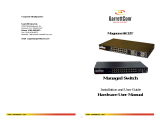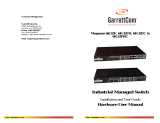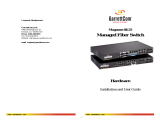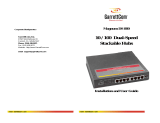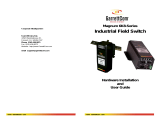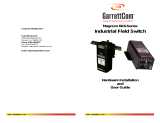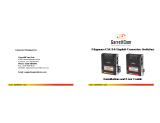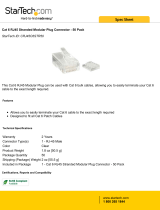GarrettCom Magnum 6K32 User manual
- Category
- Network switches
- Type
- User manual
This manual is also suitable for

i
www GarrettCom com
..
www GarrettCom com
..
Corporate Headquarters
GarrettCom, Inc.
47823 Westinghouse Drive
Fremont, CA 94539
Phone (510) 438-9071
Fax (510) 438-9072
Website: http://www.GarrettCom.com
email support@garrettcom.com
Magnum 6K32
Managed Switch
Hardware
Installation and User Guide

Magnum 6K32 Managed Switch Installation and User Guide (05/05)
i
www GarrettCom com
..
Magnum
6K32
Managed Switch
Hardware
Installation and User Guide
Part #: 84-00138 (Rev. A)
Trademarks
Ethernet is a trademark of Xerox Corporation
NEBS is a trademark of Telcordia Technologies
UL is a registered trademark of Underwriters Laboratories
GarrettCom, Magnum, Personal Switch, S-Ring, Link-Loss-Learn, Converter
Switch and Convenient Switch are trademarks and Personal Hub is a registered
trademark of GarrettCom, Inc.
GarrettCom, Inc. reserves the right to change specifications, performance
characteristics and/or model offerings without notice.
Important: The Magnum 6K32 Managed Switch contains no user
serviceable parts. Attempted service by unauthorized personnel shall
render all warranties null and void. If problems are experienced with
Magnum 6K32 Switch products, consult Section 6, Troubleshooting, of
this User Guide.
Copyright 2005 GarrettCom, Inc. All rights reserved. No part of this
publication may be reproduced without prior written permission from
GarrettCom, Inc.
Printed in the United States of America.

Magnum 6K32 Managed Switch Installation and User Guide (05/05)
ii
www GarrettCom com
..
Contacting GarrettCom, Inc
Please use the mailing address, phone and fax numbers and email address listed
below:
GarrettCom, Inc.
213 Hammond Ave.
Fremont, CA 94539
Phone (510) 438-9071
Fax (510) 438-9072
Website: http://www.GarrettCom.com
email [email protected]
Federal Communications Commission
Radio Frequency Interference Statement
This equipment generates, uses and can radiate frequency energy and if
not installed and used properly, that is in strict accordance with the manufacturer's
instructions, may cause interference to radio communication. It has been tested
and found to comply with the limits for a Class A computing device in accordance
with the specifications in Subpart J of Part 15 of FCC rules, which are designed to
provide reasonable protection against such interference when operated in a
commercial environment. Operation of this equipment in a residential area is
likely to cause interference, in which case the user at his own expense will be
required to take whatever measures may be required to correct the interference.
Canadian Emission
This Class A digital apparatus meets all requirements of the Canadian
Interference-Causing Equipment Regulations.
Cet appareil respecte toutes les exigences du R
é
glement sur le mat
é
riel du
Canada. Cet appareil est Classe A.
TABLE OF CONTENTS.......................................................................... Page
1.0
SPECIFICATIONS................................................................................1

Magnum 6K32 Managed Switch Installation and User Guide (05/05)
iii
www GarrettCom com
..
1.1
Technical Specifications.......................................................................1
1.2
Ordering Information ...........................................................................4
2.0
INTRODUCTION..................................................................................6
2.1
Inspecting the Package and Product.....................................................6
2.2
Product Description - Magnum 6K32 Managed Switch ......................7
2.2.1
Magnum 6K32 and 6K32R chassis..............................................8
2.2.2 Eight-port SFF fiber modules 100Mb fiber........................................9
2.2.3
Eight-Port Copper Module, 6K8-RJ45.......................................10
2.2.4
Six-Port “4 + 2” Combo Modules, ............................................10
2.2.5
Four-Port 10 Mb mm Fiber ST Modules.................................11
2.2.6
Gigabit (1000Mbps) port modulesError! Bookmark not defined.
2.2.7
Packet Prioritization, 802.1p QOS .............................................12
2.2.8
Frame Buffering and Flow Control............................................13
2.2.9
Managed Network Software (MNS-6K) for Magnum 6K32 .....14
2.3
Features and Benefits .........................................................................15
2.4
Applications .......................................................................................16
3.0
INSTALLATION................................................................................20
3.1
Locating Magnum 6K32 Switches.....................................................20
3.2
Connecting Ethernet Media................................................................20
3.2.1
Connecting Fiber Optic ST-type, “twist-lock”..........................21
3.2.2
Connecting Fiber Optic SC-type, "Snap-In" ..............................21
3.2.3
Connecting Single-Mode Fiber Optic ........................................22
3.2.4
Connecting Twisted Pair ............................................................22
3.2.5
Connecting Twisted Pair ............................................................22
3.3
Table-Top or Shelf Mounting.............................................................23
3.3.1 Rack-mounting regular Magnum 6K32s.....................................23
3.3.2 Rack-mounting, Reverse version of the Magnum 6K32s .................24
3.4
Powering the Magnum 6K32 Managed Switch..................................25
3.4.1 Alarm Contacts for monitoring internal power..............................25
3.5
6K32 Port Module (6KPM) Installation.............................................26
3.5.1 Preparation for Installing and Removing 6KPMs............................26
3.5.2
Installing 6KPM Cards in the Magnum 6K32............................29
3.5.3
Removing 6KPM Cards .............................................................31
3.6
Connecting the Console Terminal to Magnum 6K32.........................33
3.6.1
RS-232 (DB-9) Console Com port.............................................33
4.0
OPERATION........................................................................................34
4.1
Switching Functionality .....................................................................34
4.2
Status LEDs........................................................................................35
4.3
Up-link Cross-over Switch on RJ-45 port modules ...........................35
4.4
Auto-cross (MDIX),
Auto-negotiation, for RJ-45 ports..............35
4.5
Flow-control, IEEE 802.3x standard..................................................37
4.6
Power Budget Calculations for Magnum 6K32 PM’s........................38
5.0
MAGNUM 6K32 MANAGED SWITCH PORT MODULES..........39

Magnum 6K32 Managed Switch Installation and User Guide (05/05)
iv
www GarrettCom com
..
5.1
Inspecting the Package and Product...................................................39
5.2
6KPM Module Description................................................................40
5.2.1
6KP6-RJMST “twist lock” Combo Module...............................40
5.2.1a
6KP6-RJ10ST, “twist lock” Combo Module .............................41
5.2.1b
6KP4-F10ST, “twist lock” Module...........................................41
5.2.1c
6KP4-FLSTFX, “twist lock” Module........................................42
5.2.2. 6KP6-RJMSC “snap-in” Fiber connector .......................................42
5.2.3
6KP6-RJSSC “snap-in” connector............................................43
5.2.4
6KP6-RJSSCL single-mode “snap-in” connector.....................43
5.2.4a
6KP6-RJ10ST FL-ST-type, “twist-lock” connector...................44
5.2.5 6KP8-MTRJ, MTRJ Small-Form-factor.........................................45
5.2.5a 6KP6-MT10ST, Multi-mode ST-Fiber port..................................45
5.2.6
6KP8-45MT, MTRJ Small-Form-Factor....................................46
5.2.7
6KP8-MLC, Small Form Factor.................................................46
5.2.8
6KP8-45LC, Combo factor and RJ-45 Connector .....................47
5.2.9
6KP8-RJ45 (Twisted Pair), 10/100Mb 8-Port...........................47
5.2.10
6KP8-45-2MT, multi-mode FX , MTRJ Small-Form-Factor.....48
5.2.10a
6KP8-45-2LC, LC Small-Form-Factor......................................48
5.2.11
GBIC-SXSC Gigabit fiber(1000Mb), mm SC Connector..........49
5.2.11a
GBIC-LXSC Gigabit fiber (1000Mb), mm SC Connector........50
5.2.12
6KM-BLNK ...............................................................................50
6.0
TROUBLESHOOTING.......................................................................50
6.1
Before Calling for Assistance.............................................................51
6.2
When Calling for Assistance..............................................................51
6.3
Return Material Authorization (RMA) Procedure..............................52
6.4
Shipping and Packaging Information.................................................53
APPENDIX A: WARRANTY INFORMATION .........................................53
APPENDIX B : INTERNAL DC POWER SUPPLY OPTIONS.................53
APPENDIX C: INTERNAL DC DUAL-SOURCE POWER OPTION......57
Revisions
Rev A 05/05 : Minor updates, Auto-Cross(MDIX)
Rev A 02/05 : Minor updates and tweak on LC connector diagram
Rev A 08/04 : This revision is the initial release of the 6K32 manual.

Magnum 6K32 Managed Switch Installation and User Guide (05/05)
www GarrettCom com
..
The Magnum Line
ETHERNET CONNECTIVITY PRODUCTS
"DESIGNED AND MANUFACTURED IN THE USA"
OVERVIEW
GarrettCom, Inc. offers the premium-quality Magnum line of Ethernet LAN
connectivity products with industry-standard functionality and built-in fiber
configurability. Magnum products are designed for use in demanding Carrier
Class, Industrial Grade and OEM applications where reliability is a primary
consideration.
6K Managed Switches, Gigabit, 100 and 10 Mbps, fiber and copper ports,
mix-and match. Features a family of modules for user configurability.
Magnum MNS software. Versions for 6K Switches and for mP62’s.
4K-Series Switches, 100 and 10 Mbps, copper ports with optional fiber port,
with auto-negotiating full switching performance.
Quad-Series Fiber Switches, 100 and 10Mbps, fiber and copper ports, mixed-
speed and mixed-media types, full switching performance.
“Outdoor” Ethernet Switches, for temperature uncontrolled locations
6 10/100 and 2 100Mb fiber ports, can be connected in strings and rings
Mixed-Media Fiber Hub, 16-port Stackable,10/100 auto-sensing
Dual Speed 8-port and 16-port Stackable, 10/100 auto-sensing
Stackable Hubs, SNMP Optional
10Mb series and 100Mb series, both w/ optional port modules
Personal Switches, 10/100Mb
8 port dual speed, Auto-negotiable with fiber option
Personal Hubs, 100Mb or 10/100Mb
8-port, with two switched ports (1 fiber built in)
Personal Hubs, 10Mb series
8-port + AUI, stackable to 5 high, + optional BNC of fiber port
8 or 9-port and 4 or 5-Port Personal Hubs, w/ man. up-link sw.
Converter Switches and Media Converters, 10Mb and 100Mb series
All media combinations, incl. fiber ST, SC, mm., single mode
The “X-line” of configurable MiXed Media products:
Stackable Concentrators, SNMP optional, 13-Ports
Repeaters, 2-Ports
Repeater Port Modules (RPMs), 6 types for Ethernet media
Transceivers, 10Mb series Mini-Transceivers and Coax Models May, 05

Magnum 6K32 Managed Switch Installation and User Guide (02/05)
1
www GarrettCom com
..
1.0 SPECIFICATIONS
1.1 Technical Specifications
Performance
Filtering / Forwarding Rate:
Ethernet:14,880 pps
Fast Ethernet: 148,800 pps
Gigabit Ethernet: 1,488,000 pps
Switching Processing Type: Store and Forward with IEEE 802.3x full-
duplex flow -control, non-blocking
Data Rate: 10Mbps,100Mbps and 1000Mbps
Address Table Capacity: 4K node, self-learning with address aging
Packet buffer size : 240KB for 10/100 and 120KB for 1000Mb
Latency: 5 s + packet time (100 to 100Mbps)
15 s + packet time (10 to 10 Mbps, and 10 to 100Mbps)
Network Standards and Compliance
Ethernet V1.0/V2.0 IEEE 802.3: 10BASE-T,
IEEE 802.3u: 100Base-TX, 100BASE-FX
IEEE 802.3z: 1000BASE-X Ethernet(Auto-negotiation)
IEEE 802.3ab: 1000BASE-X Ethernet
IEEE 802.1p: Priority protocol
IEEE 802.1d: Spanning tree protocol
IEEE 802.1w: Rapid Spanning tree protocol
IEEE 802.1q: VLAN Tagging
IEEE 802.3x: Flow Control
IEEE 802.3ad: Link Aggregation (Trunking)
Maximum 10 Mbps Ethernet Segment Lengths
Unshielded twisted pair - 100 m (328 ft)
Shielded twisted pair - 150 m (492 ft)
10BASE-FL multi-mode fiber optic - 2 km (6,562 ft)
10BASE-FL single-mode fiber optic - 10 km (32,810 ft)
Maximum Standard Fast Ethernet Segment Lengths:
10BASE-T (CAT 3, 4, 5 UTP) - 100 m (328 ft)
100BASE-TX (CAT 5 UTP) - 100 m (328 ft)
Shielded twisted pair - 150 m (492 ft)
100BASE-FX, half-duplex, multi-mode - 412 m (1350 ft)
100BASE-FX, full-duplex, multi-mode - 2.0 km (6,562 ft)
100BASE-FX, half-duplex, single-mode - 412 m (1350 ft)
100BASE-FX, full-duplex, single-mode - 20.0 km (66K32 ft)
100BASE-FX, full-duplex, Long Reach - 40.0 km (122K ft)
Maximum Standard Gigabit Ethernet Segment Lengths:
1000BASE-T (CAT5E or higher is recommended) - 100 m
1000BASE-SX, full-duplex, multi-mode(62.5m cable) - 220m
1000BASE-SX, full-duplex, multi-mode(50m cable) - 550m
1000BASE-LX, full-duplex, single-mode(62.5m cable) -5Km

Magnum 6K32 Managed Switch Installation and User Guide (02/05)
2
www GarrettCom com
..
Fiber connector types supported:
ST-type (twist-lock)
SC-type (snap-in)
MTRJ-type Small Form Factor (SFF)
LC-type Small Form Factor (SFF)
GBIC modules
LEDs: Per Port
LK: Steady ON when media link is operational
ACT: ON with receiver port activity
FDX/HDX: ON = Full-Duplex Mode
OFF = Half-Duplex Mode
100/10: ON = 100Mbps speed
OFF = 10 Mbps
Operating Environment
Ambient Temperature: 25 to 130 F (-5 to 55C)
Storage Temperature: -40to 185F (-40to 85C)
Ambient Relative Humidity: 5% to 95% (non-condensing)
Altitude: -200 to 13,000 ft. (-60 to 4000m)
Conformal Coating option: Request quote
Packaging
Enclosure: Rugged High strength metal. Suitable for stand-alone
or rack-mounting
Dimensions: 1.70in. H x 17.0in. W x 9.0in. D
4.32cm H x 43.2cm W x 22.9cm D
Cooling method: Fan cooled, @ 3@ 7 cfm ea.
Management Console connector
DB-9 for RS-232 “ null-modem “ cable (sometimes called an X-modem cable)
Power Supply (Internal)
AC Power Connector: IEC-type, male recessed at rear of chassis,
with adjacent manual ON-OFF switch (optional if no Alarms Cont.)
Input Voltage: 100 to 240 VAC (auto-ranging)
Input Frequency: 47 to 63 Hz (auto-ranging)
Power Consumption: 45 watts max (with fiber module)
30 watts for a fully-loaded copper only model
DC Power Supply (Options)
-48VDC Power Input Voltage : -36 to -70 VDC
24VDC Power Input Voltage : 20 to 40VDC
125VDC Power and 100VDC Input Voltage : 88 to 150VDC
Std. Terminal Block : “ -, GND, + ”
Power Consumption: same as for AC models, see above
For (Optional) DC internal power supplies at –48VDC, 24VDC and 125VDC,
including Dual Source options (
for continuity of operation when either of the DC
input sources are interrupted)
, see Appendices B and C.

Magnum 6K32 Managed Switch Installation and User Guide (02/05)
3
www GarrettCom com
..
Alarm Contact (Optional)
Alarm Contact option is offered as a special order. The alarms can be configured
through two normally closed Form-C contacts, one for loss of power and one
software alarm through user selectable software traps.
Manual switches for modular slot port module only
The copper daughter board has an internal switch for selecting MDI-MDIX
crossover on port # 1, located next to the port internally.
Note: Other port-specific user settings ( such as FDX or HDX,AUTO OFF,
copper 10/100 speed) can be configured using software commands.
Agency Approvals
UL listed (UL1950), cUL, CE, Emissions meet FCC Part 15 Class A
NEBS L3 and ETSI Compliant for Carrier Central Offices
IEEE P1613 Environmental Standard for Electric Power Substations.
IEC61850 EMC and Operating Conditions Class C for Power Substations
Warranty: Three years, return to factory Made in USA
For a Configuration Guide, see the GarrettCom web site at
http://www.garrettcom.com/techsupport/insertion_guides/6k32cg.pdf
Email
for additional details.

Magnum 6K32 Managed Switch Installation and User Guide (02/05)
4
www GarrettCom com
..
1.2 Ordering Information
Magnum Managed Switch
MODEL DESCRIPTION
Magnum 6K32 Magnum 6K32 Managed Switch(32 total ports max.) base unit provides
24 10/100 RJ-45 ports and one optional port module slot, which may be configured with a
selection of 10/100/1000Mb fiber and copper connector types, 8 ports max., Wire speed
filtering and forwarding across all ports, 802.3x flow control, 802.1p priority packet
processing, self-learning 4K-node address table, large 240KB packet buffers for 10/100
and 120KB for 1000Mb. Plug-and-play switching services, front-mounted LEDs, internal
auto-ranging AC power supply, 19" rack-mounting brackets. For licensed managed
networks software, see MNS-6K datasheets.
Magnum 6K32R: “Reverse” model, same as Model 6K32 except the user ports and
the power input connectors are in the rear. Two sets of LEDs (both rear and front) provide
duplicate status data for viewing from either side.
Magnum 6K32-48VDC: Same as 6K32 except the power input is –48VDC
Magnum 6K32R-48VDC: Same as 6K32R except the power input is –48VDC
Magnum 6K32-24VDC: Same as 6K32 except the power input is 24VDC
Magnum 6K32R-24VDC: Same as 6K32R except the power input is 24VDC
Magnum 6K32-125VDC: Same as 6K32 except the power input is 125VDC
Magnum 6K32R-125VDC: Same as 6K32R except the power input is 125VDC
Configuration Options:
Each Magnum 6K32 and 6K32R base unit has one port module slot to be
configured with one of the port modules listed below:
Magnum 6K32 Port Modules
6KP8-RJ45 TP Module, w/eight 10/100Mbps auto-negotiating RJ-45 ports
6KP4-F10ST “2+2” 10Mb Fiber module, w/ four 10Mb 2km FL ST connectors
6KP4-FXSC “2+2” 100Mb Fiber module, w/ four 100Mb 2km FX SC connectors
6KP4-FXST “2+2” ST Fiber module, w/ s, four 100Mb 2km FX ST connectors
6KP4-FLSTFX “2+2” ST Fiber module, w/ two 100Mb and two 10Mb ports, 2km
6KP6-RJMST “4+2” module, w/four RJ-45 ports and two 2km mm FX SC’s
6KP6-RJMSC “4+2” module, w/four RJ-45 ports and two 2km mm FX ST‘s
6KP6-RJSSC “4+2” module, w/four RJ-45 ports and two 20km Sgl.m FX SC’s
6KP6-RJSSCL “4+2” module, w/four RJ-45 ports and two 40km Sgl.m FX SC’s
6KP8-MTRJ SFF Fiber module, w/eight 100Mb mm FX MT-RJ connectors
6KP8-MLC SFF Fiber module, w/eight 100Mbps mm FX LC connectors
6KP8-SLC SFF Fiber module, w/eight 100Mbps sgl-m FX LC connectors
6KP8-45MT “4+4” module, w/four RJ-45 ports and four 2km mm FX MT-RJ’s
6KP8-45LC “4+4” module, w/four RJ-45 ports and four 2km mm LC connectors
6KP6-MT10ST “4+2” module, w/four MTRJ ports and two 10Mb 2km FL ST’s
6KP6-RJ10ST “4+2” module, w/four RJ-45 ports and two 10Mb 2km FL ST ‘s

Magnum 6K32 Managed Switch Installation and User Guide (02/05)
5
www GarrettCom com
..
6KP8-45-2MT “6+2” module, w/six RJ-45 ports and two 2km mm MTRJ connectors
6KP8-45-2SLC “6+2” module, w/six RJ-45 ports and two 100Mb 15km sgl. mode FX
LC connectors
Gigabit Transceiver options
6KP5V-G4RJ “G+2” module, with one GBIC transceiver and four 10/100 RJ-45
connectors
6KP3V-G2SC “G+2” module, with one GBIC transceiver and two 100Mb 2km FX SC
fiber ports connectors
GBPM-2OTX Two port Gigabit module provides two GBIC open transceiver ports for
a user-selectable GBIC transceiver module
GBPM-COTX One slot Gigabit 6K module provides one GBIC open transceiver port
for a user-selectable GBIC transceiver module
GBIC-SXSC GBIC transceiver module for use in GBPM-xOTX. One 1000BASE-SX
port with multimode SC fiber connector
GBIC-LXSC10 GBIC transceiver module for use in GBPM-xOTX. One 1000BASE-
LX/LH port with 1310nm single mode SC(10km) fiber connector
GBIC-LXSC25 GBIC transceiver module for use in GBPM-xOTX. One 1000BASE-
LX/LH port with 1310nm single mode SC(25km) fiber connector
GBIC-LXSC40 GBIC transceiver module for use in GBPM-xOTX. One 1000BASE-ZX
port with 1550nm, single mode SC(40km) fiber connector
GBIC-LXSC70 GBIC transceiver module for use in GBPM-xOTX. One 1000BASE-ZX
port with 1550nm, single. mode SC(70km) fiber connector.
GBIC-TP GBIC transceiver module for use in GBPM-xOTX. One 802.3ab
1000BASE-T port with RJ-45 connector
6KM-BLNK Blank cover for one 6K32 module slot opening in a Magnum 6K32 or
6K32R chassis
CONSOLE CBL Industry standard serial cable, DB-9 connectors for RS-232 “ null-
modem “ connection (sometimes called an Xmodem cable), used to connect a PC or a
character terminal to the Management port.
CONSOLE USB Console attachment cable, serial to USB, cable with one DB9 for the
managed Switch and a USB interface for the USB connector to a PC.
See also the “Configuration Guide” for the 6K32 on the GarrettCom web site at
http://www.garrettcom.com/techsupport/insertion_guides/6k32cg.pdf.
GarrettCom, Inc. reserves the right to change specifications, performance
characteristics and/or model offerings without notice.

Magnum 6K32 Managed Switch Installation and User Guide (02/05)
6
www GarrettCom com
..
2.0 Introduction
2.1 Inspecting the Package and Product
Examine the shipping container for obvious damage prior to installing this
product; notify the carrier of any damage that you believe occurred during shipment or
delivery. Inspect the contents of this package for any signs of damage and ensure that
the items listed below are included.
This package should contain:
1 Magnum 6K32 Managed Switch, base unit
(configured with user-selected port module option in modular slot)
1 AC Power Cord (U.S. and other 115 VAC only)
1 Set of metal “Ears” for 19” rack mounting
1 Installation and User Guide (this manual)
1 Product Registration Card
Remove the items from the shipping container. Be sure to keep the shipping
container should you need to re-ship the unit at a later date. To validate the product
warranty, please complete and return the enclosed Product Registration Card to
GarrettCom, Inc. as soon as possible.
In the event there are items missing or damaged, contact the party from whom
you purchased the product. If the unit needs to be returned, please use the original
shipping container if possible. Refer to Section 6, Troubleshooting, for specific return
procedures.

Magnum 6K32 Managed Switch Installation and User Guide (02/05)
7
www GarrettCom com
..
2.2 Product Description - Magnum 6K32 Managed Switch
The Magnum 6K32 Managed Switch provides high port density, with up to 32
ports in a 1U rack-mount package. It is used to boost the performance of large Ethernet
LANs, typically serving as a “backbone” switch in carrier-class (Telco) or Industrial
applications. Being a member of Magnum 6K-family, the Magnum 6K32 has modularity
via a selection of 20 different modules where any one may be configured in the A slot,
and proven reliability for heavy duty applications. It has 24 ports of 10/100 RJ-45 ports,
plus a mix of fiber and copper ports, 10 Mb or 100Mb or Gigabit, in the modular slot.
The Magnum 6K32 is equipped with MNS-6K Managed Network Software to
handle industry-standard IEEE 802.1p QOS prioritization and non-blocking wire speed
on all ports. It provides high performance switching services for both “smooth”
streaming and “bursty” data traffic. For redundant LANs, it offers S-ring, Link-Loss-
Learn, STP and RSTP. Security features include SNMPv3, SSL/SSH, 802.1X, Port
Security, and TaggedVLANs. See MNS-6K materials for further details about software.
The Magnum 6K32’s port flexibility is achieved via a family of 6K port
modules for copper and fiber-built-in (emphasizing Small Form Factor fiber for high
fiber port density), 6-port modules for fiber and RJ-45 combinations, and 1Gb or 2Gb
port module selections using GBICs. These modules can be factory configured in a base
chassis unit (or may be changed in the field by trained technicians) to adapt the unit to
the user’s application and Ethernet cabling requirements. Even evolving mixed-media
requirements for 10Mb and 100Mb fiber and copper as well as Gigabit ports can be
handled by the Magnum 6K32 product.
The packaging and power-input options target the Magnum 6K32 at heavy-
duty applications. The chassis mounting rack style may be “regular” (with the ports and
LEDs in the front and the power input and management console connector in the rear) or
“Reverse” (with the ports and LEDs and the power-input and the management console
connector all in the rear and a duplicate set of LEDs in the front). Rack widths
accommodated include standard 19” RETMA, ETSI, and 23” Telco. Input power may be
AC, or –48VDC for Telco environments, or 24VDC for Industrial applications.
Designed for use in network traffic centers, the Magnum 6K32 provides high
performance plug-and-play hardware operation, 802.1p packet prioritization in hardware,
and industry-standard managed networks software functionality, all in convenient 1U
rack-mount packages.

Magnum 6K32 Managed Switch Installation and User Guide (02/05)
8
www GarrettCom com
..
2.2.1 Magnum 6K32 and 6K32R chassis
The Magnum 6K32 is a 19” rack-mountable Ethernet Switch with fixed 24
10/100 RJ-45 ports and a modular slot (8 ports max.) for configuration flexibility. The
modular slot, shown on the right side below, may be configured with any of a large
selection of fiber and copper port types and combinations of types, typically eight ports
module max., but sometimes six (4+2) or four(2+2) or (4+4) ports or even one (G+4) or
(G+2) or two Gb (GBPMV-2OTX) port module. The modular slot may be configured
with a Gb module that accepts GBICs. The port types configurable using the modular
slots allows the 6K32 to efficiently serve a large variety of applications, even those using
some fiber media. The Magnum 6K32 port modules are normally factory installed, but
may be changed or added in the field. (See Section 5) Status LEDs are part of each port
module and are viewable when connecting the Ethernet media. A “regular” rack-
Figure 2.2.1a: 6K32 front view, configured for 24 RJ-45 ports + 1 Modular slot
with 6KP6-RJMSC
mount 6K32 is shown in Figure 2.2.1a. On “Reverse” rack-mount models, all the ports
and power supply are on the rear part of the box, whereas the 2
nd
set of the dual LEDs
(front and back) for port status are in the front. Of course, with the web based
management option or by the use of SNMPc 3
rd
party software, the port status data can
also seen through GUI software on remote computers and terminals.
Designed for use in Carrier Class and Industrial networks with some segments
requiring Gigabit backbone interconnections among network centers, the managed
Magnum 6K32 is easy to deploy, manage and maintain. Addresses of attached nodes are
automatically learned and maintained, adapting the switching services to network
changes and expansions to provide pug-n-play operation.
The modules that may be configured and used in Slot A are described here.

Magnum 6K32 Managed Switch Installation and User Guide (02/05)
9
www GarrettCom com
..
2.2.2 Eight-port SFF fiber modules (6K8-MTRJ, 6K8-MLC), 100Mb fiber
Fig.2.2.2 :
SFF Fiber Port Modules,
6K8-MTRJ (to the left)
and
6K8-MLC or -SLC
(below)
In an eight-port SFF fiber port module, all of the fiber ports are of the same
speed (100Mb), mode, and connector type. Models are available with Small Form Factor
(SFF) are multi-mode MT-RJ or LC-type connectors, and single-mode LC-type
connectors.
The 100Mb fiber eight-
port modules for the Magnum
6K32’s normally are set (factory
default) to operate in full-duplex
mode for best fiber distance and
performance. Using the 6K32’s
MNS software, the user may select full- or half-duplex mode per-port through set-up of
the software (See Magnum 6K32 MNS Software Manual) for the flexibility to adapt to
any FDX or HDX type of Fast Ethernet devices).
There are three LED’s per fiber port. The Link (LK) LED indicates “ready for
operation” on that port when lit, the F/H LED indicates operation in full-duplex mode
when ON (half-duplex when OFF), and the blinking ACT LED indicates receiving
Activity on the port. A fiber cable must be connected into a SFF port and the Link (LK)
indicator for that port must be ON (indicating there is a powered-up device at the other
end of the cable) in order for a LK LED to provide valid indications of operating
conditions on that port.
1 3 5 7
2 4 6 8
LK LK LK LK
ACT
F/H
ACT
F/H
ACT
F/H
ACT
F/H
LK LK LK LK
ACT
F/H
ACT
F/H
ACT
F/H
ACT
F/H
2 4 6 8
LK LK LK L
AC
F/H
AC
F/H
ACT
F/H
ACT
F/H
2 4 6 8
LK LK LK L
AC
F/H
AC
F/H
ACT
F/H
ACT
F/H
1 3 5 7

Magnum 6K32 Managed Switch Installation and User Guide (02/05)
10
www GarrettCom com
..
2.2.3 Eight-Port Copper
Module, 6K8-RJ45
The 6K32’s 8-port
Copper port module, model 6K8-
RJ45, provides eight 10/100Mb
switched RJ-45 ports. The
10/100Mb switched ports
normally (as a default setting) are independently N-way auto-negotiating for operation at
10 or 100Mb speed in full- or half-duplex mode, i.e., each independently selects a mode
and speed to match the device at the other end of the twisted pair cable. (See Section 4.3
for auto-negotiation details)
On the model 6K8-RJ45 module, there are four LEDs for each port, two in the
connector and two separate. The LK (Link) LED indicates “ready for operation” on that
port when lit. The blinking ACT (Activity) LED indicates receiving Activity on that port
when lit. The 10/100 LED indicates operation at 100Mb speed when ON and at 10 Mb
speed when OFF (when auto-negotiation is not disabled). The FDX/HDX LED is ON to
indicate full-duplex operation and OFF to indicate half-duplex mode. A twisted pair
cable must be connected into an RJ-45 port and the Link (LK) indicator for that port must
be ON (indicating there is a powered-up device at the other end of the cable) in order for
a LK LED to provide valid indications of operating conditions on that port.
Using the MNS-6K software, the user may disable auto-negotiation and fix the
desired operation of each RJ-45 port. MNS-6K Software allow to select 10Mb or 100Mb
speed and full- or half-duplex mode per-port as per user requirement. (See Magnum
MNS-6K Software Manual for details info). See Section 4.3 for Up-Link switch.
2.2.4 Six-Port “4 + 2” Combo Modules, 4@ 10/100 RJ-45 and 2@ 100Mb fiber
The combo six-port modules are combinations of copper and fiber media,
available as four 10/100 switched RJ-45 copper ports and two 100Mb switched multi-
4@ RJ-45 + 2@ 100Mb SC 4@ RJ-45 + 2@ 100Mb ST
1 3 5 7
10/100
LK
F/H
ACT
10/100
LK
2 4 6 8
F/ H
ACT
1 3 5 7
2 6TX RX
TX LK RX
LK
ACT
F/H
ACT
F/H
10/100
LK
F/H
ACT
1 3 5 7
2 6TX RX
TX LK RX
LK
ACT
F/H
ACT
F/H
10/100
LK
F/H
ACT

Magnum 6K32 Managed Switch Installation and User Guide (02/05)
11
www GarrettCom com
..
mode fiber ST, SC or single mode SC or Long Reach SC ports. For ports numbering,
ports 1,3,5,7 are copper, ports 2 and 6 are fiber, ports 4 and 8 are not present.
The four RJ-45 ports operate just like the 8-port copper module, and the two fiber ports
operate at 100Mbps full-duplex (default). User mode control per port through the MNS
software is also the same. See Section 4.3 for Up-Link switch on port 1.
On Magnum “4+2” Combo modules, there are four LED’s for each RJ-45 port,
which indicate status the same as described for the 6K8-RJ45 in Section 2.2.3 above. The
fiber port’s LEDs indicate status the same way as described for the SFF fiber modules in
Section 2.2.2 above. Color-coding on the panel of the module shows which LEDs
belong to which port.
The Magnum Combo
six-port modules are also available
with 4@ MTRJ 100Mb mm SFF
fiber and 2@10Mb fiber mm ST
ports, and with 4@ RJ45 10/100
copper and 2@10Mb fiber mm ST
ports. The 4@ RJ-45 + 2@ 10 Mb ST operation of the SFF fiber
and the RJ-45 half of the module is as described for those port types above. For detailed
information about 10Mb mm ST fiber half of the module, please check section 2.2.5.
2.2.5 Four-Port 10 Mb mm Fiber ST Modules
The 4port @10Mb ST fiber modules behave the same as the 8@100Mb ST
fiber modules except for the 10Mb speed. For ports numbering, ports 1, 2, 5, 6 are
present, ports 3, 4. 7, 8 are not present. The default setup on the 10Mb fiber module is
half-duplex, which allows the Magnum 6K32 Switch to connect to any 10Mb hub or
media converter or almost any other device with a 10Mb fiber Ethernet port. User mode
control per port through the MNS software is the same as the other 6K32 modules. The
fiber ports support fiber cabling distances according to the 10BASE-FL standard, i.e.,
2km distance for multi-mode fiber. (Single-mode for up to 10Km distance may be
available as a special order configuration).
1 3 5 7
2 6TX RX
TX LK RX
LK
ACT
F/H
ACT
F/H
10/100
LK
F/H
ACT
2 6
T
LK
R
ACT
F/H
TX RXLK
ACT
F/H
TX RXLK
ACT
F/H
TX RXLK
ACT
F/H
1 5

Magnum 6K32 Managed Switch Installation and User Guide (02/05)
12
www GarrettCom com
..
2.2.6 Gigabit (1000Mbps) port modules
The Magnum 6K32 offered a wide option Gigabit speed with multiple choice
for the modular slot. While up to two Gigabit modules (maxm.) can be configured in the
modular slot. The Gigabit port option for the modular slot comes in couple of different
configuration. The two Giga port has been offered as GBPM-2OTX (fiber or RJ-45),
whereas the single Gigabit module comes in flavor of G+4(10/100 RJ-45 ports) or G+2
(100Mb fiber ports) as shown below in the figure.
1@ 1000Mb Fiber SC + 2@ 100Mb SC 1@ 1000Mb Fiber SC + 4@10/ 100Mb
The 6K32 modules provide a GBIC opening for insertion of industry-standard GBICs to
provide Gigabit (Gb) media flexibility. GBIC models are available for both multi-mode
(550m) and single-mode (10, 25, 40, 70)km fiber options, and for Gigabit copper as well,
with new models appearing often.
The 1000Mb Gigabit fiber-port modules on the Magnum 6K32 are normally set
(factory default) to operate at AUTO mode for best fiber distance and performance. The
1000Mbps SC fiber-optic module on the Gigabit -SX and Gigabit-LX transceivers are
compatible with the IEEE 802.3z Gigabit standards.
There are two LEDs mounted on each Gigabit port module. The Gigabit fiber
port is by default configured at AUTO mode, and can be fix at 1000Mbps speed full-
duplex mode at any times and has LEDs that indicate LK (Link status) and ACT
(receiving activity) on that port when lit.
2.2.7 Packet Prioritization, 802.1p QOS
Quality of Service means providing consistent predictable data delivery to
users from datagram paths that go all across a network. As a LAN device, the Magnum
6K32 can do its part to prevent any QOS degradation while it is handling Ethernet traffic
through its ports and buffers.
The Magnum 6K32 switching hardware supports the IEEE 802.1p standard and
2 6
1 3 5 7
10/100
L
F/
ACT
TX RXLK
ACT
F/
TX RXL
ACT
F/
TX LK RX
ACT
F/
TX RXLK
ACT
F/

Magnum 6K32 Managed Switch Installation and User Guide (02/05)
13
www GarrettCom com
..
fulfills its role in support of QOS, giving packet processing priority to priority tagged
packets according to the 802.1p standard. In addition to hardware support for QOS, the
MNS software (R2) supports two priority queues that can be shared across the eight
levels of defined packet priorities for application-specific priority control by the user
through software configuration settings.
2.2.8 Frame Buffering and Flow Control
Magnum 6K32’s are store-and-forward switches. Each frame (or packet) is
loaded into the Switch’s memory and inspected before forwarding can occur. This
technique ensures that all forwarded frames are of a valid length and have the correct
CRC, i.e., are good packets. This eliminates the propagation of bad packets, enabling all
of the available bandwidth to be used for valid information.
While other switching technologies (such as "cut-through" or
"express") impose minimal frame latency, they will also permit bad frames to propagate
out to the Ethernet segments connected. The "cut-through" technique permits collision
fragment frames (which are a result of late collisions) to be forwarded which add to the
network traffic. Since there is no way to filter frames with a bad CRC (the entire frame
must be present in order for CRC to be calculated), the result of indiscriminate cut-
through forwarding is greater traffic congestion, especially at peak activity. Since
collisions and bad packets are more likely when traffic is heavy, the result of store-and-
forward operation is that more bandwidth is available for good packets when the traffic
load is greatest.
When the Magnum 6K32 Switch detects that its free buffer queue space is low,
the Switch sends industry standard (full-duplex only) PAUSE packets out to the devices
sending packets to cause “flow control”. This tells the sending devices to temporarily
stop sending traffic, which allows a traffic catch-up to occur without dropping packets.
Then, normal packet buffering and processing resumes.
Another feature implemented in Magnum 6K32 Switches is a collision-based
flow-control mechanism (when operating half-duplex only). When the Switch detects
that its free buffer queue space is low, the Switch prevents more frames from entering by
forcing a collision signal on all receiving half-duplex ports to stop incoming traffic.

Magnum 6K32 Managed Switch Installation and User Guide (02/05)
14
www GarrettCom com
..
2.2.9 Managed Network Software (MNS-6K) for Magnum 6K32
Magnum 6K32 Managed Switches are factory-loaded with licensed MNS-6K
software. For additional information about MNS-6K, see the Magnum MNS-6K
Software User guide in pdf format, a separate document normally accessed via the web-
browser,
ftp://ftp.garrettcom.com/
or FTP client program by ftp.GarrettCom.com
using user : m6kuser
password : m6kuser
All the MNS-6K Software related information, NEW releases related to MNS Software
can be accessed and download from Garrettcom’s FTP site.
Or visit www.GarrettCom.com/techsupport/index.htm#software
,
or email: [email protected] for further information.
Page is loading ...
Page is loading ...
Page is loading ...
Page is loading ...
Page is loading ...
Page is loading ...
Page is loading ...
Page is loading ...
Page is loading ...
Page is loading ...
Page is loading ...
Page is loading ...
Page is loading ...
Page is loading ...
Page is loading ...
Page is loading ...
Page is loading ...
Page is loading ...
Page is loading ...
Page is loading ...
Page is loading ...
Page is loading ...
Page is loading ...
Page is loading ...
Page is loading ...
Page is loading ...
Page is loading ...
Page is loading ...
Page is loading ...
Page is loading ...
Page is loading ...
Page is loading ...
Page is loading ...
Page is loading ...
Page is loading ...
Page is loading ...
Page is loading ...
Page is loading ...
Page is loading ...
Page is loading ...
Page is loading ...
Page is loading ...
Page is loading ...
Page is loading ...
Page is loading ...
-
 1
1
-
 2
2
-
 3
3
-
 4
4
-
 5
5
-
 6
6
-
 7
7
-
 8
8
-
 9
9
-
 10
10
-
 11
11
-
 12
12
-
 13
13
-
 14
14
-
 15
15
-
 16
16
-
 17
17
-
 18
18
-
 19
19
-
 20
20
-
 21
21
-
 22
22
-
 23
23
-
 24
24
-
 25
25
-
 26
26
-
 27
27
-
 28
28
-
 29
29
-
 30
30
-
 31
31
-
 32
32
-
 33
33
-
 34
34
-
 35
35
-
 36
36
-
 37
37
-
 38
38
-
 39
39
-
 40
40
-
 41
41
-
 42
42
-
 43
43
-
 44
44
-
 45
45
-
 46
46
-
 47
47
-
 48
48
-
 49
49
-
 50
50
-
 51
51
-
 52
52
-
 53
53
-
 54
54
-
 55
55
-
 56
56
-
 57
57
-
 58
58
-
 59
59
-
 60
60
-
 61
61
-
 62
62
-
 63
63
-
 64
64
-
 65
65
GarrettCom Magnum 6K32 User manual
- Category
- Network switches
- Type
- User manual
- This manual is also suitable for
Ask a question and I''ll find the answer in the document
Finding information in a document is now easier with AI
Related papers
-
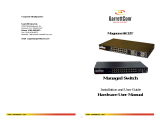 GarrettCom Magnum 6K32T-48VDC User manual
GarrettCom Magnum 6K32T-48VDC User manual
-
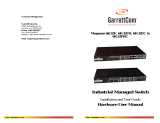 GarrettCom Magnum 6K32FRC User manual
GarrettCom Magnum 6K32FRC User manual
-
 GarrettCom 6K25 User manual
GarrettCom 6K25 User manual
-
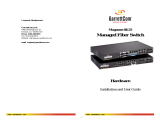 GarrettCom Magnum 6K25 User manual
GarrettCom Magnum 6K25 User manual
-
GarrettCom 6KQE User manual
-
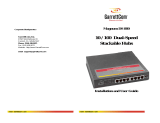 GarrettCom DS 880 User manual
GarrettCom DS 880 User manual
-
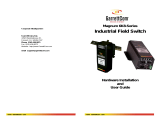 GarrettCom 6K8 User manual
GarrettCom 6K8 User manual
-
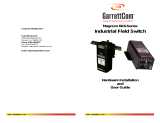 GarrettCom 6K8 User manual
GarrettCom 6K8 User manual
-
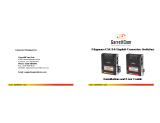 GarrettCom CSG14 User manual
GarrettCom CSG14 User manual
-
 GarrettCom Quad User manual
GarrettCom Quad User manual
Other documents
-
LogiLink NP0031 Datasheet
-
A-Link SD8GA Datasheet
-
M-Cab 7003509 Datasheet
-
Dante DFG480000 Frame Operating instructions
-
Eaton PXESDINRL Installation and User Manual
-
Atlantis A02-F24-2C User manual
-
Trendnet TEG-S4000 User manual
-
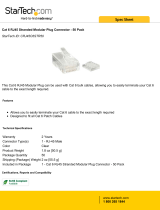 StarTech.com CRJ45C6STR50 Datasheet
StarTech.com CRJ45C6STR50 Datasheet
-
Surecom EP-816DX-AS User manual
-
Amer Networks MRS-TX/FXSC30 Installation guide