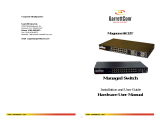1000BASE-SX /LX / TX Network Guideline
1000BASE-SX
In Multi-mode, the fiber optic segment cannot exceed
220m (62.5/125µm) or 500m (50/125µm) in length.
1000BASE-LX
In Multi-mode, the fiber optic segment cannot exceed
550m(62.5/125µm), 550m(50/125µm) in length.
In single mode the fiber optic segment cannot exceed
10km(9/125µm).
1000BASE-TX
The maximum length of a 1000Base-TX cable
segment is 100 meters (328 feet).
The recommended cable type is EIA/TIA Category 5
enhanced untwisted-pair with 4 pairs.
Network Planning
Using a switch, such as a 4-Slot Modular Switch, can
expand network topologies and enhance network
performance.
Each port on a switch connects to a separate network
with its own collision domain. Separating networks with
these switches allows you to expand 10Base-T networks
past the four-hub limit and expand 100Base-TX
networks past the one or two hub limit.
These switches also filter incoming traffic. On standard
hubs and repeaters, any data received on a port is
forwarded to all of the other ports. On switches, data
received on one port is forwarded only to the port of the
destination device, and if the traffic is local, the data is
not forwarded at all. Also, switches can forward multiple
data transaction at once.
To expand your network topology or enhance network
performance, use the Max Switch II as collapsed
backbone or to increase file server performance, to
segment large networks, to interconnect 10Mbps
networks with 100Mbps networks, or to overcome the
limitations of 10Base-T and 100Base-TX networks.
Expanded Networks