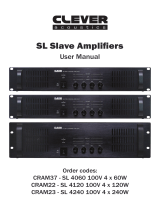Page is loading ...

INSTRUCTION MANUAL
iPA5060
iPA5120
Ethernet Power Amplifier Terminal
Thank you for choosing another quality product from Amperes Electronics.
Introducing the new arrival : iPA5060 - 60W 100V line and iPA5120 - 120W 100V line Ethernet Amplifier Terminals which has
expanded the IP range of products further. Both are suitable for decentralised IP PA system in locations such as park kiosks,
ticketing booths, classrooms, floor risers, pole mounted speakers for power plants, ports etc.
It has local audio source input, which can be either Mic or Line level, to enable local paging such as in classroom or park
entrance. The local source shall be overrided by central paging and the highest priority shall be accorded to Emergency Paging
or EVAC messages, to comply with EN54 or BS5839 requirement. Configuring the amplifier terminal is simple with user friendly
brower interface, thanks to our detailed study and feedback from installers.
Version 1/19
NOITALITNEV ETAUQEDA
S
ER
IU
Q
ER TNEMP
IU
Q
E S
IH
T
TNEV KCO
L
B TON
O
D
RO ERIF FO KSIR EHT ECUDER OT
SIHT ESOPXE TON OD KCOHS CIRTCELE
.ERUTSIOM RO NIAR OT TNEMPIUQE
! GNINRAW
MADE IN MALAYSIA
Another Quality Product From
AMPERES ELECTRONICS
ETHERNET POWER AMPLIFIER
IPA 5120
amperes
R
IP AMPLIFIER TERMINAL
WITH LOCAL SOURCE IN
120W 100V LINE
RO ES
U
ROODNI ROF ELBATIUS
REPORP HTIW ERUSOLCNE
NOITALITNEV
70V(41Ω)
COM
22V(4Ω)
COM
100V(83Ω)
MIC
IN -
IN +
GND
IN -
IN +
LINE
OUT+
GND
OUT-
LINK
SPEAKER OUTPUT
AUDIO INPUT / LINK TERMINALS
AC 220 - 240V 50/60Hz 1.3A
POWER
O
I
RESET
ETHERNET
MICLINE
SELECTION
INPUT LEVEL
INPUTOUTPUT
VOLUME CONTROL
MIN MAX MIN MAX
LOCAL BGM / MIC
SERVER
POWER
STREAMING
LOCAL BGM / MIC

Parts Identification
PAGE 2 iPA5060 / iPA5120 | ETHERNET POWER AMPLIFIER
1. SIDE VENT
External cool air enters the unit from these vent holes. Please ensure that there is sufficient clearance for ventilation.
2. INDICATOR LEDS
LEDs for Power, Streaming, Status and Server.
3. LOCAL BGM / MIC BUTTON
To switch in between local input and remote streaming from iPX5200.
4. MAINS AC INLET
Operating voltage is 220 to 240V ac; 50 / 60 Hz.
5. POWER BUTTON
Mains ac power switch.
6. OUTPUT VOLUME CONTROL
Volume controller for 100V line output.
7. INPUT VOLUME CONTROL
Volume controller for local input source.
8. INPUT LEVEL SELECTION
For selection input level from mic or line.
9. AUDIO INPUT / LINK TERMINAL
The amplifier accepts line balanced audio signal, mic and a link to connect in parallel to the next amplifier. Local source to the
unit can be either Mic or Line level. Connect the right source to the respective terminals. Link terminal is for connection to
external amplifier for extra power amplification.
Front View Rear View
AC 220 - 240V 50/60Hz 1.3A
70V(41Ω)
COM
22V(4Ω)
COM
100V(83Ω)
MIC
IN -
IN +
GND
IN -
IN +
LINE
OUT+
GND
OUT-
LINK
MIC
LINE
RESET
ETHERNET
SPEAKER OUTPUT
AUDIO INPUT / LINK TERMINALS
SELECTION
INPUT LEVEL
O
I
INPUTOUTPUT
VOLUME CONTROL
POWER
4
10
11
12
5
7 8
96
NOITALITNEV ETAUQEDA
S
ER
IU
Q
ER TNEMP
IU
Q
E S
IH
T
TNEV KCOLB TON OD
RO ERIF FO KSIR EHT ECUDER OT
SIHT ESOPXE TON OD KCOHS CIRTCELE
.ERUTSIOM RO NIAR OT TNEMPIUQE
! GNINRAW
MADE IN MALAYSIA
Another Quality Product From
AMPERES ELECTRONICS
ETHERNET POWER AMPLIFIER
IPA 5120
amperes
R
IP AMPLIFIER TERMINAL
WITH LOCAL SOURCE IN
120W 100V LINE
RO ES
U
ROODNI ROF ELBATIUS
REPORP HTIW ERUSOLCNE
NOITALITNEV
70V(41Ω)
COM
22V(4Ω)
COM
100V(83Ω)
MIC
IN -
IN +
GND
IN -
IN +
LINE
OUT+
GND
OUT-
LINK
SPEAKER OUTPUT
AUDIO INPUT / LINK TERMINALS
AC 220 - 240V 50/60Hz 1.3A
POWER
O
I
RESET
ETHERNET
MICLINE
SELECTION
INPUT LEVEL
INPUTOUTPUT
VOLUME CONTROL
MIN MAX MIN MAX
LOCAL BGM / MIC
SERVER
POWER
STREAMING
LOCAL BGM / MIC
1
2
3

iPA5060 / iPA5120 | ETHERNET POWER AMPLIFIER PAGE 3
Parts Identification
10. ETHERNET PORT
Ethernet Port for connection to network switch.
11. RESET BUTTON
Button for resetting the unit to factory default. Use only when required as setting done previously would be lost.
12. SPEAKER OUTPUT
Outputs from the units are available in 100 / 70V line and also for 4 Ohm speakers. At any one time, connect only
one terminal.
Schematic Diagram
iPD1280
PAGING MIC
cat5e
iPX 5101
ampere s
ACT STATUS POWERREM
FROM FIRE ALARM
INTERFACE
iEP1200 EMER.
PAGING MIC
MR1301 MESS.
PLAYER
MP3 / Tuner / CD
MEDIA PLAYER
iPX5101
IP PAGING CONTROLLER
iPX5200 MUSIC
SERVER
NETWORK SWITCH WITH FIBER LINK
Fiber redundant loop ( not available to all switchers )
NETWORK SWITCH WITH FIBER LINK
MAIN RACK
iEP 1200
amperes
ETHERNET EMERGENCY PAGING PANEL
MIC
SIREN SWITCH
SIREN
FIRE
EMERGENCY / SIREN ACTIVE
POWER
STREAMING
NETWORK
ACTIVE
ETHERNET POWER AMPLIFIER
IPA 5120
amperes
R
IP AMPLIFIER TERMINAL
WITH LOCAL SOURCE IN
120W 100V LINE
ADEQUATE VENTILATION
THIS EQUIPMENT REQUIRES
DO NOT BLOCK VENT
SUITABLE FOR INDOOR USE OR
ENCLOSURE WITH PROPER
VENTILATION
LOCAL BGM / MIC
STREAMING
POWER
STATUS
SERVER
AC 220 - 240V 50/60Hz 1.3A
RESET
ETHERNET
MIC
LINE
SELECTION
INPUT LEVEL
INPUTOUTPUT
VOLUME CONTROL
MIC
IN -
+ NI
DNG
IN -
+ NI
LINE
+TUO
GND
-TUO
LINK
AUDIO INPUT / LINK TERMINALS
)
Ω14(V
07
COM
)
Ω4(
V22
COM
)Ω
38
(V00
1
SPEAKER OUTPUT
TO REDUCE THE RISK OF FIRE OR
ELECTRIC SHOCK DO NOT EXPOSE THIS
EQUIPMENT TO RAIN OR MOISTURE.
WARNING !
MADE IN MALAYSIA
Another Quality Product From
AMPERES ELECTRONICS
ETHERNET POWER AMPLIFIER
IPA 5120
amperes
R
IP AMPLIFIER TERMINAL
WITH LOCAL SOURCE IN
120W 100V LINE
ADEQUATE VENTILATION
THIS EQUIPMENT REQUIRES
DO NOT BLOCK VENT
SUITABLE FOR INDOOR USE OR
ENCLOSURE WITH PROPER
VENTILATION
LOCAL BGM / MIC
STREAMING
POWER
STATUS
SERVER
AC 220 - 240V 50/60Hz 1.3A
RESET
ETHERNET
MIC
LINE
SELECTION
INPUT LEVEL
INPUTOUTPUT
VOLUME CONTROL
MIC
IN -
+ NI
DNG
IN -
+ NI
LINE
+TUO
GND
-TUO
LINK
AUDIO INPUT / LINK TERMINALS
)
Ω1
4(V
07
COM
)Ω4(
V
22
COM
)Ω
38
(V0
01
SPEAKER OUTPUT
TO REDUCE THE RISK OF FIRE OR
ELECTRIC SHOCK DO NOT EXPOSE THIS
EQUIPMENT TO RAIN OR MOISTURE.
WARNING !
MADE IN MALAYSIA
Another Quality Product From
AMPERES ELECTRONICS
ETHERNET POWER AMPLIFIER
IPA 5120
amperes
R
IP AMPLIFIER TERMINAL
WITH LOCAL SOURCE IN
120W 100V LINE
ADEQUATE VENTILATION
THIS EQUIPMENT REQUIRES
DO NOT BLOCK VENT
SUITABLE FOR INDOOR USE OR
ENCLOSURE WITH PROPER
VENTILATION
LOCAL BGM / MIC
STREAMING
POWER
STATUS
SERVER
AC 220 - 240V 50/60Hz 1.3A
RESET
ETHERNET
MIC
LINE
SELECTION
INPUT LEVEL
INPUTOUTPUT
VOLUME CONTROL
MIC
IN -
+ NI
DNG
IN -
+ NI
LINE
+TUO
GND
-TUO
LINK
AUDIO INPUT / LINK TERMINALS
)
Ω1
4(V
07
COM
)Ω4(
V2
2
COM
)Ω3
8
(V00
1
SPEAKER OUTPUT
TO REDUCE THE RISK OF FIRE OR
ELECTRIC SHOCK DO NOT EXPOSE THIS
EQUIPMENT TO RAIN OR MOISTURE.
WARNING !
MADE IN MALAYSIA
Another Quality Product From
AMPERES ELECTRONICS
Zone 1 Zone 2
Zone 3
ETHERNET POWER AMPLIFIER
IPA 5120
amperes
R
IP AMPLIFIER TERMINAL
WITH LOCAL SOURCE IN
120W 100V LINE
ADEQUATE VENTILATION
THIS EQUIPMENT REQUIRES
DO NOT BLOCK VENT
SUITABLE FOR INDOOR USE OR
ENCLOSURE WITH PROPER
VENTILATION
LOCAL BGM / MIC
STREAMING
POWER
STATUS
SERVER
AC 220 - 240V 50/60Hz 1.3A
RESET
ETHERNET
MIC
LINE
SELECTION
INPUT LEVEL
INPUTOUTPUT
VOLUME CONTROL
MIC
IN -
+ NI
DNG
IN -
+ NI
LINE
+TUO
GND
-TUO
LINK
AUDIO INPUT / LINK TERMINALS
)
Ω
14(V
0
7
COM
)Ω4(
V2
2
COM
)Ω3
8(V
001
SPEAKER OUTPUT
TO REDUCE THE RISK OF FIRE OR
ELECTRIC SHOCK DO NOT EXPOSE THIS
EQUIPMENT TO RAIN OR MOISTURE.
WARNING !
MADE IN MALAYSIA
Another Quality Product From
AMPERES ELECTRONICS
ETHERNET POWER AMPLIFIER
IPA 5120
amperes
R
IP AMPLIFIER TERMINAL
WITH LOCAL SOURCE IN
120W 100V LINE
ADEQUATE VENTILATION
THIS EQUIPMENT REQUIRES
DO NOT BLOCK VENT
SUITABLE FOR INDOOR USE OR
ENCLOSURE WITH PROPER
VENTILATION
LOCAL BGM / MIC
STREAMING
POWER
STATUS
SERVER
AC 220 - 240V 50/60Hz 1.3A
RESET
ETHERNET
MIC
LINE
SELECTION
INPUT LEVEL
INPUTOUTPUT
VOLUME CONTROL
MIC
IN -
+ NI
DNG
IN -
+ NI
LINE
+TUO
GND
-TUO
LINK
AUDIO INPUT / LINK TERMINALS
)
Ω14(V
07
COM
)Ω4
(V2
2
COM
)Ω
3
8(V0
01
SPEAKER OUTPUT
TO REDUCE THE RISK OF FIRE OR
ELECTRIC SHOCK DO NOT EXPOSE THIS
EQUIPMENT TO RAIN OR MOISTURE.
WARNING !
MADE IN MALAYSIA
Another Quality Product From
AMPERES ELECTRONICS
Zone 4
Zone 5
iPA5120
iPA5120
iPA5120
iPA5120 iPA5120
* PM1000 Mic
or Dyanmic Mic
*MP3 / Tuner / CD
* PM1000 Mic
or Dyanmic Mic
PUBLIC ADDRESS POWER AMPLIFIER
SIGNAL -40 dB
SIGNAL -10 dB
POWER
PROTECT
CLIP
PA 2600
amperes
** Power amplifier
Speaker
* Optional local source
** Optional amplifier extension

Connecting The Unit
PAGE 4 iPA5060 / iPA5120 | ETHERNET POWER AMPLIFIER
AC 220 - 240V 50/60Hz 1.3A
70V(41Ω)
COM
22V(4Ω)
COM
100V(83Ω)
MIC
IN -
IN +
GND
IN -
IN +
LINE
OUT+
GND
OUT-
LINK
MICLINE
RESET
ETHERNET
SPEAKER OUTPUT
AUDIO INPUT / LINK TERMINALS
SELECTION
INPUT LEVEL
O
I
INPUTOUTPUT
VOLUME CONTROL
POWER
Speaker
MADE IN MALAYSIA
AC 220 - 240V
50 / 60 Hz
CD1001
MICLINE
SELECTION
INPUT LEVEL
MICLINE
SELECTION
INPUT LEVEL
Line levelMic level
PM1000 Paging
Mic
Local Microphone input Line input
Balanced input
Network switch
cat5e
220 - 240V ac
Link to Amplifier for
additional speaker
installation
Device Setup Via Browser
Info / Main Page
Info: Providing hardware, network and paging server
information. This shall be the first page once you
entered the system’s http browser.
Network Information: For configuration of IP
address and its related ports.
Paging Server: For Paging Server Settings.
Info
Network Configuration
System Configuration
BGM Source
Firmware Version
Hardware Revision
Serial Number
Device Name
Network Information
MAC Address
IPv4 Address
Subnet Mask
Gateway Address
Paging Server
Server Name
Server IP
Data Port
or
Handheld Mic

iPA5060 / iPA5120 | ETHERNET POWER AMPLIFIER PAGE 5
Device Setup Via Browser
Network Configuration
Unless required, you are recommended to change the IP
address only, leaving other setting such as port number as
default. Once the address has been changed to suit the
environment, click the “Save Changes” button.
Network Settings
IP Address
Subnet Mask
Gateway Address
Data Port
Application Settings
System Configuration
Application Setting: For Application Settings. The default source
refers to the unit’s selected source every time it is turned on.
Device Name: You can rename the device name.
Connection Mode: You can choose Auto / Manual Setting.
Paging Server IP: To indicate the address of the iPA5060 / 5120 of
which the client is connected to.
Zone Range: Zones that is served by the client / unit.
Restricted zones: Zones that only allows high priority paging / siren.
Web Page Theme: You can choose the theme of the web page.
Audio: You can setting the configuration target, volume and graphic
equalizer.
Authentication: You can alter the user name and password to
avoid unnecessary access to the system.
Note:
Ensure Ethernet Power Amplifier is correctly set. If the paging source
is iPA5120 / 5060, the default IP address shall be 192.168.0.100.
Application Settings
Device Name
Paging Server IP
Web Page Theme
Connection Mode
Zone Range
Restricted Zones
Authentication
New User Name
Old Password
New Password
Confirm Password
Audio
Configuration Target
Volume
Graphic Equalizer
iPX Device
Auto
192.168.0.101
1 255
Dark
Paging
admin
192.168.0.100
255.255.255.0
192.168.0.1
3000

PAGE 6 iPA5060 / iPA5120 | ETHERNET POWER AMPLIFIER
System Bootloading (Firmware / Browser Update)
1. Default reset: Press & hold the reset button until LED “streaming” ON.
2. At the web browser, enter the IP address 192.168.0.100 and the page below shall appear. This is a “Safe Mode” page for
Browser or Firmware update.
Safe mode: Press & hold the reset button until LED “status” ON.
System firmware or Browser shall be updated once in a while when new features are available or to fix bugs. There are 2 meth-
ods of doing;
Server Reset Bootloading
If the client “hanged”, it is required to perform system reset by :
When it is required to update the units firmware for bugs fixing or features upgrade,
you can manage it by using browser at its designated IP address (default at
192.168.0.100).
Update via Browser
1.
2.
3.
To update, follow the steps below:
Download the updated firmware from our website or source it directly from our
service center. The file extension is “appbin”, save it in your PC.
Use browser (http) to access the unit, go to “ System Configuration ” and look for
“ Update Firmware ”. Click “ Select Firmware ” tab and locate the file saved earlier.
Finish the update, restart the device and the unit shall operate under latest firmware.

iPA5060 / iPA5120 | ETHERNET POWER AMPLIFIER PAGE 7
Technical Specifications
Note:
The above specifications are correct at time of printing but subjected to changes without prior notice due to product improvements.
Power requirement :
Power supply
Current consumption ( load / standby )
Audio:
Analogue input
Input impedance
Input gain controls
Rated output (100V, RMS)
4 Ohm output voltage
Output impedance (max load)
Frequency response
S / N ratio
THD + N
Temperature control:
Protections
Cut off temperature
Cooling system
Controls / Communication:
Communication control
Common protocols
Priority protocols
Digital format (decode)
User interface
Local control
Firmware upgrade
Priority controls ( low to high)
Case :
Dimension (WxHxD)
Weight
220 - 240V ac; 50 / 60 Hz
1 mic or line level balanced signal via 8 way connector
Mic: 600 Ohm Line: 10K Ohm
-40 to 4 dBu
60 / 120W
22V
70Hz - 15KHz @ 1KHz +/- 3 dB
>70 dB @ 1 KHz, 1V
<0.18%
Thermal, short circuit, overload, fuse, Inrush current
75 Deg C
Auto temperature controlled fan speed
RJ-45, 100Mb/s
TCP/IP, UDP, IGMP, HTTP
UDMP, ADP
IMA ADPCM / MP3 (CBR / 320 kbps max) / WAV / MP2 / OGG / WMA / FLAC
Direct web interface via LAN for PC
1 push button to switch in between local input and remote input
Via web browser through PC / bootloading
Remote input over LAN, local input, Emergency paging via iEP
250 x 85 x 375 mm
iPA5060 iPA5120
0.7A / 0.1A
1.3A / 0.1A
6.40 kg 7.25 kg
170 Ohm 83 Ohm

Warranty Conditions
Disclaimer
AMPERES ELECTRONICS SDN BHD
MADE IN MALAYSIA
Published : MAY 2019
ISO 9001: 2015
Design & Manufacture of Public Address Equipment and Systems
Certicate No. 16895 / A / 0001 / UK / En
Information contained in this manual is subject to change without prior notice and does not represent a commitment
on the part of the vendor. AMPERES ELECTRONICS SDN BHD shall not be liable for any loss or damages
whatsoever arising from the use of information or any error contained in this manual.
It is recommended that all services and repairs on this product be carried out by AMPERES ELECTRONICS SDN
BHD or its authorized service agents.
AMPERES series must only be used for the purpose they were intended by the manufacturer and in conjunction
with this operating manual.
AMPERES ELECTRONICS SDN BHD cannot accept any liability whatsoever for any loss or damages caused by
service, maintenance or repair by unauthorized personnel, or by use other than that intended by the manufacturer.
Only Amperes Electronics Service Centres are allowed to make warranty repairs : a list of Amperes Electronics
Service Centres may be asked for by the purchaser or send directly to Amperes Electronics Sdn Bhd at 70 Jalan
Industri PBP 3, Tmn Perindustrian Pusat Bandar Puchong, 47100, Puchong, Selangor, Malaysia or its authorized
dealers. This warranty is not valid if repairs are performed by unauthorized personnel or service centres.
This warranty covers only repairs and replacement of defective parts ; cost and risks of transportation as well as
removal and installation of the product from the main system are for the account of the purchaser. This warranty
shall not extend to the replacement of the unit.
This warranty does not cover damages caused by misuse, neglect, accident of the product as well as using the
product with power supply voltage other than shown on the product, or any other power supply source / adaptor
not recommended by the manufacturer.
This warranty does not cover damages caused by fire, earthquakes, floods, lightning and every cause not directly
related to the unit.
This warranty does not include any indemnity in favor of the purchaser or the dealer for the period out of use of the
unit; moreover the warranty does not cover any damages which may be caused to people and things when using
the product.
This warranty certificate is valid only for the described product, and is not valid if modifications are made on this
certificate or on the identification label applied on the product.
This warranty covers all the material and manufacturing defects and is valid for a period of 36 months from the
date of purchase or for a specified period in countries where this is stated by a national law. In this case, the
extension is valid only in the country where the product is purchased.
Amperes Electronics Sdn Bhd is not obliged to modify previously manufactured products under warranty if the
design changes or improvements are made.
/