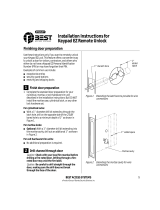*911032-00*
911032-00
© Allegion 2021
Printed in U.S.A.
911032-00 Rev. 04/21-d
General Information
The Von Duprin RCM is designed for controlled egress applications. It meets both life safety and security needs, as well as the
requirements of NFPA101 for “Special Locking Arrangement” and IBC “Special Egress-Control Devices”. All control inputs, auxiliary
locking, local alarm and remote signaling outputs are self-contained in the RCM assembly. Numerous eld congurable options allow
the device to be customized for the specic code or application requirements. The standard RCM sounds an alarm and keeps the door
secured for 15 seconds following an exit attempt with immediate release upon re.
Parts Included
Module
Field Wiring
Cable
Device Wiring
Cable
RCM Device
Cable
Faceplate
#6-32 X 1/4”
Mounting Bracket Screws (2)
#6-32 X 3/8”
Faceplate Screws (4)
Key
Switch
Mounting
Bracket
Control Box
PUSH UNTIL ALARM SOUNDS
DOOR CAN BE OPENED
IN 15 SECONDS
Door Sign
Door Wiring
Cable
RCM Exit Device
(CX98/99 Rim shown)
Table of Contents
Basic Features........................................................................... 2
Installation Components ............................................................ 3
Electrical Specications ............................................................. 3
Typical Wiring Diagrams ............................................................ 4
Single Door ............................................................................ 4
Double Door .......................................................................... 5
Electrical Trim Function ......................................................... 7
Retrot Wiring.............................................................................7
Installation ................................................................................. 8
Basic Functional Test ............................................................... 11
Module Setup .......................................................................... 11
Onboard Switch Settings Table ............................................... 12
Advanced Function Test .......................................................... 13
Onboard Indicators .................................................................. 14
Troubleshooting ....................................................................... 15
WARNING
• Do not exceed rated specications.
• The RCM must be installed in accordance with these instructions by a qualied electrician.
• Wiring and applications must be in accordance with all local codes and regulations.
Wiring and Conguration
Remote Chexit Module
(RCM) System Installation Instructions
Customer Service
1-877-671-7011 www.allegion.com/us

2
1 Basic Features
Push Pad
RCM Exit Device
Fire Alarm
System
Interface
Internal
Alarm
Status
Indicator
Key
Switch
Inhibit Device
(Card Reader)
Remote Alarm
Door Position Switch
Inputs & Outputs
Fire Alarm Input
This input releases the door immediately upon a re alarm allowing
immediate egress. The Internal Alarm can be silenced during a re
input via an onboard switch setting.
Inhibit Input (Access Control)
This optional input is provided to allow authorized egress or entry
when the device is Armed using an external card reader, Key
Switch, etc. It also allows remote reset of the RCM in an alarmed
condition. The ability to reset alarms with the inhibit input can be
disabled via an onboard switch setting.
Door Position Switch Input
An optional Door Position Switch (DPS) can provide door position
status to RCM for additional security, ensuring that the door is
closed, and can cause alarm when the door is left or forced open.
Gang Bus
The Gang bus allows a RCM device to signal other RCM devices
when it enters the Release Delay, allowing multiple doors to
release at the same time in an emergency. Up to 8 devices may be
connected to the Gang bus.
Alarm Relay Contacts
The Alarm Relay contacts are provided as a means to control
a Remote Alarm, such as a horn or lamp, or signal an external
monitor. The contacts can be congured with a jumper as Normally
Open or Normally Closed, and become active upon entering an
alarmed condition.
Secure Relay Contacts
The Secure Relay contacts are provided as a means to signal an
external monitor. The contacts can be congured as Normally Open
or Normally Closed with a jumper, and become active when the
DPS indicates the door is closed and the Push Pad is locked.
Delays
Release Delay
When the Push Pad is pushed and the Nuisance Delay expires,
the RCM enters the Release Delay with alarm. During the Release
Delay, the Internal Alarm sounds, the Alarm Relay activates, and
the RCM keeps the Push Pad locked for 15 seconds (less any
time already elapsed during the Nuisance Delay). Once started
the Release Delay sequence will not stop and the Push Pad will
unlock.
Nuisance Delay
When a RCM is located in a public area, it can be desirable to limit
false releases when the Push Pad is accidentally pushed. The
Nuisance Delay is the brief time a Push Pad can be accidentally
pushed before the Release Delay sequence starts. If the Nuisance
Time is set to 0 seconds the RCM will enter Release Delay as soon
as the Push Pad is pushed (when armed). Setting the Nuisance
Time to 1, 2, or 3 seconds allows the Push Pad to be pressed for
1 to 3 seconds before the RCM goes into Release Delay. If the
Nuisance Audio and Nuisance Delay are both on, the Internal Alarm
will pulse during the Nuisance Delay. The Alarm Relay does not
activate during the Nuisance Delay. If the Push Pad is released
before the Nuisance Delay expires, the RCM will remain armed.
Rearm Delay
The Rearm Delay is the amount of time after the Key Switch or
Inhibit Input is deactivated to when the device rearms. It is designed
to give someone time to pass through the door before rearming
occurs. The Rearm Time can be changed via the onboard switch
settings from 0 to 28 seconds in 2 second increments.
If the Rearm Time is set to 30 seconds and a DPS is used, if the
door is opened and the Rearm Time expires, there will be no
alarm. The RCM will rearm after the door is closed. If the door
never opens, the RCM will rearm after 30 seconds.
If not using a DPS, the RCM will always rearm in 30 seconds.
DPS Delay
If the DPS detects that the door closed during the Rearm Delay,
the RCM ends the Rearm Delay and allows 2 seconds for the latch
to clear the strike before rearming.
Interface
Key Switch
The Key Switch provides the means to Arm or Disarm/Reset the
RCM. Turning the Key Switch clockwise initiates the Rearm Delay,
and turning the Key Switch counter-clockwise Disarms/Resets
the RCM. The Key Switch allows the key to be removed in either
the Arm or the Disarm/Reset position. Fail Safe/Fail Secure trims
remain secure regardless of key switch position.
Status Indicator
The red Status Indicator displays the status of the RCM. The
Status Indicator ashes slow if the RCM is armed, ashes fast in
an alarmed mode, is o when inhibited and on solid during Rearm
Delay.
Internal Alarm
The Internal Alarm sounds the status of the RCM. The Internal
Alarm sounds continuously during and after a re alarm or a
Release Delay, pulses fast during the Nuisance Delay or a tamper
and pulses slow during Disarmed Powerup mode.
Settings
Armed Powerup
When set to OFF, a power disruption and power return will put the
RCM in a disarmed, unlocked alarm mode.
Trim Fail Safe / Fail Secure (FS/FSE)
The trim input power can be set to FS (Fail Safe; locked when
energized, unlocked when deenergized during power failure or
re alarm) or FSE (Fail Secure; unlocked when energized, locked
when deenergized or during power failure).
The trim must be bought or modied to physically function as FS or
FSE. This onboard setting only selects the trim input power.
Note: Electric trim relocks when access control inhibit time
expires.

3
2 Installation Components
Table 1.1 Installation Components
Picture Component Function Optional/Required
1-1/4" Mortise Cylinder
(with straight cam)
Provides means to use the Key
Switch. Required
Power Supply
PS902, PS904, PS906, or
PS914
Provides power to RCM. Required
Power Transfer
(EPT10-CON shown)
Provides means to transfer
electrical power and signals
through frame to door.
Required
EPT2/10-CON Recommended
Door loop or electric hinge can also be used.
Fire Alarm
(NC contacts)
Provides re alarm status to RCM
so that it can unlock Push Pad in
case of re alarm.
Required
Multiple Fire Alarms can be used in series.
Inhibit (Access Control) Device
(card reader, Key Switch, etc.)
(NC contacts)
Provides additional means of
signaling an authorized access
to RCM.
Optional
Multiple Inhibit Devices can be used in series.
If not used, connect green wire to red wire.
Door Position Switch
(NC contacts)
Provides door position status to
RCM for additional security.
Optional
If not used, connect orange wire to red wire.
Remote Alarm
Provides an additional alarm that
may be louder or located in a
remote location.
Optional
If not used, insulate blue and brown wires
separately.
Electric Mortise Lock
(E7500)
(FS or FSE)
Provides means for RCM to
control entry through the door. Optional
Electric Trim
(M996L/E996L shown,
or E360L-BE)
(FS or FSE)
Provides means for RCM to
control entry through the door. Optional
3 Electrical Specications
Cable Wire
Color
Signal Description Signal Type Voltage
Rating
Current
Rating
Wire
Gauge
Minimum
Wire
Length
Maximum
One-Way Measurement
From Power Transfer To
Field
Wiring
Cable
Red 24 VDC 24VDC
Power Input
24 VDC
390mA
Holding*
1.25 A
Inrush
18 AWG
14 AWG
200 feet
500 feet Power Supply
Black Ground GND Ground
Yellow Fire Alarm FA
NC Input 24 VDC 10 mA 22 AWG 1000 feet
Fire Alarm
Green Inhibit INH Inhibit Device
Orange Door Position Switch DPS Door Position Switch
Gray Gang GNG Active Low Bus Ganged RCM Device
Blue Alarm Relay ALM COM Relay
Contact
Output
24 VDC 1 A 22 AWG 100 feet
Remote Alarm or
External Monitor
Brown NO or NC
White Secure relay SEC COM External Monitor
Violet NO or NC
Device
Wiring
Cable
Red 24 VDC 24VDC Power Output 24 VDC 1 A 18 AWG
14 AWG
50 feet
150 feet Blocking Device
(RCM Exit Device)
Gray Blocking Ground BGND Ground
White Blocked BLK Active Low Input 24 VDC 10 mA 22 AWG 1000 feet
Orange 24 VDC 24VDC Power Output 24 VDC 10mA 22 AWG 1000 feet Power Transfer
Brown Request-to-Exit REX NC Input 22 AWG 1000 feet
Yellow 24 VDC 24VDC Power Output 24 VDC 1 A 18 AWG
14 AWG
50 feet
150 feet Power TransferBlue Locking Ground LGND Ground
Green Request-to-Enter REN NO Input 24VDC 10 mA 22 AWG 1000 feet
Black Ground GND Not Used Not Used
*Includes current from RCM only (does not include current from optional components such as Inhibit Device, Remote Alarm, or Trim Device)

4
4 Typical Wiring Diagrams
Single Door
• The RCM is used as a controlled egress device with access control.
• The external inhibit device (card reader contacts) provides additional means of signaling an authorized access to RCM.
• The Remote Alarm is used as an additional alarm in a remote location.
• Using a door position switch gives added security in case the door is not closed or is forced open.
• The Push Pad releases immediately when the Fire Alarm is active.
• If card readers are required on both sides of the door, the normally closed contacts of the readers should be wired in series.
AC input
(See power supply instructions
for AC input requirements)
2 x
14
2 x 18 AWG
5 x
14
AWG
10 x 18 AWG
3 x
14
AWG
2 x 18 AWG
To fire alarm contact
2 x 18 AWG
2 x 18 AWG
2 x 18 AWG
(plus power if required)
2 x 18 AWG
To secure status
Control Box RCM Exit Device
DPS
Junction
box
EPT10-CON
Card Reader
902, 904, 906,
or 914 Power
supply
Remote Alarm
Figure 1. Riser Diagram, Single Door
1. Trim wires not shown on diagram,
add them as needed.
2.
*Gang option:
-All RCMs in the gang group must have
a common DC GND connecting them.
-Up to 8 devices can be ganged together.
1 x 18 AWG
Gang group (optional)*
902, 904,
906, or 914
Power
Supply
GND +24 VDC
+
-
AC input
}
Secure Relay
Contacts
Gang Bus
(Insulate wire if not used)
*If not used, short across wires
Fire
Alarm
Contacts
*DPS
Contacts
*Card
Reader
Contacts
Black (GND)
Red (24VDC)
Orange (DPS)
Green (lNH)
Yellow (FA)
Gray (GNG)
Blue (ALM C)
Brown (ALM NO/NC)
White (SEC C)
Violet (SEC NO/NC)
Tan (Not Used)
Pink (Not Used)
External Horn
Control Box
Field Wiring Cable
Module
Frame Side
Door Side
RCM Exit Device
RCM Device Cable Door Wiring Cable
Device Wiring Cable
Motor
REX Cable
Optional Trim Wiring - Wires are
pre-insulated. If used, strip insulation
off to make connection. See Step 5.
Optional Trim Wiring - Wires are
pre-insulated. If used, strip insulation
off to make connection. See Step 5.
REX two position connector cut off
EPT10-CON
Red
Gray
White
Orange
Brown
Yellow
Green
Blue
Black
Red
Gray
White
Orange
Brown
Yellow
Green
Blue
Black
Figure 2. Point-to-Point, Single Door
Red (24VDC)
Gray (BGND)
White (BLK)
Orange (24VDC)
Brown (REX)
Yellow (24VDC)
Green (REN)
Blue (LGND)
Black (GND)

5
4 Typical Wiring Diagrams, continued
Double Door Application - Rim/Vertical
• Both doors open in the same direction and each is equipped with an RCM Exit Device.
• Either RCM Exit Device will trigger the Release Delay (activated by the Push Pad) and both doors will unlock after the Release Delay.
• A re alarm unlocks both doors immediately.
• An inhibit device (card reader contacts) also unlocks both doors at the same time.
• After an inhibit signal from the card reader, the door that was used rearms both doors 2 seconds after closing.
AC input
(See power supply instructions
for AC input requirements)
2 x
14 AWG
5 x
14
AWG
10 x 18 AWG
5 x
14
AWG
10 x 18 AWG
2 x 18 AWG
3 x 14 AWG
2 x 18 AWG
3 x 14 AWG
4 x 18 AWG
To fire alarm contact
4 x 18 AWG
2 x 18 AWG
2 x 18 AWG
(plus power if required)
To secure status
Control Box Control
Box
RCM Exit Device RCM Exit Device
Door 1 Door 2
DPS
Junction
box
EPT10
904, 906, or 914
Power supply
Remote Alarm
4 x 18 AWG
DPS DPS
EPT10-CON EPT10-CON
Card
Reader
Figure 3. Riser Diagram, Double Door
1. Trim wires not shown on
diagram, add them as needed.
2.
*Gang option:
-All RCMs in the gang group must have
a common DC GND connecting them.
-Up to 8 devices can be ganged together.
1 x 18 AWG
Gang group (optional)*

6
4 Typical Wiring Diagrams, continued
Double Door Application - Rim/Vertical, continued
Alarm Relay
Contacts
}
}Secure Relay
Contacts
*If not used, short across wires
Fire
Alarm
Contacts
*DPS
Contacts
Door 2
Black (GND)
Red (24VDC)
Orange (DPS)
Green (lNH)
Yellow (FA)
Gray (GNG)
Blue (ALM C)
Brown (ALM NO/NC)
White (SEC C)
Violet (SEC NO/NC)
Tan (Not Used)
Pink (Not Used)
904, 906,
or 914
Power
Supply
GND +24 VDC
+
-
AC input
Alarm Relay
Contacts
}
}Secure Relay
Contacts
*DPS
Contacts
Door 1
*Card
Reader
Contacts
Black (GND)
Red (24VDC)
Orange (DPS)
Green (lNH)
Yellow (FA)
Gray (GNG)
Blue (ALM C)
Brown (ALM NO/NC)
White (SEC C)
Violet (SEC NO/NC)
Tan (Not Used)
Pink (Not Used)
EPT10-CON
EPT10-CON
Control Box Field Wiring Cable
Module
Device Wiring Cable
Frame Side
Door Side
RCM Device Cable
Motor
REX Cable
Optional Trim Wiring - Wires are
pre-insulated. If used, strip insulation
off to make connection. See Step 5.
REX two position connector cut off
Control Box Field Wiring Cable
Module
Frame Side
Door Side
RCM Exit Device
RCM Device CableDoor 1
RCM Exit Device
Door 2
Device Wiring Cable
Motor
REX Cable
Optional Trim Wiring - Wires are
pre-insulated. If used, strip insulation
off to make connection. See Step 5.
Optional Trim Wiring - Wires are
pre-insulated. If used, strip insulation
off to make connection. See Step 5.
Optional Trim Wiring - Wires are
pre-insulated. If used, strip insulation
off to make connection. See Step 5.
REX two position connector cut off
Red
Gray
White
Orange
Brown
Yellow
Green
Blue
Black
Red
Gray
White
Orange
Brown
Yellow
Green
Blue
Black
Red
Gray
White
Orange
Brown
Yellow
Green
Blue
Black
Red
Gray
White
Orange
Brown
Yellow
Green
Blue
Black
Figure 4. Point-to-Point, Double Door
Red (24VDC)
Gray (BGND)
White (BLK)
Orange (24VDC)
Brown (REX)
Yellow (24VDC)
Green (REN)
Blue (LGND)
Black (GND)
Red (24VDC)
Gray (BGND)
White (BLK)
Orange (24VDC)
Brown (REX)
Yellow (24VDC)
Green (REN)
Blue (LGND)
Black (GND)
Door Wiring Cable
Door Wiring Cable

7
5 Typical Wiring Diagram for Electric Trim Function
This section describes the option of adding an electrical trim function to the RCM installation.
5a Controlled entry application (M996L/E996L Trim –
FSE shown)
M996L/E996L
Trim
NOTE: Set onboard switch setting
#12 to OFF position (FSE)
Insulate unused wires
Module
GRN(REN)
BLU(LGND)
BLK(GND)
YEL(24VDC)
RENREXBP
TRIM
ACTUATOR
BLOCKING
ACTUATOR
RESET
BLOCKING
DEVICE
RESET
TRIM
DEVICE
REX RENBLK
STATUS
Access control to the RCM (not shown) inhibits the RCM and
unlocks the outside FSE (Fail Secure) trim to allow entry. For
access control wiring, see previous wiring diagrams.
5b Controlled entry application (E7500 Mortise Lock)
NOTE: Set onboard switch setting
#12 to OFF
(FSE) or ON(FS) position
to match the mortise lock function.
Insulate
unused
wires
Module
E7500
Solenoid
BLK
BLK
GRN(REN)
BLU(LGND)
BLK(GND)
YEL(24VDC)
RED
BLU
VIO
WHT
GRY
YEL
RENREXBP
TRIM
ACTUATOR
BLOCKING
ACTUATOR
RESET
BLOCKING
DEVICE
RESET
TRIM
DEVICE
REX RENBLK
STATUS
Access control to the RCM (not shown) inhibits the RCM and
unlocks the E7500 mortise lock to allow entry. The E7500 can
be either FS (Fail Safe) or FSE (Fail Secure). For access control
wiring, see previous wiring diagrams.
5c Free entry application (RX996L-M + 98/99 Mortise
device)
Insulate unused wires Module
RX996L-M YEL
RED
BLU GRN(REN)
BLU(LGND)
BLK(GND)
YEL(24VDC)
RENREXBP
TRIM
ACTUATOR
BLOCKING
ACTUATOR
RESET
BLOCKING
DEVICE
RESET
TRIM
DEVICE
REX RENBLK
STATUS
RX trim is not locked and allows entry at all times. The trim inhibits
the RCM using the REN function during entry.
6 Retrot Wiring
On the discontinued RCM device, the Door Position Switch, Card reader and Fire Alarm contacts were tied to the white SC wire. On the
new RCM device, these contacts are wired to the red 24VDC wire (see wiring diagrams below).
LCaution: Do not connect the gray and violet wires of the discontinued RCM device to the gray and violet wires of the new
RCM device. The discontinued and new RCM devices can not be ganged together.
NEW
RCM DEVICE
DISCONTINUED
RCM DEVICE
Black
(GND)
Red (24VDC)
Orange
(DPS)
Green (INH)
Yellow (FA)
Gray (GNG)
Blue (ALM C)
Brown
(ALM NC/NO)
White
(SEC C)
Violet
(SEC NC/NO)
Tan (Not Used)
Pink (Not Used)
Fire
Alarm
Contacts
(NC)
DPS
Contacts
(NC)
Card
Reader
Contacts
(NC)
Black
Red (24VDC)
Orange
(DPS)
Green (EI)
Yellow (FA)
Gray (CM+)
Blue (ALM C)
Brown
(ALM NO)
White
(SC)
Violet
(CM-)
Fire
Alarm
Contacts
(NC)
See
Notes
See
Notes
Card
Reader
Contacts
(NC)
DPS
Contacts
(NC)

8
7 Installation
7a Disconnect Power
To avoid risk of shock, disconnect AC power from power supply
before proceeding with this installation. If using battery backup
option, unplug all four wires from battery terminals.
7b If installed, remove end cap, cover plate and end cap
bracket.
End cap
bracket
End cap
Cover
plate
7c Drill 5/8” diameter wire access hole in surface of door.
5/8”
7/16”
diameter
7d Route wires through door to EPT and from EPT to the
device wiring cable. Install control box in wall if not
already done.
Note: Do not use
knockout holes on back
of Control Box or on
Reset Switch side of
Module (see step 7l)
Field Wiring Cable
Door Wiring Cable
Device Wiring Cable
Connect Field
wiring here per
wiring diagrams
(see sections
4 and 5)
EPT10-CON shown
Cut the connectors if
EPT10-CON is not used.
7e Install end cap bracket.
7f Splice the REX cable to the RCM device cable and
connect 3 pin connector to motor. Connect RCM
device wiring cable and door wiring cable 12 pin
connectors.
RCM Device Cable
Motor
Door Wiring
Cable
REX Cable
Orange and Brown pair of wires
LIf using electric trim (M996L/E996L/E360L-BE). Install
electric trim per instructions included with the trim. Route
trim wires through the exit device and splice to RCM
device cable per wiring diagrams in Sections 4 and 5.
Trim Device
Cable (included
with trim)

9
7 Installation, continued
7g Slide cover plate fully into place.
7h Install end cap.
7i Remove backing from door sign and apply above exit
device (door sign is in cardboard tube).
PUSH UNTIL ALARM SOUNDS
DOOR CAN BE OPENED
IN 15 SECONDS
LLocate sign per local code.
7j Complete eld wiring per wiring diagrams in Section 4.
7k Slide module into mounting bracket as shown until
module snaps into place.
7l Route device wiring cable over mounting bracket and
make connections on module per wiring diagrams in
Section 4.
Do not use knockouts
on rear of Control Box
or on same side as
Module connectors.
CAUTION

10
7 Installation, continued
7m Remove and discard cylinder plug from key switch
assembly in faceplate.
Cylinder
Plug
Remove
7n Use 11/4” mortise cylinder with compression ring
K510-406 with straight cam and orient cam as shown.
Schlage cylinder 20-001-114 recommended.
Schlage 20-001-114
shown
Standard cam configuration
(Shown with key removed)
1¹⁄₁₆" (27 mm)
Maximum
X
Compression/Blocking
ring shown installed
on cylinder
CAUTION
Dimension X as shown above must be no more
than 11/16” or damage to product may occur.
7o Install mortise cylinder onto faceplate. Verify cylinder
cam operates key switch properly.
Orient cylinder as
shown or unit will
not operate
CAUTION
Label may
be removed
now
CAUTION
INSTALL CYLINDER
POSITIONED AS SHOWN
AND CHECK CAM ACTION
INSTALL WIRE GUARD BEFORE
INSTALLING KEY CYLINDER
(CX DEVICE ONLY)
972900-00
MAXIMUM X
DIMENSION
TO BE
1¹⁄₁₆"
(27 mm)
X
7p Connect key switch cable and eld wiring cable to
module.
Connect
Field Wiring Cable
to Module
Connect Key Switch Cable
to Module and loop
through strain relief feature.
7q Insert mounting bracket with module into control box
and screw into place. Screw faceplate into place.
Keep area clear of
wires. Verify cylinder
cam moves freely and
does not contact
module or any wiring.
CAUTION
Pack the wires in these
areas (both sides and end)
and keep them away
from the key cylinder
cam movement.
CAUTION
Mounting
Bracket
Screws (2)
Faceplate
Screws (4)

11
8 Basic Functional Test
This test is to be performed with RCM switches in default settings and with door closed. Follow the instructions below and verify that the
RCM performs as described.
Note: If at any time the Internal Alarm sounds and you wish to silence it, turn the Key Switch counter-clockwise.
Test Powerup
1. Turn the Key Switch clockwise. Then turn the power supply ON which causes the RCM to enter Armed Mode (Status Indicator is
ashing slow).
2. Turn the Key Switch counter-clockwise to put the RCM into Disarmed/Reset Mode (Status Indicator is OFF).
3. Turn the Key Switch clockwise which causes the RCM to enter Rearm Delay Mode (Status Indicator is ON for 10 seconds - this time
is adjustable).
4. After Rearm Delay Mode expires, the RCM will enter Armed Mode (Status Indicator is ashing slow).
Test Delayed Egress
5. Conrm that the RCM is in Armed Mode per step 4.
6. Push the Push Pad and verify that the RCM Exit Device is locking the door.
RCM will immediately begin sounding the Internal Alarm and enter Release Delay Mode for 15 seconds (Status Indicator is
ashing fast and Internal Alarm is ON).
7. After the Release Delay Mode expires, the RCM will enter Released Mode (Status Indicator is ashing fast and the Internal Alarm is
ON).
The RCM Exit Device will be unlocked (you can now push the Push Pad and open the door).
Mode RCM Exit Device Electric Trim Status Indicator Internal Alarm Secure Relay Alarm Relay
Armed Locked Locked Slow Flash (2) O On O
Rearm Delay Unlocked Locked On O O O
Release Delay Locked Locked Fast Flash (2) On On On
Released Unlocked O (1) Fast Flash (2) On O On
Disarmed/Reset Unlocked Locked O O O O
(1) Trim will be Locked or Unlocked depending on if the Trim is Fail Secure or Fail Safe (and if the Trim Fail Safe onboard switch setting
is set to OFF or ON)
(2) SLOW FLASH = 1 per second, FAST FLASH = 4 per second
9 Module Setup
9a Remove Faceplate for access to Module as needed.
9b Set the Relay Jumpers and Onboard Switch Settings for desired device functionality.
• Position the Alarm Relay Jumper and Secure Relay Jumper to NO or NC.
• Position each Onboard Switch Setting to ON or OFF.
- Refer to Onboard Switch Settings Table on next page for detailed description of each setting.
SEC ALM
FA
GNG
PWR
SECURE RELAY
SETTINGS
SETTINGS
ON
OFF
1
2
3
4
5
6
7
8
9
10
11
12
ALARM RELAY
INH
DPS
KEY
KEY SWITCH FIELD WIRING
BLOCKING
DEVICE
RESET
TRIM
DEVICE
REX RENBLK
STATUS
NC
NO
NC
NO
Jumpers
Secure Relay (SEC)
Jumper
Alarm Relay (ALM)
Jumper
Jumpers shown in Normally Open position
ON
OFF
RE-ARM TIME: 2
RE-ARM TIME: 4
RE-ARM TIME: 8
RE-ARM TIME: 16
ARMED POWERUP
INH RESET
NUISANCE TIME:1
NUISANCE TIME:2
AUDIO HIGH
NUISANCE AUDIO
FA AUDIO
TRIM FAILSAFE
ON
OFF
1234567891011 12
Default factory settings shown

12
10 Onboard Switch Settings Table
Switch Numbers Switch Position Onboard Settings Specications Description
1 2 3 4
1-4
Rearm Time
OFF OFF OFF OFF 0
Rearm Time
(seconds)
The delay time initiated after the
INH or KEY goes inactive (back
to normal position) before the
RCM rearms, allowing a person
to exit or enter without an alarm
through an unlocked door.
ON OFF OFF OFF 2
OFF ON OFF OFF 4
ON ON OFF OFF 6
OFF OFF ON OFF 8
ON*OFF*ON*OFF*10
OFF ON ON OFF 12
ON ON ON OFF 14
OFF OFF OFF ON 16
ON OFF OFF ON 18
OFF ON OFF ON 20
ON ON OFF ON 22
OFF OFF ON ON 24
ON OFF ON ON 26
OFF ON ON ON 28
ON ON ON ON 30 (Innite)
5
Armed Powerup
OFF RCM powers up into Disarmed Powerup Mode (unlocked with
alarm sounding).
If the RCM is Armed and there
is a power outage, then upon
power restoration, the RCM
will either power up into Armed
Mode or Disarmed Powerup
Mode with alarm sounding.
ON*
RCM powers up into Armed Powerup Mode (locked).
6
INH (Access
Control) Reset
OFF All alarms reset by KEY only (meaning user must be at the
door to manually reset). Selects what action is allowed to
reset an alarm condition.
ON*All alarms reset by KEY OR INH (INH allows any access
control user to reset the alarm at the door or remotely).
7-8
Nuisance Time
7 8
The delay time the Push Pad
can be pushed without starting
the release sequence. It is used
to prevent accidental bumps
from triggering the alarm.
OFF*OFF*0
Nuisance Time
(seconds)
ON OFF 1
OFF ON 2
ON ON 3
9
Audio High
OFF Sets Internal Alarm to Low. Selects between High and Low
audio levels during alarm.
ON*Sets Internal Alarm to High.
10
Nuisance Audio
OFF Internal Alarm OFF during Nuisance Delay (if Nuisance Delay
is enabled).
Selects whether Internal Alarm is
ON or OFF during the Nuisance
Delay (if Nuisance Delay is
enabled).
ON*Internal Alarm ON during Nuisance Delay (If Nuisance Delay
is enabled).
11
FA Audio
OFF Internal Alarm OFF during Fire Alarm. Selects whether the Internal
Alarm is ON or OFF during a
Fire Alarm.
ON*Internal Alarm ON during Fire Alarm.
12
Trim Fail Safe
OFF*Trim is selected to be Fail Secure (FSE). Matches FSE or FS trim to RCM
trim device output.
See “Troubleshooting” section if
trim operating incorrectly.
ON
Trim is selected to be Fail Safe (FS).
*Default settings
Consult AHJ or local building codes for onboard switch settings.

13
11 Advanced Function Test
Chart below shows the various Modes of the RCM. Follow the steps below the chart to check each Mode.
Mode RCM Exit Device Electric Trim Status Indicator Internal Alarm Secure Relay Alarm Relay
Armed Locked Locked Slow Flash (3) O On O
Disarmed Powerup Unlocked Locked Slow Flash (3) Slow Pulse (4) O O
Inhibited Unlocked Unlocked O O O O
Rearm Delay Unlocked Locked On O O O
DPS Delay Unlocked Locked On O O O
Nuisance Delay Locked Locked Slow Flash (3) Fast Pulse (2) (4) On O
Release Delay Locked Locked Fast Flash (3) On On On
Released Unlocked O (1) Fast Flash (3) On O On
Tamper Unlocked Locked Fast Flash (3) Fast Pulse (4) O On
Disarmed/Reset Unlocked Locked O O O O
(1) Electric Trim will be Locked or Unlocked based on whether the Trim Fail Safe onboard setting is set to OFF or ON
(2) Audio may be turned OFF through Nuisance Audio onboard switch setting
(3) SLOW FLASH = 1 per second, FAST FLASH = 4 per second
(4) SLOW PULSE = 1 per second, FAST PULSE = 4 per second
Test Powerup
1. Ensure that the Key Switch is turned clockwise. Turn the Power Supply ON.
-If the Armed Powerup onboard switch setting is ON (default), the RCM will enter Armed Mode.
-Note: If the Armed Powerup onboard switch setting is OFF, the RCM will enter Disarmed Powerup Mode.
2. Turn the Key Switch counter-clockwise to put the RCM into Disarmed/Reset Mode.
3. Turn the Key Switch clockwise to arm the RCM.
-If the Rearm Time onboard switch setting is ON (default = 10 seconds), the RCM will enter Rearm Delay Mode.
After Rearm Delay Mode expires, the RCM will enter Armed Mode.
-If the Rearm Time onboard switch setting is OFF, the RCM will enter Armed Mode without a delay.
Test Delayed Egress
4. Conrm that the RCM is in Armed Mode.
5. Push and hold the Push Pad.
-If the Nuisance Time onboard switch setting is OFF, the RCM will immediately enter Release Delay Mode.
-The RCM will release in 15 seconds.
-If the Nuisance Time onboard switch setting is ON, the RCM will enter Nuisance Delay Mode.
-If the Nuisance Audio onboard switch setting is ON, the Internal Alarm will pulse fast.
-If the Nuisance Audio onboard switch setting is OFF, the Internal Alarm will not sound.
-If the Push Pad is released before the Nuisance Delay expires, the RCM will go back to Armed Mode.
-If the Push Pad is held until the Nuisance Time expires, the RCM will enter Release Delay Mode.
After the Release Time expires, the RCM will enter Released Mode.
The RCM will release in 15 seconds, less the Nuisance Time already elapsed.
6. Repeat Step 2 and Step 3 to make the RCM return to Armed Mode.
Test Access Control
7. Conrm that the RCM is in Armed Mode.
8. Activate the Inhibit (INH) Input to make the RCM enter Inhibited Mode.
9. Release the Inhibit (INH) Input.
-If the Rearm Time onboard switch setting is ON (default = 10 seconds), the RCM will enter Rearm Delay Mode.
-If the door is opened and closed before the Rearm Time expires, the RCM will enter DPS Delay Mode.
The RCM will enter Armed Mode in 2 seconds.
-If the door is left open and the Rearm Time expires, the RCM will enter Released Mode.
-If the Rearm Time onboard switch setting is OFF.
-If the door is closed, the RCM will go back to Armed Mode.
-If the door is left open the RCM will enter Tamper Mode.
Test Fire Alarm
10. Conrm that the RCM is in Armed Mode.
11. Activate the FA input to make the RCM enter Released Mode.
-If the FA Audio onboard switch setting is ON, the Internal Alarm will sound.
-If the FA Audio onboard switch setting is OFF, the Internal Alarm will not sound.
12. Repeat Step 2 and Step 3 to make the RCM return to Armed Mode.

14
12 Onboard Indicators
SEC ALM
FA
GNG
PWR
SECURE RELAY
SETTINGS
SETTINGS
1
2
3
4
R
A FA AUDIO
TRIM FAILSAFE
NUISANCE AUDIO
AUDIO HIGH
OFF
ON
OFF
ON
A
ARMED POWERUP
REARM TIME:16
REARM TIME: 8
REARM TIME: 4
REARM TIME: 2 5
6
7
8
9
10
11
12
ALARM RELAY
INH
DPS
KEY
KEY SWITCH FIELD WIRING
BLOCKING
DEVICE
RESET
TRIM
DEVICE
REX RENBLK
STATUS
Key Switch
(Red)
Door Position Switch
(Red)
Inhibit
(Red)
Secure Relay
(Green)
Request-to-Exit
(Red)
Blocked
(Green)
Alarm Relay
(Red)
Fire Alarm
(Red)
Gang
(Red)
Power
(Green)
Request-to-Enter
(Red)
Status
(Red)
Signal Indication Description
PWR OFF Power is OFF
ON Power is ON
KEY OFF Key Switch turned clockwise (Arm)
ON Key Switch turned counter-clockwise (Disarm/Reset)
GNG OFF No Gang signal (Inactive)
ON Gang signal (Active)
FA OFF Fire Alarm contacts closed (Inactive)
ON Fire Alarm contacts open (Active)
DPS OFF Door Position Switch closed (Door Closed)
ON Door Position Switch open (Door Open)
INH OFF Inhibit contacts closed (Inactive)
ON Inhibit contacts open (Active)
SEC OFF RCM not secure (Relay contact state depends on Secure Relay NO/NC jumper setting)
ON RCM secure
ALM OFF RCM not in alarm (Relay contact state depends on Alarm Relay NO/NC jumper setting)
ON RCM in alarm condition
BLK OFF RCM Exit Device is unlocked
ON RCM Exit Device is locked
REX OFF Push Pad is not pushed (Inactive)
ON Push Pad is pushed (Active)
REN OFF Request-to-Enter contacts open (Inactive)
ON Request-to-Enter contacts closed (Active)
STATUS
OFF RCM is in Disarmed/Reset Mode or in Inhibited Mode
SLOW FLASH RCM is in Armed Mode or in Disarmed Powerup Mode
FAST FLASH RCM is in Release Delay Mode or Released Mode
ON RCM is in Rearm Delay Mode or DPS Delay Mode
MOTOR
STATUS
OFF Push pad is not blocked/unlocked
GREEN Push pad is blocked/locked
SLOW FLASH RED Overvoltage

15
13 Troubleshooting
Normal RCM operation:
-After turning the Key Switch clockwise to Arm, the RCM will wait the selected Rearm Time (red Status Indicator is ON).
-At the end of this delay, the RCM will lock the Push Pad (red Status Indicator is ashing slow) indicating the RCM is Armed.
-To trigger delayed egress, push the Push Pad in. The RCM will sound an Internal Alarm (red Status Indicator is ashing fast).
-At the end of the Release Delay, the Push Pad will unlock allowing exit. The Internal Alarm will continue until the RCM is reset with the
Key Switch or Inhibit Input (if INH Reset onboard switch setting is ON).
Most wiring issues can be diagnosed by observing the Module’s onboard LED indicators (see section 12, Onboard Indicators).
An Armed RCM’s LED’s should appear as:
Status LED - ashing slow
PWR, SEC and BLK - ON (PWR LED is on when power is applied to the Module and is independent of any switch positions)
All other LED’s - OFF
Status Indicator ashing fast or Internal Alarm pulsing fast is 4 times per second. Status Indicator ashing slow or Internal Alarm
pulsing slow is 1 time per second. Status Indicator ON or Internal Alarm ON means on continuously.
With 24VDC applied to the RCM, turn the Key Switch clockwise to Arm and note the possible symptoms below.
Symptoms Possible Cause Solution
Push Pad is NOT locked.
Internal Alarm is NOT
sounding.
Module PWR (Power) LED
is OFF.
Power supply is not
supplying any voltage.
Check power supply output voltage at the
supply and at the RCM.
Power supply voltage is too
low.
Check power supply output voltage is
24VDC.
Field wiring connection is
broken.
Verify the power wiring has continuity from
power supply to the Module.
Power supply is reverse
polarity.
Verify proper color code is used to supply
power to RCM (see section 4, point-to-
point diagrams).
Module Status Indicator is
ON. Rearm Delay is active.
Verify proper rearm delay setting (see
section 9 and 10, switches 1-4). If set to 30
see section 1, "Rearm Delay".
Module Status Indicator
ashes once.
INH (access control) wiring/
connection is open. Verify the INH wiring continuity.
INH (access control) is active
(contacts open).
Verify the access control device is using
normally closed contacts (see section 4,
point-to-point diagrams).
Push Pad is NOT locked.
Internal Alarm is ON.
Module Status Indicator is
ashing fast.
Module FA (Fire Alarm)
LED is ON.
Module ALM (Alarm) LED
is ON.
FA wiring/connection is open. Verify the FA wiring has continuity from FA
contacts to Module.
FA is active (contacts open). Verify the FA contacts are closed when
there is no re alarm.
Module Status Indicator is
ashing fast.
Module GNG (Gang) LED
is ON.
Module ALM (Alarm) LED
is ON.
GNG wire is shorted to the
power supply ground.
Find and remove short.
Insulate any unused GNG wire.

16
13 Troubleshooting, continued
Symptoms Possible Cause Solution
When Arming, Release
Delay starts immediately.
Push Pad is rst Locked
and then releases after
15 seconds.
RCM Internal Alarm is ON.
Module Status Indicator is
ashing fast.
Module REX (Req. to EXIT)
LED is ON.
Module ALM (Alarm) LED
is ON.
Push Pad is not returning to
the full extended position.
Pull Push Pad out fully and verify this
corrected the problem. Check for dirt and
rubbing around the Push Pad area. Check
for full latch bolt extension (see section 12,
REX LED indication).
Device Wiring Cable
(2 position plug) is
disconnected.
Plug in REX cable (see section 7, step 7f).
REX wiring/connector is
defective.
Check for broken wiring from the REX
connector at the Module to the REX switch
under the RCM Exit Device Push Pad.
REX switch is defective.
Check the REX switch is closed when the
Push Pad is fully extended. If still open,
replace switch.
When Arming, Push Pad
remains unlocked.
RCM Internal Alarm is
pulsing fast
Module Status Indicator is
ashing fast.
Module DPS (Door Pos.
Switch) LED is ON.
Module ALM (Alarm) LED
is ON.
DPS switch contact is open.
Close the door, if open. Verify the DPS
contacts are closed when the door is
closed.
DPS wiring/connection is
open.
With door closed, verify the DPS wiring has
continuity from DPS contacts to Module.
When Arming, Push Pad
remains unlocked.
RCM Internal Alarm is
pulsing fast after 2 seconds.
Module Status Indicator
is ashing fast after 2
seconds.
Module BLK (Blocking) LED
is OFF.
Motor Status LED is OFF.
Module ALM (Alarm) LED
is ON.
CX motor cable is
disconnected.
Plug in CX motor cable (see section 7, step
7f).
CX motor wiring/connection
is open. Check for broken wiring in the motor cable.
CX motor assembly is
defective. Call customer service.
On a rim or vertical rod
device, the latch bolt can’t
extend.
Door is not closed enough for proper
latching. Make necessary mechanical
adjustments to latch properly.
If using a vertical rod device and arming
with door open, the latch bolts are held
retracted.
On any device, the Push Pad
is held in.
Verify the Push Pad is extending fully (see
REX) above
After a power outage and
power is restored, Push Pad
remains unlocked (RCM
Key Switch is in Armed
position - clockwise).
Internal Alarm is pulsing
slow.
Module Status Indicator is
ashing slow.
Module ALM (Alarm) LED
is ON.
The RCM is not self arming
after a power outage. RCM
onboard switch #5 (Armed
Power Up) is set to OFF.
Some jurisdictions require the RCM to be
disarmed and alarming to be manually
reset only after a power loss. For those
jurisdictions, the Module switch #5 is set to
OFF (see section 9 and 10, switch 5).
Trim is locked when it
should be unlocked.
OR
Trim is unlocked when it
should be locked.
Trim switch setting is
incorrect.
Incorrect trim type. Verify if
FS (Fail Safe) or FSE (Fail
Secure) is being used.
Select the correct trim switch setting to
match the trim being used (see section 9
and 10, switch 12).
Install the correct trim type.
M996L trim not operating as
Fail Secure (FSE).
M996L shipped Fail Safe by
default. Trim must be set to
Fail Secure.
1. Set RCM switch 12 to OFF (Step 9).
2. Set switch on M996L to FSE.
3. With RCM armed, toggle INH input
with valid credential.
4. Test trim. If trim didn’t change to FSE,
repeat Step 3.
/