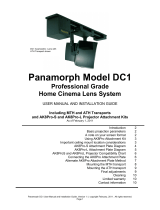Page is loading ...

Delta Elec. Inc. HD86
Company Confidential Optoma___________________ Delta________________
1 2009/08/18
DATA PROJECTOR
HD86 (HT-8601)
SERVICE MANUAL

Delta Elec. Inc. HD86
Company Confidential Optoma___________________ Delta________________
2 2009/08/18
CONTENTS
1.COMPLIANCE OF SAFE REPAIR.........................................................................................4
1-1.Caution During Disassembling And Assembling.............................................................4
1-2.Lamp.............................................................................................................................. 4
1-3.Lens................................................................................................................................4
1-4.Eye Safety Warnings......................................................................................................5
2.SPECIFICATIONS.................................................................................................................6
2-1.Summary Specifications................................................................................................. 6
2-2.DMD Specifications........................................................................................................ 7
2-3.Color Wheel................................................................................................................... 7
2-4.Lamp.............................................................................................................................. 7
2-5.Terminal connectors………………………………..……………………………………….…7
2-6.Main Unit View………………………………………………………………………………....8
2-7.I/O Ports Illustration about projector………….................................................................9
2-8.Remote Control Parts...................................................................................................10
2-9.Adjusting Projected Image Position Using PureShift………………………...………….. 13
2-10.PureShift Range Diagram…………………………………………………………….…....16
2-11.BLOCK DIAGRAM..................................................................................................... 18
2-12. Wire diagram………………………………………………………………………………..21
3.TROUBLE SHOOTING....................................................................................................... 23
4.DISASSEMBLY AND ASSEMBLY…………........................................................................ 30
5.Flash Upgrade Flow............................................................................................................ 56
5-1.Projector RS-232 Drivers Installation Guide………………………………………..……..56
5-2.Start with the Flash Upgrader to PC………………......…………………………….…..56
5-3.Start-up page……………………………………………………………………………....57
5-4.Powering On/Off the Projector………………………………………………………..….....58
5-5.SETUP / Source Lock - High Altitude - Auto Power Off………………..…….…………..60
5-6.SETUP / Signal…………………………………………………………………….....…...…61
6.Calibration……………………………..………………………………………….………………..63
7.Installing or Removing the Optional Lens………………..………………………………….……...67
8.Projection Lamp………………………….………………………………………………………..69
9.Cleaning………………………………….………………………………………………………...73

Delta Elec. Inc. HD86
Company Confidential Optoma___________________ Delta________________
3 2009/08/18
10.SERVICE NOTE............................................................................................................... 74
10-1.Service Note Description........................................................................................... 74
10-2.Power & READY LED Blink Code Message...............................................................75
10-3.Factory Preset Display Modes....................................................................................77
11. RS-232 Command……………………………………………………………………………....78
12. EDID………………………………………………………………………………………….......82
13. Spare Part List .................................................................................................................90
Update History
No. Description Date
00 Primarily 08/18/2009

Delta Elec. Inc. HD86
Company Confidential Optoma___________________ Delta________________
4 2009/08/18
1. COMPLIANCE OF SAFE REPAIR
Be sure to read this Service Manual before providing services. In the projector, full
consideration is taken to ensure safety for fire, electric shock, injury, harmful radiation, and
substance. Therefore, observe the notice described in this Service Manual so that safety is
kept when providing services. Moreover, be sure to observe the notice described in the
Instruction Manual.
Pay attention to the following items during service inspection.
1-1 Cautions during disassembling and assembling
1. This equipment contains parts under high voltage. When making repairs, etc.
Be sure to pull out the power plug beforehand to insure safety.
2. Parts may be very hot immediately after use.
Make sure the equipment has cooled off sufficiently before carrying out repairs.
3. Make sure that parts and screws and wiring, etc. are returned to their original positions.
Tube, tape and other insulation materials have been used for safety reasons.
The internal wiring has been designed to avoid direct contact with hot parts or parts under
high voltage when using clamps or other tools.
4. The parts used in this device have special safety features such as flame-resistance and
anti-voltage properties. When replacing parts, always use parts supplied from the factory.
5. After finishing operations make sure that all parts and wires have been returned to their
original position and that there has been no deterioration of the area around the location that
was worked on.
6. Be sure to use a grounding strap (wrist band) during repair and inspection.
1-2 Lamp
During current conduction, the lamp is in the high-temperature state. In this case, pay
careful attention because a high voltage is used. When replacing a lamp, replace it after
confirming that the lamp has gotten cold sufficiently.
1-3 Lens
Do not look into a lens during projection. This damages your eyes.

Delta Elec. Inc. HD86
Company Confidential Optoma___________________ Delta________________
5 2009/08/18
1-4 Eye Safety Warnings
1. Avoid staring directly into the projector’s beam of light at all times.
2. Minimize standing facing into the beam.
Keep your back to the beam as much as possible.
3. Ensure that projectors are located out of the line of sight from the screen to the audience;
this ensures that, when presenters look at the audience,
they do not also have to stare at the projector lamp.
5. When projector is used in a classroom, adequately supervise students when
they are asked to point out something on the screen.
6. In order to minimize the lamp power needed,
use room blinds to reduce ambient light levels.

Delta Elec. Inc. HD86
Company Confidential Optoma___________________ Delta________________
6 2009/08/18
2. SPECIFICATIONS
2-1. Summary Specifications
Model HD86 (HT-8601)
Display type TI DMD Type A,LVDS,12° 0.65inches 1080P
Resolution 1920X1080 Native (16:9) Native
Color Brilliant Color
Projection distance 1.5 meters ~ 7 meters
Projection screen size
35.1” to 205” (overdrive to 300” screen in diagonal)
Digital Zoom x 1.25
Throw ratio (D/W) 1.54 ~ 1.93
Vertical keystone
correction +/- 30 degrees (depend on input signal)
Projection methods Front / Rear-Desktop & Front / Rear-Ceiling
Data compatibility IBM PC or compatibles
(VGA, SVGA, XGA, SXGA,)
SDTV/EDTV/ HDTV 480i/576i, 480p/576p, 720p, 1080i,1080p
Video compatibility NTSC/NTSC 4.43, PAL/PAL-M/PAL-N,SECAM
H-Sync 15, 30 – 91.4 KHz
V-Sync 43 - 87 Hz
Safety certification
FCC (class B), UL/CUL, ICES-003(Class B), CE, TUV-GS, CB report, CCC, EK, PSB
Operation temperature
5° ~ 35°C
Dimensions / Weight
430 mm (W) x 164 mm (H) x 360 mm (D) / 15lb
AC Input
AC Universal 110 ~ 240 @50~60Hz , Typical @110 VAC (100~240)/±10%
Power consumption
Typical 370W (normal mode)
Stand By
< 1 watts @ 110Vac / 60Hz
Lamp
E20.9 / 280W
Audio speaker
No
PC
VGA in (Compatible with SCART)
Composite video (RCA X 1), S-Video (DIN)
Video
Component, RCAx3 (G/B/R)
Digital
HDMI x 3
Trigger
12V A / 12V B

Delta Elec. Inc. HD86
Company Confidential Optoma___________________ Delta________________
7 2009/08/18
2-2.DMD Specifications
Unit Min.
Max
. Typical Notes
DMD type TI 0.65" 1080p 12 deg LVDS
Type A
Number of Columns Pixel 1920
Number of Rows Pixel 1080
Panel Operating Temp.
℃
10 65
Ambient Temp
℃
25
2-3.Color Wheel
Spec. Unit Min. Max. Typical Notes
Color Segment RGBRGB
65/60/55/65/60/55 (55mm)
2-4. Lamp
Description
Vendor OSRAM
Type E20.9 280W
Standard Mode , TBD Hours Standard @ 180W, 50% Survival Rate
Lamp Life ECO Mode , TBD Hours Typical @ 160W, 50% Survival Rate
Normal: 280W±3%@Vo from 50V to 120V
Lamp Power ECO: 230W±3%@Vo from 50V to 120V
2-5. Terminal connectors
Input
Digital HDMI x 3
Analog RGB HD-15 x 1
Composite RCA x 1 (Yellow)
S-Video mini dim x 1
Component RCA x 3 (G/B/R)
Control
RS-232 DSUB-9 x 1
DC out (screen trigger) DC Jack x 2 (12V±10
%
; 200mA)
Keyboard Emulation Control USB connector type B

Delta Elec. Inc. HD86
Company Confidential Optoma___________________ Delta________________
8 2009/08/18
2-6. Main Unit View
1. Lens Shift Adjustment Cover
2. IR Receiver
3. TiIt-Adjustment Feet
4. Lamp RepIacement Cover
5. Zoom
6. Focus
7. VerticaI and HorizontaI Lens Shift Adjustment ControI and Lens Release
8. Backup Remote Tray
9. LED Indicators
10. Power Button
11. Connection Ports

Delta Elec. Inc. HD86
Company Confidential Optoma___________________ Delta________________
9 2009/08/18
2-7. I/O Ports Illustration about Projector
1. Composite Video
2. Component Video
3. HDMI 1
4. HDMI 2
5. HDMI 3
6. USB B-Type (Service connector)
7. Backup Remote Tray
8. IR Receiver
9. Power Button
10. LED Indicators
11. 12V OUT B
12. 12V OUT A
13. RS232
14. Power Socket
15. Main Power Switch
16. S-Video
17. VGA Input
18. Kensington MicrosaverTM Lock Port
Note:
If your video equipment has both S-VIDEO and RCA jacks (composite video) connect to the
S-VIDEO connector. S-VIDEO provides a better quality signal

Delta Elec. Inc. HD86
Company Confidential Optoma___________________ Delta________________
10 2009/08/18
2-8. Remote Control Parts
Remote Control
1. Power On
2. Power Off
3. Pure Engine
4. Brite Mode
5. Advanced
6. Four Directional Select Keys
7. Mode
8. Edge Mask
9. 12V OUT A On/Off
10. Re-Sync
11. VGA
12. HDMI 3
13. Video
14. HDMI 2
15. S-Video
16. Native
17. YPbPr
18. HDMI 1
19. 16:9
20. 4:3
21. Letter-Box
22. Overscan
23. Menu
24. Enter
25. Color
26. Dynamic BIack
27. Contrast
28. Brightness

Delta Elec. Inc. HD86
Company Confidential Optoma___________________ Delta________________
11 2009/08/18
Backup Remote Control
1. Power Off
2. Power On
3. Enter
4. Four Directional Select Keys
5. Source
6. Menu
Coin Cell Battery Replacement

Delta Elec. Inc. HD86
Company Confidential Optoma___________________ Delta________________
12 2009/08/18
Important:
1.
Avoid using the projector with bright fluorescent lighting turned on. Certain high-frequency
fluorescent lights can disrupt remote control operation.
2.
Be sure nothing obstructs the path between the remote control and the projector. If the path
between the remote control and the projector is obstructed, you can bounce the signal off
certain reflective surfaces such as projector screens.
3.
The buttons and keys on the projector have the same functions as the corresponding
buttons on the remote control. This user’s manual describes the functions based on the remote
control.
Remote Control Operating Range
The remote control uses infrared transmission to control the projector. It is not necessary to
point the remote directly at the projector. Provided you are not holding the remote
perpendicular to the sides or the rear of the projector, the remote will function well within a
radius of about 10 meters (33 feet) and 30 degrees above or below the projector level.

Delta Elec. Inc. HD86
Company Confidential Optoma___________________ Delta________________
13 2009/08/18
2-9. Adjusting Projected Image Position Using PureShift
The PureShift feature provides a lens shift function that can be used to adjust the position of
the projected image either horizontally or vertically within the range detailed below.
PureShift is a unique system that provides lens shift while maintaining a much higher ANSI
contrast ratio than traditional lens shift systems.

Delta Elec. Inc. HD86
Company Confidential Optoma___________________ Delta________________
14 2009/08/18
Adjusting the vertical image position
The vertical image height can be adjusted between -40% and 120% of half image height.
Note that the maximum vertical image height adjustment can be limited by the horizontal
image position.
For example it is not possible to achieve the maximum vertical image position height detailed
above if the horizontal image position is at maximum.
Please consult the PureShift Range diagram below for further clarification

Delta Elec. Inc. HD86
Company Confidential Optoma___________________ Delta________________
15 2009/08/18
Adjusting the horizontal image position
With the lens in the center position the horizontal image position can be adjusted to the left
or right by up to a maximum of 10% of the half image width.
Note that the maximum horizontal image height adjustment can be limited by the vertical
image position.
For example it is not possible to achieve the maximum horizontal image position if the vertical
image position is at maximum.
Please consult the PureShift Range diagram below for further clarification.

Delta Elec. Inc. HD86
Company Confidential Optoma___________________ Delta________________
16 2009/08/18
2-10. PureShift Range Diagram

Delta Elec. Inc. HD86
Company Confidential Optoma___________________ Delta________________
17 2009/08/18

Delta Elec. Inc. HD86
Company Confidential Optoma___________________ Delta________________
18 2009/08/18
2-11. Block Diagram (Main Block)

Delta Elec. Inc. HD86
Company Confidential Optoma___________________ Delta________________
19 2009/08/18
Block Diagram (Right Block)

Delta Elec. Inc. HD86
Company Confidential Optoma___________________ Delta________________
20 2009/08/18
Block Diagram (Left Block)
/