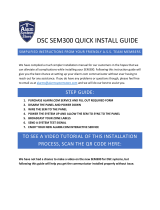Page is loading ...

SYSTEM
ENHANCEMENT
MODULE
DSC PowerSeries™
INSTALLATION GUIDE
INSTALL WIZARD AVAILABLE AT
ALARM.COM/SEMPOWERSERIES

2
EQUIPMENT
TOOLS AND SUPPLIES NEEDED
• Small blade screwdriver and Phillips screwdriver
• Drill and bits for screws and/or wall anchors
• Four-conductor, 22-gauge or larger stranded wire
• Alpha keypad
Alarm.com strongly recommends installing an alpha keypad with at least 32 zones
to ensure the “Communication Failure” trouble condition is displayed to the user.
See FAQs on page 16 for more information.
OVERVIEW
The System Enhancement Module (SEM) can be used with DSC
PowerSeries PC1616, PC1832, and PC1864 panels to enable wireless
reporting of alarms and other system events using the CDMA, HSPA,
or LTE wireless (cellular) network. The SEM is intended to be used as
the primary communication path for all alarm signaling to the central
monitoring station. The wireless alarm signaling and routing service is
operated by Alarm.com. The SEM also features integrated support for
Alarm.com’s home automation services with built-in Z-Wave capabilities.
WALL ANCHORS
SYSTEM ENHANCEMENT MODULE
SCREWSWIRE AND FUSE

3
TABLE OF CONTENTS
Step 1: Verify Panel Compatibility ....................................4
Step 2: Create An Account .................................................. 5
Step 3: Disconnect Power From Panel .............................6
Step 4: Mount the SEM ........................................................ 7
Step 5: Wire the SEM to the Panel ...................................8
Step 6: Power Up the Panel ................................................9
Step 7: Broadcast Sensor Names .....................................9
Add & Delete Z-Wave Devices ...................................................10
LEDs ................................................................................................. 13
Frequently Asked Questions ...................................................... 16
Troubleshooting ............................................................................. 17
Specifications.................................................................................18
Regulatory Information ..............................................................19

4
STEP 1: VERIFY PANEL COMPATIBILITY
The SEM is compatible with PowerSeries PC1616, PC1832, and PC1864
firmware version 4.2 or newer.

5
STEP 2: CREATE AN ACCOUNT
Before installing the SEM, first create a new Alarm.com customer account.
We recommend creating the account at least 24 hours prior to installation.
This will ensure that the SEM is activated prior to installation. To create an
account, go to the Alarm.com Dealer Website or MobileTech and login. You
will need the following information to create the account:
• Customer Address
• Customer Phone Number
• Customer E-mail
• Preferred Login Name for the Customer
• Alarm.com Module Serial Number
• Existing Panel Installer Code
During the “Create New Customer” process, you will be prompted to enter
the current Installer Code on the panel. Alarm.com will use this code to
access panel programming and read information stored on the panel.
At the end of the “Create New Customer” process, you will be able
to print or email a Welcome Letter for the customer, which includes
login information for the Alarm.com Customer Website.

6
STEP 3: DISCONNECT POWER FROM PANEL
Prior to disconnecting power from the panel, first verify that the panel
is disarmed.
Next, remove panel AC power and disconnect the backup battery.
This is necessary to prevent damaging the panel
or module while making wiring connections.

7
STEP 4: MOUNT THE SEM
You must be free of static electricity before handling electronic
components. Touch a grounded metal surface before touching
the circuit board.
Press down on the bottom tabs of the enclosure cover to remove it
and set it aside.
Carefully remove the SEM circuit board by depressing the interior
bottom tab.
Place the SEM back plate on the wall at the desired mounting
location and mark the three mounting holes as shown below.
Set the back plate aside and drill holes at the mounting locations.
Use wall anchors where studs are not present and secure the back
plate to the wall with the enclosed screws.
Insert the SEM circuit board back into the back plate.

8
STEP 5: WIRE THE SEM TO THE PANEL
Verify panel AC power is removed and
the backup battery is disconnected.
• Connect panel terminal SEM GND to BLK.
• Connect panel terminal YELLOW (IN) to YEL.
• Connect panel terminal GREEN (OUT) to GRN.
• Use the included red cable with the two prong battery connector
to connect the battery to both the SEM and the panel. For a power-
limited circuit, ensure the fuse is inside the PowerSeries panel.
Once wiring is complete, route the antenna(s) outside of the enclosure,
away from the SEM, and replace the enclosure cover. Please note that
the antenna(s) should be routed through the second and third channel
openings at the top of the enclosure (see below).
CDMA/HSPA
Modules
LTE Modules
12V Battery
PowerSeries Panel
RED
BLK
YEL
GRN
SEM
+12V
YELLOW (IN)
GREEN (OUT)
GND

9
The zone scan will automatically begin within one minute after the panel
is powered up and should take between 5 and 15 minutes, depending
on the number of partitions and zones on the system. Do not touch the
panel, keypad, or SEM at this time.
The zone scan is complete when the green and yellow lights on the
keypad remain solid. If you press any buttons on the keypad during the
zone scan, the message “system unavailable” will display on the screen.
The date and time will show on the screen when the zone scan
is complete.
Broadcast sensor names
by selecting the following:
[*] + [8] + [Installer Code] + [*]
to enter LCD programming.
From LCD programming,
go to field 998 and press [*]
to broadcast sensor names.
STEP 6: POWER UP THE PANEL
Connect the backup battery and restore AC power to the panel.
For the SEM to interact with the existing zones on the system, it must
read them from the PowerSeries panel. The SEM will do a “zone scan” to
read this information.
STEP 7: BROADCAST SENSOR NAMES
For the SEM to be able to read the sensor names stored on the panel and
display them on Alarm.com, you must broadcast the sensor names stored
on the keypads. This should be done for every install with an LCD keypad
and is necessary even if there is only one keypad on the system.
ZONE SCAN
~10 minutes
Do not touch the panel or keypad.

10
ADD & DELETE ZWAVE DEVICES
Please visit the Dealer Website Support Resources for a complete
explanation of Z-Wave communication, Z-Wave signal strength,
and additional installation resources.
Alarm.com will not recognize any Z-Wave devices previously learned into
the panel. These devices will need to be deleted from the previous Z-Wave
network and added to the SEM for the customer to use Alarm.com’s home
automation services (e.g. automation control via customer website, app,
and intelligent automation rules).
If the customer is on a different interactive platform,
we recommend having them log in to that site and taking
screenshots of notifications, rules, and home automation
device names for reference later.
For optimal Z-Wave signal strength, make sure the orange Z-Wave
antenna is pointed down toward the tabs at the base of the SEM.
ADDING ZWAVE DEVICES
Using the Dealer Website or MobileTech is strongly recommended.
Using MobileTech
1. Move all Z-Wave devices to their final location on the property.
2. Open MobileTech and select the customer.
3. Navigate to the Equipment List screen.
4. Select emPower Management.
5. Select Add Z-Wave Devices.
6. Wait for the bolded message: Checking for new devices on
the network.
7. Trigger a device to add it to the network.
8. When a device is added successfully, it will show up on
this screen following a 30 second delay.
9. Continue triggering devices. You may add several devices
to the network without re-entering Add Mode.
Z-Wave
Button
Z-Wave
Antenna
TIP:

11
Using the Dealer Website
1. Move all Z-Wave devices to their final location on the property.
2. Navigate to the Equipment page on the Dealer Website.
3. Click the emPower Devices tab.
4. Open the Advanced Z-Wave Commands menu below
the Equipment List.
5. Click Add Z-Wave Devices.
6. Wait for the bolded message: Checking for new devices
on the network.
7. Trigger a device to add it to the network.
8. When a device is added successfully, it will show up
on this screen following a 30 second delay.
9. Continue triggering devices. You may add several devices
to the network without re-entering Add Mode.
Using the SEM
1. Press and hold Z-Wave button on the Alarm.com module.
2. Release the button once LED L2 flashes in groups of four.
3. Trigger a device to add it to the network.
4. When a device is added successfully, L2 will illuminate solid.
5. You will need to re-enter Add Mode before triggering the
next device.
If you can’t add a device to the network, you may need to
delete the device’s current network data using the device
deletion process before you can add it to the new network
(some devices come from the factory with network data).
TIP:

12
DELETING ZWAVE DEVICES
Using the Dealer Website or MobileTech is strongly recommended.
Using MobileTech
1. Open MobileTech and select the customer.
2. Navigate to the Equipment List screen.
3. Select emPower Management.
4. Select Delete Z-Wave Devices.
5. Wait for the bolded message: Checking for deleted devices
on the network.
6. Trigger a device to delete it from the network.
7. When a device is deleted successfully and its network
data is erased, it will show up on this screen following
a 30 second delay.
8. Continue triggering devices. You may delete several
devices from the network without re-entering Delete Mode.
Using the Dealer Website
1. Navigate to the Equipment page.
2. Click the emPower Devices tab.
3. Open the Advanced Z-Wave Commands menu
below the Equipment List.
4. Click Delete Z-Wave Devices.
5. Wait for the bolded message: Checking for deleted
devices on the network.
6. Trigger a device to delete it from the network.
7. When a device is deleted successfully and its network
data is erased, it will show up on this screen following
a 30 second delay.
8. Continue triggering devices. You may delete several
devices from the network without reentering Delete Mode.
Using the SEM
1. Press and hold the Z-Wave button on the Alarm.com module.
2. Release the button once LED L2 flashes in groups of four.
3. Press and hold the Z-Wave button on the module a second time.
4. Release the Z-Wave button once LED L2 flashes in groups of two.
5. Trigger a device to erase its network data and delete it from
the network.
6. When a device is deleted successfully, L2 will illuminate solid.
7. You will need to re-enter Delete Mode before triggering the
next device.

13
LEDs
The Alarm.com Module LEDs can be used to indicate communication
errors, panel communication, network communication, and signal strength.
BOTTOM OF ALARM.COM MODULE
System
Enhancement
Module (SEM)
12
LED FUNCTION
L1 Error LED: L1 will flash 1 to 8 times in a four-second interval
to indicate specific error conditions such as a network error,
panel communication error, or radio error.
L2 Panel communication LED: L2 flashes every time a data
packet is received from the panel.
L3 Cellular communication LED: L3 flashes every time a data
packet is received from the cellular radio.
L4 Cellular signal level LED: L4 flashes 0 to 5 times indicating
the cellular signal strength, or toggles on/of f when
communicating with the Alarm.com servers.
L5 Z-Wave Error LED: Visit the Dealer Website Support
Resources for additional Z-Wave installation resources.
LED L1 RED
L1 flashes when an error is encountered. The number of flashes indicates
the error number. If there are two or more errors at the same time, the
errors will flash one after the other. The LED will stay off for at least four
seconds between errors.
LED L1 ERROR DESCRIPTIONS AND SOLUTIONS
1 Alarm.com module cannot communicate with the panel.
Perform a power cycle on the panel. If the error persists
lift the Alarm.com module out of the SEM circuit board and
re-insert it, while power is disconnected from the system.
2 then 4 The Alarm.com module provisioning process could not be
completed. If the error persists, power cycle the system,
then contact Technical Support.
2 then 5 The Alarm.com module provisioning process could not be
completed because the module is currently roaming off the
carrier’s primary network.
3 The Alarm.com module is trying to register on the cellular
network. If it persists for more than a few minutes, the
module is having problems registering. Check L4 for signal
level. If signal level is lower than 2 bars, change the panel’s
location or use a remote antenna option.

14
TIP:
4 The Alarm.com module is registered on the cellular network
but could not connect with Alarm.com. Contact Alarm.com
Technical Support.
5 The radio on the module is not working correctly. If this persists
for more than a few minutes the module may need to be
replaced. This error is extremely rare, so please verify that the
module is flashing 5 times.
6 This indicates an error only if it persists for more than a
minute. Otherwise, it’s an indication that the module is
resolving an unusual condition regarding communication
with the cellular network.
7 The SEM is unable to access panel programming.
Check panel wiring and Installer Code.
8 If this error persists, the account may have been set up
incorrectly. Check that the serial number being used matches
the serial number used to create the account. If the serial
numbers are the same, contact Technical Support.
LED L2 YELLOW
L2 flashes with every communication between the SEM and the panel.
The normal pattern calls for a series of quick flashes every two seconds
when the Alarm.com module is in Idle mode or four seconds in PowerSave
mode. See Alarm.com Module States (modes) for an explanation of the
three modes.
L2 also occasionally flashes in patterns to indicate Z-Wave status,
when the SEM is being used to add or remove Z-Wave devices.
LED L3 GREEN OR YELLOW
L3 flashes with every communication between the SEM and its radio unit
in Idle mode, and with every communication with Alarm.com in Connected
mode. In PowerSave mode, this LED flashes in unison with LED L2.
LED L4 GREEN OR YELLOW
L4 indicates the cellular signal level as a number of flashes (0 to 5 bars).
The number of bars may not correspond to the number of bars shown
on your cell phone. A level of 5 bars is obtained only in the strongest
signal conditions. Signal level is updated every ten seconds if it fluctuates,
or every 30 seconds if it is fairly stable.
If LED L4 is continuously flashing, the module provisioning process is
in progress. LED L4 will begin flashing to indicate signal level as soon
as the provisioning process is complete.
If LED L4 is not flashing, this means one of the following:
• The Alarm.com module is in PowerSave mode
• The Alarm.com module just powered up
• There is no cellular coverage in the area
In Connected mode, LED L4 toggles on and off.
Alarm.com recommends a steady signal level of two
or higher for proper operation of the SEM.

15
LED L5 YELLOW
L5 indicates Z-Wave errors. If you can’t add a device to the network, try
deleting the device and re-adding it to the network. Contact Alarm.com
Technical Support with additional issues.
ALARM.COM MODULE STATES MODES
There are three Alarm.com module states (modes).
Idle Mode
In Idle mode, the AC power is up, the battery level is greater than 11.5
volts, and the SEM is not currently connected to the Alarm.com servers.
This is normal for the SEM and is the most common state.
L1 Flashes errors, if any
L2 Communication with panel
L3 Communication with radio unit
L4 Signal level (0 to 5 bars)
L5 Flashes errors, if any
PowerSave Mode
In PowerSave mode, the module just powered up, AC power is down, or
battery level is less than 11.5 volts. The radio part of the SEM draws 10 mA
in PowerSave mode. It is fully functional and will go into Connected mode
as soon as a signal needs to be sent. Performing an Alarm.coml phone test
will switch the module into Idle mode and update the signal level reading.
L1 Inactive
L2 Communication with panel
L3 Same flashing pattern as L2
L4 Inactive
L5 Inactive
Connected Mode
In Connected mode, the SEM is connected to the Alarm.com servers and
reported an alarm or other condition. The module stays in Connected mode
for at least six minutes after the last message is exchanged. Entering
Installer programming will cause the SEM to go into Idle mode.
L1 Flashes errors, if any
L2 Communication with panel
L3 Communication with Alarm.com
L4 Alternates two seconds on, then two seconds off
L5 Inactive

16
FREQUENTLY ASKED QUESTIONS
Will the customer be notified if the panel fails to communicate
with Alarm.com?
Yes, the SEM will automatically use the last available zone on the panel
to display this information. The zone will be named “Communication
Failure” and will be displayed on the keypad as if it were an open zone.
How should I choose the best location to install the SEM?
• Check the signal strength before choosing a final location. Perform a
walking signal strength test by powering the SEM using the battery
directly (connect the GND and +12V terminals). After two minutes,
cellular signal level LED L4 will flash between one and five times to
indicate the signal strength (where five is the strongest signal).
Alarm.com recommends a signal level of two or higher for proper
operation of the SEM.
• Avoid mounting the SEM in areas with excessive metal or
electrical wiring, such as furnace or utility rooms.
• Mount the module near an outside wall, preferably on an
upper level.
• Do not mount the SEM inside of the panel’s metal box. Doing so
will negatively impact Z-Wave performance.
• For homes or businesses located in canyons or with hills nearby,
it may be necessary to place the antenna higher in the building.
• If the SEM location requires a longer power cable, splice the provided
power wire with the fuse to your wire and leave the fuse inside the
PowerSeries panel enclosure.
Why do I need to enter the Installer Code during account creation?
The Installer Code entered during account creation (see Step 2) will
be used to access and read the zones currently learned into the panel.
The Installer Code can be changed after the zone scan is complete.
How do I initiate or test communication between the
SEM and Alarm.com?
Perform an Alarm.com phone test by pressing [#] + [9] + [8] + [7] + [*].
This phone test will not be viewable on the keypad, but can be verified
on the Dealer Website or MobileTech Event History.
How do I get the SEM and Alarm.com to read the sensor names
already assigned on the panel?
For the SEM to be able to read the sensor names stored on the panel
and display them on Alarm.com, you must broadcast the sensor names
stored on the keypads (see Step 7).
Does the SEM support 6-digit user codes?
The SEM does not support 6-digit user codes.
Can zones be enrolled in multiple partitions?
Zones should only be enrolled in a singe partition.
Zones in multiple partitions are not supported by the SEM.

17
TROUBLESHOOTING
The Equipment List is empty on the Dealer Website or MobileTech
If the Equipment List is not showing on the Dealer Website or MobileTech
and the SEM failed to do a zone scan when initially powered on, verify that:
• All wiring is correct
• The Installer Code is synced (if the Installer Code is out of
sync you can change it to a new, unique code locally at the panel)
• The panel is disarmed, and Request an Equipment List on the
Dealer Website or power cycle the panel
None of the LEDs on the SEM are ON
Remove power from the panel and verify that all wiring is correct.
My keypad will occasionally display “System Unavailable”
The keypad may display “System Unavailable” for brief moments while
interacting with the SEM. This is normal and expected behavior.
Is the SEM compatible with DLS?
The SEM cannot be used as a DLS communicator. DLS panel programming
changes via another communication pathway (PC Link, POTS, etc.) will not
be captured by the SEM until the system is power cycled.
Do I need to change any programming settings for the SEM to work?
No, there aren’t any required settings that need to be changed.
However, we do recommend changing the following settings if the
system was previously communicating over the phone line.
• Disable Telco Line Monitoring (section 15, option 7)
• Remove the phone numbers (section 301-303)
Does the SEM support reporting multiple alarms on a single zone
(swinger shutdown)?
The SEM will only report one instance of each alarm per alarm event
regardless of the settings specified on the panel. The SEM does not
support reporting multiple alarms on a single zone.
Can I can add and delete sensors remotely?
Yes, sensors can be added, changed, or deleted using MobileTech
or AirFX on the Dealer Website.

18
SPECIFICATIONS
Compatibility DSC PowerSeries PC1616, PC1832, and PC1864
version 4.2 or newer.
Power
Requirements
12 V nominal, 130 mA (continuous) 2000 mA
(instantaneous peaks) maximum (from panel
battery)
Cellular Network Dual Band CDMA (3G), Dual Band HSPA (3G),
or Dual Band 4G LTE
Panel Interfaces Three keypad bus connections
12V power and ground to panel battery
Alarm.com
Module Indicators
One module/panel communication status LED,
one module power LED, one automation LED,
three wireless communication status LEDs
SEM Circuit
Board Indicators
One LAN LED, one processor LED,
one COMM fail LED
Operating
Temperature
32 to 120°F (0 to 49°C)
Storage
Temperature
-30 to 140°F (-34 to 60°C)
Humidity 90% relative humidity non-condensing
Enclosure
Dimensions
(L x W x D) 7.5 x 4.25 x 1.5 in. (19.05 x 11.43 x
3.81 cm)
Enclosure Color White
Case Material High-impact, ABS plastic
Listings FCC part 15, Verizon Certified

19
REGULATORY INFORMATION
Changes or modifications not expressly approved by Alarm.com
can void the user’s authority to operate the equipment.
This equipment has been tested and found to comply with the limits
for a Class B digital device, pursuant to part 15 of the FCC Rules. These
limits are designed to provide reasonable protection against harmful
interference in a residential installation. This equipment generates, uses,
and can radiate radio frequency energy and, if not installed and used in
accordance with the instructions, may cause harmful interference to radio
communications. However, there is no guarantee that interference will
not occur in a particular installation. If this equipment does cause harmful
interference to radio or television reception, which can be determined by
turning the equipment off and on, the user is encouraged to try to correct
the interference by one or more of the following measures:
• Reorient or relocate the receiving antenna.
• Increase the separation between the equipment and receiver.
• Connect the equipment into an outlet on a circuit different form that
which the receiver is connected.
Consult the dealer or an experienced radio/TV technician for help.
Operation is subject to the following two conditions:
1. This device may not cause interference.
2. This device must accept any interference, including interference
that may cause undesired operation of the device.
This equipment complies with the FCC RF radiation exposure limits
set forth for an uncontrolled environment. This equipment should be
installed and operated with a minimum distance of 20 centimeters
between the radiator and your body.
CONTACT INFORMATION
If you are experiencing difficulties with SEM installation, please contact
Alarm.com Technical Support at 866-834-0470 and we’ll be happy to
assist you further.

NOTES
SEM INSTALLATION GUIDE (PowerSeries) 2.0 | Copyright © 2017 Alarm.com. All rights reserved.
/