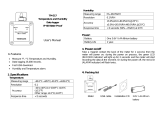Page is loading ...

8000 Series
Liquid Flow Meters
TECHNICAL REFERENCE MANUAL

I
CONTENTS
1 Overview
Introduction . . . . . . . . . . . . . . . . . . . . . . . . . . . . . . . . . . . . . . . . . . . . . . . . . . . . . . . . . .1
Important Safety Information . . . . . . . . . . . . . . . . . . . . . . . . . . . . . . . . . . . . . . . . . . . . . . . . .1
Technical Support . . . . . . . . . . . . . . . . . . . . . . . . . . . . . . . . . . . . . . . . . . . . . . . . . . . . . . .1
Warranty . . . . . . . . . . . . . . . . . . . . . . . . . . . . . . . . . . . . . . . . . . . . . . . . . . . . . . . . . . . .1
2 Features and Functions
Capabilities Overview . . . . . . . . . . . . . . . . . . . . . . . . . . . . . . . . . . . . . . . . . . . . . . . . . . . . .2
How It Works . . . . . . . . . . . . . . . . . . . . . . . . . . . . . . . . . . . . . . . . . . . . . . . . . . . . . . . . .2
3 Specifications and Performance
Materials, Flow Ranges, and Connections . . . . . . . . . . . . . . . . . . . . . . . . . . . . . . . . . . . . . . . . . .3
Other Wetted Materials . . . . . . . . . . . . . . . . . . . . . . . . . . . . . . . . . . . . . . . . . . . . . . . . . . . .3
Temperature and Pressure Limits . . . . . . . . . . . . . . . . . . . . . . . . . . . . . . . . . . . . . . . . . . . . . .4
Electrical Requirements . . . . . . . . . . . . . . . . . . . . . . . . . . . . . . . . . . . . . . . . . . . . . . . . . . .4
Performance Characteristics . . . . . . . . . . . . . . . . . . . . . . . . . . . . . . . . . . . . . . . . . . . . . . . . .4
Compliance and Certifications . . . . . . . . . . . . . . . . . . . . . . . . . . . . . . . . . . . . . . . . . . . . . . . .5
Dimensions . . . . . . . . . . . . . . . . . . . . . . . . . . . . . . . . . . . . . . . . . . . . . . . . . . . . . . . . . .6
4 Physical Installation
Sensor Orientation . . . . . . . . . . . . . . . . . . . . . . . . . . . . . . . . . . . . . . . . . . . . . . . . . . . . . .7
Pipe or Tube Mounting . . . . . . . . . . . . . . . . . . . . . . . . . . . . . . . . . . . . . . . . . . . . . . . . . . . .7
Panel Mounting . . . . . . . . . . . . . . . . . . . . . . . . . . . . . . . . . . . . . . . . . . . . . . . . . . . . . . . .7
5 Plumbing and Electrical Connections
Minimum Pipe/Connection Inside Diameter . . . . . . . . . . . . . . . . . . . . . . . . . . . . . . . . . . . . . . . . .8
Proximity to Other Devices . . . . . . . . . . . . . . . . . . . . . . . . . . . . . . . . . . . . . . . . . . . . . . . . . .8
Flow Direction . . . . . . . . . . . . . . . . . . . . . . . . . . . . . . . . . . . . . . . . . . . . . . . . . . . . . . . . .9
Filtering . . . . . . . . . . . . . . . . . . . . . . . . . . . . . . . . . . . . . . . . . . . . . . . . . . . . . . . . . . . .9
Making Plumbing Connections . . . . . . . . . . . . . . . . . . . . . . . . . . . . . . . . . . . . . . . . . . . . . . . .9
Making Electrical Connections . . . . . . . . . . . . . . . . . . . . . . . . . . . . . . . . . . . . . . . . . . . . . . . 11
6 Trip Point Selection
Alarm Trip Point Value . . . . . . . . . . . . . . . . . . . . . . . . . . . . . . . . . . . . . . . . . . . . . . . . . . .12
Setting the Trip Point . . . . . . . . . . . . . . . . . . . . . . . . . . . . . . . . . . . . . . . . . . . . . . . . . . . . 12
AutoAlarm
™
Automatic Alarm Trip Point Setting Feature . . . . . . . . . . . . . . . . . . . . . . . . . . . . . . . . . 13
Flow Status, LED Color and Relay State . . . . . . . . . . . . . . . . . . . . . . . . . . . . . . . . . . . . . . . . . . 14
7 Flow Measurement
Analog Output Options . . . . . . . . . . . . . . . . . . . . . . . . . . . . . . . . . . . . . . . . . . . . . . . . . . .17
Voltage Output Selection . . . . . . . . . . . . . . . . . . . . . . . . . . . . . . . . . . . . . . . . . . . . . . . . . . 17
Measuring the Flow Rate . . . . . . . . . . . . . . . . . . . . . . . . . . . . . . . . . . . . . . . . . . . . . . . . . . 18
Over-Range Failure . . . . . . . . . . . . . . . . . . . . . . . . . . . . . . . . . . . . . . . . . . . . . . . . . . . . . 18
8 Maintenance
Recommended Maintenance . . . . . . . . . . . . . . . . . . . . . . . . . . . . . . . . . . . . . . . . . . . . . . . . 19
Rebuild Kits . . . . . . . . . . . . . . . . . . . . . . . . . . . . . . . . . . . . . . . . . . . . . . . . . . . . . . . . . 19
Required Tools . . . . . . . . . . . . . . . . . . . . . . . . . . . . . . . . . . . . . . . . . . . . . . . . . . . . . . . . 19
Flow Sensor Maintenance Instructions . . . . . . . . . . . . . . . . . . . . . . . . . . . . . . . . . . . . . . . . . .19
Recalibration . . . . . . . . . . . . . . . . . . . . . . . . . . . . . . . . . . . . . . . . . . . . . . . . . . . . . . . .21
A Default Alarm Trip Point Settings . . . . . . . . . . . . . . . . . . . . . . . . . . . . . . . . . . . . . . . . . 22
B Flow Response Curves . . . . . . . . . . . . . . . . . . . . . . . . . . . . . . . . . . . . . . . . . . . . . . . .23
C Pressure Drop Curves . . . . . . . . . . . . . . . . . . . . . . . . . . . . . . . . . . . . . . . . . . . . . . . . . 36

1
1 OVERVIEW
Introduction
This document provides comprehensive technical information about the Proteus 8000 Series liquid flow meter. Product
features, specifications and operating instructions described in this manual are valid for standard models and may not be
applicable to customized versions.
Important Safety Information
Throughout these instructions, NOTE, CAUTION and WARNING statements are used to highlight important operational
and safety information.
NOTE
NOTE statements provide additional information that is important to the successful operation
of the device.
CAUTION!
CAUTION statements identify conditions or practices that could result in damage to equipment
or other property.
WARNING!
WARNING statements identify conditions or practices that could result in personal injury or
loss of life.
Taking proper precautions to avoid damage to your instrument’s sensors during installation helps to ensure consistent,
error-free operation, which lowers costs and assists on-time completion of your work.
The safety-related statements contained in these instructions provide an alert to installers and operators to take sensible
steps to allow your 8000 Series instrument to operate correctly the first time and every time.
NOTE
It is recommended that the installation of this product be performed by qualified service
personnel only.
Technical Support
For technical or applications assistance, please contact:
Proteus Industries Inc.
340 Pioneer Way
Mountain View, CA 94041
TEL: (650) 964-4163
FAX: (650) 965-0304
E-mail: tech@proteusind.com
Warranty
Proteus 8000 Series instruments are manufactured under ISO 9001 certified processes and are warranted to be free from
defects in materials and workmanship for five (5) years from the date of shipment. The full text of this limited warranty is
available on the Proteus Industries website at www.proteusind.com/warranty.

2
2 FEATURES AND FUNCTIONS
Capabilities Overview
» Flow measurement
8000 Series liquid flow meters measure heat transfer fluids and other liquids at flow rates up to 227 LPM / 60 GPM with
an accuracy of ±3% of full scale with standard validation.
» Flow switching
The measured flow rate is continuously compared to a user-selected alarm trip point value. If the flow rate falls below
this level, a built-in relay can be used to sound an alarm or shut down a system before damage is done to valuable
equipment and products.
» Wide liquid temperature range
Standard brass and stainless steel models are capable of monitoring liquids at temperatures from -40 to 90 °C / -40 to
194 °F. Customization is available to extend the liquid temperature limit to above 150 °C / 302 °F.
» Fluid-specific calibration
Specialized calibration is available to account for the viscosity effects of the fluid flowing through the device and the
operating temperature.
» Easy trip point selection
A 16-position switch provides simple and accurate selection of the alarm flow rate. The switch is housed under a screw
closure with a leak-tight O-ring seal to prevent unintentional adjustment. Instruments can also be programmed with a
user-specified factory-preset trip point or other custom trip point value.
How It Works
As liquid flows through the flow sensor cavity, it causes the rotor to spin. Magnets embedded in the rotor switch a Hall-Effect
sensor mounted in the sensor body. The rotational frequency of the rotor is measured by a microcomputer, and scaling
factors entered into flash memory allow the volumetric flow rate to be calculated. Flow rate information is output as 0–10 or
0–5 VDC and 4–20 mA.
A built-in relay is programmed to change state when the measured flow rate falls below a preselected alarm value. A bright
tri-color LED indicator functions as a traffic light to provide an instantaneous visual indication of the flow status.

3
3 SPECIFICATIONS AND PERFORMANCE
Materials, Flow Ranges, and Connections
The table below lists the available materials, flow ranges, and connections for standard 8000 Series products.
MODEL NUMBER FLOW RANGE*
CONNECTION
POLYPROPYLENE BRASS STAINLESS STEEL LPM GPM
08004BN03 08004SN03 0.2 – 1.1 0.05 – 0.3 1/4” FNPT
08004PN06 08004BN06 08004SN06 0.2 – 2.2 0.06 – 0.6 1/4” FNPT
08004PN1 08004BN1 08004SN1 0.4 – 5.3 0.1 – 1.4 1/4” FNPT
08004PN2 08004BN2 08004SN2 0.95 – 9.5 0.25 – 2.5 1/4” FNPT
08006SA2 0.95 – 9.5 0.25 – 2.5 9/16-18 SAE
08004PN4 08004BN4 08004SN4 1.1 – 17 0.3 – 4.5 1/4” FNPT
08006SA4 1.1 – 17 0.3 – 4.5 9/16-18 SAE
08006BN9 08006SN9 2.2 – 34 0.6 – 9.0 3/8” FNPT
08006PN10 2.2 – 38 0.6 – 10 3/8” FNPT
08008SA10 3.0 – 38 0.8 – 10 3/4-16 SAE
08008PN14 08008BN14 08008SN14 5.3 – 53 1.4 – 14 1/2” FNPT
08012BN16 08012SN16 4.5 – 60 1.2 – 16 3/4” FNPT
08012SA16 4.5 – 60 1.2 – 16 1 1/16-12 SAE
08012PN19 5.7 – 72 1.5 – 19 3/4” FNPT
08012BN40 08012SN40 11 – 151 3.0 – 40 3/4” FNPT
08016BN40 08016SN40 15 – 151 4.0 – 40 1” FNPT
08016SA40 15 – 151 4.0 – 40 1 5/16-12 SAE
08016PN50 15 – 189 4.0 – 50 1” FNPT
08016BN60 08016SN60 19 – 227 5.0 – 60 1” FNPT
*Listed flow ranges are for water at 25 °C / 77 °F.
CAUTION!
DO NOT exceed the maximum rated flow rate of your 8000 Series flow meter.
Extended operation above the rated maximum flow rate of the instrument will reduce its usable
life.
Other Wetted Materials
COMPONENT
AVAILABLE MATERIALS
STANDARD OPTIONAL
Rotor Kynar
®
(Black) PPS
O-Ring Viton
®
Buna-N, Silicone Rubber
Rotor Shaft 316 Stainless Steel Alumina

4
3 SPECIFICATIONS AND PERFORMANCE
Temperature and Pressure Limits
FLOW SENSOR
MATERIAL
FACEPLATE
MATERIAL
TEMPERATURE
LIMIT
*
OPERATING
PRESSURE LIMIT
BURST
PRESSURE (5:1)
°C °F kPa psi kPa psi
Polypropylene Clear Polysulfone 70 158 517 75 2586 375
Brass
Clear Polysulfone 90 194 621 90 3103 450
Brass 90 194 1724 250 8618 1250
Stainless Steel
Clear Polysulfone 90 194 621 90 3103 450
Stainless Steel 90 194 1724 250 8618 1250
*This is the fluid temperature that can be sustained with the flow meter cooled by ambient air up to 30°C / 86°F.
WARNING!
DO NOT exceed the temperature limit of the flow sensor body or faceplate material.
Operation above the rated temperature can cause failure and create a hazard to operators and
equipment.
WARNING!
DO NOT exceed the pressure limit of the flow sensor body or faceplate material.
Operation above the rated pressure can cause failure and create a hazard to operators and
equipment.
Electrical Requirements
Input Power Voltage
+24 VDC ± 10%
Input Power Consumption
< 1 W
Relay Contacts Maximum Current
1 A at 48 VDC
Voltage Output Maximum Sourcing Current
15 mA at 2 VDC output
Current Loop Voltage Compliance
0–22 VDC at 24 VDC input voltage
Cable Specifications
Length: 2.0 m / 6.6 ft • Flame Rating: VW-1
Performance Characteristics
The flow measurement capability of 8000 Series instruments can be qualified by three characteristics:
» Accuracy
Accuracy is the closeness of an indicated value to the actual value. It is expressed as a plus-or-minus percentage
(±%) of the highest value at which the calibration adjustment is made.
» Linearity
Linearity is the closeness of a calibration to curve to its best-fit straight line. It is expressed as the maximum
measured deviation of any calibration point from the ideal response line during a single calibration cycle.
» Repeatability
Repeatability is the ability of an instrument to reproduce readings when the same measured value is presented to
it consecutively, under the same conditions, and in the same direction. It is expressed as the maximum difference
between output readings.

5
3 SPECIFICATIONS AND PERFORMANCE
Performance Characteristics (Continued)
Accuracy - Standard
± 3% of full scale with standard validation
Accuracy - Validated
± 2% of calibration value
Linearity
± 1.5% of full scale from 0.1 to 1.0 × full scale
Repeatability
± 1% of full scale from 0.1 to 1.0 × full scale
Outputs
Voltage: 0–10 VDC (default) OR 0–5 VDC • Current: 4–20 mA
Output Resolution
0–10 VDC
:
10 mV steps • 0–5 VDC
:
5 mV steps • 4–20 mA
:
16 uA steps
Hysteresis
5% of full scale
Pressure Drop
< 69 kPa / 10 psi at the maximum flow rate for all versions except 08004PN06,
08004BN06, and 08004SN06.
Pressure drop curves can be found in Appendix C on page 36 of this manual.
Enclosure Protection
NEMA 4X / IP66
Compliance and Certifications
» CE Compliance
2004/108/EC Electromagnetic Compatibility
2006/95/EC Low Voltage Directive
» Safety Compliance
EN 61010-1:2010 Safety Requirements for Electrical Equipment for Measurement,
Control, and Laboratory Use
» Environmental Compliance
2011/65/EU Restriction of Hazardous Substances (RoHS) Directive
2012/19/EU Waste Electrical and Electronic Equipment (WEEE) Directive
1907/2006/EC Regulation on Registration, Evaluation, Authorisation
and Restriction of Chemicals (REACH)
» Electromagnetic Compatibility
EN 55011:2007 Industrial, Scientific and Medical (ISM) Radio-Frequency Equipment
EN 61326-1:2006 Electrical Equipment for Measurement, Control and Laboratory Use
FCC Part 15 Notice
This equipment has been tested and found to comply with the limits for a Class A digital device, pursuant to Part 15 of the
FCC rules. These limits are designed to provide reasonable protection against harmful interference when the equipment
is operated in a commercial environment. This equipment generates, uses, and can radiate radio frequency energy and,
if not installed and used in accordance with the instructions, may cause harmful interference to radio communications.
However, there is no guarantee that interference will not occur in a particular installation.

6
3 SPECIFICATIONS AND PERFORMANCE
Dimensions
The size of an 8000 Series instrument is dependent on its flow range. Outline and three-dimensional drawings are
accessible on the Proteus Industries website at www.proteusind.com/8000. Solid models are available upon request;
please contact Proteus Technical Support for assistance.
MODEL NUMBER
D1 D2 D3 D4 D5 D6
P.P. B S.S.
08004PN06
08004PN1
08004PN2
08004PN4
08004BN03
08004BN06
08004BN1
08004BN2
08004BN4
08004SN03
08004SN06
08004SN1
08004SN2
08004SN4
76.20
mm
3.00 in
69.60
mm
2.74 in
91.44
mm
3.60 in
46.23
mm
1.82 in
52.83
mm
2.08 in
15.49
mm
0.61 in
08006PN10 08006BN9 08006SA2
08006SA4
08006SN9
08008PN14 08008BN14 08008SA10
08008SN14
76.20
mm
3.00 in
69.60
mm
2.74 in
91.44
mm
3.60 in
48.51
mm
1.91 in
52.83
mm
2.08 in
17.27
mm
0.68 in
08012PN19 08012BN16
08012BN40
08012SN16
08012SA16
08012SN40
76.20
mm
3.00 in
69.60
mm
2.74 in
91.44
mm
3.60 in
55.88
mm
2.20 in
52.83
mm
2.08 in
20.32
mm
0.80 in
08016PN50 08016BN40
08016BN60
08016SN40
08016SA40
08016SN60
91.44
mm
3.60 in
80.26
mm
3.16 in
102.11
mm
4.02 in
68.33
mm
2.69 in
57.40
mm
2.26 in
24.89
mm
0.98 in

7
4 PHYSICAL INSTALLATION
Sensor Orientation
For best results, 8000 Series instruments should be mounted with the faceplate in the vertical plane.
Mounting the device with the flow connections uppermost can help eliminate entrained air from your system.
Pipe or Tube Mounting
If rigid piping or tubing is used, an 8000 Series instrument may be supported by direct connection to the pipe or tubing.
Panel Mounting
To mount the instrument behind a panel, a minimum of two (2) of the standard faceplate-securing screws will need to be
replaced with longer screws to compensate for the thickness of the panel.
CAUTION!
Ensure that the screws are not so long as to touch the end of the tapped hole in the instrument
body or, for polypropylene units, to tear through the back of the plastic body if over-tightened.
CAUTION!
Use washers with a larger diameter than the countersinks in the faceplate in order to spread the
load. Otherwise, cracks can develop in the faceplate because of extra stress on the countersinks.
1. Prepare the mounting panel by evenly spacing up to six (6) holes on a 65.3 mm / 2.50 in. bolt circle for the #8-32
securing screws. Using the two (2) holes on the horizontal plane is usually sufficient to support smaller instruments
with metal bodies and all sensors with plastic bodies.
2. If you wish for the rotor to be visible, cut a 43.2 mm / 1.70 in. diameter hole with the same center as the bolt circle.
3. Remove two (2) or more of the screws securing the faceplate to the instrument body.
4. Place the unit behind the panel and insert the longer screws through the panel and into the instrument body.
5. Secure the screws in the body with a torque of approximately 10 in-lb (finger tight with a flat-head screwdriver).

8
5 PLUMBING AND ELECTRICAL CONNECTIONS
Minimum Pipe/Connection Inside Diameter
NOTE
The flow response of an 8000 Series instrument, and thus its calibration, may be affected by the
inside diameter (ID) of the incoming pipe or connecting device.
The table below lists the minimum pipe/connection IDs necessary for 8000 Series product calibrations to be valid. If the ID
of your pipe or tube fitting at the point where it connects to the inlet port is less than the orifice ID of your instrument as
shown on the table, the factory calibration values may be invalid.
Appropriate calibration procedures can be applied to allow 8000 Series instruments to be used with pipes and connections
with IDs smaller than those shown. For more information, please contact Proteus Technical Support.
MODEL NUMBER
CONNECTION
MINIMUM INSIDE DIAMETER
OF PIPE OR CONNECTION
POLYPROPYLENE BRASS STAINLESS STEEL
08004BN03 08004SN03 1/4” FNPT 1.600 mm 0.063 in
08004PN06 08004BN06 08004SN06 1/4” FNPT 2.362 mm 0.093 in
08004PN1 08004BN1 08004SN1 1/4” FNPT 3.175 mm 0.125 in
08004PN2 08004BN2 08004SN2 1/4” FNPT 4.775 mm 0.188 in
08006SA2 9/16-18 SAE 4.775 mm 0.188 in
08004PN4 08004BN4 08004SN4 1/4” FNPT 6.858 mm 0.270 in
08006SA4 9/16-18 SAE 6.858 mm 0.270 in
08006BN9 08006SN9 3/8” FNPT 9.398 mm 0.370 in
08006PN10 3/8” FNPT 10.16 mm 0.370 in
08008SA10 3/4-16 SAE 10.16 mm 0.400 in
08008PN14 08008BN14 08008SN14 1/2” FNPT 11.68 mm 0.460 in
08012BN16 08012SN16 3/4” FNPT 15.49 mm 0.610 in
08012SA16 1 1/16-12 SAE 15.49 mm 0.610 in
08012PN19 3/4” FNPT 15.49 mm 0.610 in
08012BN40 08012SN40 3/4” FNPT 20.32 mm 0.800 in
08016BN40 08016SN40 1” FNPT 22.10 mm 0.870 in
08016SA40 1 5/16-12 SAE 22.10 mm 0.870 in
08016PN50 1” FNPT 22.10 mm 0.870 in
08016BN60 08016SN60 1” FNPT 25.40 mm 1.000 in
Proximity to Other Devices
NOTE
The flow response of an 8000 Series instrument, and thus its calibration, may be affected by the
form of any devices attached to the inlet connection as well as any nearby upstream devices.
8000 Series instruments are typically unaffected by the form or proximity of downstream
devices.

9
5 PLUMBING AND ELECTRICAL CONNECTIONS
Proximity to Other Devices (Continued)
Elbows, T-pieces, valves, or filters located immediately upstream from the instrument can introduce a swirling motion
to the liquid flow, reducing the linear velocity of the flow stream. Proteus recommends that a run of straight pipe with a
length greater than 10 times the pipe ID be used between the instrument and any upstream devices to minimize these
effects.
Appropriate calibration procedures must be applied to ensure an accurate flow measurement if elbows or T-pieces are to
be attached directly to the inlet connection. For more information, please contact Proteus Technical Support.
Flow Direction
8000 Series flow meters with upper flow limits below 7.6 LPM / 2.0 GPM are sensitive to flow direction.
NOTE
For instruments with upper flow limits below 7.6 LPM / 2.0 GPM (model numbers
ending in N03, N06, or N1) liquid flow should only be introduced into the device
through the orifice labeled “IN” on the right-hand side of the body.
The performance of all other 8000 Series instruments is not sensitive to flow direction. Liquid flow can be introduced
through either orifice.
Filtering
Your circulating liquid may contain particles. While not essential to the operation of the flow sensor, it is good practice to
filter your liquid. A 100-micron filter is often used to remove rust and other particles from the liquid. This can increase
the usability lifetime of pumps and other liquid system components, as well as reduce wear in the sensor.
Making Plumbing Connections
1. Identify the connection type and orifice size of your 8000 Series instrument from the table on page 8.
NOTE
It is recommended that connections to brass or stainless steel flow sensors be made with
similar materials to minimize potential corrosion damage.
CAUTION!
DO NOT install metal fittings into units with polypropylene bodies.
The over-tightening of metal fittings in polypropylene bodies can permanently damage the NPT
threads and prevent the creation of a leak-free connection.
2. Make connections to pipe or other fittings as required.
» NPT Pipe Thread Connections
Pipe threads seal by making metal-to-metal or plastic-to-plastic contact between male and female components.
Consequently, they are particularly prone to the damaging effects of galling, which occurs when two surfaces
move against each other under pressure.

10
5 PLUMBING AND ELECTRICAL CONNECTIONS
Making Plumbing Connections (Continued)
» NPT Pipe Thread Connections (Continued)
For this reason, it is essential to use a high-quality lubricating and sealing material when installing pipe threads.
It is recommended that you use a non-hardening pipe sealant, such as Teflon
®
(PTFE) tape or paste, on pipe
threads to create leak-tight and lubricated junctions at all connection points.
CAUTION!
DO NOT use anaerobic pipe sealants such as Loctite
®
or Swak
®
brand sealants with 8000 Series
instruments fitted with polysulfone faceplates. The aggressive chemical nature of solvent vapors
arising from these materials can cause cracks to develop in the faceplate material.
» SAE Straight Thread Connections
With SAE connections, an O-ring makes the seal while the threads hold the connecting assembly in place.
Straight thread connections should receive a small amount of high-pressure lubricant before installation to
prevent galling.
NON-ADJUSTABLE FITTINGS
i. Using a wrench, bring the non-adjustable fitting into
firm contact with the face of the port.
ii. Check to be certain that the O-ring fits easily into
the non-threaded recessed receiving area of the
port, and that it is not pinched or damaged.
ADJUSTABLE FITTINGS
i. Ensure that the locknut is positioned so that the
backup washer is in contact with the beginning of
the threads farthest from the end of the fitting.
ii. Screw the fitting into the port until the backup
washer makes contact with the sealing face.
iii. Check to be certain that the O-ring fits easily into
the non-threaded recessed receiving area of the
port, and that it is not pinched or damaged.
iv. Unscrew the fitting no more than one turn to
position it in the desired direction.
v. Tighten the locknut firmly against the backup
washer so that the fitting assembly is held securely
in place.
3. Slowly turn the liquid flow ON.
4. Check for leaks at all connection points.
5. Tighten connections as required to eliminate leaks.
6. Eliminate entrained air from the instrument flow cavity. (See the NOTE statement on the following page.)

11
5 PLUMBING AND ELECTRICAL CONNECTIONS
Making Plumbing Connections (Continued)
NOTE
Air bubbles entrained between the rotor spokes reduce resistance to the rotation of the rotor
and allow the rotor to spin faster. As a result, the instrument will register a higher-than-actual
flow rate until all air bubbles have been eliminated from the flow cavity.
The air bubbles may disperse out of the flow cavity over several hours of operation. The rate of
dispersion is speeded by mounting the instrument with the flow path uppermost. Pulsing the
liquid flow by rapidly increasing and decreasing the flow rate through the system can also assist
by accelerating the bubbles toward the outlet port.
Making Electrical Connections
Standard 8000 Series instruments are fitted with a nine-core cable for connection to the user’s control system.
CAUTION!
The installation of this product should only be performed by personnel familiar with the
electrical circuitry and control functions of the system in which it is to be installed.
1. Locate the 24 VDC power source and turn it OFF.
2. Make all wire connections following the wiring diagram to
the right.
3. Check all connections to ensure that they are secure.
4. Turn the 24 VDC power source ON.
» The flow status LED will turn ON.
» Refer to Chapter 6: Trip Point Selection on page 12 for
more information.
WIRE COLOR FUNCTION
(BARE) Shield
RED +24 VDC
BLACK Ground
BROWN Voltage Output
ORANGE Current Output
YELLOW Relay Common
BLUE Relay Normally Open (N.O.)
WHITE Relay Normally Closed (N.C.)
GREEN Analog Ground

12
6 TRIP POINT SELECTION
Alarm Trip Point Value
The trip point value of an 8000 Series instrument is
user-selectable by means of a 16-position rotary switch.
Selecting switch positions 1 to E sets the trip point flow
rate in 5% steps from 10% to 75% of the upper limit of
the flow range of the instrument, as illustrated in the
table on the right.
The F switch position can be factory-programmed with a
custom trip point value; if no custom value is specified,
the default value will be 80% of the upper flow limit.
The factory default trip point values corresponding to
each switch position for standard 8000 Series products
can be found in Appendix A on page 22 of this manual.
POSITION PERCENTAGE OF UPPER LIMIT OF FLOW RANGE
0
AutoAlarm
™
»
Sets trip point based on reference flow rate
1
10%
2
15%
3
20%
4
25%
»
Default setting for standard products
5
30%
6
35%
7
40%
8
45%
9
50%
A
55%
B
60%
C
65%
D
70%
E
75%
F
Programmed custom trip point value -OR- 80%
NOTE
Standard 8000 Series products are programmed with a factory default switch position of 4.
Non-standard instruments programmed with a customer-specified factory-preset trip point may
be shipped with the switch set to any position between 1 and F.
Non-standard instruments programmed with a custom trip point value will be shipped with the
switch set to the F position.
Setting the Trip Point
The 16-position rotary switch for selecting the alarm trip point value is located under the screw closure labeled SET on
the top of the instrument.
CAUTION!
The screw closure should only be removed when the instrument is at ambient temperature.
When replacing the screw closure, ensure that it is sealed tightly.
Failure to follow these precautions may result in moisture entering the enclosure, which can
cause permanent damage to the electronics and render the device inoperable.
1. Remove the screw
closure labeled SET
using a flat-head
screwdriver.
Retain the closure
and O-ring.
2. Identify the rotary
switch visible
through the screw
closure orifice.

13
6 TRIP POINT SELECTION
Setting the Trip Point (Continued)
3. Rotate the switch
to the position that
best matches your
desired alarm trip
point value.
The new trip point
will take effect
immediately when
the rotary switch
position is changed.
4. Replace the
screw closure and
O-ring and tighten
sufficiently to ensure
that a leak-tight seal
is created.
AutoAlarm
™
Automatic Alarm Trip Point Setting Feature
The AutoAlarm
™
feature allows the operator to set the alarm trip point value based on a measured reference flow rate.
AutoAlarm is activated when the rotary switch is turned to the 0 (zero) position. When activated, the 8000 Series
microcomputer will set the alarm trip point to a calculated value equal to the current flow rate minus 20% of the upper
limit of the instrument’s flow range.
» For example, if a model 08012BN40 instrument (151 LPM upper limit) is measuring a liquid flow rate of 70 LPM when
AutoAlarm is activated, the alarm trip point value will be calculated as follows:
Measured Flow Rate 70 LPM
– 20% of Upper Flow Limit – 30 LPM
Alarm Trip Point Value 40 LPM
1. Adjust the liquid flow to the desired reference flow rate. Ensure that the flow rate is steady and that all air has been
purged from the flow circuit.
NOTE
If the rotary switch is moved to the 0 (zero) position when there is no liquid flowing through the
device, it will result in an error condition, indicated by the LED status indicator flashing AMBER
continuously. The error can be cleared by returning the rotary switch to a non-zero position.
2. Turn the rotary switch to the 0 (zero) position.
» The LED status indicator will turn GREEN and flash temporarily for five (5) seconds to indicate that the calculated
alarm trip point value has been successfully stored.
» The new alarm trip point value will take effect immediately.
NOTE
If the calculated trip point value is outside the flow range of the instrument, it will result in an
error condition, indicated by the LED status indicator flashing AMBER continuously. The error
can be cleared by returning the rotary switch to a non-zero position.
The calculated alarm trip point value is stored in the device’s memory and will NOT be lost if input power is removed from
the unit. The stored value is cleared automatically when the rotary switch is moved to a non-zero position.

14
6 TRIP POINT SELECTION
Flow Status, LED Color and Relay State
The flow status of an 8000 Series flow meter is determined by the relationship between the actual flow rate, the selected
alarm trip point value and the upper flow limit of the instrument.
» Flow Rate
The actual measured flow rate of liquid passing through the device.
» Alarm Trip Point
The trip point value as selected by the user using the 16-position rotary switch.
» Warning Limit
A calculated value equal to the alarm trip point value plus a specified percentage of the
upper flow limit of the instrument. The default percentage for standard products is 10%.
The table below describes the three flow status conditions and the corresponding LED color and relay state for each.
FLOW STATUS FLOW RATE CONDITION LED COLOR
RELAY STATE
N.O. CONTACT N.C. CONTACT
Flow OK
Flow Rate
>
Warning Limit
Green Closed Open
Warning
Warning Limit
≥
Flow Rate
>
Alarm Trip Point
Amber Closed Open
Alarm
Alarm Trip Point
≥
Flow Rate
Red Open Closed
A bright tricolor LED located on the back of the device provides a clear visual indication of the current flow status.
» If liquid is NOT flowing, the LED will be RED, indicating that power is ON and that the liquid flow is below the selected
alarm trip point value.
» If liquid IS flowing, the LED may be GREEN, AMBER or RED depending on the actual flow rate and the selected alarm
trip point value, as described in the table above.
NOTE
The flow rate at which the flow status LED changes from RED to AMBER and from AMBER to
GREEN is dependent on the lowest measured flow rate immediately prior to the increase in flow.
A hysteresis value equal to 5% of the upper flow limit of the instrument will apply to flow status transitions from Alarm
to Warning and from Warning to Flow OK. If the liquid flow rate falls below the warning limit value or alarm trip point
value and thereafter begins to increase, a hysteresis band will begin at the lowest flow rate at which flow was measured
immediately prior to the increase.
The flow status of the device and the corresponding LED color will not change until the flow rate has increased beyond the
hysteresis band, even if the actual liquid flow rate increases above the warning limit value or alarm trip point value prior
to doing so.
Examples of the effect of this hysteresis band on various flow status transitions are provided in the four illustrations on
pages 15–16.

15
6 TRIP POINT SELECTION
Flow Status, LED Color and Relay State (Continued)
» Example 1
» Example 2
» Example 3

16
6 TRIP POINT SELECTION
Flow Status, LED Color and Relay State (Continued)
» Example 4

17
7 FLOW MEASUREMENT
Analog Output Options
Standard 8000 Series instruments provide both current and voltage outputs. Output wiring assignments are shown in the
diagram on page 11 of this manual.
» Current Output
4–20 mA current loop output directly proportional to the liquid flow rate
» Voltage Output
0–10 VDC (default) or 0–5 VDC output selectable by an internal switch (see below)
Voltage Output Selection
The slide switch for changing the voltage output setting is located under the screw closure located beside the cable relief
on the top of the instrument.
NOTE
Unless otherwise specified on your purchase order, all 8000 Series instruments are shipped with
a default voltage output setting of 0–10 VDC.
CAUTION!
The screw closure should only be removed when the instrument is at ambient temperature.
When replacing the screw closure, ensure that it is sealed tightly.
Failure to follow these precautions may result in moisture entering the enclosure, which can
cause permanent damage to the electronics and render the device inoperable.
1. Remove the screw
closure beside
the cable relief
using a flat-head
screwdriver.
Retain the closure
and O-ring.
2. Identify the voltage
output selection
switch visible
through the screw
closure orifice.
3. Move the switch
to the position
corresponding
to the desired
output voltage, as
illustrated in the
diagram on the right.
4. Replace the
screw closure and
O-ring and tighten
sufficiently to ensure
that a leak-tight seal
is created.

18
7 FLOW MEASUREMENT
Measuring the Flow Rate
The analog output of an 8000 Series instrument is directly proportional to the flow rate of the liquid passing through the
device. The output range—4–20 mA, 0–10 VDC, or 0–5 VDC—corresponds to the range of liquid flow rates from zero to the
upper flow limit of the instrument, as described in the Materials, Flow Ranges, and Connections section on page 3 of this
document.
Calibration curves obtained from the measurement of multiple sensors are available in Appendix B on page 23 of this
document. The equations under each graph may be used with a PLC or other control device to obtain a more accurate
measure of the liquid flow rate.
NOTE
While the flow response curves of 8000 Series instruments are extremely linear, they do NOT
pass through zero, requiring the use of a linear regression formula or calibration graphs to
derive the actual flow rate from the measured output.
» Current Output
1. Connect the COM or negative (–) terminal of a digital multimeter or equivalent device to the GREEN analog
ground wire.
2. Connect the positive terminal (+) of the multimeter to the ORANGE current output wire.
3. Measure the output current.
4. Estimate the liquid flow rate according to the flow response curve for your specific 8000 Series model as shown
in Appendix B.
» Voltage Output
1. Connect the COM or negative (–) terminal of a digital multimeter or equivalent device to the GREEN analog
ground wire.
2. Connect the positive terminal (+) of the multimeter to the BROWN voltage output wire.
3. Select a measurement range of 0–10 VDC or 0–5 VDC on the multimeter, if necessary.
4. Measure the output voltage.
5. Estimate the liquid flow rate according to the flow response curve for your specific 8000 Series model as shown
in Appendix B.
Over-Range Failure
Exceeding the upper flow limit of an 8000 Series flow meter will result in an over-range failure.
» If the flow rate exceeds the instrument’s upper flow limit by 2–8%, the analog output signal will plateau at a value
approximately 2% higher than the top of the output range.
» If the flow rate exceeds the upper flow limit by more than 8%, the analog output signal will immediately drop to the
zero value (0 VDC and 4 mA).
/