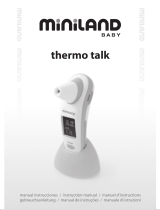Page is loading ...

PRIME Ear and Forehead
Thermometer
Model No: 70121
Instruction Manual
Please read this instruction manual completely before operating.
Package Contents
Quantity
Parts
1 pc
2 pc
1 pc
1 PRIME Thermometer
1.5 AAA Batteries
Instruction Manual
Thermometer Specification
Power Supply:
Body Measuring Range:
Ear and Forehead Measure Accuracy:
Object Measuring Range:
Object Measure Accuracy:
Displayed Room Temperature Range:
Room Temperature Accuracy
Dimention:
Weight:
Forehead Operating Condition:
Ear and Object Operating Condition:
Storage Environment:
Atmosphere pressure:
DC 3V (2 x AAA)
89.6°F – 109.3°F (32.0°C – 42.9°C)
Within range of 95.9°F – 107.6°F (35.5°C- 42.0°C):
Accuracy = ±0.4°F (±0.2°C)
Outside of stated range:
Accuracy = ±0.5°F (±0.3°C)
68.0°F (20.0°C) – 140.0°F (60.0°C)
±2.0°F (1.0°C)
41.0°F – 139.8°F (5.0°C – 59.9°C)
±2.0°F (1.0°C)
140(L) x 33(W) x 57(D)mm
47.6g (without batteries)
59.0°F – 104.0°F (15.0°C – 40.0°C)
With a relative humidity of 20% – 85%
50.0°F – 104.0°F (10.0°C – 40.0°C)
With a relative humidity of 20% – 85%
-4.0°F – 131.0°F (-20.0°C – 55.0°C) with relative
humidity of 20% - 90%
700hPa – 1060hPa

Product Specification
Note: When the device is powered on all icons are temporarily displayed on screen, this is not an
indicator of battery power. Battery indicator will display constantly when battery level is low.
Installing/Replacing Battery
• Remove the battery cover by sliding it toward the bottom of the thermometer
• Insert or replace 2 x AAA batteries into the battery compartment, ensuring to match the indicating
polarity symbols. (Always replace batteries with new, unused batteries)
• Place the battery cover on the thermometer and slide back in place so it snaps closed.

Time and Date Settings
• Turn on the device, then press and hold the ‘SET’ button to enter the settings menu. The device will
beep and the blue backlight will turn on.
• On-screen you will see '12HR' or '24HR' 'flashing'. This is to choose between 12-hour and 24-hour
clock settings.
• While in the settings menu, use the ‘MEM’ button to change Time/Date as needed and the ‘SET’
button to save and move to the next setting.
• Then select Hour, Minute, Year (2001 – 2099), Month, Day and whether Sleep Mode is ON or OFF.
• When the Sleep Mode is active, the thermometer will turn OFF automatically after 3 minutes of
inactivity. When sleep Mode is deactivated, the thermometer remains with power ON continuously.
Note: For saving battery power, it is recommended to set Sleep Mode to ON.
Celsius and Fahrenheit Settings
• To change the measurement unit on this device, enter 'memory mode' by pressing the 'MEM'
button once. Then press and hold the 'SET' button to switch between °F and °C.
Measurement Preparation For Best Results
• For more accurate measurements always store the device in same environment it is being used, for
at least 30 minutes prior. An unexpected fluctuation of ambient temperature is likely to lower
measuring accuracy.
• External factors may influence ear and forehead temperatures, particularly when the individual has
been:
o Lying on the ear to be measured or has it covered.
o Exposed to very hot or cold temperatures.
o Swimming or bathing causing the ear canal to be wet.
o Recently exercising, bathing or other physical exertion as this increase’s temperature.
• Do not talk or move body during measurement.
• Make sure to dry forehead or keep ear canal clean. Unclean ear canal or excessive hair may cause
inaccurate reading.
• The infrared sensor must be kept clean, dry and undamaged to ensure accurate results. Please wait
5-15 minutes before taking measurement again.
• Replace battery when low battery indicator is “ON”.
• Use of this device is not intended as a substitution for consultation with your physician.
Measurement results are for reference only. Contact your physician if you have or suspect and
health concerns.
• For individuals using hearing aids or ear plugs remove any such device and wait 30 minutes before
taking an ear temperature.

Thermometer Operating Guide
Ear temperature measurement:
• Press the ‘HEAD’ button to turn the thermometer ‘On’.
• Remove probe cover and insert ear probe only slightly inside the ear.
• Press and release the "EAR” button to measure the body temperature.
• Once you hear a short beep the body temperature will be displayed either in
°
F or
°
C
depending on the setting.
Note: Please allow 6 seconds before the next reading. The ‘mode’ icon will stop
flashing in the display. Results shown from 89.6
°
F to 109.3
°
F (32.0
°
C to 42.9
°
C). “HI” is
displayed for all results above 109.3
°
F (42.9
°
C), and “LO” displayed for result below 89.6
°
F
(32.0
°
C).
Forehead temperature measurement:
• Press the ‘HEAD’ button to turn the thermometer ‘On’.
• Ensure the forehead probe cover is attached. Gently touch the entire tip of the probe
to the center of the forehead, midway between the eyebrows and the hairline ensure
no hair is obscuring probe.
• Press and release the ‘HEAD’ button to measure the body temperature.
• Once you hear a short beep the body temperature will be displayed either in
°
F or
°
C
depending on the setting.
Fever Alert Feature: If the body temperature reading exceeds 100.4°F, ‘FE’ will flash on
screen to alert you the reading indicates a Fever.
Liquid/Food Temperature measurement:
• Press the ‘HEAD’ button to turn the thermometer ‘ON’.
• Ensure that the thermometer is in FOOD mode; by Pressing both middle of ‘HEAD & EAR’ buttons
once at the same time. ‘Food’ will show on the display.
• Hold the thermometer approximately 1 Inch away from the object surface, Press and release the
‘EAR’ button aiming the measurement sensor at the food.
• Once you hear the short beep the Food temperature will be shown in numbers either in
°
F or
°
C
depending on the setting.
Note: If display shows HI/LOW please make sure thermometer is in FOOD Mode.

Care and Maintenance
Lens / Measurement Sensor
• Gently clean with an alcohol swab. Do not use water to wash the thermometer lens directly.
Thermometer
• Clean with a soft, dry cloth. Do not use water to rinse the device.
Note: The thermometer is programmed to remind the user to clean the device, ‘CL’ will flash on screen.
Press ‘SET’ to exit this notification, and please clean the unit.
Room Temperature
When the thermometer is turned ‘on’ the current time, date and room temperature will automatically be
displayed on the screen when not being used to measure body temperature.
Backlight Function
Pressing any button will activate the blue backlight to turn on. When the device is in a temperature
measuring mode it will automatically turn off after 5 seconds of inactivity.
Memory Function
• This thermometer can recall up to 9 prior measurements stored in memory.
• Turn on the thermometer, press the “MEM” Button once, then press it again to show the last
measurement.
• The symbols for EAR, FOREHEAD & FOOD will appear with each measurement stored in memory to
indicate whether a person’s forehead, ear or food temperature was taken.
• Continue pressing the 'MEM' button to cycle through the desired previous measurements.
Troubleshooting
Problem
Checklist
Countermeasures
No
response/automatic
reset when pulling
out plastic insulator
tab.
Batteries are low or dead
Batteries installed in wrong polarity?
Poor battery contact?
Change to new batteries
Remove batteries and reinsert batteries
correctly
Measured temperature is lower than
89.6°F/32.0°F or higher than 109°F/42.9°C
Follow steps in user manual for correct
measurements.
Check the device is in the correct
operating mode.

These Error messages indicate a problem
with the hardware.
Contact Mobi Technologies, Inc. via
contactin information at the end of this
manual.
Room or environment temperature
exceeds proper operating conditions.
Retake measuremetns within proper
operating conditions where room
temperature is well within the range of
50°F – 104°F.
The measurement is
not accurate or
there is doubt of
measurement
results.
Check to see if the infrared sensor is clean
or not.
Clean the infrared senosr with cotton
swab according to the user manual.
Determine whether your measuring
method is correct or not.
Please review the user manual and
ensure you are operating the
thermometer correctly.
Assess whether or not you hae allowed
the thermeter and the patient to become
stabilized in the room for 30 minutes.
Please ensure the thermometer and
patient remain in the location for at least
30 minutes before recording a
temperature.
Are you using the thermometer indoors
or outdoors.
Always do the measurements indoors.
Determine if you might have held the
thermometer in your hand too long which
may affect its accuracy.
Place the thermometer in the room
where the measurement is due to be
taken, let it stabilize for 30 minutes
before use.
Check to see if the Low Battery icon is
showing on the LCD screen.
Immediately replace the batteries with
new ones.
Product Safety & Warnings
WARNING:
WARNING:
WARNING:
WARNING:
WARNING:
WARNING:
This product was designed to measure human body temperature on the forehead,
do not use this for any other purpose.
Do not use this thermometer if it has been malfunctioning or it has been broken or
damaged.
This product is not waterproof. Do not use this product under any wet conditions
and do not immerse in any liquid or water.
This product should not be left alone with children or pets with not in use by an
adult.
Do not store the thermometer in extreme temperatures below (-4°F / -20°C) or over
(131°F/ 55°C).
Do not use the product in a wet ear canal after swimming or bathing. It is possible to
damage the ear canal.

Equipment Symbols
Warning
Compliance with WEEE Standard
Non Sterile Packaging
DO NO THROW AWAY intended for
multiple use
Refer to Operating Instructions
Operating atmospheric pressure
Operating Temperature
Serial number
Operating Humidity
Recyclable
Manufacturer
This device compiles with Part 15
of FCC (federal commuinications
Commission) Rules.
IP22: The first number 2: Protected against solid foreign objects to 12.5mm Φ and greater.
The second number: Protected against vertically falling water drops, when enclosure titled
up to 15°.

Limited Product Warranty
MOBI® warrants its products to be free from defects in material and workmanship for period of (1 Year) from
the date of purchase. Should the product prove to be defective at any time during the warranty period, we
would either replace or repair the product at our option without charge. After the warranty period, a service
charge will apply for replacement of parts and labor costs. To obtain warranty service, you must return the
product complete with its original parts & accessories along with a copy of the original purchase, gift or
registry receipt to us. This warranty does not cover damage caused by any tampering, accident, misuse, abuse,
improper maintenance, unauthorized modification, or connection to an improper power supply. There will be
a charge for repair caused for such damage. This warranty excludes all incidental or consequential damages
and any liability other than stated above.
Questions?
Please visit: www.getmobi.com
Email: [email protected]
Note:
For a detailed instructional manual please follow this link: http://www.getmobi.com/users-manuals
© 2021 MOBI Technologies, Inc.
All Rights Reserved
/