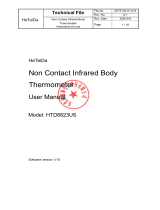Page is loading ...

Non-Contact
Infrared Body Thermometer
Model No: 70113
Instruction Manual
Please read this instruction manual completely before operating.
Package Contents
Quantity
1pc
2pc
1pc
Parts
Non-Contact Infrared Body Thermometer
1.5V (AAA) Batteries
User Manual
Thermometer Specification
Measurement Unit:
Operating Mode:
Recommended Measuring Site:
Reference Body site:
Rated Output Range:
Range:
Accuracy
Display Resolution:
Three-Color Backlight Display:
Auto Power Off Time:
Measuring Time:
Measuring Distance:
Stored Memory Capacity:
Operating Condition:
°C/°F
Adjusted Mode (body mode)
Direct mode (surface mode)
Forehead
Axillary
Body mode: 95.0°F – 107.6°F (35.0۠°C – 42.0°C)
Surface Mode: 32.0°F – 212.0°F (0.0°C – 100.0°C)
Body Mode: 93.2°F – 109.2°F (34.0°C – 42.9°C)
Surface Mode: 32.0°F – 212.0°F (0.0°C – 100.0°C)
Body mode: +/- 0.4°F (0.2°C)
Surface mode: +/- 3.6°F (2.0°C)
0.1°C/ 0.1°F
Green (Normal): 95.9°F – 99.1°F (35.5°C – 37.3°C)
Yellow (Mild Fever): 99.3°F – 100.4°F (37.4°C – 38.0°C)
Red (Fever): 100.6°F – 109.2°F (38.1°C – 42.9°C)
< 18s
< 2s
1CM – 5CM (0.4 – 2.0in)
50
Operating Temperature 59.0°F – 95.0°F (15.0°C – 35.0°C)
Relative humidity ≤85% Pressure 7۠Kpa – 106Kpa

Product Specification
1. LCD Display
2. Battery Cover
3. ON/Scan Button
4. SET Button
5. MEMO Button
6. MODE Button
7. Infrared (IR) Sensor
1. Surface Mode
2. Body Mode
3. Digital Display
4. Smile or Cry Indicator
5. Battery Indicator
6. Sound On/Off Indicator
7. Memory number
8. °F
9. °C
10. Memory
Installing/Replacing Battery
• Located at the base of the thermometer is the battery cover.
• Insert two AAA batteries to match the “+” and “- “as illustrated in the battery compartment.
• Close the battery cover and ensure it is locked in place before operation.
• When replacing batteries, always replace with new AAA batteries ensuring to again match polarities
indicated in the battery compartment.
• If the thermometer does not power on after replacing the batteries, please remove the batteries and
allow 30 seconds to pass before reinstalling the batteries once more.
Note: Please follow local and state guidelines for proper battery disposal.

Thermometer Settings
Adjusting Unit of Measure: Celsius and Fahrenheit
• Press and then hold the ‘SET’ button until you see the screen Flash ‘F1’.
• On the top right corner, you will see either ‘F’ or ‘C’ flashing. This is the unit the thermometer is
currently recording measurements.
• To change the unit of measurement please press and release the “MEMO” button once to switch to
the alternative unit. The newly selected unit will be displayed on the screen.
• Once you have selected the appropriate unit, please press and release the ‘SET’ button to save the
selection.
• Lastly, press the power button to return to the home screen, you will see the new unit of measure
selected displayed on the screen.
Adjusting Sound: ON/OFF
• To turn the sound on/off press and release the ‘SET’ button. ‘ON’ or ‘OFF’ will display on the screen
depending on the current setting.
• If sound is turned ‘ON’ device will ‘beep’ and display sound icon on the screen.
Measurement Preparation For Best Results
• For more accurate measurements always store the device in same environment it is being used, for
at least 30 minutes prior. An unexpected fluctuation of ambient temperature is likely to lower
measuring accuracy.
• External factors may influence forehead temperatures, particularly when the individual has been:
o Exposed to very hot or cold temperatures.
o Recently exercising, bathing or other physical exertion as this increase’s temperature.
• Do not talk or move body during measurement.
• Make sure to dry forehead or excessive hair may cause inaccurate reading.
• The infrared sensor must be kept clean, dry and undamaged to ensure accurate results. Please wait
5-15 minutes before taking measurement again.
• Replace battery when low battery indicator is “ON”.
• Use of this device is not intended as a substitution for consultation with your physician.
Measurement results are for reference only. Contact your physician if you have or suspect and
health concerns.

Thermometer Operating Guide
Turning the unit on/off:
• To turn on the unit, simply press and release the ‘On/Scan’ Trigger. The device will turn on and
‘beep’ (if sound is turned on).
• This unit will automatically power off.
Forehead temperature measurement:
• Ensure the unit is in ‘body mode’. Press and release the ‘MODE’ button to switch between modes,
‘Body’ will be visible on the display.
• Please remove any obstructions like hats, beanies, headbands, and hair for accurate reading.
• For optimal results point the unit towards the forehead holding the probe 0.4 - 2 inches away from
the forehead.
• Ensure you point the unit first, then press and release the ‘ON/Scan’ trigger.
• Allow 1-2 seconds after pressing the ‘ON/Scan’ trigger for temperature to display (if the sound is on
the thermometer will ‘beep’ once).
• Please remember to take temperature in a controlled environment where direct sunlight or cold air
will not affect the measurement.
• Please wait a few minutes before taking the temperature of an individual who has been exposed to
extreme heat or sever cold weather.
Note: Results shown from 93.2
°
F to 109.2
°
F (34.0
°
C to 42.9
°
C). “HI” is displayed for all results above
109.2
°
F (42.9
°
C), and “LO” displayed for result below 93.2
°
F (34.0
°
C).
Surface/food temperature measurement:
• Ensure the unit is in ‘surface mode’. Press and release the ‘MODE’ button to switch between modes,
‘surface’ will be visible on the display.
• For optimal results point the unit towards the ‘surface’ holding the probe ۠.4 - 2 inches away from
the object.
• Ensure you point the unit first, and then press and release the ‘ON/Scan’ trigger.
• Allow 1-2 seconds after pressing the ‘ON/Scan’ trigger for temperature to display (if the sound is on
thermometer will ‘beep’ once).
Memory Function
• Each temperature taken by this unit is stored in the memory
• This unit has the capability to hold 50 readings in the memory.
• To access the memory data please press and release the ‘MEMO’ button.
• The latest reading will be displayed. The Memory number will be displayed on the screen.
• Continue to press (and release) the ‘MEMO’ button to filter through the stored information.
• Once the memory is full the oldest data will automatically be deleted and overwritten with the new
information.
• To delete all memory, with the unit turned on, please press and hold the ‘MEMO’ button until you
see the screen show ‘CLR’. All stored date will be completely deleted.

Care and Maintenance
• It is recommended that the thermometer is stored in a dry place free from dust.
• Do not expose thermometer to direct sunlight or air conditioning/fan that will tamper with the
thermometer sensor.
• Please do NOT expose thermometer to any humidity or water (non-waterproof).
• To clean the unit, please use an alcohol swab or wipe. Do not use water directly. Ensure all residual
alcohol has evaporated before use.
Equipment Symbols
Warning
Compliance with WEEE Standard
Non Sterile Packaging
DO NO THROW AWAY intended for
multiple use
Refer to Operating Instructions
Operating atmospheric pressure
Operating Temperature
Serial number
Operating Humidity
Recyclable
Manufacturer
This device compiles with Part 15
of FCC (federal commuinications
Commission) Rules.
IP22: The first number 2: Protected against solid foreign objects to 12.5mm Φ and greater.
The second number: Protected against vertically falling water drops, when enclosure titled
up to 15°.

Product Safety & Warnings
WARNING:
WARNING:
WARNING:
WARNING:
WARNING:
This product was designed to measure human body temperature on the forehead, do not use
this for any other purpose.
Do not use this thermometer if it has been malfunctioning or it has been broken or damaged.
This product is not waterproof. Do not use this product under any wet conditions and do not
immerse in any liquid or water.
This product should not be left alone with children or pets when not in use by an adult.
Do not store the thermometer in extreme temperatures below (-4°F / -20°C) or over (131°F/
55°C).

Compliance and EMC Declaration
Compliance
Equipment Classification
Safety Standards: EN 60601-1: 2006+A1:2013, EN 60601-1-2:2007
Type Of Protection
Internally powered equipment (battery power)
Degree of Protection
Non-applied part
Front Panel and Case Labelling
EN ISO15223-1:2012
Temperature
EN ISO80601-2-56:2012
Home Healthcare Environment
EN 60601-1-11:2010
Guidance and Manufacturers Declaration – Electromagnetic Emission
The Non-Contact Infrared Body Thermometer is intended for use in the electromagnetic environment specified below. The
user of the Non-Contact Infrared Body Thermometer should ensure that it is used in such an environment.
Emission Test
Compliance
Electromagnetic Environment – Guidance
RF emissions CISPR 11
Group 1
The Non-Contact Infrared Body Thermometer uses RF energy
only for its internal function. Therefore, its RF emissions are
very low and are not likely to cause any interference in
nearby electronic equipment.
RF Emission CISPR 11
Class B
The Non-Contact Infrared Body Thermometer is suitable for
use in all establishments, other than domestic and those
directly connected to the public low voltage power supply
network that supplies building used for domestic purposes.
Harmonic Emissions IEC
61000-3-2
Not Applicable
Voltage
Fluctuations/Flicker
Emissions IEC 61000-3-3
Not Applicable
Guidance and Manufacturers Declaration – Electromagnetic Immunity
The Non-contact Infrared Body Thermometer is intended for use in the electromagnetic environment specified below. The
user of Non-Contact Infrared Body Thermometer should ensure that it is used in such an environment.
Immunity Test
IEC 60601 Test Level
Compliance
Level
Electromagnetic Environment – Guidance
Electrostatic discharge
(ESD) IEC 61000-4-2
±6 kV contact
±8 kV air
±6 kV contact
±8 kV air
Floors should be wood, concrete or
ceramic tile. If floors are covered with
synthetic material, the relative humidity
should be at least 30%
Electrical fast
transient/burst IEC
61000-4-4
±2 kV for power supply lines
±1 kV for input/output lines
Not applicable
Mains power quality should be that of a
typical commercial or hospital
environment.
Surge IEC 61000-4-5
±1 kV line(s) to line(s)
±2 kV line(s) to earth
Not applicable
Mains power quality should be that of a
typical commercial or hospital
environment.
Voltage dips, short
interruptions, and
voltage variations on
power supply input lines
IEC 61000-4-11
<5% UT (>95% dip in UT) for 0.5
cycle
40% UT(60% dip in UT) for 5 cycles
70% UT(30% dip in UT)for 25 cycles
<5% UT(>95% dip in UT) for 5 sec
Not applicable
Mains power quality should be that of a
typical commercial or hospital
environment. If the user of the Non-
Contact Infrared Body Thermometer
requires continued operation during
power mains interruptions, it is
recommended that the Non-Contact
Infrared Body Thermometer be powered
from an uninterruptible power supply or a
battery.
Power frequency
(50Hz/60Hz) magnetic
field IEC 61000-4-8
3 A/m
3 A/m
Power frequency magnetic fields should
be at levels characteristic of a typical
location in a typical commercial or
hospital environment.
Note: UT is the a.c. mains voltage prior to application of the test level.

Limited Product Warranty
MOBI® warrants its products to be free from defects in material and workmanship for period of (1 Year) from
the date of purchase. Should the product prove to be defective at any time during the warranty period, we
would either replace or repair the product at our option without charge. After the warranty period, a service
charge will apply for replacement of parts and labor costs. To obtain warranty service, you must return the
product complete with its original parts & accessories along with a copy of the original purchase, gift or
registry receipt to us. This warranty does not cover damage caused by any tampering, accident, misuse, abuse,
improper maintenance, unauthorized modification, or connection to an improper power supply. There will be
a charge for repair caused for such damage. This warranty excludes all incidental or consequential damages
and any liability other than stated above.
Questions?
Please visit: www.getmobi.com
Email: [email protected]
Note:
For Detailed Instructional Manual please follow this link: http://www.getmobi.com/users-manuals
© 2021 MOBI Technologies, Inc.
All Rights Reserved
/