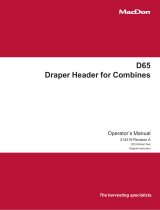Page is loading ...

PC-250+ Quick Start Guide
D291720.1aPage1of2Rev.1,5/21/17
This quick start guide provides basic setup and operating instructions for the PC-250+. The intended use of the PC-
250+ is to count taped reels of individually sealed components. Use of this equipment in any other way is not
recommended.
Work Area: The PC-250+ is designed to be operated in a temperature-controlled, light industrial setting. The
machine should be installed on a flat, dry, stable surface in a well-lit area. Choose a table that is at least 36” wide by
18” deep to provide sufficient space for the assembled machine.
1. AC Power Receptacle
2. Power Switch
3. Pitch Setting Guide
4. LED Display & Controls
5. Tape Adjustment Guide
6. Idler Wheel
7. Reel Arm Cranks
Physical Specifications:
Height: 12 inches (30 cm), Width: 30 inches (76 cm), Depth: 16 inches (40 cm), Weight: 14.5 pounds (6.4 kg)
Power Required: 120/230 VAC, 50-60 Hz, Four AA batteries allow portability
Operating Environment: Operating Temperature: 0°C - 50°C (32°F - 122°F), Maximum Humidity: 90% non-condensing
Only qualified personnel with the proper technical training, experience working on this
type of equipment and awareness of the possible hazards should perform
maintenance on the PC-250+.
The user is protected from moving parts and exposure to objects being ejected under
pressure by a metal enclosure. The PC-250+ should never be operated with the
enclosure removed. There are no internal parts that can be serviced by the user.
Always connect the power cord to the machine before plugging it into an outlet.
Detailed User’s Guides which include maintenance instructions, spare parts lists and troubleshooting information
are available on the V-TEK, Inc. website: www.vtekusa.com.
Contact Information
V-TEK, Inc.
751 Summit Ave
Mankato, MN 56001
TEL: (507) 387-2039
website: http://www.vtekusa.com
email: [email protected]
1
2
3
4 3
6 5
7
7
5
6

PC-250+ Quick Start Guide
D291720.1aPage2of2Rev.1,5/21/17
Getting Started
1.
2.
Connect Power
Plug the AC power cord into the AC Power Receptacle (1) which is located on the back of the
PC-250+. Connect the power cord to a 120/230 VAC power source or use battery power.
Power On
Flip the Power Switch (2) to the ON position. The current counting pitch will be displayed on
the LED display on the front of the PC-250+ for 3 seconds.
3. Determine Pitch
Using the Pitch Setting Guide (3) on the reel support arm, determine the carrier tape pitch.
Position the free end of the carrier tape so the first pocket is centered over the (0) mark. Note
which of the numbered lines appears at the center of the next pocket after the first. This
number is the pitch value of the carrier tape.
4. Set Pitch Setting
Press and hold the RESET/SET button until two beeps sound. The current pitch setting will be
displayed on the LED Display (4).
Use the Up/Down Arrow buttons to adjust the pitch setting until it matches the tape that will
be processed. Press RESET/SET again to save the setting. Two beeps will sound to indicate
the new setting has been saved.
5.
6.
Load Tape
Place an empty take-up reel on the left reel spindle and a full reel to be counted on the right
reel spindle. Loosen the adjustment knob on the Tape Adjuster Guide (5) and slide the guide
out.
Feed Tape
Lift the red Idler Wheel (6) from the sprocket wheel. Feed the tape under the tape guide,
engaging the tape’s sprocket holes with the sprocket wheel teeth. Lower the idler wheel. Slide
the Tape Adjuster Guide (5) in until the edge of the tape is in the groove of the tape guide.
Ensure the tape can move through the guide freely. Tighten the adjustment knob to secure the
tape adjuster guide in place.
7. Position Tape at Start
Position the tape with the leading edge of the first component lined up with the index mark on
the top of the Tape Adjuster Guide. Press the RESET/SET button on the front panel to zero
the current count.
8. Count a Reel
Advance the tape by turning the left Crank (7) until the leading end reaches the hub of the
take-up reel and attach it. Continue advancing the carrier tape until the last component
reaches the index mark on the tape guide. The number of parts that have passed the index
mark will be displayed on the LED display. When finished counting the reel, rewind the carrier
tape back onto the original reel by turning the right crank.
1
2
3
5
4
6
7
/