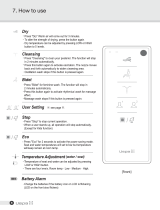Page is loading ...

®
Swiss Madison
®
REMOTE CONTROL
INSTRUCTIONS
Vivante Smart Toilet Seat Remote
SM-STS01
www.swissmadison.com | 1-434-623-4766 | [email protected]
Share your pictures for a feature
using #SwissMadison

— 1 —
Prior to Installation:
If you have any questions or concerns please contact us:
Inspect toilet seat to ensure no damages have occurred while in shipping.
Observe all plumbing and building codes in accordance with your state and local requirements.
Additional preparations may be necessary to avoid damage to the product.
1-434-623-4766
General Recommendations: Read installation and maintenance instructions thoroughly before installing the smart seat.
Be sure to use proper tools and always wear proper personal safety accessories for your protection.
If you have any questions or require assistance we would be happy to help,
please contact us at 1-434-623-4766 or [email protected].
www.swissmadison.com
To learn more about our products, please visit:
Sincerely,
The Swiss Madison Team
Thank you for your purchase!

SMART SEAT BIDET REMOTE INSTALLATION INSTRUCTIONS
— 2 —
1. Read the complete instruction manual before beginning installation.
The step-by-step guidelines in the installation instructions are a general reference.
Should there be any discrepancies, Swiss Madison cannot be held liable.
It is recommended to install all Swiss Madison products by hiring a licensed professional.

SMART SEAT BIDET REMOTE CONTENTS
— 3 —
Installation Preparation
1. Remote control installation 04
Usage Instruction
1. Remote control illustration 05
2. Rear/Front cleaning operation 06
3. Dry operation 06
4. Massage operation 07
5. Spray nozzle position adjustment 07
6. Water pressure adjustment 07
7. Energy saver 08
8. Full flush 09
9. Nozzle cleaning 09
10. Automatic deodorization 09
11. Temperature adjustment 10
12. User code 11
13. Open/close by remote controller 11
14. Auto function 12
15. Combination button 13
Automatic Function Setting
1. Setting rear cleaning 14
2. Setting front cleaning 15
3. Setting rear/front cleaning 16

SMART SEAT BIDET REMOTE REMOTE INSTALLATION
— 4 —
1. Drill a 6 mm diameter hole on the wall with a
depth of 35 mm. Make sure the placement is
reachable from the toilet seat.
2. Remove the adhesive’s protective film on
the back of the hanger.
3. Insert wall anchor into the hole in the wall.
Install the hanger to the wall with a screw
and stick the double-faced adhesive tape to
the wall and tighten the screw.
4. Install the battery and place the
remote control in the hanger.
NOTE: Please do not install and use the product in moist places
such as a steam room, or in a place where it can easily get wet.

SMART SEAT BIDET REMOTE USAGE INSTRUCTIONS
— 5 —
Signal instruction
Seat temperature
Nozzle cleaning
Rear cleaning
Water pressure
Stop
Dry temperature
Water temperature
Energy saver
Hardware Load settings user 2
Auto rear cleaning
Auto front cleaning
Auto rear/front cleaning
Lid close/seat close Lid open/seat open
Lid open/seat close
Configuration 1: Load settings user 1
Picture 1
Please refer to page 8 for
operation method
Picture 2
Please refer to page 9 and
11 for operation method
Picture 3
Please refer to page 8 for
operation method
Load & activate female bidet washHardware
Configuration 2: Load & activate male rear wash
Flush button
User codeUser code
Front cleaning
Drying
Massage
Spray nozzle position

SMART SEAT BIDET REMOTE USAGE INSTRUCTIONS
— 6 —
Press “REAR/FRONT” button, the water comes out of the wand to clean the rear/front
portion of body. It will automatically stop after a cycle of cleaning. Pressing “STOP”
will stop the function immediately.
Drying Operation
Rear/Front Cleaning
Press “DRY” button, warm wind comes out of the wand to dry. After a cycle, or if the
user leaves the seat, it automatically stops.
Rear
Front
Dry

SMART SEAT BIDET REMOTE USAGE INSTRUCTIONS
— 7 —
Press “MASSAGE” button to activate massage function, the nozzle moves forward
and back to extend the cleaning scope; Press “MASSAGE” button again to stop the
function.
Spray Nozzle Position Adjustment
Massage
During “REAR” or “FRONT”, press spray nozzle button of “ ” and “ ”, to move the
position forward and backward by adjusting 5 levels.
Water Pressure Adjustment
During “REAR” or “FRONT”, press water pressure button of “+” and “-”, to adjust pres-
sure for rear and front cleaning.
Massage
Nozzle

SMART SEAT BIDET REMOTE USAGE INSTRUCTIONS
— 8 —
Press “ENERGY SAVER” button, LCD screen shows energy saver and figures. It shows
three options of energy saver period as 3-6-9-off, which can be selected accordingly.
For example, user can set from 9:00 to 15:00 as energy saver according to following
operation.
1. Press “ENERGY SAVER” button, LCD screen shows “ENERGY SAVER” icon.
Energy saver icon
Energy saver light is on
2. Press “ENERGY SAVER” button again, LCD screen shows figure 6, and the “ENERGY
SAVER” icon will disappear after 3 seconds. The toilet enters the energy saver mode
from 9:00 to 15:00 every day. During this period, the power light is off, and the energy
saver light is on. It goes back to normal operation mode after the energy saver time.
3. Cancel energy saver set “ENERGY SAVER” button continuously until this function is
cancelled. (Nothing will display on the screen).
Energy saver: the toilet will be under energy saver mode automatically after setting.
Under energy saver mode, seat temperature is on low temperature status (first level)
to achieve energy saver.
NOTICE: If user sits on the seat, the energy saver mode is paused and enters into the
function mode, the seat starts to heat immediately (under opening seat temperature
circumstance). The energy saver mode restores after user leaves. When the energy
saver mode is set, the icon disappears automatically, which is normal set.
Energy Saver
ENERGY
SAVER

SMART SEAT BIDET REMOTE USAGE INSTRUCTIONS
— 9 —
Press “FLUSH” button to activate full flushing.
Full Flush (only for toilets with auto flush function)
The deodorization function starts to work automatically as the user sits on the seat and
stops automatically 3 seconds after the user leaves the seat. When drying, the function of
automatic deodorization stops.
Automatic Deodorization (only for the toilet with auto deodorization function)
The deodorization function starts to
work automatically as the user sits on
the seat and stops automatically 3
seconds after the user leaves the seat.
When drying, the function of automatic
deodorization stops.
Nozzle Self-Cleaning by Quick Press:
Long press “NOZZLE CLEANING”
button, the spray won’t move forward
and nozzle self cleans for 90
seconds.
Nozzle Self-Cleaning by Long Press:
Nozzle Cleaning
FLUSH
NOZZLE
CLEANING
Self clean for 90 secs.

SMART SEAT BIDET REMOTE TEMPERATURE ADJUSTMENT
— 10 —
Press “DRY” button to adjust temperature for
drying. The LCD display of 1 to 5 lines means level
1 to 5. No display means normal temperature.
Adjust level by up and down buttons.
Dry Temperature Adjustment:
Press “WATER” button to adjust temperature for
rear and front cleaning. The LCD display of 1 to 5
lines means level 1 to 5. No display means normal
temperature. Adjust level by up and down buttons.
Water Temperature Adjustment:
Press “SEAT” button to adjust temperature of the
seat. The LCD display of 1 to 5 lines means level
1 to 5. No display means normal temperature.
Adjust level by up and down buttons.
Seat Temperature Adjustment:
DRY
WATER
SEAT

SMART SEAT BIDET REMOTE USAGE INSTRUCTIONS
— 11 —
Long press “USER 1” or “USER 2” button to save the parameters including current pressure, nozzle
position, dry temperature, water temperature, seat temperature and massage status. Quick press
“USER 1” or “USER 2” button to use saved parameters.
Hardware 1 supports loading user settings only; hardware 2 supports loading & acting user
settings simultaneously. Hardware 1 & 2 are matched with different smart seat/cover
respectively. They do not coexist. Hardware 1 supports V8100 series, and hardware 2 supports
all except V8100 series. Configuration refers to factual product version and subject to change.
User Code (only for toilets with User Code function)
Auto Lid Open/Close (only for toilets with this function)
Hardware
Configuration 1: Load settings user 1 Load settings user 2
Hardware
Configuration 2: Load & act male rear washLoad & act female bidet wash
Press “ ” button to close seat cover.
Press “ ” button to open lid and close seat.
Press “ ” button to open lid and seat.
Lid close/seat close Lid open/seat open
Lid open/seat close
USER 1 USER 2 USER 2USER 1

SMART SEAT BIDET REMOTE USAGE INSTRUCTIONS
— 12 —
Full-automatic function can be achieved by three ‘”AUTO” buttons, convenient and practical. User can
pre-set the suitable nozzle position, water pressure and temperature and save the setting.
Full-automatic function will be activated by pressing the related function button when using
afterwards.
Auto Function (only for toilets with Auto Flush function)
Auto rear cleaning Rear cleaning
Rear cleaning Dry
Front cleaning
Auto front cleaning
Auto rear and front cleaning Automatic
Stop
Dry Automatic
Stop
Dry Automatic
Stop

SMART SEAT BIDET REMOTE USER INSTRUCTIONS
— 13 —
Press “STOP” button, then “DRY” button, night light will be in the off state; Repeat the process, night
light will switch to non-intelligent state. Repeat above process constantly, the night light will switch
between off state and intelligent state.
Night Light
Press “STOP” button and then “MASSAGE” button to turn off buzzer to avoid noise in the night;
Repeat the process to start buzzer function.
Quiet Mode
Press “STOP” button, and then press “ ” button to set auto open/close mode. Repeat above
action to stop this function. This key combination is only for toilet seats with auto open/close
function. The auto open/close default setting is in the off state, so it needs to be turned on at
first-use.
Remark:
By pressing the button, the signal indicator will flash which means the signal is sent out; Then the
buzzer will “click”, which means the main unit receives the signal and executes the instruction. If the
signal indicator doesn’t flash, that means the button is not effectively pressed and needs to be
re-pressed. If the buzzer does not ring, that means the main unit did not receive the signal. Please
regulate the remote control direction and re-press the button.
In case of power outage during wand’s spray operation, the wand will not go back to place, please wait
until the power is reset. In case of an elongate power outage, please push the wand softly back by
hand. Do no push hard, to avoid damage to wand and electrical machine.
The body should touch the seat and the buzzer will “click”, which means the functions of front
cleaning, rear cleaning and drying are in operation. The nozzle will continue to spray for 1-2 seconds
after user stands up during spray operation, so please press “STOP” button before standing up.
Use nozzle self-cleaning function after user leaves the seat. After cleaning, if user doesn’t press
“NOZZLE CLEANING” or ”STOP” button, nozzle wand will go back after 10 minutes.
Automatic Flush Button
The user code needs to be set to avoid disturbances from other remote controls from other toilets
being used in the house. Turn on the toilet for setting while turning off others.
1. Press “STOP” button and then “REAR” button to enter into user code setting. The remote control
will only show water pressure and spray position level, all other characters will blink on the screen.
2. Press water pressure buttons of “+” and “-”, to choose user code 1-9.
3. Press “STOP” button and then “REAR” button again, remote control will save the setting and exit
user code setting window, the buzzer will “click” to indicate successful setting.
The sum of water pressure and position level on LCD is the user code. Restart to clear the user code
and re-set.
User Code
Combination Button

— 14 —
SMART SEAT BIDET REMOTE AUTOMATIC FUNCTION
The default setting of the automatic water pressure, nozzle position, water temperature, wind
temperature and seat temperature are on level three, the massage function is in the off state. User can
reset based on personal preference.
For example, the nozzle position is
on level 2, and massage function is
open; the water pressure is on level
4; water temperature is on level 2,
while dry temperature and seat
temperature are on level 1.
1. Adjust water pressure, nozzle position, temperature, and open/close massage function with the
function button (below circled in grey).
2. After setting is completed, long press rear cleaning automatic button for 3 seconds to save the
setting.
3. After above steps, quick press “ ” , LCD displays the previously saved settings of rear cleaning
level, temperature level and massage status. By this time, the toilet operates rear cleaning and then
dries automatically without pressing other buttons.
4. During automatic rear cleaning, user still can change the level, temperature and massage status,
and press “REAR” button 3 seconds to save the new settings.
Set Automatic Rear Cleaning Function

— 15 —
SMART SEAT BIDET REMOTE AUTOMATIC FUNCTION
1. Press spray nozzle position adjustment button to adjust nozzle to suitable position; Press “+”, “-” to
adjust water pressure; set temperature level; open/close massage function.
2. Press “ ” front cleaning automatic button for 3 seconds, see below picture, and save the
setting.
3. After above steps, quick press “ ” , LCD displays the previously saved settings of front cleaning
level, temperature level and massage status. By this time, the toilet operates rear cleaning and then
dries automatically without pressing other buttons.
4. During automatic front cleaning, user still can change the level, temperature and massage status,
and press “FRONT” button 3 seconds to save the new setting.
Set Automatic Front Cleaning Function

— 16 —
SMART SEAT BIDET REMOTE AUTOMATIC FUNCTION
NOTE: During using toilet, user can find the suitable level and temperature after comparing repeatedly.
Please set the automatic Rear and Front cleaning combination function during toilet usage.
The First Stage: Rear Cleaning
1. Automatic Rear and Front cleaning combination function includes rear cleaning, front cleaning and
drying. User can adjust level and temperature in different stages.
The Second Stage: Front Cleaning
2. After finishing rear cleaning, toilet enters front cleaning stage automatically. User can set nozzle
position, water pressure, temperature and open/close massage function, and the remote control saves
the latest parameter under the second stage.
The Third Stage: Drying
3. After finishing front cleaning, toilet enters drying stage automatically. User can set wind
temperature, and the remote control saves the latest parameter under the second stage.
4. After you set all parameters, quick press “ ” button, LCD displays the previous saved settings. By
this time, the toilet operates rear cleaning, front cleaning and drying automatically by one-button
operation. If user needs to change previous settings, please repeat steps 1-3.
1. After user sits on the toilet, press automatic Rear
and Front cleaning button, it starts to rear clean.
2. Adjust nozzle position, water pressure, wind
temperature, seat temperature and open/close
massage function during rear cleaning.
3. After adjusting the parameters, remote control
saves the parameters under the first stage.
4. During adjusting, if user adjusts many times, the
remote control saves the latest parameter.
Set Automatic Rear and Front Cleaning Combination Function

Swiss Madison
®1-434-MADISON
(623-4766)
19 Stults Road
Dayton, NJ 08810
www.swissmadison.com
ONE YEAR LIMITED WARRANTY
Swiss Madison® products are made with quality materials and excellent craftsmanship to provide our
customers with beautiful, durable, long-lasting products. Should there be any defects in materials or
craftsmanship under regular use that are discovered within the first year of installation, Swiss Madison®
will provide replacement parts at no charge, or at its discretion, replace any product or part of the product
that is deemed defective, under normal installation, use, service or maintenance. This warranty applies
only to the original purchaser. Proof of purchase will be required in the instance of a claim.
Swiss Madison® recommends all installations of Swiss Madison® products to be conducted by a
licensed, professional plumber or contractor. Swiss Madison® will not be held responsible for any
damage or product failure due to improper installation, misuse, or failure to utilize a licensed professional
for installation. Swiss Madison® is not responsible for any installation or removal costs.
This One Year Limited Warranty Will Be Voided If:
• The installation recommendations were not followed by the installer
• The product has been moved from its initial place of installation
• The product has in any way been modified from its packaged state
• The product has been subjected to improper maintenance, abuse, misuse, excessive use of
chemicals, accidents, or other damages, etc.
Swiss Madison® makes no implication that its products comply with any local building or plumbing
codes. It is the consumer’s responsibility and obligation to determine local code compliance prior to and
during installation. This warranty extends only to the original purchaser and first consumer.
Swiss Madison® is not responsible for any special, incidental or consequential damages associated with
the installation, replacement, return or use of the original purchaser’s product. This includes, but is not
limited to: freight costs, labor, travel time, lost profit, home damages and other contingent liabilities and
costs (including, without limitation, costs associated with ‘professionals’ or ‘experts’, investigations,
audits, analyses, attorneys and any other professional/hired services).
The Swiss Madison® warranty is a comprehensive and explicit limit of liability. All items not disclosed
within the warranty are not addressable within the responsibility of Swiss Madison®. Certain states have
variances regarding implied warranties; in those situations, we remain fully compliant.
If you have any questions or concerns, please contact us directly at
1-434-MADISON (623-4766)
WARNING: Contents of your order may contain sharp and possibly other harmful pieces and may
cause hazard to children and adults. Swiss Madison® is not responsible in any way for personal dam-
ages.
/