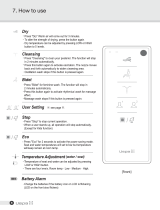Auto
- Press "Auto" during the operation of "Cleansing", Cleansing wash
(20 sec.) - Oscillating wash(20 sec.) - Massage(80 sec.) - Dry(3 min.)
will operate.
Kids
- Press "Kids" to change all functions to be suitable for children.
It will automatically operate from cleansing(2 min) to dry(3 min)
with adequate water pressure and nozzle position.
- This unit should be used under the supervision of an adult.
Massage
- Press "massage" to activate rhythmical wash for massage
effect when you are using "cleansing" or "bidet".
- Press the button again to release this function.
-
-
- Nozzle position can be adjusted by pressing FRONT or REAR
button to 5 levels.
- Nozzle position will remain.
Nozzle Position
LED
Aerated Spray
Water Pressure
(Cleansing / Bidet)
- This gentle but strong spray cleanses better while using
"Cleansing", "Bidet" or "Kids".
- Aerated spray is released if this button is pressed again.
Press the button to activate light on/off.
Delicate light will help user to use toilet without turning the
light on during night time.
Sound
- Press the button to enable the beeping sound.
- To disable, press the button again.
Deodorization
- When the appliance is in use, the deodorizer will work maximum
20 minutes automatically.
When a user stands up, the function stops after 1 minute.
[Rear]
- Water spray pressure can be adjusted by pressing
LOW or HIGH button to 5 levels.
- Water pressure level will remain.