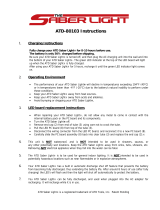Page is loading ...

ATD-5915
6V/12V AUTOMATIC
BATTERY CHARGER / MAINTAINER
OWNER’S MANUAL
Features:
t8PSLTPOBOE7PMUTZTUFNT
t"NQ7PMUDIBSHFSBUF
t'VMMZBVUPNBUJDPQFSBUJPO
t.VMUJTUBHFDIBSHJOHQSPDFTT
t4BGFGPSBMMMFBEBDJECBUUFSZUZQFT8&5.'"(.BOE(&-
t.BJOUBJOTCBUUFSJFTPODFGVMMDIBSHFIBTCFFOSFBDIFE
t-&%DIBSHJOHTUBUVTMJHIU
t3FWFSTFQPMBSJUZJOEJDBUPS
t0WFSDIBSHFBOETIPSUDJSDVJUQSPUFDUJPO
t*1SBUFEGPSEVTUBOEXBUFSSFTJTUBODF
Specications:
t*OQVUWPMUBHF"$_7PMU)[
t0VUQVUWPMUBHF%$7PMU
t.BYJNVNDIBSHJOHDVSSFOU"NQ
t#BUUFSZUZQFT7PMUMFBEBDJECBUUFSJFT8&5.'"(.BOE(&-
Includes:
t1PSUBCMFCBUUFSZDIBSHFS
t"8(BMMJHBUPSDMJQTXJSFSFEBOECMBDL
t"8(UFSNJOBMMFBEXJSFSFEBOECMBDL
.BEFJO$IJOBUP"5%5PPMT*OD4QFDJöDBUJPOT
7JTJUVTBUXXXBUEUPPMTDPN
"5%@SFW@

SAFETY
WARNING: Never use the charger for charging of non-rechargeable batteries.
During charging, place the removed battery on a well-aired surface.
The automatic operating mode and the restrictions in use are explained further below in these instructions.
DANGER OF ELECTRIC SHOCK!
Do not operate the appliance if the cables, the AC power cord or AC plug are damaged. A damaged AC power cord is a
life-threatening danger due to electric shock.
Before connecting to the power, ensure that the power connection is grounded, is 100V - 240V 50/60Hz , and is fused and
equipped with an circuit breaker in accordance with the current regulations. Disconnect the charger from AC power before you
make or break connections to the battery.
First, connect the positive (red) clamp to the positive terminal of the battery. Then connect the negative (black) clamp to a grounded
part of the vehicle, away from the battery and fuel lines. Then connect the charger to the AC power.
After charging, disconnect the charger from the AC power. Then remove the negative (black) clamp from the ground point, and then
remove the positive (red) clamp from the battery terminal.
DANGER OF EXPLOSION AND FIRE HAZARD!
Protect yourself from a highly explosive hydrogen-oxygen reaction. Use in a well ventilated area.
Ensure that during charge and charge retention procedures, there are no flames or sparks.
Ensure that the positive (red) cable does not come into contact with fuel lines or grounded metal.
Ensure the charger and contacts are away from metal or ANY conductive materials.
DANGER OF CHEMICAL BURNS!
Wear protective glasses, wear protective gloves. If eyes or skin has come into contact with battery acid, rinse the affected body
region off with a large amount of clean water and soap.
To avoid causing a short circuit when connecting the charger to the battery, connect the negative (black) connector only to the
negative battery post or to a ground point of the vehicle such as the frame or body. connect the positive (red) connector only to
the positive pole of the battery.
Do not place the charger close to fire, heat or in places with long-term exposure to temperatures over 122° F (50°C).
Ensure that no fuel lines, electrical wires, hydraulic or water pipes are damaged by the screws while mounting the charger.
Do not cover the charger with anything. Always protect the electrical contacts of the battery and charger from short circuiting.
Only use the charger for charging and for float charging retention of 6V/12V lead batteries. Do not charge frozen batteries.
Children or persons who lack the knowledge or experience to use the device or whose physical, sensory or intellectual
capacities are limited must never be allowed to use the device without supervision or instruction by a person responsible for
their safety. Children should be supervised in order to ensure that they do not play with the appliance.
·
·
·
·
·
·
·
·
·
·
·
·
·
·
LED INDICATORS:
1. 6V Indicator : GREEN - Charging a 6V battery
2. 12V Indicator : GREEN - Charging a 12V battery
3. Charging Indicator : RED STEADY - Charging. GREEN - Fully Charged.
RED BLINKING - Wrong selection of battery voltage, press button to change battery voltage type.
4. Reverse Polarity Indicator : RED - Reverse polarity.
5. If only connecting the power outlet, not connecting the battery, the 12V indicator and charging indicator will be green.
6. If only connecting the battery, not connecting the power outlet, none of the indicators will light.
6V/12V SELECT BUTTON:
The unit has two voltage rate settings, 6V and 12V, controlled by one button.
Press the button to select 6V or 12V, according to the voltage of the battery that you are charging.
If the battery is a 12V battery, but you select the 6V charging voltage, the charging indicator will blink.
If the battery is a 6V battery, but you select the 12V charging voltage, the charger will charge for 15 minutes and then change to 6V
charging mode.

MOUNTING INSTRUCTIONS:
The battery charger is designed to be able to mount toa flat surface with the two holes at the corners of the unit.
Note:
Always disconnect the charger from
AC power source and battery terminal when mounting the unit.
OPERATING INSTRUCTIONS:
IMPORTANT: ALWAYS disconnect the AC power cord from the AC power outlet before connecting (or disconnecting) the
charger to (or from) the battery..
Connect the charger to the battery with clamps or ring terminals:
The charger’s output leads have color-coded battery clamps (RED = POSITIVE and BLACK = NEGATIVE).
1. Connect the RED POSITIVE clamp (or ring terminal) to the POSITIVE post of the battery.
2. Connect the BLACK NEGATIVE clamp (or ring terminal) to the NEGATIVE post of the battery.
3. Connect the battery clamp (or ring terminal) connector with the unit connector, as far away from the battery as possible.
4. Plug the AC cord into the AC wall outlet.
5. Press the voltage button and select the correct charging voltage. Observe the voltage indicator is GREEN and charging
indicator is RED, the charger is in operation.
6. Leave the unit on.
7. Charge and monitor the battery from time to time.
TROUBLESHOOTING:
CARE AND MAINTENANCE
With proper care and minimal maintenance, this charger will provide years of dependable service. For maximum performance,
please follow below tips:
1. After each use, clean the battery charger clamps; be sure to remove any battery fluid that will cause corrosion of the clamps.
2. Clean the outside case of the charger with a soft cloth and if necessary, mild soap solution.
3. Do not allow liquid to enter the charger. Do not operate when charger is wet.
4. Keep the charger cords loosely coiled during storage to prevent damage to the cords.
Common Problem Possible Solutions
charger not charging
&KHFNLIWKHFKDUJHULVSURSHUO\FRQQHFWHGWRDOLYH AC outlet (both 12V LED and Charging
LED will illuminate)
&KHFNLIWKHFRUUHFWYROWDJHVHWWLQJKDVEHHQVHOHFWHGIRUWKe battery being charged.
,IWKHEDWWHU\WREHFKDUJHGKDVIDOOHQEHORZVolts, the battery cannot be recharged with
this charger.
- Make sure output connections are secured.
- Check correct polarity connection.
- If the charger can not detect the battery voltage, the charger will not run.
Parts Available:
PRT5915-01 - 7.5A Fused Connector
PRT5915-02 - Clamp Connector

WARRANTY
1 YEAR LIMITED WARRANTY
THIS WARRANTY AND CONFIRMED RECEIPT(S) SHOULD BE RETAINED BY THE CUSTOMER AT ALL TIMES
PURCHASED FROM: _______________________________________
DATE PURCHASED: ________________________________________
INVOICE/RECEIPT NUMBER: _________________________________________
Your ATD-5915 is warranted for a period of 12 months from the original purchase date.
For a period of one (1) year from your purchase date, ATD Tools Inc. will repair or replace (at its option) without charge, your
ATD product if it was purchased new and the product has failed due to a defect in material or workmanship which you experienced
during normal use of the product. This limited warranty is your exclusive remedy.
To access the benefits of this warranty, contact your supplier, or point of sale directly. You may be advised to return the product
under warranty, freight prepaid, to your supplier for warranty determination.
If this ATD product is altered, abused, misused, modified, or undergoes service by an unauthorized technician, your warranty will
be void. We are not responsible for damage to ornamental designs you place on this ATD product and such ornamentation should
not cover any warnings or instructions or they may void the warranty. This warranty does not cover scratches, superficial dents, and
other abrasions to the paint finish that occur under normal use. It also does not cover normal wear items such as but not limited to
brushes, batteries, drill bits, drill chucks, pads or blades.
Subject to the law in your state:
(1) Your sole and exclusive remedy is repair or replacement of the defective product as described above.
(2) ATD is not liable for any incidental damages, including but not limited to, lost profits and unforeseeable consequences.
(3) The repair and replacement of this product under the express limited warranty described above is your exclusive remedy and is
provided in lieu of all other warranties, express or implied. All other warranties, including implied warranties and warranties of
merchantability or fitness for a particular purpose are disclaimed and, if disclaimer is prohibited, these warranties are limited to
one year from your date of purchase of this product.
Some states’ laws do not allow limited durations on certain implied warranties and some states’ laws do not allow limitations on
incidental or consequential damages. You should consult the law in your state to determine how your rights may vary.
[Affix receipt or invoice here for safe keeping]
/