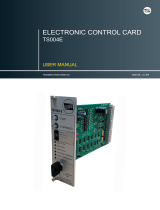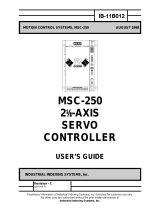Page is loading ...

Table of contents
Tables
Figures
SINUMERIK
SINUMERIK 808D ADVANCED
Parameter Manual
Operating Instructions
08/2013
6FC5397-8EP40-0BA0
Preface
Explanation of machine data
and setting data
1
Machine data
2
NC setting data
3
Detailed descriptions of
interface signals
4
PLC User Interface
5
SINAMICS V70 parameters
6
Siemens Controls

Legal information- Warning notice system
Legal information
Warning notice system
This manual contains notices you have to observe in order to ensure your personal safety, as well as to prevent
damage to property. The notices referring to your personal safety are highlighted in the manual by a safety alert
symbol, notices referring only to property damage have no safety alert symbol. These notices shown below are
graded according to the degree of danger.
If more than one degree of danger is present, the warning notice repres
enting the highest degree of danger will be
used. A notice warning of injury to persons with a safety alert symbol may also include a warning relating to property
damage.
Qualified Personnel
The product/system described in this documentation may be operated only by personnel qualified for the specific
task in accordance with the relevant documentation, in particular its warning notices and safety instructions.
Qualified personnel are those who, based on their training and experience, are capable of identifying risks and
avoiding potential hazards when working with these products/systems.
Proper use of Siemens products
Note the following:
Trademarks
All names identified by ® are registered trademarks of SiemensAG. The remaining trademarks in this publication
may be trademarks whose use by third parties for their own purposes could violate the rights of the owner.
Disclaimer of Liability
We have reviewed the contents of this publication to ensure consistency with the hardware and software described.
Since variance cannot be precluded entirely, we cannot guarantee full consistency. However, the information in this
publication is reviewed regularly and any necessary corrections are included in subsequent editions.
DANGER
indicates that death or severe personal injury will result if proper precautions are not taken.
WARNING
indicates that death or severe personal injury may result if proper precautions are not taken.
CAUTION
indicates that minor personal injury can result if proper precautions are not taken.
NOTICE
indicates that property damage can result if proper precautions are not taken.
WARNING
Siemens products may only be used for the applications described in the catalog and in the relevant technical
documentation. If products and components from other manufacturers are used, these must be recommended or
approved by Siemens. Proper transport, storage, installation, assembly, commissioning, operation and
maintenance are required to ensure that the products operate safely and without any problems. The permissible
ambient conditions must be complied with. The information in the relevant documentation must be observed.
Siemens AG
Industry Sector
Postfach 48 48
90026 NÜRNBERG
GERMANY
Order number:6FC5397-8EP40-0BA0
Ⓟ 08.2013 Technical data subject to change
Copyright © SiemensAG 2012 - 2013.
All rights reserved

Parameter Manual
Operating Instructions, 08/2013, 6FC5397-8EP40-0BA0
3
Table of contents
Table of c ontents
Preface.........................................................................................................................................................7
1 Explanation of machine data and setting data ............................................................................................9
1.1 Data in the list.............................................................................................................................. 9
1.2 Overview of the data.................................................................................................................. 15
2 Machine data ............................................................................................................................................17
2.1 Display machine data ................................................................................................................ 17
2.2 General machine data ............................................................................................................... 28
2.3 Channel-specific machine data ................................................................................................. 91
2.4 Axis-specific machine data ...................................................................................................... 192
3 NC setting data .......................................................................................................................................301
4 Detailed descriptions of interface signals ................................................................................................329
4.1 General information ................................................................................................................. 329
4.2 User alarm ............................................................................................................................... 330
4.3 Signals from / to HMI ............................................................................................................... 331
4.3.1 Program control signals from HMI ........................................................................................... 331
4.3.2 Signals from HMI ..................................................................................................................... 334
4.3.3 Signals from PLC ..................................................................................................................... 335
4.3.4 Signals from operator panel .................................................................................................... 335
4.3.5 General selection / status signals from HMI ............................................................................ 336
4.3.6 General selection / status signals to HMI ................................................................................338
4.4 Auxiliary function transfer from NC channel ............................................................................ 339
4.5 NCK signals............................................................................................................................. 342
4.5.1 General signals to NCK ........................................................................................................... 342
4.5.2 General signals from NCK ....................................................................................................... 343
4.6 Mode signals ........................................................................................................................... 345
4.7 Channel-specific signals.......................................................................................................... 349
4.7.1 Signals to channel ................................................................................................................... 349
4.7.2 Signals from NC channel ......................................................................................................... 366
4.8 Axis / spindle-specific signals .................................................................................................. 376
4.8.1 Transferred axis-specific M, S functions .................................................................................. 377
4.8.2 Signals to axis / spindle ........................................................................................................... 378
4.8.3 Signals from axis / spindle .............................................................................................
.......... 399
5
PLC
User Interface .................................................................................................................................421
5.1 Addressing ranges................................................................................................................... 421
5.2 MCP......................................................................................................................................... 423
5.2.1 Signals from the MCP .............................................................................................................. 423
Siemens Controls

Table of contents
Parameter Manual
4
Operating Instructions, 08/2013, 6FC5397-8EP40-0BA0
5.2.2 Signals to MCP ........................................................................................................................ 424
5.2.3 Reading/writing NC data: Job .................................................................................................. 425
5.2.4 Reading/writing NC data: Result .............................................................................................. 425
5.2.5 PI service: Job ......................................................................................................................... 426
5.2.6 PI service: Result ..................................................................................................................... 426
5.3 Retentive data area ................................................................................................................. 426
5.4 User Alarms............................................................................................................................. 427
5.4.1 User alarms: Activating ............................................................................................................ 427
5.4.2 Variables for user alarms ......................................................................................................... 428
5.4.3 Active alarm response ............................................................................................................. 428
5.4.4 Alarm acknowledgement ......................................................................................................... 428
5.5 Signals from/to HMI ................................................................................................................. 429
5.5.1 Program control signals from the HMI (retentive area) ............................................................ 429
5.5.2 Program selection from PLC (retentive area) .......................................................................... 429
5.5.3 Checkback signal: Program selection from HMI (retentive area) ............................................ 430
5.5.4 Signals from HMI ..................................................................................................................... 430
5.5.5 Signals from PLC ..................................................................................................................... 430
5.5.6 Signals to maintenance planners ............................................................................................. 431
5.5.7 Signals from maintenance planners ........................................................................................432
5.5.8 Signals from operator panel (retentive area) ........................................................................... 432
5.5.9 General selection/status signals from HMI (retentive area) ..................................................... 432
5.5.10 General selection/status signals to HMI (retentive area) ......................................................... 433
5.6 Auxiliary functions transfer from NC channel........................................................................... 433
5.6.1 Overview .................................................................................................................................. 433
5.6.2 Decoded M signals (M0 to M99) .............................................................................................. 434
5.6.3 Transferred T functions ............................................................................................................ 435
5.6.4 Transferred M functions ........................................................................................................... 435
5.6.5 Transferred S functions ........................................................................................................... 435
5.6.6 Transferred D functions ........................................................................................................... 436
5.6.7 Transferred H functions ........................................................................................................... 436
5.7 NCK signals............................................................................................................................. 436
5.7.1 General signals to NCK ........................................................................................................... 436
5.7.2 General signals from NCK ....................................................................................................... 437
5.7.3 Signals at fast inputs and outputs ............................................................................................ 438
5.7.4 Signals from fast inputs and outputs .......................
.......
.......................................................... 439
5.8 Channel signals ....................................................................................................................... 440
5.8.1 Signals to NC channel ............................................................................................................. 440
5.8.2 Signals from NC channel ......................................................................................................... 443
5.9 Axis/spindle signals ................................................................................................................. 447
5.9.1 Transferred M and S functions, axis specific ........................................................................... 447
5.9.2 Signals to axis/spindle ............................................................................................................. 447
5.9.3 Signals from axis/spindle ......................................................................................................... 450
5.10 PLC machine data ................................................................................................................... 452
5.10.1 INT values (MD 14510 USER_DATA_INT) .............................................................................. 452
5.10.2 HEX values (MD 14512 USER_DATA_HEX) .......................................................................... 453
5.10.3 FLOAT values (MD 14514 USER_DATA_FLOAT) .................................................................. 453
5.10.4 User alarm: Configuring (MD 14516 USER_DATA_PLC_ALARM) ......................................... 453
5.11 Signals, synchronized actions ................................................................................................. 454

Parameter Manual
Operating Instructions, 08/2013, 6FC5397-8EP40-0BA0
5
Table of contents
5.11.1 Signals, synchronized actions to channel ................................................................................454
5.11.2 Signals, synchronized actions from channel ........................................................................... 454
5.11.3 Reading and writing PLC variables ......................................................................................... 454
5.12 Axis actual values and distance-to-go ..................................................................................... 455
5.13 Maintenance scheduler: User interface ................................................................................... 455
5.13.1 Initial (start) data ...................................................................................................................... 455
5.13.2 Actual data ............................................................................................................................... 456
5.14 User interface for ctrl energy ................................................................................................... 456
6 SINAMICS V70 parameters ....................................................................................................................459
6.1 Overview.................................................................................................................................. 459
6.2 V70 parameters on BOP ......................................................................................................... 460
6.3 Drive basic list on HMI............................................................................................................. 467
Index ........................................................................................................................................................471
Siemens Controls

Parameter Manual
6
Operating Instructions, 08/2013, 6FC5397-8EP40-0BA0

Parameter Manual
Operating Instructions, 08/2013, 6FC5397-8EP40-0BA0
7
Preface
Applicable products
This manual is applicable to the following control systems:
Documentation components and target groups
My Documentation Manager (MDM)
Under the following link you will find information to individually compile your
documentation based on the Siemens content:
www.siemens.com/mdm
Standard scope
This manual only describes the functionality of the standard version. Extensions or
changes made by the machine tool manufacturer are documented by the machine tool
manufacturer.
Control system Software version
SINUMERIK 808D ADVANCED T (Turning) V4.6
SINUMERIK 808D ADVANCED M (Milling) V4.6
Component Recommended target group
User documentation
Programming and Operating Manual (Turning) Programmers and operators of turning machines
Programming and Operating Manual (Milling) Programmers and operators of milling machines
Programming and Operating Manual (ISO Turning/Milling) Programmers and operators of turning/milling machines
Programming and Operating Manual (Manual Machine Plus
Turning)
Programmers and operators of turning machines
Diagnostics Manual Mechanical and electrical designers, commissioning
engineers, machine operators, and service and maintenance
personnel
Manufacturer/service documentation
Commissioning Manual Installation personnel, commissioning engineers, and service
and maintenance personnel
Function Manual Mechanical and electrical designers, technical professionals
Parameter Manual Mechanical and electrical designers, technical professionals
PLC Subroutines Manual Mechanical and electrical designers, technical professionals,
and commissioning engineers
Siemens Controls

Preface
Parameter Manual
8
Operating Instructions, 08/2013, 6FC5397-8EP40-0BA0
Technical support
EC Declaration of Conformity
The EC Declaration of Conformity for the EMC Directive can be found on the Internet at
http://support.automation.siemens.com
Here, enter the number15257461 as the search term or contact your local Siemens office.
Hotline:
• Global support hotline:
+49 (0)911 895 7222
• Support hotline in China:
+86 4008104288 (china)
Service and Support:
• Chinese Web site:
http://www.siemens.com.cn/808D
• Global Web site:
http://support.automation.siemens.com

1
Parameter Manual
Operating Instructions, 08/2013, 6FC5397-8EP40-0BA0
9
Explanation of machine data and setting data
1.1 Data in the list
The machine data and the setting data are listed in form of tables shown below:
Expanded table
The expanded table includes data from the standard table plus additional rows with system-
specific values.
A dash "-" in a field means that the same value as for <Sys
tem 1> applies for the specified
system.
The entry "-/-" in the "Protection" field means that the machine data is not available for the
specified system.
Example:
MD number and identifier
MD and SD are addressed via their numbers or their names (identifiers). The number and the
name, as well as the activation type and the unit are displayed on the screen of the control
system.
In the field "identifier", you can see the name of the data.
MD number Identifier Display filter Reference
Units Name Data type Activation
Attributes
System Dimension Default value Minimum value Maximum value Protection Class
MD number Identifier Display filter Reference
Units Name Data type Activation
Attributes
- Dimension Default value Minimum value Maximum value Protection
<System 1> - Default value - - -/-
<System 2> - - - - -1/-
10881 MM_EXTERN_GCODE_SYSTEM N01, N12 FBF A
- ISO_3 Mode: GCodeSystem DWORD Power On
-
808d-te62 - 0 0 2 1/1 M
808d-me62 - 0 0 2 0/0 S
Siemens Controls

Explanation of machine data and setting data
1.1 Data in the list
Parameter Manual
10
Operating Instructions, 08/2013, 6FC5397-8EP40-0BA0
Cross reference
For a detailed description of the appropriate data, refer to the description of functions or
manual/guide specified.
Attributes
The "Attributes" field contains additional attributes of the data:
Unit/unit system
Depending on MD10240 SCALING_SYSTEM_IS_METRIC, the physical units of the machine
data (MD) differ as follows:
If there are machine data with no physical unit assigned, a hyphen ("-
") can be found in the
relevant field.
Dimension
The "Dimension" field contains the number of elements of a data field.
Attribute Meaning
NBUP No Back UP: The data is not backed up as part of the data backup.
ODLD Only DownLoaD: The data can only be written to via an INI file, archive, or from the part
program.
NDLD No DownLoaD: The data can only be written to via the HMI user interface.
SFCO SaFety COnfiguration: Component of the "Safety Integrated" function
SCAL SCaling ALarm: Scaling data; when changed, alarm 4070 is displayed
LINK LINK description: The data describes a link cluster, component of the "NCU Link" function
CTEQ ConTainer EQual: The data must be the same for all axes in an axis container, component
of the "Axis container" function
CTDE ConTainer DEscription: The data describes an axis container, component of the "Axis
container" function
MD10240 = 1 MD10240 = 0
mm inch
mm/min inch/min
m/s
2
inch/s
2
m/s
3
inch/s
3
mm/rev. inch/rev.
Note
The default setting for MD10240 SCALING_SYSTEM_IS_MERIC is "1".

Parameter Manual
Operating Instructions, 08/2013, 6FC5397-8EP40-0BA0
11
Explanation of machine data and setting data
1.1 Data in the list
Activation
The control system has defined four activating conditions. Each machine has a corresponding
activating condition:
• PO: Power On (activate by powering on)
• RE: Reset (activate by pressing RESET key)
• CF: Config (activate by pressing vertical softkey "Activate")
• IM: Immediate (activate immediately after your change)
Display filter
The "Display filter" field contains the identifier of the data filter setting that enables the data to
be seen. Using the filter setting, the exact data areas required at a given time can be selected
for display.
ID Data area
EXP Expert mode
General machine data
N01 Configuration/scaling
N02 Memory configuration
N03 PLC machine data
N04 Drive control
N05 Status data/diagnostics
N06 Monitoring/limiting functions
N07 Auxiliary functions
N08 Corrections/compensations
N09 Technological functions
N10 I/O configuration
N11 Standard machine
A12 NC language, ISO dialect
Channel machine data
C01 Configuration
C02 Memory configuration
C03 Initial states
C04 Auxiliary functions
C05 Velocities
C06 Monitoring/limiting functions
C07 Transformations
C08 Corrections/compensations
C09 Technological functions
C10 Standard machine
C11 NC language, ISO dialect
Axis machine data
Siemens Controls

Explanation of machine data and setting data
1.1 Data in the list
Parameter Manual
12
Operating Instructions, 08/2013, 6FC5397-8EP40-0BA0
Data type
In the "Data type" field, the short designators indicate the data types. They have the following
meanings:
A01 Configuration (including memory)
A02 Measuring system
A03 Machine geometry
A04 Velocities / accelerations
A05 Monitoring/limiting functions
A06 Spindle
A07 Controller data
A08 Status data
A09 Corrections/compensations
A10 Technological functions
A11 Standard machine
A12 NC language, ISO dialect
ID Data area
Designator Meaning
BOOLEAN Boolean value
• 1: TURE
• 0: FALSE
BYTE I8-bit value
• As an INTEGER value: -128 to 127
• As a hexadecimal value: 00 to FF
• As a character as per ASCII character set, e.g. "a"
STRING Sequence of characters (max. 16)
WORD 16-bit value
• As an INTEGER value: 0 to 65,535
• As a hexadecimal value: 0000 to FFFF
UNSIGNED WORD I16-bit value
• As an INTEGRER value: 0 to 65,535
• As a hexadecimal value: 0000 to FFFF
INTEGER I16-bit value (here defined locally)
• INTEGER value: -32,768 to 32767
DWORD 32-bit value
• As an INTEGER value: -2,147,483,648 to 2,147,483,647
• As a hexadecimal value: 0000 0000 to FFFF
UNSIGNED DWORD I32-bit value
• As an INTEGER value: 0 to 4,294,967,295
• As a hexadecimal value: 0000 0000 to FFFF FFFF
DOUBLE 64-bit value
• Floating point value: ±4.19 x 10
-307
to ±1.57 x 10
308

Parameter Manual
Operating Instructions, 08/2013, 6FC5397-8EP40-0BA0
13
Explanation of machine data and setting data
1.1 Data in the list
System
Specifies the control system for which the data with the entered values applies.
By default, the entered values apply for both the SINUMERIK 808D ADVANCED Turning and
SINUEMRIK 808D ADVANCED Milling.
If no "default" entry exists, the data only apply for the control variants specified:
Default values
Specifies a default value fort he machine data. If the default values for the channels are
different, they are separated with a comma ",".
Range of values (minimum/maximum value)
Specifies the limits for the entered values. If no range of value is specified, the data type
determines the input limits, and the field is marked with a dash "-".
Protection
The SINUMERIK 808D ADVANCED provides a concept of access levels for enabling data
areas. The access levels correspond with protection levels 0 to 7 (0: the highest level; 7: the
lowest level). You can view such information from the table shown as below:
For the function areas listed below, the inpu
t and mo
dification of data depends on the
protection level you have set:
• Tool offsets
• Work offsets
FLOAT DWORD
Real value: ±7.43 x 10
-37
to 3.37 x 10
38
UBYTE Integer value: 0 to 255
LONG Integer value: 4,294,967,296 to 4,294,967,295
Designator Meaning
808d-te62 SINUMERIK 808D ADVANCED Turning
808d-me62 SINUMERIK 808D ADVANCED Milling
Protection level Access level Default password Target group
0 Siemens - Reserved for Siemens
1 Manufacturer SUNRISE OEMs
2Reserved
3 Customer CUSTOMER End users
4 - Key-operated switch setting 3 End users
5 - Key-operated switch setting 2 End users
6 - Key-operated switch setting 1 End users
7 No password - -
Siemens Controls

Explanation of machine data and setting data
1.1 Data in the list
Parameter Manual
14
Operating Instructions, 08/2013, 6FC5397-8EP40-0BA0
• Setting data
• RS232 settings
• Program creation / program correction
You can set the protection levels for these function areas through the following key operations
(USER_CLASS...):
Protection levels: 1, 3
Both of the two access levels require a password.
You can change the password only after an activation with the protection level 1.
If you forget your password, you can carry out a start-up through the following operations
(with the manufacturer password):
+→ → →
Note
For detailed information about how to set the access levels, refer to the SINUMERIK 808D
ADVANCED Programming and Operating Manual (Turning/Milling).
+
1. Select the desired operating area.
2. Press this softkey to enter the main screen of start-up.
3. Press this softkey to enter the main screen of NC start-up.
4. Use the cursor keys to select the second start-up mode.
5. Press this softkey to confirm your selection, or press the following
softkey to cancel:

Parameter Manual
Operating Instructions, 08/2013, 6FC5397-8EP40-0BA0
15
Explanation of machine data and setting data
1.2 Overview of the data
This will reset all passwords to their defaults according to the software release you have
acquired.
Protection level: 7
If you have deleted your password or do not set a password, you only have the access right of
viewing above-mentioned function areas.
1.2 Overview of the data
Machine and setting data (SINUMERIK)
The machine and setting data are divided into the following areas:
Data Identifiers
The identifier specified in the data description is displayed on the HMI user interface;
however, if the data is addressed in the parts program, for example, the identifier of the
relevant data area must precede the data identifier (designator).
Note
Before per
forming a start-up with default data, you must backup your data; otherwise, you
will have your data lost.
Note
The system by default has no password.
Range Designation
from 200 to 1200 Displaying machine data
from 10000 to 18999 General NC machine data
from 19000 to 19999 Reserved
from 20000 to 28999 Channel-specific machine data
from 29000 to 29999 Reserved
from 30000 to 38999 Axis-specific machine data
from 39000 to 39999 Reserved
from 41000 to 41999 General setting data
from 42000 to 42999 Channel-specific setting data
from 43000 to 43999 Axis-specific setting data
Identifier Data area
$MM_ Displaying machine data
$MN_/ $SN_
$MNS_/ $SNS_
General machine/setting data
Siemens Controls

Explanation of machine data and setting data
1.2 Overview of the data
Parameter Manual
16
Operating Instructions, 08/2013, 6FC5397-8EP40-0BA0
Example: $MA_JOG_VELO[Y1]=2000
The JOG velocity of axis Y1 is 2000 mm/min.
If the content of a machine data is a STRING (e.g., X1) or a hexadecimal value (e.g., H41),
the content must be enclosed in single quotation marks (e.g., 'X1' or 'H41').
Example: $MA_FIX_POINT_POS[0,X1]=500.000
The value 500 is assigned to the first fixed point position on axis 1.
Examples:
$MN_AUXFU_GROUP_SPEC[2]='H41'
Output instant in time of the auxiliary functions of the 3rd auxiliary function group.
$MN_AXCONF_MACHAX_NAME_TAB[0]='X1'
String "X1" is assigned as name for the first machine axis.
$MA_REFP_SET_POS[0,X1]=100.00000
A value of 100 mm is assigned to the first reference point of axis X1.
Examples:
Assignment to channel-specific machine data:
$MC_/ $SC_
$MCS_/ $SCS_
Channel-specific machine/setting data
$MA_/ $SA_
$MAS_/ $SAS_
Axis-specific machine/setting data
Characters Meanings
$ System variables
M Machine data (first letter)
S Setting data (first letter)
M, N, C, A, D Subarea (second letter)
S Siemens data (third letter)
Identifier Data area
Note
Axis-specific data can also be addressed with the axis name as an index. The internal axis
identifier (AX1, AX2, AX3, etc.) or the identifier specified in MD10000
$MA_AX_CONF_NAME_TAB can be used as the axis name.
CHANDATA(1) ; Selection of the first channel
$MC_CHAN_NAME='CHAN1' ; Name of the first channel
$MC_AXCONF_GEOAX_NAME_TAB[1]='Y' ; Name of the 2nd geometry axis
; of the first channel 'Y'
R10=33.75 ; R10 of the first channel

2
Parameter Manual
Operating Instructions, 08/2013, 6FC5397-8EP40-0BA0
17
Machine data
2.1 Display machine data
Description: Description
Description: Defines the wait time on read-in of the parameters for all SINAMICS devices
during commissioning
Description: Input limit spindle speed MM+
Description: Input limit cutting meter MM+
Description: Input limit time feed MM+
Description: Input limit rotation feed MM+
Number Identifier Display filters Reference
Unit Name Data type Active
Attributes
System Dimension
Default value
(LIN/ROT)
Minimum
value
(LIN/ROT)
Maximum
value
(LIN/ROT)
Protection
1091 SINAMICS_IBN_TIMEOUT_VALUE --
- Wait time when reading in parameters for Sinamics
commissioning
DWORD Immediately
-
- - 230 0 1000 3/3
1092 MAX_SPINDEL_SPEED_MANUAL_MA --
- Input limit spindle speed MM+ DOUBLE Immediately
-
- - 99999.00000 0 99999.00000 2/2
1093 MAX_SPEED_G96_MANUAL_MA --
- Input limit cutting meter MM+ DOUBLE Immediately
-
- - 99999.00000 0 99999.00000 2/2
1094 MAX_FEEDRATE_G94_MANUAL_MA --
- Input limit time feed MM+ DOUBLE Immediately
-
- - 99999.00000 0 99999.00000 2/2
1095 MAX_FEEDRATE_G95_MANUAL_MA --
- Input limit rotation feed MM+ DOUBLE Immediately
-
- - 99999.00000 0 99999.00000 2/2
Siemens Controls

Machine data
2.1 Display machine data
Parameter Manual
18
Operating Instructions, 08/2013, 6FC5397-8EP40-0BA0
Description:
Number of managed masks per cycle in manual mode of MM+
Description: Number of managed cutting edges in MM+
Description: The direction of spindle rotation is displayed inverted.
Description: Tool change increment MM+:
The selection field for fixed-point approach is selected or deselected by
default
Description: If the value is 1, the tool offset data can be measured in the X direction
with rotating spindle.
Description: Tool change increment MM+:
If the value is 1, input of a tool or cutting edge number is permissible.
Description: Input mode T no. in the cycle masks MM+:
0: No T no. input by the operator. T no. is automatically created from
SGUD.
>=1: T no. input by the operator
1096 MAX_NUM_CYCLE_MANUAL_MA --
- Number of managed masks per cycle in manual mode of MM+ DWORD Immediately
-
-- 9 1 9 3/3
1097 MAX_NUM_CUTT_EDGES_MANUAL_MA --
- Number of managed cutting edges in MM+ DWORD Immediately
-
-- 9 1 9 3/3
1098 INVERT_SPIN_ICON_MANUAL_MA --
- The direction of spindle rotation is displayed inverted. BOOLEAN Immediately
-
-- 1 0 1 3/2
1099 USE_FIXPOINT_MANUAL_MA --
- Tool change step MM+ BOOLEAN Immediately
-
-- 1 0 1 3/3
1100 MEAS_SPIN_ACTIV_MANUAL_MA --
- Measuring the tool offset data in the X direction with the
spindle rotating
BOOLEAN Immediately
-
-- 1 0 1 3/2
1101 USER_TOOL_CHG_MANUAL_MA --
- Tool change step MM+ BOOLEAN Immediately
-
-- 1 0 1 3/3
1102 CYC_TOOLNO_EDTMODE_MANUAL_MA --
- Input mode T no. in the cycle screen forms MM+ BOOLEAN Immediately
-
-- 1 0 1 3/3

Parameter Manual
Operating Instructions, 08/2013, 6FC5397-8EP40-0BA0
19
Machine data
2.1 Display machine data
Description: Preselection of cycle type on tapping MM+:
With compensating chuck without compensating chuck
0 CYCLE840 CYCLE840
1 CYCLE840 CYCLE84
>=2 CYCLE840 not possible
Description: Tool change enable in the JOG function of the MM+
Description: Automatic start of MM+ after power ON
Description: Text on the softkeys is justified
Description: Activate axis utilization display
Description: DB representation in the PLC ladder viewer
0 - VB representation of the PLC signals
1 - DB representation of the PLC signals
Description: Activate/deactivate PLC ladder editor
0 - No editing functionality for PLC programs
1 - Activate edit functionality for PLC programs
1103 TAPPINGCYCLE_MODE_MANUAL_MA --
- Preselection cycle type for thread tapping MM+ BOOLEAN Immediately
-
-- 1 0 1 3/3
1104 TOOL_CHG_MANUALMODE_MA --
- Enable tool change in the jog function of the MM+ BOOLEAN Immediately
-
-- 1 0 1 3/3
1105 STARTUP_WITH_MMP --
- Automatic start of the MM+ after power on BOOLEAN PowerOn
-
-- 1 0 1 3/3
1106 SOFTKEY_CENTRE_ADJ --
- Softkey text is adjusted BOOLEAN PowerOn
-
-- 1 0 1 3/3
1107 AX_LOAD_DISPL --
- Activate axis utilization display BOOLEAN Immediately
-
-- 1 0 1 3/3
1110 ENABLE_LADDER_DB_ADDRESSES --
- DB representation in the PLC ladder viewer BOOLEAN Immediately
-
-- 1 0 1 7/2
1111 ENABLE_LADDER_EDITOR --
- Activate/deactivate PLC ladder editor BOOLEAN Immediately
-
-- 1 0 1 7/2
Siemens Controls

Machine data
2.1 Display machine data
Parameter Manual
20
Operating Instructions, 08/2013, 6FC5397-8EP40-0BA0
Description:
This MD is used to define the number of decimal places of the position dis-
play, for linear axes in metric systems, in general for rotary axes.
Spindle positions are treated like rotary axis positions.
The position display is displayed with a max. of 10 characters including
signs and decimal places. A positive sign is not displayed.
By default 3 digits are displayed after the decimal point.
MD value=3: display resolution = 10-3 [mm] or [degree],
Related to:
MD 10200: INT_INCR_PER_MM bzw. MD 10210: INT_INCR_PER_DEG
Description: This MD is used to define the number of decimal places of the position dis-
play for linear axes in the inch system of measurement.
The position display is displayed with a max. of 10 characters including
signs and decimal places. A positive sign is not displayed.
By default 4 digits are displayed after the decimal point.
MD value=4: display resolution = 10-4 [inch]
For rotary axes and spindle positions the display is maintained as in MD 203.
Related to:
MD 10200: INT_INCR_PER_MM, MD 203: DISPLAY_RESOLUTION
Description: This MD is used to define the number of decimal places for spindle speed dis-
play.
The values are displayed with a max. of 10 characters including sign and dec-
imal point. A positive sign is not displayed.
By default 1 digit is displayed after the decimal point.
MD value=1: display resolution = 10-1
Description: Protection level of the tool offsets, general
Description: Protection level for tool offsets (geometry) for writing
203 DISPLAY_RESOLUTION --
- Display resolution for mm dimension system BYTE Immediately
-
-0 3 0 5 3/2
204 DISPLAY_RESOLUTION_INCH --
- Display resolution for inch system of measurement BYTE Immediately
-
-0 4 0 5 3/2
205 DISPLAY_RESOLUTION_SPINDLE --
- Display resolution for spindle values BYTE Immediately
-
-0 1 0 5 3/2
207 USER_CLASS_READ_TOA --
- Read tool offsets protection level, general BYTE Immediately
-
-0 7 0 7 3/3
208 USER_CLASS_WRITE_TOA_GEO --
- Write tool geometry protection level BYTE Immediately
-
-0 7 0 7 3/3
/