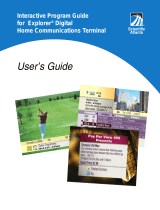Page is loading ...

EXPLORER
®
2000
Digital Home Communications Terminal
User’s Guide

Please Read This Entire Guide
Important
Please read this entire guide before you install or operate this equipment. Give
particular attention to safety statements. Look for this symbol throughout this
guide.
Remote Control
This guide describes using the remote control to operate the
EXPLORER
®
2000 Digital Home Communications Terminal. See
EXPLORER 2000 Front Panel in this guide for information about basic
functions using the EXPLORER 2000 front panel controls.
The procedures in this guide include pictures of screens and symbols of
remote control buttons.
Caution:
Do not place a magnet, or any type of magnetic/static dust removal device on or
near this equipment. Magnetic/static devices may affect the operation of this
equipment.

Contents
Important Rules for Safe Operation ........................................................................................... iv
Quick Reference.............................................................................................................................. 1
• Model 8650-ER1 Remote Control......................................................................................... 1
• EXPLORER 2000 Front Panel ............................................................................................... 3
How to Use Your EXPLORER 2000............................................................................................ 4
• Interactive Program Guide ................................................................................................... 4
• Quick Settings Screen .......................................................................................................... 5
• Quick Settings Options ........................................................................................................ 6
• General Settings Screen ....................................................................................................... 7
• General Settings Preferences ............................................................................................... 8
• Understanding the Icons ................................................................................................... 10
• Understanding Ratings for Television Programs.............................................................. 11
Optional Features .........................................................................................................................12
• Introduction........................................................................................................................ 12
• Listening to Music ............................................................................................................. 12
• Using VCR Commmander™ ............................................................................................... 12
• How to Install the Bypass Module ................................................................................... 13
• How to Use Bypass ........................................................................................................... 14
• How to Install Tape and View ............................................................................................ 15
How to Connect ............................................................................................................................. 16
• To Connect the EXPLORER 2000 ...................................................................................... 16
• To Connect a Non-Cable Ready TV .................................................................................. 17
• Back Panel Connections .................................................................................................... 18
• To Connect to a TV and VCR ............................................................................................ 19
• To Connect to a Stereo TV and Non-Stereo VCR ............................................................. 20
• To Connect to a Stereo TV, Stereo VCR, and Stereo Receiver ......................................... 21
• To Connect to a Stereo TV, Non-Stereo VCR, and Stereo Receiver................................. 22
• To Connect to an AC-3Decoder ........................................................................................ 23
Problems?.......................................................................................................................................24
• Problem? ............................................................................................................................. 24
• Replace the Remote Control Batteries............................................................................... 25
Appendix A How to Program the Remote Control...............................................................A-1
Notices................................................................................................................Inside Back Cover
Regulatory Notices ...................................................................................................... Back Cover
• United States FCC Compliance...........................................................................Back Cover
• FCC Declaration of Conformity .......................................................................... Back Cover
• Canada EMI Regulation ......................................................................................Back Cover
565069 Rev B EXPLORER 2000 User’s Guide iii

Important Rules for Safe Operation
Note to the installer of the CATV system
Read and Retain These Instructions
• Read all of the instructions before you operate this equipment. Give particular
attention to all safety precautions. Retain the instructions for future reference.
• Comply with all warning and caution statements in the instructions. Observe all
warning and caution symbols that are affixed to this equipment.
• Comply with all instructions that accompany this equipment.
Cleaning the Equipment
Before cleaning this equipment, unplug it from the electrical outlet. Use a damp cloth
to clean this equipment. Do not use a liquid cleaner or an aerosol cleaner. Do not use
a magnetic/static cleaning device (dust remover) to clean this equipment.
Liquid or Moisture
Do not expose this equipment to liquid or moisture. Do not place this equipment on a
wet surface. Do not spill liquids on or near this equipment.
Continued on next page
iv EXPLORER 2000 User’s Guide 565069 Rev B

565069 Rev B EXPLORER 2000 User’s Guide v
Important Rules for Safe Operation, Continued
Placement
Place this equipment in a location that is close enough to an electrical outlet to
accommodate the length of the power cord. Place this equipment on a stable surface.
The surface must support the size and weight of this equipment.
WARNING:
Avoid personal injury and damage to this equipment. An unstable surface may
cause this equipment to fall.
Accessories
Do not use accessories with this equipment unless recommended by your cable
company.
Ventilation
This equipment has openings for ventilation that protect it from overheating. To
ensure the reliability of this equipment, do not obstruct the openings.
• Do not place other equipment, lamps, books, or any other object on the top of
this equipment.
• Do not place this equipment in any of the locations that follow:
- On a bed, sofa, rug, or similar surface
- Over a radiator or a heat register
- In an enclosure, such as a bookcase or equipment rack, unless the installation
provides proper ventilation
WARNING:
Avoid electric shock and fire hazard. Never push objects through the openings in
this equipment. Objects can touch dangerous voltage points or cause electrical
shorts that can result in electric shock or fire.
Continued on next page

Important Rules for Safe Operation, Continued
Power Sources
A label on this equipment indicates the correct power source for this equipment.
Operate this equipment only from an electrical outlet that has the voltage and
frequency that the label indicates.
If you are unsure of the type of power supply to your residence, consult Scientific-
Atlanta, Inc., or your local power company.
WARNING:
Avoid electric shock and fire hazard. Do not overload electrical outlets and
extension cords. For equipment that requires battery power or other sources to
operate, refer to the operating instructions for that equipment.
Grounding
This equipment has a two-prong plug. Properly ground (earth) this equipment by
inserting the plug into a grounded electrical, two-socket outlet. If this plug is polar-
ized it has one wide prong and one narrow prong. This plug fits only one way. If you
are unable to insert this plug fully into the outlet, contact an electrician to replace
your obsolete outlet.
Power Cord Protection
Arrange all power cords so that people cannot walk on the cords, place objects on
the cords, or place objects against the cords, which can damage the cords. Pay
particular attention to cords that are at plugs, at electrical outlets, and at the places
where the cords exit the equipment.
Lightning and Power Surges
Ground (earth) your cable system to provide some protection against voltage surges
and built-up static charges. If you have questions, call your cable company.
Servicing
Do not open the cover of this equipment. If you open the cover, your warranty will be
void. Refer all servicing to qualified personnel only. Contact your cable company for
instructions.
Continued on next page
vi EXPLORER 2000 User’s Guide 565069 Rev B

565069 Rev B EXPLORER 2000 User’s Guide vii
Important Rules for Safe Operation, Continued
Damage that Requires Service
For damage that requires service, unplug this equipment from the electrical outlet.
Refer service to qualified service personnel when any of the following occurs:
• There is damage to the power cord or plug
• Liquid enters the equipment
• A heavy object falls on the equipment
• There is exposure to rain or water
• Operation is not normal (the instructions describe the proper operation)
• If you drop this equipment, or damage the cabinet of this equipment
• If this equipment exhibits a distinct change in performance
Upon completion of any service or repairs to this equipment (home terminal), ask the
service technician to perform safety checks to determine that the equipment is in
proper operating condition.

Quick Reference
Model 8650-ER1 Remote Control
Notes:
• Program the remote control before you use the EXPLORER 2000.
See Appendix A for programming procedures.
• Make sure you use only alkaline batteries in the remote control. See
Replacing the Remote Control Batteries later in this guide for more information.
Continued on next page
1 EXPLORER 2000 User’s Guide 565069 Rev B
Power
Explorer 2000 on or off
VCR on or off
TV on or off
Sound
Mutes sound
Adjusts volume
Channels
Displays channel information
Selects channels, up or down
Enter channel numbers
(also used to enter your
personal identification number
[PIN] for parental control)
Views favorite channels
Returns to last channel viewed
1
25
26
22
20
2
6
8
9
19
T6424
1
2
3
4
5
6
7
8
9
10
11
12
14
13
25
24
23
22
21
20
19
18
17
16
15
26

565069 Rev B EXPLORER 2000 User’s Guide 2
Quick Reference, Continued
Screens
Displays next or previous screen
Hides interactive screen
Makes on-screen decisions
Displays interactive program guide
Displays program settings
Moves through interactive screen choices
Chooses interactive screen item
VCR
Fast forwards tape
Records program
Stops tape
Rewinds tape
Plays tape
Pauses tape
Device Control
Switches control between your VCR and Video On Demand
(VOD) movie
Switches control between your TV and VCR
Controls the BYPASS option (See Optional Features)
3
4
7
24
23
5
21
10
11
12
18
16
17
13
14
15
Continued on next page

Quick Reference, Continued
EXPLORER 2000 Front Panel
T6423
1 2 3
5678 4
1
2
3
4
5
6
7
8
Display
Increases or decreases volume
Moves channels up or down
Turns EXPLORER 2000 power on or off
Power is on when indicator is lit
(Factory use only)
Optional bypass feature is on when indicator is lit
A message is waiting when indicator is lit
Access Card slot
3 EXPLORER 2000 User’s Guide 565069 Rev B

How to Use Your EXPLORER 2000
Interactive Program Guide
The Interactive Program Guide is a convenient way to see a list of current
and up-coming programs and quickly tune to channels. Press
to
display the Interactive Program Guide.
Typical Interactive Program Guide
Note: If you select a channel within a past or current time slot, you display
the program on that channel (which may be in progress). If you select a
channel in a future time slot, you set a reminder timer that generates a screen
message before the program begins. See Using the General Settings
Screen.
Continued on next page
565069 Rev B EXPLORER 2000 User’s Guide 4

How to Use Your EXPLORER 2000, Continued
Quick Settings Screen
The Quick Settings screen contains shortcuts that allow you to quickly access
frequently used features. Press
on the remote control to display the
Quick Settings screen.
Continued on next page
5 EXPLORER 2000 User’s Guide 565069 Rev B

How to Use Your EXPLORER 2000, Continued
Quick Settings Options
Option Description
Add (channel) Adds the current channel to your list of favorite channels.
to Favorites
Enable Locks or unlocks your blocked channels. Unlocking allows
Parental viewing of all blocked channels while your EXPLORER 2000
Control is on.
Record Records the current channel. Make sure your VCR
(channel) power is on and you have a blank tape inserted before you
begin recording.
Press
to stop the recording.
Activate Define an alternate audio source for output to the TV.
Second Audio Generally used for second language audio output, this
Programming applies only to channels that offer Second Audio
Programming.
Continued on next page
565069 Rev B EXPLORER 2000 User’s Guide 6

7 EXPLORER 2000 User’s Guide 565069 Rev B
How to Use Your EXPLORER 2000, Continued
General Settings Screen
The General Settings screen contains preferences that enable you to define
the functions and features of your EXPLORER 2000. See General Settings
Preferences for a description of each preference on the screen.
Note: Your cable company determines which options appear on your
screens. You may not have access to all options described.
Press
twice on the remote control to display the General Settings screen.
From the Interactive Program Guide and Quick Settings, press once.
Continued on next page

565069 Rev B EXPLORER 2000 User’s Guide 8
How to Use Your EXPLORER 2000, Continued
General Settings Preferences
Preference Description
AC Outlet Multi-feature AC power outlet for your TV:
• Always On - Must power-on your EXPLORER 2000 and
your TV separately
• On with Settop - TVpowers-on when you power-on your
EXPLORER 2000
• Always Off - AC outlet is not active
All Timers Displays a list of all timers you have set.
Audio Determines the constant sound level (does not apply if you have
Level set your remote control to control the volume through the
EXPLORER 2000)
Blocked Blocks a channel from viewing. To unblock the channel, disable your
Channels blocking PIN (see below), or turn off Parental Control. You can also
display a list of blocked channels
Blocking Defines a four-digit Personal Identification Number, which you
PIN can then enable and disable. The PIN allows you to block or
unblock a channel.
• Disable - To unblock all blocked channels
• Enable - To block channels
Note: You can temporarily unlock blocked channels from within
the Quick Settings Screen.
Bypass Bypasses the cable signal (see How to Use the Bypass Option
in this guide)
Clock Switches the front panel display between the time-of-day and the
Options current channel number
Favorite Displays a list of your favorite channels
Channels
Output Selects the channel your cable company uses to send you cable
Channel television - either channel 3 or 4
Power-on Selects the channel that the TV displays when you first power-on
Setup your EXPLORER 2000
Continued on next page

9 EXPLORER 2000 User’s Guide 565069 Rev B
How to Use Your EXPLORER 2000, Continued
Preferences Description
PPV Lists the pending, past, and pre-purchased Pay-Per-View
Purchases programs
Purchase Changes the Personal Identification Number you set up
PIN for purchasing Pay-Per-View programs. First-time users:
your cable company assigns and activates this number
Reminder Timer Sets up to eight timers to remind you to watch a program.
Sleep Timer Sets the number of minutes until the EXPLORER 2000
powers-off
Tape and View Optional feature that sets up dual EXPLORER 2000
operation (see How to Install Tape and View)
Turn-Off Timer Selects the time of day to power-off the EXPLORER 2000
VCR Timer... Sets up to eight timers to remind you to record an
upcoming program
Note: You must have the VCR Commander to record a
program through the EXPLORER 2000. Otherwise, use
your VCR remote control to set recording times and
record programs
Wake-Up Timer Sets the time of day you would like the EXPLORER 2000
to power-on
Continued on next page

565069 Rev B EXPLORER 2000 User’s Guide 10
How to Use Your EXPLORER 2000, Continued
Understanding the Icons
Icons in the channel banner and the Interactive Program Guide provide
information about the channel you are watching.
Icon Description
Blocked channel
Unblocked channel
Closed captioned - channel has text subtitles for hearing-
impaired viewers. This option applies only to channels that
offer closed captioning.
Second Audio Programming - channel offers alternate
audio (such as Spanish) with the TV picture. This option
applies only to channels that offer SAP. Note: If you have
SAP enabled, and you experience no sound on some
channels, disable SAP. SAP is only available on channels
that offer it.
Channel transmits stereo sound. This option applies only to
channels that offer stereo sound.
Channel is included in your list of favorite channels
Purchased Pay-Per-View program
VCR timer is set on this channel
Reminder timer is set on this channel
Continued on next page

11 EXPLORER 2000 User’s Guide 565069 Rev B
How to Use Your EXPLORER 2000, Continued
Understanding Ratings for Television Programs
The table below describes the rating categories and codes that are associated
with television programs in the United States.
Icon Description
Y Program is appropriate for children of all ages, and
specifically designed for children ages 2 through 6 years.
Y7 Program is appropriate for children age 7 years and older.
This rating may also include the code FV, indicating the
program contains mild fantasy violence or comedy violence.
G Program is appropriate for viewers of all ages.
PG Parental guidance suggested. The program contains material
that parents may find unsuitable for young children.
Additional codes that may be included with the rating are:
• V - some violence
• S - some sexual situations
14 Parents strongly cautioned. The program contains material
that parents may find unsuitable for children under 14 years.
Additional codes that may be included with the rating are:
•V - intense violence
• S - intense sexual situations
• L - strong indecent language
• D - suggestive dialog
MA Mature audience. The program is designed for an adult
audience. The program contains material that parents may
find unsuitable for children under 17 years. Additional codes
that may be included with the rating are:
• V - graphic violence
• S - explicit sexual situations
• L - crude or indecent language

565069 Rev B EXPLORER 2000 User’s Guide 12
Optional Features
Introduction
Your cable company may offer additional features such as those defined on
the following pages. Inquire with your cable company about available options.
Listening to Music
You can listen to music through your EXPLORER 2000 unit. The music is
transmitted via digital signal with quality comparable to that of a CD (compact
disc).
1. Do you know the channel you want to listen to?
• If yes, use the remote control keypad to select the channel.
• If no, press
to display the Interactive Program Guide.
2. Press
to highlight the desired Digital Music channel.
3. Press
to tune to the highlighted music channel.
Using VCR Commander™
The VCR Commander module is a separate option that enables the
EXPLORER 2000 to program your VCR for recording TV programs.
Without the VCR Commander module, you must manually program your
VCR to record.
The VCR Commander package includes a separate user’s guide that contains
connection and operation procedures. Refer to this guide for more
information.
Continued on next page

Bypass Module
(Outside View)
T6431
CABLE
INPUT
FROM
VCR
TO
TV
MODEL E2051-X01
RISK OF ELECTRICAL SHOCK
DO NOT OPEN
CAUTION
CABLE
OUT
CABLE IN
BYPASS
Bypass Module
(Inside View)
1
2
3
13 EXPLORER 2000 User’s Guide 565069 Rev B
Optional Features, Continued
How to Install the Bypass Module
The EXPLORER 2000 provides a bypass feature that allows you to view an
analog channel while recording a digital (or analog) channel on your VCR.
1. Bend the metal tab to the
Bypass connection toward you,
then pull the tab off to prevent it
from falling into the EXPLORER
2000.
2. Hold the Bypass module
with the connector
labels facing right
side up and
toward you.
Insert the
multi-cable
connector
on the
Bypass
module into
the Bypass connection on the EXPLORER 2000.
3. Insert the Cable In connector on the Bypass module into the Cable In
connection on the EXPLORER 2000 unit. The multi-cable connector folds
into the inside of the Bypass module.
4. Align the mounting tabs on
the Bypass module with
the screw holes on the
EXPLORER 2000 back
panel, then finger tighten the
screws (supplied with the
Bypass module) to hold the
module in place against the
back panel.
5. Connect your TV and VCR
to the Bypass module as
shown.
RISK OF ELECTRICAL SHOCK
DO NOT OPEN
CAUTION
CABLE
OUT
CABLE IN
BYPASS
VCR
T6432
IN TO
VCR
OUT TO
TV
TV
OUT TO
TV
Cable Input
From Wall
5
CABLE
INPUT
FROM
VCR
TO
TV
MODEL E2051-X01
4
/