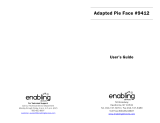Page is loading ...

For Technical Support:
For Technical Support:For Technical Support:
For Technical Support:
Call our Technical Service Department
Monday through Friday, 9 a.m. to 5 p.m. (EST)
1-800-832-8697
customer_support@enablingdevices.com
TV Remote Module #5150
USER’S GUIDE
50 Broadway
Hawthorne, NY 10532
Tel. 914.747.3070 / Fax 914.747.3480
Toll Free 800.832.8697
www.enablingdevices.com

Make watching TV easier than ever before!
Just plug a switch or switches into the jacks, and the buttons on the remote will be
activated. For example, if your TV remote has a switch plugged into the “channel
up” jack, then every time you press the external capability switch, the channel will
increase by one. Perfect for viewers with impaired fine motor coordination. Options
include power, volume up, volume down, channel up and channel down. Size: 10"L
x 4"W x 2½"H. Requires Capability Switches and 2 AA Batteries. Remote style may
vary. Weight: ½ lb.
Operation:
1. Please refer to the manufacturer’s instruction manual included for
programming directions for this remote, with the exception of Step #1:
Installing the Batteries. Please see below:
2. The TV Remote Module requires 2 AA batteries (Not included). Use alkaline
batteries only (e.g. Duracell or Energizer brand). Do not use rechargeable
batteries or any other type of batteries because they supply lower voltage and
the unit will not perform properly. Never mix old and new batteries together or
different brands or types together.
3. You will not be placing any batteries directly into the “Sony RMEZ4” remote as
this is permanently affixed to the blue base. Instead, please locate the battery
compartment recessed in the bottom of the base. The battery compartment
cover is secured with a small screw. Use a Phillips head screwdriver to
remove this screw and remove the cover. Insert the 2 AA batteries into the
compartment paying careful attention to proper battery polarity.
4. Replace the compartment cover and re-secure it with the screw. Test the unit
by pressing the ON/OFF button. The red indicator light should blink. If not,
change your batteries.
5. When programming is complete, plug in an external capability switch and
check for successful programming by pointing the remote in the direction of
the TV and activating the switch.
6. The TV Remote Control Module is equipped with 1/8” jacks for use with
capability switches with 1/8” plugs. Make sure that the connections between
the external capability switches and the
jacks are tight. There should be NO
gaps. Even slight gaps could cause a malfunction.
7. If it fails to operate, please note that your TV brand may have several codes
listed in the table. Try each of them until you find one that works.
Troubleshooting:
Troubleshooting:Troubleshooting:
Troubleshooting:
If you cannot get your TV Remote Module to operate you’re TV, or it will not
perform commands properly:
• Make sure that your batteries are fresh and installed correctly (according to
proper polarity). *
• Make sure your switches are plugged in all the way, there should be no gaps.
Test your switches on other switch adapted devices, to rule out your switches
as the source of the problem.
• Read the” Sony’s” troubleshooting section of the guide for any additional
troubleshooting tips.
• Try ALL of the codes listed for your TV. Many set-up codes may allow partial
functionality; however, only one code will operate your TV correctly.
• Make sure that you are within 6-10 feet of your device, with the remote facing
the TV, while programming. Make sure that you are within 15 feet of your TV
when using your remote.
• If the red light on the remote control does not blink when you press a key,
replace the batteries with two (2) new AA alkaline batteries. Be sure to install
paying close attention to proper battery polarity. *.
• NOTE: When you replace your batteries, or remove them for any reason, you
must re-install batteries within 10 minuets, or re-programming your remote will
be required. This is why it is important to write down the codes that work for
your TV and keep both these manuals in a safe place.
Care of Unit:
Care of Unit:Care of Unit:
Care of Unit:
The TV Remote Module can be wiped clean with any household multi-purpose
cleaner and disinfectant. We recommend Simple Green, which is a non toxic
biodegradable all-purpose cleaner.
Do not submerge
Do not submergeDo not submerge
Do not submerge the unit, as it will damage the contents and the electrical
components.
Do not use abrasive cleaners,
Do not use abrasive cleaners,Do not use abrasive cleaners,
Do not use abrasive cleaners, as they will scratch the surface of the unit.
Rev
Rev Rev
Rev 5
55
5/31
/31/31
/31/1
/1/1
/17
77
7
/