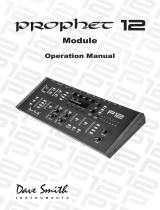Page is loading ...

1
Prophet 12 Manual Addendum
OS Version 1.4.1
Prophet 12 OS version 1.4.1 adds a number of new features not covered in the
main Operation Manual. These features are described in the following Addendum
in the order shown below.
New Features in OS 1.4.1
• Linear frequency modulation for classic DX-style FM
• Assignable voice-stacking in Unison mode
• MIDI note output for the arpeggiator
• New modulation destinations: Slop, Osc All Shape, All Delays
• Disable screen saver option for OLED display
• Soft knobs allow Playlist list and set selection
• Support for alternate tunings
Checking Your Operating System Version
If you’ve just purchased your Prophet 12 new, OS 1.4.1 should already be installed.
If you purchased your Prophet 12 prior to Dec, 2015 and wish to use the new features
described above, you’ll need to update your OS to version 1.4.1 or later.
To update your Prophet 12 OS, you’ll need a computer and a USB cable, or a MIDI
cable and MIDI interface. To download the latest version of the Prophet 12 OS along
with instructions on how to perform a system update, visit the DSI website at:
http://www.davesmithinstruments.com/updating-prophet-12-os/
To check your OS version:
1. Press the global button. The screen displays the version of the currently
loaded OS.
2. If your OS is out of date, download the latest version from the URL above and
update your instrument using the instructions included with the download.

2
New DX-Style Linear FM
The Prophet 12 now provides a choice between its original exponential method
of FM (frequency modulation), and linear FM, which is the type found on the
classic Yamaha DX-series of synthesizers. Exponential FM is selected by default.
To choose linear FM, you’ll need to use the menus in the Prophet 12 display.
To choose linear FM:
1. Press the front panel oscillator 1 selector to show the oscillator controls in
the display.
2. Press soft button 4 (osc level).
3. Use soft knob 4 (fm mode) to set the FM mode to linear.
LEVEL
127
Level SyncSub Osc FM Mode
Osc Level
FM MODE
Linear
Osc Shape Osc Tuning Osc Mode
SYNCSUB OSC
0
Select FM
mode here
Choosing Linear FM
Creating Sounds with FM
To create sounds with FM you’ll use one oscillator (the modulator) to modulate
the frequency of another oscillator (the carrier). This creates a new waveform
that has additional harmonics known as sidebands.
The type of sidebands created depends on the tuning relationship between the
modulator and the carrier. If both are tuned to the same note or a multiple of
the same note (for example, carrier = C2, modulator = C3) then the harmonics
created will be harmonically related and “in tune.”
However, if the modulator is tuned to a note that is not the same as the carrier or
is not a multiple of it (for example, carrier = C2, modulator = D#2) the sidebands
won’t be harmonically related and the resulting sound will be clangorous. This is
why FM synthesis is well-known for creating metallic, bell-like timbres.

3
The amount of sidebands created is directly related to the amount of modulation
applied (the fm amount parameter) and also the waveform of the modulator. The
greater the fm amount setting, the more sidebands produced, and the “brighter”
the sound will become. Think of the fm amount as being similar to a low pass
lter cutoff: the higher the setting, the brighter the resulting waveform.
A modulator with a large number of harmonics, (a sawtooth wave, for example),
will create many more sidebands than a modulator with a no harmonics (a sine
wave, for example).
The original DX-7 synthesizer provided only sine waves for its oscillators (called opera-
tors in DX-7 terms). The Prophet 12, however, supplies a much broader range of waveshape
choices. Experiment with different waveshapes for both the carrier and modulator to see how
this changes the harmonic content of a sound.
The Default Carrier/Modulator Relationship
If you look at the oscillators section on the front panel of the Prophet 12, you’ll
see arrows between the oscillator selector buttons. These indicate the default
carrier/modulator relationship between the oscillators. The arrows indicate which
oscillator modulates which.
1
4 2
3
Default FM carrier/modulator relationship between the 4 oscillators on the front panel
• Turning up the FM amount on Oscillator 1 causes it to be modulated by Oscillator 2.
• Turning up the FM amount on Oscillator 2 causes it to be modulated by Oscillator 3.
• Turning up the FM amount on Oscillator 3 causes it to be modulated by Oscillator 4.
• Turning up the FM amount on Oscillator 4 causes it to be modulated by Oscillator 1.
Though the above shows the default oscillator relationships for performing FM, you can
actually route any oscillator to another using the modulation matrix. This also allows you to
modulate the same carrier oscillator with more than one modulator oscillator. When doing so,
set the wave reset parameter to on for the various oscillators to avoid phase cancellation.

4
When creating a typical linear FM sound, you’ll want to turn up the output level
of the carrier oscillator so that you can hear it, but turn down the output level of
the modulator oscillator so that you don’t hear it.
To create a basic linear FM sound:
1. Press the global button, then turn soft knob 1 and select basic patch.
2. Press soft button 1 (write now). Then press the global button again to exit
the Global menu.
3. Press the front panel oscillator 1 selector to show the oscillator controls in
the display, then press soft button 4 (osc level).
4. Use soft knob 4 (fm mode) to set the FM mode to linear. (Setting any oscil-
lator to linear FM sets all oscillators to linear FM.)
5. Turn soft knob 1 to set the oscillator level to 127.
6. Turn the shape/noise knob and select sine as the waveshape.
7. Turn the fm knob to 150.
8. Press the Oscillator 2 selector on the front panel, then turn the shape/noise
knob and select sine as the waveshape.
9. Turn the pitch knob for Oscillator 2 and listen to the effect on the tone of
Oscillator 1.
10. Repeat steps 5-7 for Oscillator 3 and Oscillator 4. Use Oscillator 3 as the
carrier and Oscillator 4 as the modulator.
11. Remember to leave the output level at zero for the modulators (oscillators
2 and 4) so that you don’t hear them. It’s only necessary to hear the carriers
(oscillators 1 and 3).
Adjust the Pitch (note) value of Oscillators 2 and 4 (the modulators) to hear how this
changes the timbre of your sound. For metallic, bell-like sounds, tune the pitch of Oscillator 2
and 4 to something other than C.
For evolving timbres, try routing Auxiliary Envelope 3 or 4 to the FM Amount parameter
of Oscillator 1 and/or 3. The envelope causes the FM amount to change over time, thus chang-
ing the resulting waveform either subtly or drastically, depending on the envelope shape.

5
Selectable Voice-Stacking in Unison
The Prophet 12 now allows selectable voice-stacking in Unison mode. When
unison is on, the Prophet 12 functions like a monophonic synthesizer in that you
can only play 1 note at a time. However, that one note can be powered by up to
12 voices, depending on how many you choose to stack. With up to 48 oscillators
powering a single note (12 voices x 4 oscillators per voice), you can create some
very dense, speaker-rattling sounds.
Unison gives you control over not only how many voices to stack, but also the
amount of detuning between the oscillators, and what note gets priority if you
happen to play more than one note on the keyboard. (This is called the key assign
mode or note priority. See “Key Assign Modes” in your manual for details.)
In many cases, stacking all 12 voices may be overkill and can produce sounds
that are simply overpowering. In practical use, you may choose to stack fewer
voices. To create a thick synth bass, for example, trying setting unison to 3 voices
and setting detune to a value of 5 or so.
To use Unison:
1. Press the unison button.
2. Use the controls in the display to choose the number of voices to stack, then
set a detune amount and key assign mode, if desired.
3. To turn off Unison, press the unison button again.
Mode Key AssignDetune
MODE
4 voices
KEY ASSIGN
Low Note
Unison Wheel/Glide
DETUNE
0
Select note
priority here
Select detune amount here
Select number
of voices here
Unison controls

6
MIDI Note Output from the Arpeggiator
The Prophet 12’s Arpeggiator now outputs MIDI note numbers. Any notes that
you hold on the Prophet 12 keyboard will be arpeggiated according to the current
settings of the Arpeggiator and output over MIDI as MIDI notes. You can use
this feature to drive other MIDI-equipped devices such as synthesizers and drum
machines. To access this feature, use the midi arp notes setting in the global
menu.
To enable MIDI Note output from the arpeggiator:
1. Press the global button, then turn soft knob 1 to select midi arp notes
(global item #14).
2. Turn soft knob 3 (off/on) and select on. Press the global button again to
exit the Global menu.
To control an external MIDI device:
1. Connect the MIDI output of the Prophet 12 to the MIDI input of the exter-
nal device.
2. On the Prophet 12, press the global button and turn soft knob 1 to select
midi out select (global item #12).
3. Turn soft knob 3 (off/on) to select midi. Press the global button again to
exit the Global menu.
4. On the external device, set the the MIDI Channel and MIDI Receive port to
match the Prophet 12.
5. Hold down a chord on the Prophet 12. The external device should be trig-
gered by the arpeggiated notes.

7
New Modulation Destinations
The Prophet 12 has several new modulation destinations. These include:
• Slop (“osc 1 slop, osc 2 slop, osc 3 slop, osc 4 slop, osc all slop”)
• Osc All Shape (“osc all shape mod”)
• All Delays (“delay all time”)
To access the new modulation destinations:
• Press the assign mod destination button, then turn soft knob 4 (destination)
to select the desired modulation destination.
Disable Screen Saver for the Display
The Prophet 12 OLED display has a built in screen saver that puts it to sleep
when not in use. This feature is designed to prolong the life of the display and we
recommend using it. If, however, you want to disable this feature, you can now
do so.
To disable the screen saver for the OLED display:
1. Press the global button, then turn soft knob 1 and select screen saver (item
#26).
2. Turn soft knob 3 (off/on) and select off. Press the global button again to
exit the Global menu.
Playlist List and Set Selection Using Soft Knobs
When using Playlists to organize presets, soft knobs 3 and 4 can now be used to
select Playlist 1-4 and the Set 1-10, respectively.
To use the soft knobs to select a playlist and its set:
1. Press the playlist button.
2. Turn soft knob 3 to select the desired Playlist, 1-4.
3. Turn soft knob 4 to select the desired Set, 1-10.

8
Alternative Tunings
By default, the Prophet 12 is set to standard, equal-temperament, chromatic west-
ern tuning. Additionally, it now supports up to 16 additional alternative tunings,
which you can access using the alt tuning scale setting in the global menu.
Prophet 12 OS version 1.4.1 and later ships with 16 preset, alternative tunings.
These range from Equal temperament to Indonesian Gamelan tunings. They are
described in detail at the end of this section.
If your Prophet 12 has an older version of the operating system and you want
to use these tunings, update your OS to version 1.4.1 or later and download the
alternative tunings from the Prophet 12 Support section of the DSI website. Then
install the tunings using the instructions included with the download.
If you want, you can replace the alternative tunings included with OS 1.4.1 and later
with other tunings that you can nd on the Internet. These must be in SysEx format. You can
download them into the Prophet-6 using SysEx Librarian for Mac or MIDI-OX for Windows.
To use an alternate tuning:
1. Press the global button, then turn soft knob 1 and select alt tuning scale
(item #22).
2. Turn soft knob 3 (scale) and select one of the available tunings. See the list
that follows.
3. Press the global button again to exit the Global menu.
Default Alternative Tunings
1. 12-Tone Equal Temperament (non-erasable)
The default Western tuning, based on the twelfth root of two.
2. Harmonic Series
MIDI notes 36-95 reect harmonics 2 through 60 based on the fundamental
of A = 27.5 Hz. The low C on a standard 5 octave keyboard acts as the root
note (55Hz), and the harmonics play upwards from there. The remaining keys
above and below the 5 octave range are lled with the same intervals as Carlos’
Harmonic 12 Tone that follows.

9
3. Carlos Harmonic Twelve Tone
Wendy Carlos’ twelve note scale based on octave-repeating harmonics. A = 1/1
(440 Hz). 1/1 17/16 9/8 19/16 5/4 21/16 11/8 3/2 13/8 27/16 7/4 15/8
4. Meantone Temperament
An early tempered tuning, with better thirds than 12ET. Sounds best in the key
of C. Use this to add an authentic touch to performances of early Baroque music.
C=1/1 (260 Hz)
5. 1/4-Tone Equal Temperament
24 notes per octave, equally spaced 24root2 intervals. Mexican composer Julian
Carillo used this for custom-built pianos in the early 20th century.
6. 19-Tone Equal Temperament
19 notes per octave (19root2) offering better thirds than 12 ET, a better overall
compromise if you can gure out the keyboard patterns.
7. 31-Tone Equal Temperament
Many people consider 31root2 to offer the best compromise towards just intona-
tion in an equal temperament, but it can get very tricky to keep track of the
intervals.
8. Pythagorean C
One of the earliest tuning systems known from history, the Pythagorean scale
is constructed from an upward series of pure fths (3/2) transposed down into
a single octave. The tuning works well for monophonic melodies against fth
drones, but has a very narrow palate of good chords to choose from. C=1/1
(261.625 Hz)
1/1 256/243 9/8 32/27 81/64 4/3 729/512 3/2 128/81 27/16 16/9 243/128
9. Just Intonation in A with 7-limit Tritone at D#
A rather vanilla 5-limit small interval just-intonation, except for a single 7/5
tritone at D#, which offers some nice possibilities for rotating around bluesy
sevenths. A=1/1 (440 Hz) 1/1 16/15 9/8 6/5 5/4 7/5 3/2 8/5 5/3 9/5 15/8

10
10. 3-5 Lattice in A
A pure 3 and 5-limit tuning which resolves to very symmetrical derived relation-
ships between notes. A=1/1 (440 Hz)
1/1 16/15 10/9 6/5 5/4 4/3 64/45 3/2 8/5 5/3 16/9 15/8
11. 3-7 Lattice in A
A pure 3 and 7-limit tuning which resolves to very symmetrical derived rela-
tionships between notes. Some of the intervals are very close together, offering
several choices for the same nominal chords. A=1/1 (440 Hz)
1/1 9/8 8/7 7/6 9/7 21/16 4/3 3/2 32/21 12/7 7/4 63/32
12. Other Music 7-Limit Black Keys in C
Created by the group Other Music for their homemade gamelan, this offers a
wide range of interesting chords and modes. C=1/1 (261.625 Hz)
1/1 15/14 9/8 7/6 5/4 4/3 7/5 3/2 14/9 5/3 7/4 15/8
13. Dan Schmidt Pelog/Slendro
Created for the Berkeley Gamelan group, this tuning ts an Indonesian-style hepta-
tonic Pelog on the white keys and pentatonic Slendro on the black keys, with B and
Bb acting as 1/1 for their respective modes. Note that some of the notes will have the
same frequency. By tuning the 1/1 to 60 Hz, Dan found a creative way to incorporate
the inevitable line hum into his scale. Bb, B = 1/1 (60 Hz)
1/1 1/1 9/8 7/6 5/4 4/3 11/8 3/2 3/2 7/4 7/4 15/8
14. Yamaha Just Major C
When Yamaha decided to put preset microtunings into their FM synth product
line, they selected this and the following tuning as representative just intonations.
As such, they became the de-facto introduction to JI for many people. Just Major
gives preferential treatment to major thirds on the sharps, and a good fourth rela-
tive to the second. C= 1/1 (261.625)
1/1 16/15 9/8 6/5 5/4 4/3 45/32 3/2 8/5 5/3 16/9 15/8

11
15. Yamaha Just Minor C
Similar to Yamaha’s preset Just Major, the Just Minor gives preferential treat-
ment to minor thirds on the sharps, and has a good fth relative to the second. C=
1/1 (261.625) 1/1 25/24 10/9 6/5 5/4 4/3 45/32 3/2 8/5 5/3 16/9 15/8
16. Harry Partch 11-limit 43 Note Just Intonation
One of the pioneers of modern microtonal composition, Partch built a unique
orchestra with this tuning during the rst half of the 20th century, to perform his
own compositions. The large number of intervals in this very dense scale offers a
full vocabulary of expressive chords and complex key changes. The narrow spac-
ing also allows xed-pitched instruments like marimbas and organs to perform
glissando-like passages. G = 1/1 (392 Hz, MIDI note 67)
1/1 81/80 33/32 21/20 16/15 12/11 11/10 10/9 9/8 8/7 7/6 32/27 6/5 11/9 5/4
14/11 9/7 21/16 4/3 27/20 11/8 7/5 10/7 16/11 40/27 3/2 32/21 14/9 11/7 8/5
18/11 5/3 27/16 12/7 7/4 16/9 9/5 20/11 11/6 15/8 40/21 64/33 160/81
17. Arabic 12-Tone
A 12-tone approximation of an Arabic scale, which appears in some electronic
keyboards designed for use with Arabic music. Not a just-intonation scale, nor
equal tempered. These are the intervals in Cents relative to C:
60 = Cents 0.
61 = Cents +151.
62 = Cents +204.
63 = Cents +294.
64 = Cents +355.
65 = Cents +498.
66 = Cents +649.
67 = Cents +702.
68 = Cents +853.
69 = Cents +906.
70 = Cents +996.
71 = Cents +1057.
72 = Cents +1200

12
Dave Smith Instruments LLC
1527 Stockton Street, 3rd Floor
San Francisco, CA 94133
USA
www.davesmithinstruments.com
DSI-10114R
/