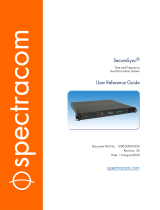097-59552-01
Issue 1: Apr 00
Copyright © 2000 Symmetricom, Inc. All rights reserved. Printed in U.S.A.
59552A
Fiber-Optic Distribution
Amplifier
and
59553A
Fiber-Optic Receiver
User’s Guide

This manual describes a Symmetricom fiber-optic
distribution amplifier and a Symmetricom fiber-
optic receiver, including their system hardware and
software.
This operating manual is the primary document for
the 59552A Fiber-Optic Distribution Amplifier and
the 59553A Fiber-Optic Receiver.
This manual applies to the 59552A Fiber-Optic
Distribution Amplifier and 59553A Fiber-Optic
Receiver you have received unless update
information is included with the equipment.
For assistance, contact:
Symmetricom, Inc.
2300 Orchard Parkway
San Jose, CA 95131-1017
U.S.A. Call Center:
888-367-7966 (from inside U.S.A. only – toll
free)
408-428-7907
U.K. Call Center:
+44.7000.111666 (Technical Assistance)
+44.7000.111888 (Sales)
Fax: 408-428-7998
E-mail: ctac@symmetricom.com
Internet: http://www.symmetricom.com
Warning Symbols That May Be Used In This Book
Instruction manual symbol; the product will be marked with this
symbol when it is necessary for the user to refer to the
instruction manual.
Indicates hazardous voltages.
Indicates earth (ground) terminal.
or
Indicates terminal is connected to chassis when such connection
is not apparent.
Indicates Alternating current.
Indicates Direct current.

Contents
User’s Guide iii
In This Guide
Guide Organization v
Description of Symmetricom Fiber-Optic Distribution
Amplifier and Receiver vi
59552A Fiber-Optic Distribution Amplifier vi
59553A Fiber-Optic Receiver vii
1Getting Started
Typical Timing Signal Distribution System 1-2
59552A Front Panel at a Glance 1-3
59552A Rear Panel at a Glance 1-4
59553A Front Panel at a Glance 1-5
59553A Rear Panel at a Glance 1-6
Preparing the 59552A/59553A for Use 1-7
To Connect AC Power 1-7
To Assemble and Connect the +129 Vdc IEC 320 Connector/
Cable 1-8
2 Configuring Your 59552A/59553A
Chapter Contents 2-2
Introduction 2-3
Removing the Covers 2-5
Tools Required 2-5
To Remove 59552A Cover 2-5
To Remove 59553A Cover 2-6
Configuring for One-Signal Distribution
(Digital Mode Operation) 2-9
Overview of the Digital Mode 2-9
To Configure the 59552A and 59553A for Digital Mode
Operation 2-11
Configuring the 59552A for Digital Mode 2-11
Configuring the 59553A for Digital Mode 2-13
Configuring for Two-Signal Distribution
(Combined Mode Operation) 2-16
Overview of Combined Mode 2-16
To Configure the 59552A and 59553A for Combined Mode
Operation 2-18
Configuring the 59552A for Combined Mode
Operation 2-18

Contents
iv User’s Guide
Configuring the 59553A for Combined Mode
Operation 2-20
3 Operational Verification
Chapter Contents 3-2
Introduction 3-3
Equipment Required 3-3
59552A/59553A Operational Verification 3-4
Setup 3-4
Digital Out (1 PPS) and Analog (IRIG) Out Waveform
Tests 3-5
LED Indicator Test 3-6
4 Specifications
Introduction 4-2
Index

User’s Guide v
In This Guide
This preface contains the following information:
Guide Organization
Table of Contents lists the beginning of each chapter in the guide,
helping you locate information.
In This Guide (this preface) introduces you to the User’s guide,
provides product descriptions, and general information on the
59552A Fiber-Optic Distribution Amplifier and the 59553A Fiber-Optic
Receiver.
Chapter 1, “Getting Started,” introduces you to the 59552A/59553A
with illustrated overviews of a typical distribution system, and the
59552A/59553A’s front and rear panels. A section on power cabling
requirements is also provided.
Chapter 2, “Configuring Your 59552A/59553A,” provides
configuration procedures with overview information for the
59552A/59553A.
Chapter 3, “Operational Verification,” provides an abbreviated
series of checks that may be performed to give an high degree of
confidence that the 59552A and 59553A are operating properly.
Chapter 4, “Specifications,” lists the 59552A and 59553A
specifications and characteristics.
Index
• Guide Organization page v
• Description of Symmetricom Fiber-Optic Distribution
Amplifier and Receiver
page vi

In This Guide
vi User’s Guide
Description of Symmetricom Fiber-Optic
Distribution Amplifier and Receiver
High-integrity distribution of a common clock is the backbone for
power-utility substation synchronization. The 59552A Fiber-Optic
Distribution Amplifier and the 59553A Fiber-Optic Receiver provide a
simple, modular approach to signal routing. Immunity to electrical
noise makes fiber-optic cable a superior choice for the challenging
environment of the power substation.
59552A Fiber-Optic Distribution Amplifier
The 59552A Fiber-Optic Distribution Amplifier, used with the 59553A
Fiber-Optic Receivers, provides clean, timing-quality transmission of
precise frequency and time signals, or distribution of timing signals for
various applications (such as the analysis, monitoring, and control of
power-utility substations). In a typical application requiring
distribution of one pulse per second (1 PPS) and IRIG-B time code, the
59552A provides an identical, synchronous clock signal and precise
time of day to every distribution point.
The 59552A Fiber-Optic Distribution Amplifier receives a digital (TTL)
signal and an analog signal via two BNC connectors. The distribution
amplifier combines the signals, and transmits the result on each of the
eight fiber-optic outputs. Signal integrity is maintained over fiber-optic
cable lengths of up to 1 kilometer (3,281 feet). One 59553A receiver is
required for each of the outputs that are used.
The 59552A front-panel LEDs provide quick status indication.
The 59552A is completely compatible with the 59551A GPS
Measurements Synchronization Module, which provides high-quality
timing signals (both 1 PPS and IRIG-B) as standard rear-panel
outputs.

In This Guide
User’s Guide vii
59553A Fiber-Optic Receiver
The 59553A Fiber-Optic Receiver is located at remote equipment
installations to receive a distributed signal from a common clock.
The 59553A receives the signal on fiber-optic cable, separates the
analog and digital waveforms, reconstructs the analog time code,
and outputs each signal to a BNC connector.
The 59553A, used with the 59552A Fiber-Optic Distribution Amplifier,
provides clean, timing-quality transmission to analyze monitoring and
control equipment in power-utility substations, or any application
involving precise frequency and time signals. In a typical application
requiring distribution of one pulse per second (1 PPS) and IRIG-B time
code, the 59953A ensures an identical, synchronous clock signal and
precise time of day at each distribution point.
The 59553A front-panel LEDs provide quick status indication.

In This Guide
viii User’s Guide

1
Getting Started

Chapter 1 Getting Started
Typical Timing Signal Distribution System
1-2 User’s Guide
Typical Timing Signal Distribution System
The following block diagram illustrates how the 59552A distribution
amplifier and the 59553A receiver can be connected for a typical
application requiring distribution of one pulse per second (1 PPS) and
IRIG-B time code. The 59553A ensures an identical, synchronous clock
signal and precise time of day at each distribution point. In addition to
connecting the 59552A and 59553A as shown in the block diagram, you
may need to configure both the 59552A and 59553A by positioning
internal jumpers (refer to Chapter 2, “Configuring Your
59552A/59553A”). You will also need to connect power to each unit
(refer to the section titled “Preparing the 59552A/59553A for Use” in
this chapter).
To
System
Digital Out (1PPS)
59552A
Fiber-Optic
Distribution
Amplifier
59553A
Fiber-Optic
Receivers
(Eight)
Analog Out (IRIG)
IRIG Input
1PPS Input
ch1
ch2
ch3
ch4
ch5
ch6
ch7
ch8
Combined Signal
Fiber-Optic
Cables
Coaxial
Cables
Coaxial
Cables

Chapter 1 Getting Started
59552A Front Panel at a Glance
User’s Guide 1-3
59552A Front Panel at a Glance
1 When the Power indicator is illuminated,
it indicates that input power is supplied to the
59552A.
2 When the Digital In (1 PPS) indicator is flashing
on and off, it indicates that the 59552A is
receiving the 1 PPS (1 Pulse Per Second)
signal typically from the 59551A GPS
Measurements Synchronization Module.
3 When the Analog In (IRIG) indicator is
illuminated, it indicates that the 59552A is
receiving the IRIG-B signal typically from the
59551A GPS Measurements Synchronization
Module.

Chapter 1 Getting Started
59552A Rear Panel at a Glance
1-4 User’s Guide
59552A Rear Panel at a Glance
1 Digital In (1 PPS) BNC connector for receiving
the 1 Pulse Per Second signal typically from
the 59551A GPS Measurements
Synchronization Module.
2 Analog In (IRIG) connector for receiving the
IRIG-B signal typically from the 59551A GPS
Measurements Synchronization Module.
3 AC POWER input jack. The AC input jack is
standard. The unit operates from ac voltage.
It can also be operated from dc voltage via this
ac jack by using the supplied IEC 320 dc
connector plug.
4 Frame-ground stud for chassis-ground
connection.
5 OUTPUTS fiber-optic connectors (metal ST) for
transmitting the results of the two-signal
combined (1 PPS and IRIG) or the one-signal
digital (1 PPS) to the 59553A Fiber-Optic
Receiver.

Chapter 1 Getting Started
59553A Front Panel at a Glance
User’s Guide 1-5
59553A Front Panel at a Glance
STATUS
Power Digital In
(1PPS)
Analog In
(IRIG)
59553A
FIBEROPTIC RECEIVER
1 23
1 When the Power indicator is illuminated, it
indicates that input power is supplied to the
59553A.
2 When the Digital In (1 PPS) indicator is flashing
on and off, it indicates that the 59553A is
receiving the 1 PPS (1 Pulse Per Second)
signal from the 59552A Fiber-Optic
Distribution Amplifier.
3 When the Analog In (IRIG) indicator is
illuminated, it indicates that the 59553A is
receiving the IRIG-B signal from the 59552A
Fiber-Optic Distribution Amplifier.

Chapter 1 Getting Started
59553A Rear Panel at a Glance
1-6 User’s Guide
59553A Rear Panel at a Glance
5
WARNING:
CAUTION
SERIAL PLATE
To avoid electric shock:
Do not remove covers.
No user serviceable parts
inside.
Refer all servicing to qualified
personnel.
This unit must be earth
grounded.
METRIC & INCH HARDWARE
! !
Analog
Out
(IRIG)
Digital
Out
(1PPS)
Fiber
Optic
In
CAUTION:
For continued
protection
against fire,
replace only
with fuse
of same type
and ratings.
4 3 2
1
!
120-240 VAC 50/60 Hz
~AC POWER
50 VA
MAX
1 AC POWER input jack. The AC input jack is
standard. The unit operates from ac voltage.
It can also be operated from dc voltage via this
ac jack by using the supplied IEC 320 dc
connector plug.
2 Fiber Optic In fiber-optic connectors (metal ST)
for receiving the transmitted results of the
two-signal combined (1 PPS and IRIG) or the
one-signal digital (1 PPS) from the 59552A
Fiber-Optic Distribution Amplifier.
3 Analog Out (IRIG) BNC connector for outputting
the signal to the system.
4 Digital Out (1 PPS) BNC connector for outputting
the signal to the system.
5 Frame-ground stud for chassis-ground
connection.

Chapter 1 Getting Started
Preparing the 59552A/59553A for Use
User’s Guide 1-7
Preparing the 59552A/59553A for Use
To Connect AC Power
The ac power module or jack senses incoming voltage and
automatically selects the proper setup. Just connect the
59552A/59553A to the ac power source using the supplied power cord.

Chapter 1 Getting Started
Preparing the 59552A/59553A for Use
1-8 User’s Guide
To Assemble and Connect the +129 Vdc IEC 320
Connector/Cable
The 59552A/59553A is operated from ac voltage. It can also be operated
from 129 Vdc. Note that you will have to assemble your own dc power
cable using 18 AWG connecting wires and the supplied IEC 320 dc
connector plug as shown in Figure 1-1A.
Figure 1-1A. 129 Vdc IEC 300 DC Connector Plug and Power Cable
Exploded View
1 Using a small flat blade screwdriver, open the connector by loosening
the cover center screw (1) that holds the two covers (2, 9) of the
connector plug together as shown in Figure 1-1A.
2 Using a small flat blade screwdriver, pry loose contact terminals 3, 4,
and 5 from the bottom cover (9) of the connector plug.
1 Cover screw 6 Cable sleeve
2 Top cover 7 Cable (customer supplies)
3 Negative (low voltage) terminal 8 Wire clamp
4 Chassis ground terminal 9 Bottom cover
5 Positive (high voltage) terminal 10 Wire clamp screws

Chapter 1 Getting Started
Preparing the 59552A/59553A for Use
User’s Guide 1-9
3 Slide the cable sleeve (6) over the cable (7).
4 Loosen the screw of 5 (L) terminal, and connect the positive (high)
voltage wire to the terminal.
The “L” terminal marking is inscribed inside the bottom cover (9).
5 Tighten screw. Soldering is not necessary.
6 Loosen the screw of 3 (N) terminal, and connect the negative (low)
voltage wire to the terminal.
The “N” terminal marking is inscribed inside the bottom cover (9).
7 Tighten screw. Soldering is not necessary.
8 Loosen the screw of 4 ( ) terminal, and connect the ground (chassis)
wire to the terminal.
The “ ” terminal marking is inscribed inside the bottom cover (9).
9 Tighten screw. Soldering is not necessary.
10 With the wires connected to the terminals (3, 4, and 5), re-insert the
terminal in their proper positions in the bottom cover (9).
11 Make sure that the cable sleeve’s (6) brim is placed in the groove or slot
in the bottom cover (9).
12 Clamp the wires down using the wire clamp (8). Position the clamp and
over the wires and attach and secure it to bottom cover (9) by
tightening the two screws (10).
At this point, your connector plug and cable assembly should look
similar to Figure 1-1B.

Chapter 1 Getting Started
Preparing the 59552A/59553A for Use
1-10 User’s Guide
Figure 1-1B. 129 Vdc DC Power Cable Assembly
13 As shown in Figure 1-1B, join the two covers (2, 6) by properly
positioning them together and tightening the wire clamp screws (4).
14 Finally, secure the two covers by tightening the cover screw (1).
15 Observing the correct polarity, attach the other ends of the wires to a
proper dc power source to operate the Module.
1 Cover screw 4 Wire clamp screws
2 Top cover 5 Wire clamp
3 Cable sleeve 6 Bottom cover

2
Configuring Your 59552A/59553A

Chapter 2 Configuring Your 59552A/59553A
Chapter Contents
2-2 User’s Guide
Chapter Contents
This chapter provides configuration procedures with overview
information for the 59552A/59553A.
This chapter is organized as follows:
• Introduction page 2-3
• Removing the Covers page 2-5
– To Remove 59552A Cover page 2-5
– To Remove 59553A Cover page 2-6
• Configuring for One-Signal Distribution
(Digital Mode Operation) page 2-9
– Overview of the Digital Mode page 2-9
– To Configure the 59552A and 59553A for Digital
Mode Operation page 2-11
• Configuring for Two-Signal Distribution
(Combined Mode Operation) page 2-16
– Overview of Combined Mode page 2-16
– To Configure the 59552A and 59553A for Combined
Mode Operation page 2-18
Page is loading ...
Page is loading ...
Page is loading ...
Page is loading ...
Page is loading ...
Page is loading ...
Page is loading ...
Page is loading ...
Page is loading ...
Page is loading ...
Page is loading ...
Page is loading ...
Page is loading ...
Page is loading ...
Page is loading ...
Page is loading ...
Page is loading ...
Page is loading ...
Page is loading ...
Page is loading ...
Page is loading ...
Page is loading ...
Page is loading ...
Page is loading ...
Page is loading ...
Page is loading ...
Page is loading ...
Page is loading ...
Page is loading ...
Page is loading ...
Page is loading ...
Page is loading ...
/