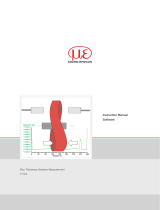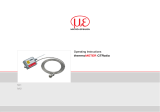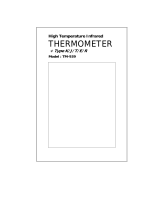thermoMETER CS
Contents
1. Safety .......................................................................................................................................... 5
1.1 Symbols Used .................................................................................................................................................... 5
1.2 Warnings ............................................................................................................................................................ 5
1.3 Notes on CE Identification ................................................................................................................................. 6
1.4 Proper Use ......................................................................................................................................................... 7
1.5 Proper Environment ........................................................................................................................................... 7
2. Technical Data ............................................................................................................................ 8
2.1 Functional Principle............................................................................................................................................ 8
2.2 General Specifications ....................................................................................................................................... 8
2.3 Electrical Specifications ..................................................................................................................................... 9
2.4 Measurement Specifications ........................................................................................................................... 11
3. Delivery ..................................................................................................................................... 12
3.1 Unpacking ........................................................................................................................................................ 12
3.2 Storage ............................................................................................................................................................. 12
4. Optical Charts ........................................................................................................................... 13
5. LED Functions .......................................................................................................................... 14
5.1 Automatic Aiming Support ............................................................................................................................... 14
5.2 Self Diagnostic ................................................................................................................................................. 15
5.3 Temperature Code Indication .......................................................................................................................... 16
6. Installation ................................................................................................................................ 17
6.1 Mechanical Installation .................................................................................................................................... 17
6.2 Electrical Installation ........................................................................................................................................ 18
6.2.1 Analog Device (mV Output on OUT Pin) ......................................................................................................... 18
6.2.2 Analog Device (Thermocouple Type K Output on OUT t/c K Pins / only at Model CSTK-SF15) .................... 18
6.2.3 Digital Communication..................................................................................................................................... 19
6.2.4 Open Collector Output ..................................................................................................................................... 20
6.2.5 Direct Connection to an RS232 Interface on the Computer ........................................................................... 20
7. Maintenance ............................................................................................................................. 20
8. Schematic Circuit Diagrams for Maintenance Applications .................................................. 21