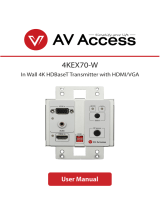Warranty
www.avaccess.com 13 services@avaccess.com
Warranty
Products are backed by a limited 1-year parts and labor warranty. For the
following cases AV Access Technology Limited shall charge for the service(s)
claimed for the product if the product is still remediable and the warranty card
becomes unenforceable or inapplicable.
1. The original serial number (specified by AV Access Technology Limited)
labeled on the product has been removed, erased, replaced, defaced or is
illegible.
2. The warranty has expired.
3. The defects are caused by the fact that the product is repaired, dismantled
or altered by anyone that is not from an AV Access Technology Limited
authorized service partner. The defects are caused by the fact that the
product is used or handled improperly, roughly or not as instructed in the
applicable User Guide.
4. The defects are caused by any force majeure including but not limited to
accidents, fire, earthquake, lightning, tsunami and war.
5. The service, configuration and gifts promised by salesman only but not
covered by normal contract.
6. AV Access Technology Limited preserves the right for interpretation of these
cases above and to make changes to them at any time without notice.
Thank you for choosing products from AV Access.