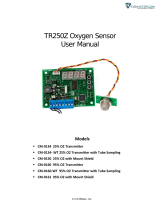Page is loading ...

GasLab® Software Quick Start Guide
1.
Download and install the GasLab software
from the CO2Meter.com website at:
http://www.co2meter.com/pages/downloads
2.
Exit the GasLab software and unplug the USB Cable.
3.
4.
5.
6.
Start the GasLab software. Select the port
dropdown in the lower left corner.
Plug the USB cable into your PC. A new
COM port number should appear.*
Select the new COM port.
Select your sensor model from the Product
dropdown list.
7.
Click Connect.
8.
Click any enabled “Read” button to take a
sensor reading.
See the manual for additional options or to
begin data logging.
* Note: If a new COM# port does not appear in step 4:
Windows 7 Computers. Click this link and follow the instructions:
https://www.ftdichip.com/Support/Documents/AppNotes/AN_119_FTDI_Drivers_Installation_Guide_fo
r_Windows7.pdf
Windows 10 Computers. Click this link and follow the instructions:
https://www.ftdichip.com/Support/Documents/InstallGuides/AN_396%20FTDI%20Drivers%20Installati
on%20Guide%20for%20Windows%2010.pdf
/