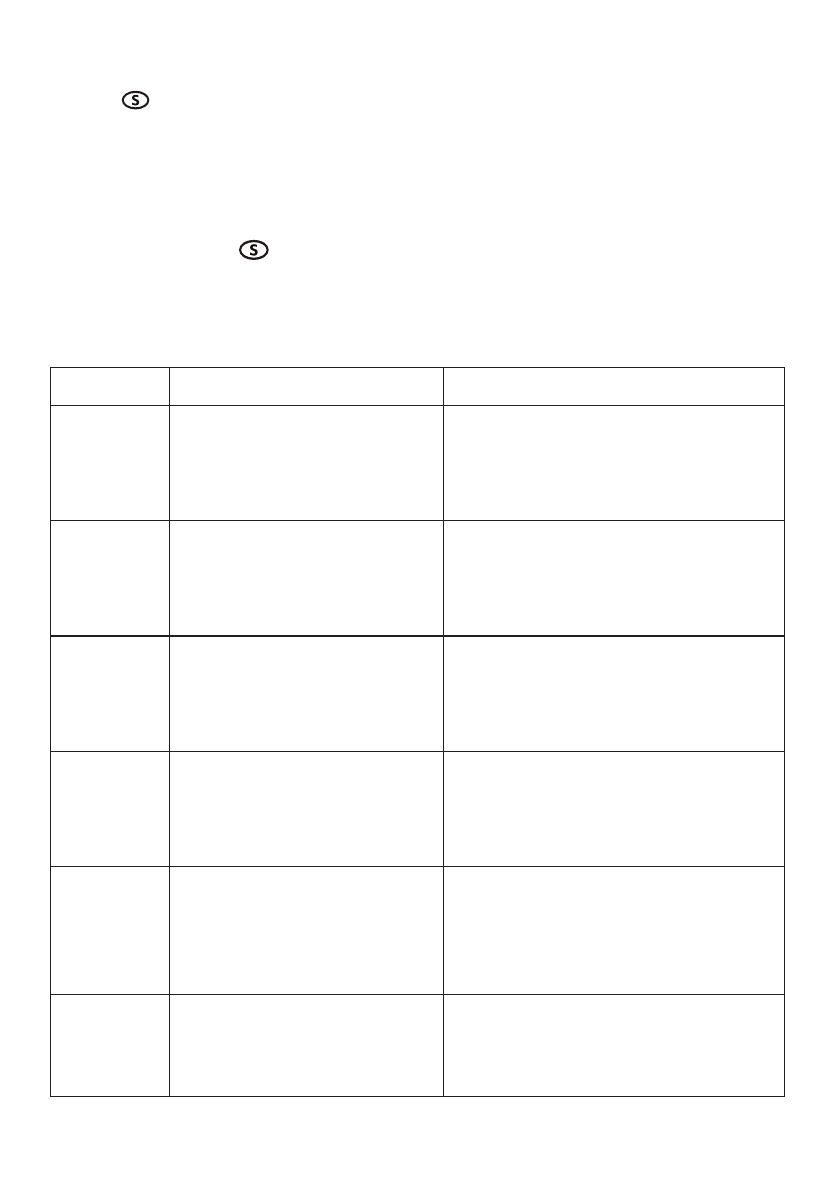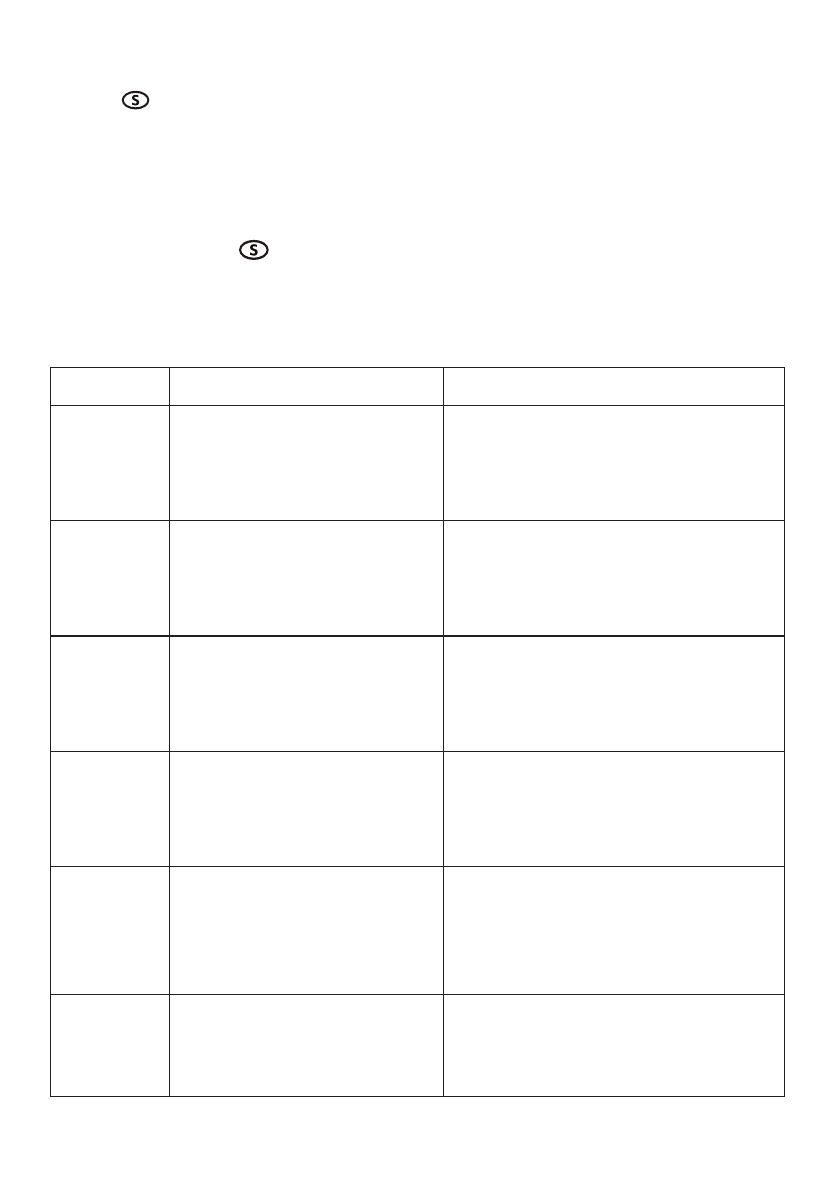
Error Code Instructions
Error Code Reason Solution
Err
Err is displayed when the
communication line sequence
between the manual controller
and the control box is wrong.
/
E-1
When the system does not
save the current position, the
LED screen flashes alternately
to display "E-1".
Reset by pressing the long key
until the LED screen displays
the minimum height of 70.5,
and the alarm is released.
E-2 When the motor is locked, the
LED displays E-2. /
E-5
When the motor appears: the
connecting line is
disconnected/loosened, and
the LED screen flashes
alternately to display "E-5"
1. Check the connection lines
between all motors and the
controller to ensure that they
are firm, and then reset by
long pressing the down key
until the LED screen displays
the minimum height of 70.5,
and remove the alarm.
ovr
When the load exceeds the set
value, the LED screen flashes
to display ovr. At this time, it is
necessary to remove the
weight of the desktop and
power on the controller after
powering it off. This alarm can
be relieved.
1. Normal load shall be
controlled below 120KG
2. When the current exceeds
4A, the overload protection
function will be triggered.
hot
When the internal temperature
of the controller exceeds 60 ±
5 degrees, the LED displays
hot.
/
Error Code
Error Code Instructions
Reason Solution
E-1
When the system does not
save the current position, the
LED screen flashes alternately
to display "E-1"
Reset by pressing the long key until the
LED screen displays the minimum height
and the alarm is released
1. Check the connection lines between all
motors and the controller to ensure that
they are firm, and then reset by long
pressing the down key until the LED screen
displays the minimum height, and remove
the alarm
1. Normal load shall be controlled below
120KG
2. When the current exceeds 4A, the
overload protection function will be
triggered
Err
Err is displayed when the
communication line sequence
between the manual control-
ler and the control box is
wrong
E-2
When the motor is locked, the
LED displays E-2
/
/
E-5
When the motor appears: the
connecting line is disconnect-
ed/loosened, the LED screen
flashes alternately to display
"E-5"
ovr
When the load exceeds the set
value, the LED screen flashes to
display ovr. At this time, it is
necessary to remove the weight
of the desktop and power on
the controller after powering
off. This alarm can be relieved
hot
When the internal tempera-
ture of the controller exceeds
60 ± 5 degrees, the LED
displays hot /
Press and hold the S key for 9 seconds, release the S key when the LED screen displays "FAC",
and operate the S key again to restore the factory settings.
Restore factory settings
Press and hold the S key for 3 seconds. When the LED screen displays "SET", learn to open the S
key. Press the number key 3 to enter the lock screen state. At this time, the LED screen flashes
and displays "OFF".
When the screen is locked, press and hold the S key for 3s, and the LED screen displays the height
value. At this time, release the S key to complete the unlocking.
Lock key