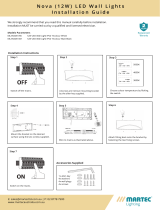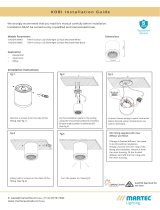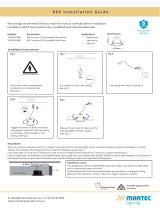Page is loading ...

30W WALL MOUNT
TRICOLOUR FLOODLIGHT
IMPORTANT PRODUCT INFORMATION
YEAR REPLACEMENT
WARRANTY
30W WALL MOUNT
TRICOLOUR FLOODLIGHT
GUARD
Model No.: MLXG34530M
2
Parts List
1. Light body
2. Wall mount bracket
3. Tricolour Switch
4. Glass cover
5. Cable entry
6. Cable plug
7. Wall mount screws
7
4
6
1
2
35

Installation Instructions
• Do not direct the head upwards above horizontal.
www.martecaustralia.com.au | 02 8778 7500 | [email protected] Page 4
•
Switching colour temperature
On the back of the LED light body, there is Tricolour switch which allows you to switch the colour
temperature of the light among 30000K (WW), 4000K (NW), 5000K (CW).
with a soft cloth approximately every 3 months.
Do not use chemicals.
Cleaning and Maintenance
(For Warranty Conditions please refer to the Martec Website for Warranty Terms and Conditions)
3
Product Installation
LED Floodlight 30 Watt Tricolour
aluminium body + glass lamp cover + stainless steel bracket
Color: Black
Voltage: 220-240VAC~50/60Hz
LED: 42x0.7W Everlight LED 3000K;
42x0.7W Everlight LED 5000K;
Color temperature: 3000-5000K;
Lumen: 3000K---2100lm;
4000K---2400lm;
5000K---2400lm;
Cord length: with AU plug; H05RN-F 3Gx1.0mm²; 60cm length;
With Tricolour button switch on the housing, press to change the colour temperature
with LED shield; RA≥80
IP65
NOTE: For best performance install at a height between 2 and 2.5 metres.
1. Ensure the Mains Supply is switched ‘OFF’.
2.
wired to its own wall switch.
3. Adjust the wall mount bracket.
4. Drill two holes in the wall using the mounting holes ‘B ’ on the wall mount bracket ‘A’ as a template.
Note: exercise caution to avoid drilling into existing electrical wiring.
6. Reconnect the mains supply, set the color temperature to your desire setting using the Tricolour switch ‘C’.
7. Turn on the security light.
use the cable plug‘D’ to plug the light into a wall switch.
,
5. E
E
B
A
D
C
WW NW CW
/