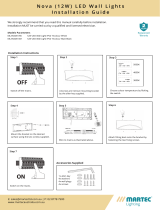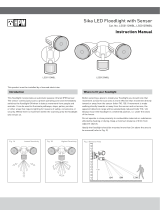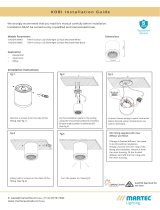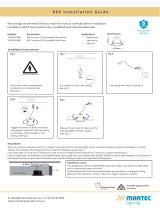Page is loading ...

Thanks for choosing our OPAL series LED Floodlight.
We strongly recommend that you read this manual carefully before installation.
E: [email protected] | P: 02 8778 7500
www.martecaustralia.com.au
Model Parameter:-
20W Floodlight Tricolour Black;
30W Floodlight Tricolour Black;
50W Floodlight Tricolour Black;
50W Floodlight Tricolour with sensor Black;
100W Floodlight Tricolour Black;
150W Floodlight Tricolour Black;
200W Floodlight Tricolour Black;
Part List:
1. Light body
2. Wall mount bracket
3. Cable and plug
4. Wall mount screws
5. Light cover
6. Colour temperature switch
7. Expansion screws (for MLXO345150M and MLXO345200M)
How to Assemble
Step 1. Switch OFF the mains.
Step 2. Adjust the angle of the wall mount bracket as the picture shown above then mark the position of the mounting holes.
Step 3. Drill the mounting holes on the wall according to the marking.
Step 4. Insert the dowels into the wall mount holes. (for MLXO345150M and MLXO345200M please skip this step)
Step 7. Plug in to finish the electrical connection
Step 6. Take off the cap of the Plug then plug in to finish the electrical connection.
Step 8. Turn on the mains.
OPAL Ser i e s L E D Floo d l i g h t I n s t a l l a t i o n G u i d e
MLXO34520M
MLXO34530M
MLXO34550M
MLXO34550MS
MLXO345100M
MLXO345150M
MLXO345200M 5
4
6
7
1
2
3
ON
Step 5. Set the colour temperature by pressing the colour temperature switch. Use the mounting screw to fix the the light onto the
wall by screwing the mounting holes. (for MLXO345150M and MLXO345200M please use the expansion screw instead.)

E: [email protected] | P: 02 8778 7500
www.martecaustralia.com.au
CCT (Colour Changable Temperature)
Switch OFF the mains supply and remove cover.
WW = 3000K (warm white)
Sensor setting (For MLXO34550MS)
NW = 4000K (neutral white)
CW = 5000K (cool white)
WARNING
WARNING
• Installation of product MUST follow SAA standards and meet local authority regulations.
• Installation MUST
• Light MUST be earthed.
• Light MUST
• DO NOT
• DO NOT look directly into the LED light.
• The warranty is VOID if product is not installed according to this installation guide.
2 Year Replacement Warranty
Visit our website for details https://www.martecaustralia.com.au/warranty-statement/
SENS (Sensitivity Adjustment)
• The sensitivity can be increased by turning the knob towards (High)
and decreased by turning the knob towards (Low).
• Note:
temperature. The sensor is more sensitive at lower environmental
temperatures and vice versa.
TIME
• The time duration is adjustable from. Turn this knob towards (5min) to
increase the time, or turn it towards (10s) to decrease the time.
• Note: Once the light is activated by the PIR sensor, any subsequent
detection will restart the time again from the beginning.
• The light will stay ‘ON’ until the duration of the time set by this
knob has expired.’
LUX (Lux Control Adjustment)
• The LUX control has a built-in photocell that detects daylight and darkness .
• ☀– Turning the LUX knob into this position means that the PIR sensor will turn the light ON at ‘Daytime’
(as well as at night time).
•
☽ – Turning the LUX knob into this position means that the PIR sensor will turn the light ON only at ‘Night’.
• Desired LUX level can be set by adjusting the LUX knob between the ‘Daytime‘ and ‘Night’.
The PIR motion sensor has three adjusting knobs: SENSITIVITY, TIME and LUX.
max. 10m
120°
/