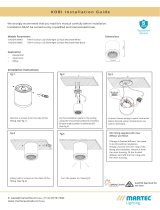Page is loading ...

(MobileMAX English)
Original English Instructions
CONVERSION MANUAL
MobileMAX Assembly Instructions
For Kit 075594

2
|
TABLE OF CONTENTS
WARNING: Failure to install and commission the product in compliance with these instructions,
or failure to do the job properly and competently, may void the customer’s warranty.
Further, it could expose the Installer and/or the Retailer to serious liability.
SAFETY
Warnings 3
Installer and Maintenance Contractors – Risk Assessment 3
Some Points to Consider 3
Other Important Requirements 3
KIT CONTENTS 4
MobileMAX Conversion Kit 4
CONVERSION INSTRUCTIONS 5
Packing List 5
Additional Items Required to Assemble the Kit 5
Modifying the Cooler 5
Removal Instructions 5
Modications to the Cooler 6
Service Cord Fitment 7
Assembly of Tank Kit Components 7
Assembly of Cooler to Tank 8
Front Grille Assembly 9
Mounting the Controls 10
Wiring the Cooler Controls 10
Wiring the Mains Power 11
COMMISSIONING THE COOLER 12
Fault Codes 12
Operating Adjustments 13
Setting the Motor Current 13
Pulley Sheave Adjustment 13
Belt Tension 13
Setting Water Level 14
Checking Water Level - Sight Glass 14
Testing the Cooler 14
Final Clean-Up 14
Labelling the Cooler 14
DRILLING TEMPLATE INFORMATION 15

MOBILEMAX ASSEMBLY MANUAL
|
3
WARNING - TO REDUCE THE RISK OF FIRE, ELECTRIC
SHOCK OR INJURY TO OTHER PERSONS, OBSERVE THE
FOLLOWING:
1. Use this unit only in the manner intended by the
manufacturer. If you have questions, contact the
manufacturer.
2. Before servicing or cleaning the unit, switch power o
at service panel and lock the service disconnecting
means to prevent power from being switched on
accidentally. When the service disconnecting means
cannot be locked, securely fasten a prominent
warning device, such as a tag to the service panel.
3. Installation work and electrical wiring must be
done by qualied person(s) in accordance with all
applicable codes and standards, including re-rated
construction.
4. When cutting or drilling into walls or ceilings, do not
damage electrical wiring and other hidden utilities.
5. Ducted fans must always be vented to the outdoors.
6. Do not use this fan with any solid-state speed control
device.
7. If the supply cord is damaged, it must be replaced
by the Manufacturer, its Service Agent or similarly
qualied persons in order to avoid a hazard.
INSTALLER AND MAINTENANCE CONTRACTORS
– RISK ASSESSMENT
A risk assessment of all hazardous tasks is required
under legislation. A risk assessment is an essential
element that should be conducted before the
commencement of work, to identify and eliminate the risk
of falls or to minimise these risks by implementing control
measures. There is no need for this to be a complicated
process, it is just is a matter of looking at the job to be
done and considering what action(s) are necessary so
the person doing the job does not injure themselves.
This should be considered in terms of:
• What are the chances of an incident happening?
• What could the possible consequence be?
• What can you do to reduce, or better still, completely
eliminate the risk?
Some points to consider:
• If a worker is alone, who knows they are there and if
they get into diculty, how can they summon help?
(Mobile phone? etc.).
• Does the worker have appropriate foot wear?
• Are all power cables / extension leads safe and
appropriately rated?
• Are all tools and equipment in a suitable and good
condition?
Other Important Requirements
• Never force parts to t because all parts are designed
to t together easily without undue force.
• Ensure the installation complies with all local and
national regulations with regards to electrical and
plumbing requirements.
SAFETY

4
|
KIT CONTENTS
MOBILEMAX CONVERSION KIT
Contents
Item Part No. Description QTY
1 638607 Mobile Tank 1
2 638591 Float for Mobile Tank Pump 1
Not Shown 638737 Grille Kit 1
3 628950 Pump Bracket 1
4 095806 Tornado Pump 1
5 814841 Pump Hose 19mm (1.5m length) 1
6 MIS001 Pump Elbow 1
7 855035 Castor Wheel xed (tted to tank) 2
8 855042 Castor Wheel swivel (tted to tank) 2
9 803913 Mains Lead 6.0m 1
10 823812 Filling Bae 1
11 MIS143/853963 Water Level Sight Tube and Backing Sticker 1
12 630854 Sight Tube Elbow 1
13 608266 Water Inlet Brass Fitting 1/2” 1
14 630878 Drain Cap 1
Not Shown 862873 Communications Lead 1.5m 1
Not Shown PB814 Enclosure 1
Not Shown GH-229 Terminal Strip (3 positions) 1
Not Shown 631196 Cable Glands 16mm for Enclosure 2
Not Shown PZ364 Cable Gland 20mm for Switch Panel Control 1
Not Shown 823614 Cord Hook Cleats 2
Not Shown various Brackets, Screws, Rivets, Cable Ties and Fasteners for Conversion Assembly -
Not Shown various Brass and Poly plumbing ttings for water inlet and pump plumbing -
Not Shown 837697 Conversion Instruction Booklet 1
ILL1504-A
1
2
3
4
5
6
7
10
8
9
11
12
13
14

MOBILEMAX ASSEMBLY MANUAL
|
5
CONVERSION INSTRUCTIONS
REMOVAL INSTRUCTIONS
WARNING: ELECTRICAL WORK MUST ALWAYS BE
CARRIED OUT BY A QUALIFIED ELECTRICAL WORKER
Ensure that the cooler cannot be turned on whilst
work is being carried out.
Remove all pads (side panels) from cooler and put them
safely aside allowing access to the inside of the cooler.
ILL725-A
PACKING LIST
This kit contains the following components:
• a 100 litre tank with wheels tted,
• a oating platform for the pump, with pump bracket
tted.
• a replacement hose assembly
• cord storage hooks, cord restraint glands and
fasteners,
• a grille outlet and a grille frame and fasteners
• pop rivets and fasteners.
• cable ties.
• 1/2” brass nipple and lock nut.
• Mains lead 3 pin 13 amp x 6m (t plug to suit
location)
• Communications Lead 6 Pin 1.5m CPMD to Switch
Plate Control
• Cable Gland 20mm to seal the 1.5m communications
lead hole drilled in the cooler
• Enclosure, Cable Glands 16mm, Terminal Strip and
mounting screws for connection of eld wiring mains
power to an IEC plugged cable to t into the CPMD.
• Drilling and cutout Template
Unpack the kit to ensure it contains the above
components.
Additional items required to assemble the kit include;
• an electric drill,
• an electric jig saw or alternatively a narrow bladed
hand saw,
• a sharp knife,
• a philips head screwdriver,
• a pop-rivet gun,
• sandpaper,
• a tape measure, ruler and marker pen.
• a vacuum cleaner,
• a bucket of soapy water and clean loth,
• masking or packing tape,
• 20mm (3/4”) spade drill bit
• 25mm (1”) spade drill bit
• 16mm (5/8”) spade drill bit (Australia, South Africa
and Europe)
• 3mm (1/8”) drill bit
• 5mm (3/16”) drill bit
• Teon tape or approved sealing compound.
• scissors or a sharp blade knife,
MODIFYING THE COOLER
The cooler requires some modication prior to tting to
the MobileMAX Tank.
Some components will be removed and set aside for
later tment to the MobileMAX Tank while others will be
discarded.
Remove packaged components located in the fan area
and set aside for later use.
Remove the oat valve by undoing the threaded in-line
connector.
Set the oat assembly aside for later use.
Remove the plastic washer and “O”ring from inline
connector.
Discard the plastic inline connector only.

6
|
Remove the section of hose from the pump to the 4
way distributor and discard.
Unscrew the screws securing the pump to the tank and
set the screws aside.
Place the pump to one side (still plugged into the
CPMD control box).
To avoid damaging the pump during later modications,
temporarily fasten the pump under lid of the cooler, using
the large cable tie supplied.
Clear an area in front of the cooler’s outlet in preparation
for rolling the cooler onto its outlet face. Ensure nothing
else is lying loose in the bottom of the cooler and
carefully roll the cooler over onto its outlet panel side. .
ILL2747-A
Clean the bottom and edges of the tank with soapy
water and dry with a clean cloth.
Drilling Template. The drilling template will be used for
modifying the cooler’s tank.
Trim the template around the external edges and cut out
the 40mm round drain hole.
Position the template on the cooler base using the drain
hole as a guide, once the template is in place and square
with cooler base, use the drain lock nut to attach template
to cooler.
CONVERSION INSTRUCTIONS
Remove the template from cooler base.
Using a 5mm (3/16”) bit, drill through the cooler base
using template marks as a guide
(refer Fig. 3).
Using a 25mm (1”) spade bit, drill through 4 marked
circles at the corners of the cutout section.
(refer Fig. 3).
With an electric jig saw (or alternatively a narrow bladed
hand saw) saw along the dotted lines between the
25mm (1”) holes (refer Fig. 3), removing the cutout for the
access hole.
Clean up the edges of the hole by scraping with a sharp
edged knife followed by a light sand with sandpaper.
Fasten two cord storage hooks to the rear of the lid panel
using 4 screws supplied.
Measure in 50mm (2”) from each handhold recess of
the lid panel and using the cord storage hooks as guides,
drill 3mm (1/8”) fastening holes for the screws.
MODIFICATIONS TO THE COOLER
Using a marker pen, trace around the cutout location
and place a dot in the 5mm (3/16”) holes located around
the edge of template. (Fig. 2)
ILL2748-A
ILL2749-A
Roll the cooler carefully back onto its base.
2
Use packing tape along the edges of the template to
ensure the template does not move during marking.
ILL2961-A

MOBILEMAX ASSEMBLY MANUAL
|
7
CONVERSION INSTRUCTIONS
For Australian, European or South African coolers use a
16mm drill bit to drill through the side of the rear left hand
recess.
For American coolers use a 20mm (3/4”) drill bit to drill
through the side of the rear left hand recess.
SERVICE CORD FITMENT
The service cord requires a hole for entry into the cooler.
ILL2750-A
ILL2751-A
Fit the appropriate cord restraint gland supplied in the
kit.
Pass the service cord through the holes in the tank and
through cord restraint gland allowing enough cord to
reach the CPMD control box.
Tighten the cord restraint gland, locking the cord.
ILL2752-A
ASSEMBLY OF TANK KIT COMPONENTS
The oat valve, removed earlier, is to be retted to the
MobileMAX tank.
ILL2753-A
Using approved tape/sealing compound on thread of
brass nipple supplied in the MobileMAX Tank kit, t the
oat valve, ensuring correct orientation of “O”rings and
washer.
BE SURE THE FLOAT REMAINS HORIZONTAL.
ILL2755-A
ILL2754-A

8
|
CONVERSION INSTRUCTIONS
ASSEMBLY OF COOLER TO TANK
Lift the cooler onto the MobileMAX tank in the correct
orientation with the rectangular cutout opening in the
cooler aligned with the moulded opening in the tank and
with the service cord located in the recess at the edge of
the tank.
ILL2756-A
Cut the cable tie temporarily securing the pump (as
instructed on Pg 5).
Using the new extension hose from the kit, connect the
short elbow end to the pump and the other end to the 4
way connector, ensuring there is a loop in the hose.
Secure the 4 way connector to the scroll using one of
the screws which was previously used to secure the
pump to the tank. This will require drilling an appropriate
3mm (1/8”) hole in the scroll for the screw if using hand
screwdriver. If using a cordless or power driver, a pilot
hole may be required.
ENSURE THE FLOATING PLATFORM LOCATES IN PIVOT
POINTS IN TANK.
Using the pre-drilled rivet holes in the cooler as a guide
(Refer Fig. 2, Page 6), drill down and through the tank
(12 places) with the 5mm drill.
Rivet the cooler to the tank with the rivets supplied.
Clean out any loose drilling material from inside the
cooler and tank with the vacuum cleaner.
Attach the pump to the mount bracket on the oating
platform using 1 x 20mm philips head screw. The pump
outlet is facing the air outlet panel.
ILL2762-A
ILL2757-A

MOBILEMAX ASSEMBLY MANUAL
|
9
CONVERSION INSTRUCTIONS
ILL2757-A
FRONT GRILLE ASSEMBLY
The front grille assembly is made up of a grille and a
grille frame. The grille frame is designed to be used in
one orientation in lower model coolers and inverted for
tment to taller model coolers.
Position the grille frame to suit your model of cooler.
ILL2764-A
All coolers will require the removal of the screws from
around the opening of the panel outlet as they will get in
the way of the frame.
ILL2765-A
Remove the grille from the grille frame assembly and set
aside. Position grille frame over the air outlet, using grille
frame as guide, drill 3mm (1/8”) holes through cooler
side.
Note the orientation of the notch in the frame of the grille.
For small cabinet coolers (EA90) the notch locates under
the edge of the lid (Fig. 14 LHS) and for a large cabinet
cooler (EA120) the notch is located at the bottom of the
frame. (Fig. 14 RHS)
Remove these fasteners and put aside. For those coolers
that had previously been used with an integral exible
duct, trim the exible duct right back as far as it can be
trimmed with the sharp knife.
Conduct a test tment of the grille to the grille frame to
check alignment and squareness.
Secure the grille frame to the cooler with the screws
supplied with the grille frame assembly.
Attach grille to grille frame using screws supplied.
14

10
|
MOUNTING THE CONTROLS
The MagIQtouch Switch Plate control that came with
cooler needs to be mounted to the upper right of the
grille. NOTE: All work involving the wiring of the controls
and service cord will need to be carried out by a qualied
electrician or service technician.
ON ON
OFFOFF
COOL
SPEED
INTERNATIONAL
AIR
ILL2141-A
Using the backing plate of the controls as a template, drill
3mm (1/8”) fastening holes in the front panel.
Ensure the plate is square to the cooler lid. Using the
20mm (3/4”) spade bit, drill a cable access hole in the
front panel, in a place where it will be covered by the
control panel once tted.
ILL2756-A
CONVERSION INSTRUCTIONS
WIRING THE COOLER CONTROLS
Plug the 1.5m communications cable supplied in the
MobileMAX Tank kit into the CPMD control box which
is inside the cooler. Lift the rubber splash cover on the
CPMD Control Box and plug in the communications cable
to the top “A” socket in the CPMD Control Box.
EVAP COOLER
100m max
ON ON
OFFOFF
COOL
SPEED
INTERNATIONAL
AIR
ILL2139-A
Fasten the Switch Plate to the backing plate using the
screws provided.
Coil any excess communications cable and tie above
the waterline using cable ties supplied in the MobileMAX
Tank kit.
ILL2768-A
Mount the backing plate using the screws provided.
Tighten the cable gland around the communications
cable to prevent moisture ingress to the controller PCBA.
Pass the 1.5m communications cable out through the
cable access hole/gland in the front panel from inside the
cooler and connect the wiring to the switch plate.
ILL2936-A
Fasten the cable gland supplied in the MobileMAX Tank
kit into the 20mm (3/4”) hole drilled into the panel. (Note
the orientation of the gland in the diagram below).

MOBILEMAX ASSEMBLY MANUAL
|
11
CONVERSION INSTRUCTIONS
WIRING THE MAINS POWER
A small junction box and terminal strip is provided in the
MobileMAX Tank kit to make the connection between the
external 6.0m mains lead and the cable with the IEC plug
that plugs into the CPMD control box.
Mount the junction box on the scroll of the cooler, in close
proximity to the CPMD control box.
ILL2935-A
Drill 2 holes to suit the 16mm glands provided in the
MobileMAX Tank kit at either end of the junction box and
t the glands.
Pass the bare end of the external 6.0m mains lead
through the gland to enter the encloure.
Mount the terminal strip inside the enclosure using at
least 1 screw.
Wire the 3 leads to one side of the terminal strip.
From the cooler packout kit, locate the 3.5m lead with an
IEC plug at one end.
Pass the bare end through the cable gland and wire the 3
leads to the other side of the terminal strip.
ILL2768-A
Ensure the Earth (Ground), Active (Hot) and Neutral
(Common) conductors from both cables are aligned
correctly onto the terminal strip.
ILL2768-A
ILL1898-B
Plug the IEC Plug into the “A” socket on the underside of
the CPMD Control box.
ILL2935-A
ILL1016-A
Ensure the IEC plug is rmly located inside the
socket.
Any excess wiring should be neatly stored above the
scroll using the small cable tie supplied.
Avoid coiling this cable!

12
|
CONVERSION INSTRUCTIONS
ILL1060-D
Ensure the switch screw is fully inserted and switch the
CPMD Control Box isolation switch to the “ON” position.
ILL1243-A
Plug in and turn on the mains power to the MobileMAX
cooler.
COMMISSIONING THE COOLER
FAULT CODES
The following information allows quick diagnosis at start
up -
The “Tricolour LED” on the CPMD (under the rubber
splash cover) acts as a general diagnostic indicator, and
will function as follows:
Green double ash every 2 seconds indicates the CPMD
control is running normally.
If it does not glow at all, then there is either no power to
the CPMD Electronics Module (check isolating switch,
circuit breaker, plug and socket connection, or a failure
has occurred).
Red ashing of the left hand Tricoloured LED indicates
one or more of the following fault codes are present:
• 1 Red Flash indicates Fault Code #1 -
Communication Failure.
• 2 Red Flashes indicates Fault Code #2 - Failure to
detect water at probes. (Only for coolers tted with
solenoid, probes and drain valve).
• 4 Red Flashes indicates Fault Code #4 - Failure to
clear probes during drain. (Only for coolers tted with
solenoid, probes and drain valve).
• 7 Red Flashes indicates Fault Code #7 - Incorrect
Supply Frequency.
ILL1014-D
Tri-
Colour
Red
Red
Brn
Blue
Blk
Brn
Blue
CORRECT PLUG ORIENTATION
ILL1014-D

MOBILEMAX ASSEMBLY MANUAL
|
13
ILL2768-A
Replace all covers when adjustments are complete.
PULLEY SHEAVE ADJUSTMENT
Pulley adjustment is made with the cooler switched o.
Never attempt this adjustment with the cooler operating.
To adjust the pulley the locking cap must be removed.
Remove securing screw and cap from the pulley. The
adjustable sheave of the pulley is now free to be adjusted
by rotating it on it’s thread. Remove the drive belt.
OPERATING ADJUSTMENTS
Setting the Motor Current
Important! The motor pulley and belt tension need to be
adjusted to ensure that the motor is running at its rated
capacity. If the current is set too low, the cooler will not
perform to its optimum capacity, and the motor speed
control may not work eectively. If the current is too high,
the motor may cycle on its internal over-temperature
safety cut-out. It is most important that the motor current
is set correctly.
Before setting the motor current please ensure that:
• The CPMD Electronics Module is tted securely, and all
leads have been plugged in correctly.
• Windows and doors in rooms to be cooled are open
suciently, and all pad frames except the ones on the
motor side and pulley side are in place.
1. Run the motor at maximum speed by operating the
cooler with the Switch Plate Control set to maximum
fan speed, ventilation only. WARNING! Ensure that
the pump is not running.
2. Continue running the motor for 10 minutes (warms
up the motor) before proceeding with the current
measurement. During this period carry out general
system checks including airow, etc.
3. Measure the motor current with the Seeley clamp
meter (P/No: 118635) or suitable equivalent. Attach
the clamp meter around one of the motor cables as
shown below.
Compare the measured to the rated current. If
the measured current is less than, or greater than
the rated current, the adjustable pulley should be
altered accordingly. See heading “Pulley Sheave
Adjustment”. The measured current should be
equal to, or within half an amp below that of the
motor rated current. It must never be more than
the rated current.
LEGEND
A - Fixed Sheave
B - Grub Screw
C - Adjustable Sheave
ILL1208-C
COMMISSIONING THE COOLER
To increase the blower speed and therefore increase
the amps, the two halves of the pulley must be closer
together, i.e. turn the adjustable sheave clockwise.
To decrease the blower speed and therefore decrease
the motor amps, the two halves of the pulley must
be further apart, i.e. turn the adjustable sheave anti-
clockwise.
BELT TENSION
Belt tension is important because if it is too tight you will
get excessive belt and bearing wear. If it is too loose you
will get belt slip with accompanying noise and loss of
cooler performance. The belt tension should be adjusted
so that the maximum deection is 15mm-20mm.
(5/8 to 3/16”)
There are two adjusting bolts for adjusting belt tension.
These are located on the motor mounting plate. To make
the adjustment, loosen o the nuts on the two adjusting
bolts on the motor mounting plate and tighten or slacken
the belt tension. When the adjustment is correct, tighten
the locking nuts again.
D - Looking Cap
E - Locking cap securing screw
LEGEND
A - Motor
B - 15-20mm (5/8” - 13/16”) with moderate nger pressure
C - Blower housing
D - Pulley
E - Belt tension adjust bolts
ILL034-F
When an adjustment is made, replace the locking cap
(secure with screw) and the belt then check the amps.
Smaller adjustments should be made each time you
approach the desired setting. See heading ‘Belt Tension’.

14
|
SETTING WATER LEVEL
Direct connection to Water Supply
Connect a hose to the inlet tting. Turn on the water
supply.
Allow the tank to ll with water. The oat valve will
eventually stop the water from entering the cooler. Wait
for this to happen and check the water level.
If the water level is too high rotate the oat clockwise. If
too low, rotate the oat anti-clockwise.
ILL715-B
It is advisable to check the water level again after the
Float Valve seal has “bedded in.” After the unit has been
sitting for a time with pressure on the Float Valve, drain
and rell the Tank. A small amount of movement in the
Float Arm can make a dierence in the amount of water
in the Tank.
TESTING THE COOLER
Once you are satised that the cooler is installed and
commissioned correctly, it is important to run the cooler
and ensure that everything is working as it should.
Make sure there are no water leaks.
ILL715-B
ILL2603-B
COMMISSIONING THE COOLER
Rotate the oat around anti-clockwise a small amount
to let more water in and observe the level. Continue the
procedure until the water level remains at about 15mm
below the height of the centreline of the inlet hole.
Ret the 3 pads to the cooler.
Wind the service cord around the storage anchor points
on the lid.
LABELLING THE COOLER
Attach the 3 labels in the kit to the MobileMAX tank
excluding the water ll side.
CHECKING WATER LEVEL - SIGHT GLASS
100L Tank Water Supply
The cooler tank has a “sight glass” water level gauge
which shows the physical height of the remaining water in
the tank.
ILL2746-A
ILL2767-A
FINAL CLEAN-UP
Drain the tank.
ILL2941-A

DRILLING TEMPLATE INFORMATION

AU 1801
837697-J
seeleyinternational.com
Seeley International Technical Support
1300 650 399
Seeley Spare Parts Distributors
1300 367 437
Authorised Service Agents
1300 650 644
For access to Technical/Installation/Service Information register online
seeleyinternational.com/service
Spare Parts Information
To identify and order spare parts for Seeley International products online go to:
seeleyinternational.com/get-support/spare-parts
It is the policy of Seeley International to introduce continuous product improvement.
Accordingly, specications are subject to change without notice.
Please consult with your dealer to conrm the specications of the model selected.
/