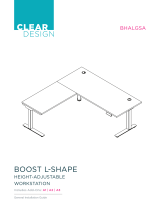35XTC17 35XTC14
35XTC18 35XTC26
Adjustable Work Center with
CPU Holder and Casters
(30" DEPTH ONLY)
Assembly Instructions
Parts List
Qty. Part No. Description
1 SA2339 Table Top (36")
SA2340 Table Top (42")
SA2341 Table Top (48")
SA2342 Table Top (72")
2 022-2036 Leg Assembly - Lower
1 022-1589 Leg Assembly - Upper Right
1 022-1590 Leg Assembly - Upper Left
1 010-2321 Modesty Panel (36")
010-3080 Modesty Panel (42")
010-2324 Modesty Panel (48")
010-2706 Modesty Panel (72")
1 010-2322 Cord Bin (36")
010-3081 Cord Bin (42")
010-2325 Cord Bin (48")
010-3075 Cord Bin (72")
2 010-3344 CPU Side Holder-w/hole
(1 required on 35XTC14,
35XTC17 & 35XTC18)
010-4981 CPU Holder w/Hole for MT Models
2 010-3343 CPU Side Holder-w/slot
(1 required on 35XTC14,
35XTC17 & 35XTC18)
010-4980 CPU Holder w/Slot for MT Models
Hardware List
Qty. Ref. Part No. Description
12 AA 030-0402 #10-32 x 5/8" Combo Screw
12 BB 030-0240 Washer, External Tooth
4 CC 030-0396 3/8-16 x 1/2" Set Screw
4 DD 030-0325 1/4-20 x 1/2" Combo Screw
6 EE 030-0168 #8 x 1/2" Wood Screw
2 FF 030-0433 #10-32 x 1/2" Knurled Knob Screw
2 HH 030-0465 Retaining Washer - Nylon
2 JJ1 015-0002 4" Caster without Lock
2 JJ2 015-0003 4" Caster with Lock
8 KK 030-0305 Washer, Flat (6 required on 35XTC14,
35XTC17 & 35XTC18)
8 LL 030-0453 #12 x 3/4" Phillips Truss Head Screw
(4 reqiured on 35XTC14, 35XTC17 &
35XTC18)
2 MM 030-0272 1/4-20 x 1/2" Carriage Bolt (1 reqiured
on 35XTC14, 35XTC17 & 35XTC18)
2 NN 030-0306 Washer, Flat (1 reqiured on 35XTC14,
35XTC17 & 35XTC18)
2 PP 030-0256 1/4-20 Flanged Nut (1 required on
35XTC14, 35XTC17 & 35XTC18)
1 030-0397 Allen Wrench
Tools Required
Phillips Screwdriver
Rubber Mallet
Allen Wrench (provided)
7/16" Open/Box End Wrench
Electric Drill
1/8" Dia. Drill Bit
35XTC17 36" wide one grommet hole 35XTC18 48" wide two grommet holes
35XTC14 42" wide one grommet hole
35XTC26 72" wide,
two grommet holes,
two CPU holders