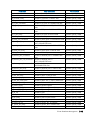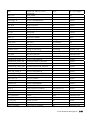Bull HPC BAS4 Administration Guide
- Category
- Software
- Type
- Administration Guide


The following copyright notice protects this book under Copyright laws which prohibit such actions as, but not limited
to, copying, distributing, modifying, and making derivative works.
Copyright
Bull SAS 2005, 2008
Printed in France
Suggestions and criticisms concerning the form, content, and presentation of this
book are invited. A form is provided at the end of this book for this purpose.
To order additional copies of this book or other Bull Technical Publications, you
are invited to use the Ordering Form also provided at the end of this book.
Trademarks and Acknowledgements
We acknowledge the rights of the proprietors of the trademarks mentioned in this manual.
All brand names and software and hardware product names are subject to trademark and/or patent protection.
Quoting of brand and product names is for information purposes only and does not represent trademark misuse.
The information in this document is subject to change without notice. Bull will not be liable for errors
contained herein, or for incidental or consequential damages in connection with the use of this material.

Preface i
Preface
Scope and Objectives
The purpose of this guide is to explain how to configure and manage Bull High
Performance Computing (HPC) clusters, using the administration tools recommended by
Bull.
It is not in the scope of this guide to describe in depth the Linux administration functions.
For this information, please refer to the standard Linux distribution documentation.
Intended Readers
This guide is for HPC cluster system administrators.
Prerequisites
The installation of all hardware and software HPC components must have been completed.
Structure
This guide is organized as follows:
Chapter 1. Explains some General Concepts for Bull Linux HPC systems.
Chapter 2. HPC Configuration
Describes some basic configuration tasks including password
management, security settings. It also describes how to run parallel
commands, and kernel tuning parameters.
Chapter 3. Cluster Database Management
Describes the commands and the tools which enable the administrator
to display and to change the Cluster Database.
Chapter 4. Parallel File Systems
Explains how these file systems operate on a Bull HPC system. It
describes in detail how to install, configure and manage the Lustre file
system.
Chapter 5. Software Deployment
Describes how to use KSIS to deploy, manage, modify and check
software images.
Chapter 6. Resource Management
Explains how Quadrics RMS and SLURM Resource Managers work in
order to have an optimal management of the resources.
Chapter 7. Batch Management
Explains how to optimize the execution of programs using TORQUE.

ii HPC BAS4 - Administrator's Guide
Chapter 8. Monitoring
Describes NovaScale Master - HPC Edition monitoring tool for Bull HPC
systems.
Chapter 9. Storage Devices Management
Explains how to setup the management environment for storage
devices, and how to use storage management services.
Chapter 10. Kerberos – Network Authentication Protocol
Describes how to set up and use Kerberos.
Chapter 11. Cluster High Availability
Explains the main concepts for implementing High Availability on a Bull
HPC system.
Chapter 12. Management Node High Availability
Explains how to implement Management Node High Availability using
Cluster Suite and specific HA scripts.
Chapter 13. I/O Node and Lustre File System High Availability
Explains how to implement High Availability for I/O Nodes and Lustre
file system.
Bibliography
• Bull HPC BAS4 Installation and Configuration Guide (86 A2 28ER).
• Bull HPC BAS4 User's Guide (86 A2 29ER).
• Bull HPC BAS4 Application Tuning Guide (86 A2 19ER).
• Bull HPC BAS4 Maintenance Guide (86 A2 46ER).
• Bull NovaScale Master Remote Hardware Management CLI Reference Manual
(86 A2 88EM).
• The Software Release Bulletin (SRB) provides release-specific information, and details
of restrictions resulting from known problems.
• Bull Voltaire Switches Documentation CD (86 A2 79ET)
Highlighting
• Commands entered by the user are in a frame in "Courier" font. Example:
mkdir /var/lib/newdir
• Commands, files, directories and other items whose names are predefined by the
system are in "Bold". Example:
The /etc/sysconfig/dump file.
• Text and messages displayed by the system to illustrate explanations are in "Courier
New" font. Example:
BIOS Intel

Preface iii
• Text for values to be entered in by the user is in "Courier New". Example:
COM1
• Italics Identifies referenced publications, chapters, sections, figures, and tables.
• < > identifies parameters to be supplied by the user. Example:
<node_name>
Warning:
A Warning notice indicates an action that could cause damage to a program, device,
system, or data.

iv HPC BAS4 - Administrator's Guide

Table of Contents
v
Table of Contents
Chapter 1. General Concepts .......................................................................... 1-1
1.1 Cluster Architecture ......................................................................................................... 1-1
1.2 Management Functions and Corresponding Products........................................................... 1-3
Chapter 2. HPC Configuration ......................................................................... 2-1
2.1 Configuring Services ....................................................................................................... 2-1
2.2 Modifying Passwords and Creating Users .......................................................................... 2-1
2.3 Managing Partitions ........................................................................................................ 2-2
2.4 Creating Swap Partitions.................................................................................................. 2-3
2.5 Configuring Security........................................................................................................ 2-4
2.5.1 Setting up SSH ...................................................................................................... 2-4
2.6 Running Parallel Commands with pdsh .............................................................................. 2-6
2.6.1 Using pdsh............................................................................................................ 2-6
2.6.2 Using pdcp ........................................................................................................... 2-9
2.6.3 Using dshbak ........................................................................................................ 2-9
2.7 Day to Day Maintenance Operations .............................................................................. 2-11
Chapter 3. Cluster Database Management......................................................... 3-1
3.1 Architecture of ClusterDB.................................................................................................. 3-1
3.2 ClusterDB Administrator ................................................................................................... 3-2
3.3 Using Commands............................................................................................................ 3-3
3.3.1 ChangeOwnerProperties......................................................................................... 3-4
3.3.2 dbmConfig............................................................................................................ 3-7
3.3.3 dbmCluster.......................................................................................................... 3-10
3.3.4 dbmNode ........................................................................................................... 3-11
3.3.5 dbmHwManager ................................................................................................. 3-14
3.3.6 dbmGroup .......................................................................................................... 3-15
3.3.7 dbmEthernet ........................................................................................................ 3-18
3.3.8 dbmIconnect........................................................................................................ 3-20
3.3.9 dbmTalim............................................................................................................ 3-22
3.3.10 dbmSerial ........................................................................................................... 3-24
3.3.11 dbmFiberChannel ................................................................................................ 3-26
3.3.12 dbmServices........................................................................................................ 3-28
3.3.13 dbmDiskArray ..................................................................................................... 3-29
3.4 Managing the ClusterDB ................................................................................................ 3-31
3.4.1 Saving and Restoring the Database........................................................................ 3-31
3.4.2 Starting and Stopping PostgreSQL ......................................................................... 3-33
3.4.3 Viewing the PostgreSQL Alert Log .......................................................................... 3-33
3.5 ClusterDB Modeling....................................................................................................... 3-34
3.5.1 Physical View of the Cluster Networks .................................................................... 3-34
3.5.2 Physical View of the Storage ................................................................................. 3-42

vi HPC BAS4 - Administrator's Guide
3.5.3
Machine View ..................................................................................................... 3-49
3.5.4 HWMANAGER View ........................................................................................... 3-55
3.5.5 Complementary Tables ......................................................................................... 3-57
3.5.6 NsDoctor View .................................................................................................... 3-59
3.5.7 Nagios View ....................................................................................................... 3-61
3.5.8 Lustre View.......................................................................................................... 3-62
Chapter 4. Parallel File Systems ........................................................................4-1
4.1 Parallel File Systems Overview .......................................................................................... 4-1
4.2 Lustre Overview............................................................................................................... 4-2
4.3 Lustre Administrator’s Role ................................................................................................ 4-3
4.4 Planning a Lustre System .................................................................................................. 4-4
4.4.1 Data Pipelines........................................................................................................ 4-4
4.4.2 OSS / OST Distribution .......................................................................................... 4-4
4.4.3 MDS / MDT Distribution ......................................................................................... 4-4
4.4.4 File Striping ........................................................................................................... 4-5
4.4.5 Lustre File System Limitations.................................................................................... 4-5
4.5 Lustre System Management............................................................................................... 4-6
4.5.1 The Lustre Database ............................................................................................... 4-6
4.5.2 /etc/lustre/storage.conf for Lustre Tools without ClusterDB.......................................... 4-8
4.5.3 Lustre Management Configuration File: /etc/lustre/lustre.cfg .................................... 4-13
4.5.4 Lustre Services Definition ....................................................................................... 4-15
4.5.5 Creating Lustre File Systems................................................................................... 4-17
4.6 Installing and Managing Lustre File Systems...................................................................... 4-21
4.6.1 Installing Lustre File Systems using lustre_util ............................................................ 4-21
4.6.2 Removing Lustre File Systems using lustre_util........................................................... 4-21
4.6.3 lustre_util Actions and Options............................................................................... 4-21
4.6.4 lustre_util Configuration File /etc/lustre/lustre_util.conf............................................. 4-33
4.6.5 Lustre Tuning File /etc/lustre/tuning.conf ................................................................ 4-34
4.6.6 Lustre Filesystem Reconfiguration............................................................................ 4-35
4.6.7 Using Quotas with Lustre File Systems..................................................................... 4-36
4.7 Monitoring Lustre System................................................................................................ 4-39
4.7.1 Lustre System Health Supervision............................................................................ 4-39
4.7.2 Lustre Filesystem Indicator...................................................................................... 4-41
4.7.3 Lustre System Performance Supervision ................................................................... 4-43
Chapter 5. Software Deployment (KSIS) .............................................................5-1
5.1 Overview ....................................................................................................................... 5-2
5.2 Configuring and Verifying a Reference Node ..................................................................... 5-3
5.3 Main Steps for Deployment............................................................................................... 5-4
5.4 Modifying Images and Managing their Release .................................................................. 5-5
5.4.1 Methods................................................................................................................ 5-5
5.4.2 Naming Images or Patches with the Workon Mechanism............................................ 5-6
5.4.3 Image Types .......................................................................................................... 5-7
5.5 Checking Deployed Images .............................................................................................. 5-8

Table of Contents
vii
5.5.1 Checking Principles................................................................................................ 5-8
5.5.2 Check Groups ....................................................................................................... 5-8
5.5.3 Modifying the Checks Database .............................................................................. 5-9
5.5.4 Examining the Results ........................................................................................... 5-10
5.5.5 Looking at the Discrepancies ................................................................................. 5-10
5.6 Importing and Exporting an Image .................................................................................. 5-11
5.7 Working with Secondary Images .................................................................................... 5-12
5.7.1 Disk Partitioning Constraints .................................................................................. 5-12
5.7.2 Managing Primary/Secondary Images................................................................... 5-13
5.8 Ksis Commands ............................................................................................................ 5-15
5.8.1 Syntax ................................................................................................................ 5-15
5.8.2 Advanced ksis create options ................................................................................ 5-15
5.8.3 Creating the Image of the Reference Node ............................................................. 5-16
5.8.4 Deleting an Image or a Patch ................................................................................ 5-16
5.8.5 Deploying an Image or a Patch ............................................................................. 5-17
5.8.6 Removing a Patch ................................................................................................ 5-17
5.8.7 Getting Information about an Image or a Node....................................................... 5-17
5.8.8 Listing Images on the Image Server ........................................................................ 5-17
5.8.9 Listing Images by Nodes....................................................................................... 5-18
5.9 Modifying an Image...................................................................................................... 5-19
5.9.1 Creating a Working Patch Image .......................................................................... 5-19
5.9.2 Creating a Patch Image ........................................................................................ 5-19
5.9.3 Creating a Patched Golden Image......................................................................... 5-20
5.9.4 Building a Patch................................................................................................... 5-20
5.10 Checking Images .......................................................................................................... 5-21
5.11 Importing and Exporting Images ..................................................................................... 5-21
5.12 Setting Boot Mode......................................................................................................... 5-21
Chapter 6. Resource Management.................................................................... 6-1
6.1 Managing Resources with RMS......................................................................................... 6-1
6.1.1 Managing Partitions............................................................................................... 6-2
6.1.2 Managing Limits .................................................................................................... 6-2
6.1.3 Synchronizing Time................................................................................................ 6-6
6.1.4 Getting Topology Information with rinfo.................................................................... 6-6
6.1.5 Viewing processor information in /proc/cpuinfo ....................................................... 6-6
6.1.6 Day to Day RMS Operations ................................................................................... 6-8
6.1.7 More Information ................................................................................................. 6-14
6.2 BLBS: Bull Load-Balancing System and RMS...................................................................... 6-15
6.2.1 Overview............................................................................................................ 6-15
6.2.2 Using BLBS.......................................................................................................... 6-15
6.2.3 Configuring BLBS................................................................................................. 6-15
6.2.4 BLBS Administration ............................................................................................. 6-16
6.3 Resource Management with SLURM................................................................................. 6-17
6.3.1 SLURM Key Functions ........................................................................................... 6-17
6.3.2 SLURM Components............................................................................................. 6-18
6.3.3 SLURM Daemons ................................................................................................. 6-18

viii HPC BAS4 - Administrator's Guide
6.3.4
Scheduler Types................................................................................................... 6-20
6.4 SLURM Configuration..................................................................................................... 6-22
6.4.1 Configuration Parameters...................................................................................... 6-23
6.4.2 slurm.conf Example Files ....................................................................................... 6-36
6.4.3 SCONTROL – Managing the SLURM Configuration.................................................. 6-38
6.4.4 Pam_Slurm Module Configuration .......................................................................... 6-45
6.5 Administrating Cluster Activity with SLURM....................................................................... 6-47
6.5.1 Starting the Daemons............................................................................................ 6-47
6.5.2 Starting and Stopping the SLURM Daemons with slurm.sh ......................................... 6-48
6.5.3 SLURMCTLD (Controller Daemon)........................................................................... 6-49
6.5.4 SLURMD (Compute Node Daemon) ........................................................................ 6-50
6.5.5 Scheduler Support................................................................................................ 6-51
6.5.6 Node Selection.................................................................................................... 6-52
6.5.7 Logging .............................................................................................................. 6-52
6.5.8 Corefile Format .................................................................................................... 6-52
6.5.9 Security............................................................................................................... 6-52
6.5.10 SLURM Cluster Administration Examples ................................................................. 6-52
Chapter 7. Batch Management (TORQUE)..........................................................7-1
7.1 TORQUE Features ........................................................................................................... 7-2
7.2 TORQUE Architecture ...................................................................................................... 7-3
7.3 Configuration Files .......................................................................................................... 7-4
7.4 Configuring Passwordless Access for TORQUE ................................................................... 7-4
7.5 Configuring TORQUE ...................................................................................................... 7-5
7.5.1 On the Compute Nodes.......................................................................................... 7-5
7.5.2 On the Server ........................................................................................................ 7-5
7.6 Configuring TORQUE and RMS ........................................................................................ 7-7
7.6.1 Architecture ........................................................................................................... 7-7
7.6.2 Configuration ........................................................................................................ 7-7
7.7 Common Commands ....................................................................................................... 7-9
7.7.1 TORQUE Commands for Job Management................................................................ 7-9
7.7.2 Commands to start a Program inside a Job ............................................................... 7-9
7.7.3 Commands to Display Status ................................................................................... 7-9
7.7.4 Administrator’s Commands and Configuration Files.................................................... 7-9
Chapter 8. Monitoring with NovaScale Master - HPC Edition ................................8-1
8.1 Launching NovaScale Master - HPC Edition........................................................................ 8-2
8.2 Access Rights .................................................................................................................. 8-3
8.2.1 Administrator Access Rights..................................................................................... 8-3
8.2.2 Standard User Access Rights ................................................................................... 8-3
8.2.3 Adding Users and Changing Passwords ................................................................... 8-3
8.3 Hosts, Services and Contacts for Nagios............................................................................ 8-4
8.4 Using NovaScale Master - HPC Edition.............................................................................. 8-5
8.4.1 NovaScale Master - HPC Edition – View Levels.......................................................... 8-5

Table of Contents
ix
8.5 Map Button .................................................................................................................... 8-6
8.5.1 All Status Map View............................................................................................... 8-6
8.5.2 Rack View............................................................................................................. 8-7
8.5.3 Host Services detailed View .................................................................................... 8-7
8.5.4 Ping Map View...................................................................................................... 8-8
8.6 Status Button...................................................................................................................8-9
8.7 Alerts Button ................................................................................................................. 8-10
8.7.1 Active Checks...................................................................................................... 8-11
8.7.2 Passive Checks .................................................................................................... 8-11
8.7.3 Notifications........................................................................................................ 8-12
8.7.4 Acknowledgments................................................................................................ 8-12
8.7.5 Comments........................................................................................................... 8-13
8.7.6 Logs ................................................................................................................... 8-14
8.7.7 Alert Definition .................................................................................................... 8-14
8.7.8 Running a Script .................................................................................................. 8-15
8.7.9 Generating SNMP Alerts ...................................................................................... 8-16
8.7.10 Resetting an Alert Back to OK................................................................................ 8-16
8.7.11 nsmhpc.conf configuration file ............................................................................... 8-16
8.8 Storage Overview ......................................................................................................... 8-17
8.9 Shell ............................................................................................................................ 8-18
8.10 Monitoring the Performance - Ganglia Statistics ................................................................ 8-18
8.11 Group Performance View............................................................................................... 8-19
8.12 Global Performance View .............................................................................................. 8-20
8.12.1 Modifying the Performance Graphics Views............................................................ 8-21
8.12.2 Refresh Period for the Performance View Web Pages ............................................... 8-22
8.13 Configuring and Modifying Nagios Services .................................................................... 8-23
8.13.1 Configuring Using the Database............................................................................ 8-23
8.13.2 Modifying Nagios Services................................................................................... 8-23
8.13.3 Changing the Verification Frequency...................................................................... 8-24
8.14 General Nagios Services ............................................................................................... 8-25
8.14.1 Ethernet Interfaces................................................................................................ 8-25
8.14.2 RMS Status.......................................................................................................... 8-25
8.14.3 Hardware Status.................................................................................................. 8-25
8.14.4 Temperature ........................................................................................................ 8-25
8.14.5 Alert Log ............................................................................................................. 8-26
8.14.6 I/O Status........................................................................................................... 8-26
8.14.7 Postbootchecker................................................................................................... 8-26
8.15 Management Node Nagios Services............................................................................... 8-27
8.15.1 MiniSQL Daemon ................................................................................................ 8-27
8.15.2 RMS Daemon ...................................................................................................... 8-27
8.15.3 Quadrics Switch Manager .................................................................................... 8-27
8.15.4 ClusterDB............................................................................................................ 8-27
8.15.5 Cron Daemon...................................................................................................... 8-27
8.15.6 Compute Power Available..................................................................................... 8-27
8.15.7 Global Filesystems bandwidth available ................................................................. 8-28
8.15.8 Storage Arrays available ...................................................................................... 8-28

x HPC BAS4 - Administrator's Guide
8.15.9
Global Filesystem Usage....................................................................................... 8-28
8.15.10 I/O pairs Migration Alert...................................................................................... 8-28
8.15.11 Backbone Ports Available...................................................................................... 8-28
8.15.12 Quadrics Ports Available....................................................................................... 8-28
8.15.13 HA System Status ................................................................................................. 8-29
8.15.14 Kerberos KDC Daemon......................................................................................... 8-29
8.15.15 Kerberos Admin Daemon ...................................................................................... 8-29
8.15.16 LDAP Daemon...................................................................................................... 8-29
8.15.17 Lustre filesystems access ........................................................................................ 8-29
8.15.18 NFS filesystems access.......................................................................................... 8-30
8.15.19 InfiniBand Links available...................................................................................... 8-30
8.16 Ethernet Switch Services ................................................................................................. 8-31
8.16.1 Ethernet Interface ................................................................................................. 8-31
8.16.2 Power supply....................................................................................................... 8-31
8.16.3 Temperature ........................................................................................................ 8-31
8.16.4 Fans ................................................................................................................... 8-32
8.16.5 Ports ................................................................................................................... 8-32
8.17 Portserver Services......................................................................................................... 8-33
8.17.1 Temperature Threshold Service .............................................................................. 8-33
8.17.2 Current Threshold Service...................................................................................... 8-33
8.18 More Nagios Information ............................................................................................... 8-34
Chapter 9. Storage Device Management............................................................9-1
9.1 Overview of Storage Device Management for Bull HPC Clusters ........................................... 9-2
9.2 Monitoring Node I/O Status............................................................................................. 9-4
9.2.1 Managing I/O Reference Counters .......................................................................... 9-4
9.2.2 I/O Counters Definitions ......................................................................................... 9-6
9.2.3 Managing I/O Resources........................................................................................ 9-7
9.3 Monitoring Storage Devices.............................................................................................. 9-8
9.3.1 NovaScale Master - HPC Edition: Host and Service Monitoring for Storage Devices ...... 9-8
9.3.2 NovaScale Master - HPC Edition: Storage & I/O Information .................................... 9-13
9.3.3 Querying the Cluster Management Data Base ......................................................... 9-18
9.3.4 Checking the Logs for Storage Devices ................................................................... 9-19
9.4 Monitoring Brocade Switch Status ................................................................................... 9-20
9.5 Managing Storage Devices with Bull CLI .......................................................................... 9-23
9.5.1 Bull FDA Storage Systems...................................................................................... 9-23
9.5.2 DataDirect Networks Systems - DDN Commands ..................................................... 9-24
9.6 Using Management Tools ............................................................................................... 9-26
9.7 Configuring Storage Devices .......................................................................................... 9-27
9.7.1 Planning Tasks ..................................................................................................... 9-27
9.7.2 Deployment Service for Storage Systems................................................................. 9-28
9.7.3 Understanding the Configuration Deployment Service............................................... 9-28
9.7.4 Alternate Storage Configuration Process for Lustre I/O Nodes................................... 9-34
9.8 User Rights and Security Levels for the Storage Commands................................................. 9-38
9.8.1 Management Node.............................................................................................. 9-38
9.8.2 Other Node Types ............................................................................................... 9-39

Table of Contents
xi
9.8.3 Configuration Files............................................................................................... 9-39
Chapter 5. Kerberos - Network Authentication Protocol........................................ 5-1
5.1 Environment.................................................................................................................... 5-1
5.1.1 Kerberos Infrastructure............................................................................................ 5-1
5.1.2 Authentication of the SSHv2 Connections.................................................................. 5-1
5.2 KERBEROS Infrastructure Configuration.............................................................................. 5-2
5.2.1 secu0 Server including KDC Server and Administration Server .................................... 5-2
5.2.2 Configuration Files ................................................................................................. 5-2
5.2.3 Creating the Kerberos Database.............................................................................. 5-3
5.2.4 Creating the Kerberos Administrator......................................................................... 5-3
5.2.5 Starting the KDC Server.......................................................................................... 5-4
5.2.6 Adding Access Control List (ACL) Rights for the Kerberos Administrator Created............ 5-4
5.2.7 Starting the Administration Daemon ......................................................................... 5-4
5.2.8 Creating Principals Associated with Users................................................................. 5-5
5.2.9 Creating Principals Associated with Remote Kerberized Services ................................. 5-5
5.3 Configuring the secu1 Machine that hosts the Host Principal remote service........................... 5-6
5.3.1 Generating the key associated with the Host Principal remote service .......................... 5-6
5.4 Kerberos Authentication and SSH...................................................................................... 5-7
5.4.1 Configuring the SSH Server on the secu1machine...................................................... 5-7
5.4.2 SSH Client ............................................................................................................ 5-8
5.5 Troubleshooting Errors ..................................................................................................... 5-9
5.6 Generating Associated Keys for Nodes of a Cluster .......................................................... 5-10
5.7 Modifying the Lifespan and Renewal Period for TGT Tickets ............................................... 5-11
5.8 Including Addresses with Tickets ..................................................................................... 5-11
Chapter 11. Cluster High Availability................................................................ 11-1
Chapter 12. Management Node High Availability .............................................. 12-1
12.1 Introduction .................................................................................................................. 12-1
12.1.1 Possible Management Node failures ...................................................................... 12-2
12.2 Configuration ............................................................................................................... 12-3
12.2.1 Hardware ........................................................................................................... 12-3
12.2.2 Software ............................................................................................................. 12-4
12.2.3 Network ............................................................................................................. 12-5
12.3 Understanding High Availability Scripts for the Management Node .................................... 12-7
12.3.1 /etc/HA/bin/haservices script.............................................................................. 12-8
12.3.2 /etc/HA/start file ................................................................................................ 12-8
12.3.3 /etc/HA/status file .............................................................................................. 12-9
12.3.4 /etc/HA/stop file .............................................................................................. 12-10
12.3.5 hacron script ..................................................................................................... 12-11
12.3.6 haip script......................................................................................................... 12-11
12.3.7 halinks script ..................................................................................................... 12-12
12.3.8 hamount script................................................................................................... 12-13
12.3.9 hapidcleaner script ............................................................................................ 12-14
12.3.10 harms script....................................................................................................... 12-14

xii HPC BAS4 - Administrator's Guide
12.3.11
hasynchro script................................................................................................. 12-14
12.3.12 hasyslogng script ............................................................................................... 12-15
12.3.13 haunwantedfiles script ........................................................................................ 12-16
12.4 Understanding Channel Bonding (Optional) ................................................................... 12-17
12.5 Installing the Primary and Secondary Management Nodes............................................... 12-18
12.5.1 Prerequisites ...................................................................................................... 12-18
12.5.2 Configuring Channel Bonding ............................................................................. 12-19
12.5.3 Configuring Services .......................................................................................... 12-21
12.5.4 Implementing the Primary Node........................................................................... 12-24
12.5.5 Start HA on the Primary Node ............................................................................. 12-26
12.5.6 Implementing the Secondary Node ...................................................................... 12-26
12.6 Managing Cluster Suite................................................................................................ 12-28
12.6.1 /etc/HA/bin/cs ................................................................................................ 12-28
12.6.2 cs -config-admin ................................................................................................. 12-28
12.6.3 clustat ............................................................................................................... 12-29
12.6.4 clusvcadm ......................................................................................................... 12-29
12.7 Patching a Node / Updating an Application .................................................................. 12-30
12.7.1 Introduction ....................................................................................................... 12-30
12.7.2 Example of Updating RMS .................................................................................. 12-30
12.7.3 Example of Updating Lustre ................................................................................. 12-33
Chapter 13. I/O Node and Lustre File System High Availability.............................13-1
13.1 Introduction to Lustre File System...................................................................................... 13-1
13.2 Lustre Failover Mechanism.............................................................................................. 13-2
13.3 Hardware Architecture................................................................................................... 13-4
13.4 High Availability Policy .................................................................................................. 13-7
13.5 High Availability Management........................................................................................ 13-8
13.6 Error Detection and Prevention Mechanisms ................................................................... 13-10
13.7 Analysis of Failure Modes ............................................................................................ 13-11
13.7.1 I/O Node and Metadata Failures ........................................................................ 13-11
13.7.2 Storage Failures................................................................................................. 13-11
13.7.3 Ethernet Network Failures.................................................................................... 13-12
13.8 Using Cluster Suite (Cluster with Management Node) ...................................................... 13-13
13.8.1 Distributing the cluster.conf file on the I/O Node ................................................... 13-13
13.8.2 Starting / Stopping Cluster Suite's Daemons ......................................................... 13-14
13.8.3 Checking the Cluster Suite Status.......................................................................... 13-14
13.9 Managing Lustre High Availability (Cluster with Management Node) ................................ 13-15
13.9.1 ClusterDB Information ......................................................................................... 13-15
13.9.2 LDAP Directory – the lustre_ldap Utility.................................................................. 13-15
13.9.3 Failover Tools Configuration – the /etc/lustre/lustre.cfg File.................................... 13-17
13.9.4 Managing Lustre Failover Services on I/O and Metadata Nodes – the lustre_migrate
Tool.................................................................................................................. 13-17
13.9.5 Configuring File Systems for Failover .................................................................... 13-18
13.10 High Availability Management without a Management Node........................................... 13-19

Table of Contents
xiii
13.10.1 I/O Nodes Pair Configuration............................................................................. 13-20
13.10.2 Central Point Configuration: MDS Pair.................................................................. 13-21
13.10.3 High Availability Operations............................................................................... 13-22
13.11 Lustre High Availability Operations ............................................................................... 13-23
13.11.1 Service Migration triggered by Cluster Suite.......................................................... 13-23
13.11.2 Service Migration triggered by Administrator ........................................................ 13-23
13.12 Monitoring Lustre High Availability................................................................................ 13-25
13.12.1 Command Line Monitoring.................................................................................. 13-25
13.12.2 Graphic Monitoring ........................................................................................... 13-26
13.12.3 Traces and Debug.............................................................................................. 13-27
Glossary and Acronyms........................................................................................G-1
Index .................................................................................................................. I-1

xiv HPC BAS4 - Administrator's Guide
List of Figures
Figure 1-1.
A typical HPC architecture ........................................................................................... 1-2
Figure 1-2. Management Functions................................................................................................ 1-3
Figure 3-1. ClusterDB architecture ................................................................................................. 3-1
Figure 3-2. Cluster Network – diagram 1..................................................................................... 3-34
Figure 3-3. Cluster Network – diagram 2..................................................................................... 3-35
Figure 3-4. Storage physical view ............................................................................................... 3-42
Figure 3-5. Cluster Database – Machine view 1............................................................................ 3-49
Figure 3-6. Cluster Database – Machine view 2............................................................................ 3-50
Figure 3-7. HWManager view.................................................................................................... 3-55
Figure 3-8. Cluster Database – Complementary tables................................................................... 3-57
Figure 3-9. Cluster Database – NsDoctor view.............................................................................. 3-59
Figure 3-10. ClusterDB –Nagios View ........................................................................................... 3-61
Figure 3-11. Cluster Database – Lustre view ................................................................................... 3-62
Figure 4-1. NovaScale Master Map view..................................................................................... 4-39
Figure 4-2. NovaScale Nagios file system indicator ...................................................................... 4-41
Figure 4-3. Lustre Management Node web interface...................................................................... 4-42
Figure 4-4. Detailed view of Lustre file systems.............................................................................. 4-43
Figure 4-5. Group performance global view pop up window ......................................................... 4-44
Figure 4-6. Dispatched performance view pop up window............................................................. 4-44
Figure 4-7. Global performance view pop up window................................................................... 4-45
Figure 5-1. Main steps for deployment........................................................................................... 5-4
Figure 5-2. Image modification (workon, store, deploy, detach)........................................................ 5-6
Figure 5-3. Names of derived images or patches ............................................................................ 5-7
Figure 5-4. Primary system node partitions ................................................................................... 5-12
Figure 5-5. Secondary system node partitions............................................................................... 5-12
Figure 6-1. SLURM Simplified Architecture.................................................................................... 6-18
Figure 6-2. SLURM Architecture - Subsystems ................................................................................ 6-19
Figure 7-1. TORQUE Resource Manager Architecture ...................................................................... 7-3
Figure 7-2. TORQUE resource allocation........................................................................................ 7-7
Figure 8-1. NovaScale Master - HPC Edition opening view .............................................................. 8-5
Figure 8-2. Map button all status opening view............................................................................... 8-6
Figure 8-3. Rack view with the problems window at the bottom ........................................................ 8-7
Figure 8-4. Host Service details..................................................................................................... 8-8
Figure 8-5. Status overview screen ................................................................................................ 8-9
Figure 8-6. Alert Window showing the different alert states............................................................ 8-11
Figure 8-7. Hostgroups Reporting Notifications Window showing the Notification Levels................... 8-12
Figure 8-8. Status Monitoring Control window showing the links to add and delete comments............ 8-13
Figure 8-9. Monitoring Service Status window for a host................................................................ 8-14
Figure 8-10. Storage overview window ......................................................................................... 8-17
Figure 8-11. Group Performance view ........................................................................................... 8-19
Figure 8-12. Global overview for a host (top screen) ....................................................................... 8-20
Figure 8-13. Detailed monitoring view for a host (bottom half of screen displayed in Figure 8-12) ........ 8-21
Figure 8-14. Ethernet Switch services............................................................................................. 8-31
Figure 9-1. I/O Status – initial screen ............................................................................................ 9-4
Figure 9-2. NovaScale Master HPC Edition - I/O Status Details ........................................................ 9-5
Figure 9-3. NovaScale Master –HPC Edition – I/O Resources of a node............................................ 9-7
Figure 9-4. Detailed service status for a storage host ....................................................................... 9-9

Table of Contents
xv
Figure 9-5. Nova Scale Master opening console window with the Storage overview icon circled ....... 9-13
Figure 9-6. Storage overview ..................................................................................................... 9-15
Figure 9-7. Inventory view of faulty storage systems and components .............................................. 9-16
Figure 9-8. Storage detailed view ............................................................................................... 9-17
Figure 9-9. Nodes I/O Overview................................................................................................ 9-18
Figure 9-10. Detailed Service status of a brocade switch ................................................................. 9-22
Figure 9-11. Deployment service for storage configurations ............................................................. 9-30
Figure 12-1. High Availability Management Node configuration...................................................... 12-3
Figure 12-2. High Availability management network configuration ................................................... 12-3
Figure 13-1. Lustre interactions ..................................................................................................... 13-1
Figure 13-2. OST takeover and client recovery ............................................................................... 13-2
Figure 13-3. MDT takeover and client recovery .............................................................................. 13-2
Figure 13-4. I/O Cell diagram ..................................................................................................... 13-4
Figure 13-5. High Availability/Cluster Suite on Novascale 50xx nodes............................................. 13-5
Figure 13-6. High Availability/Cluster Suite on Novascale 40xx nodes............................................. 13-5
Figure 13-7. MDT/OST Dispatching on two nodes.......................................................................... 13-6
Figure 13-8 Lustre High-Availability Management architecture......................................................... 13-8
Figure 13-9 HA for a small cluster.............................................................................................. 13-19
Figure 13-10 Service migration triggered by Cluster Suite............................................................. 13-23
Figure 13-11 Service migration triggered by the Administrator...................................................... 13-24
Figure 13-12 NovaScale Master Map all status screen................................................................. 13-26
Figure 13-13 Lustre filesystem status indicator in the Host service status window ................................ 13-27

xvi HPC BAS4 - Administrator's Guide
List of Tables
Table 2-1.
Maintenance Tools.................................................................................................... 2-11
Table 3-1. Cluster Table ............................................................................................................ 3-36
Table 3-2. IP_NW table ............................................................................................................ 3-36
Table 3-3. ETH_SWITCH Table .................................................................................................. 3-37
Table 3-4. IC_NW Table........................................................................................................... 3-37
Table 3-5. IC_Switch Table........................................................................................................ 3-38
Table 3-6. Serial_NW Table...................................................................................................... 3-38
Table 3-7. PORTSERVER Table ................................................................................................... 3-39
Table 3-8. ETH_VLAN table....................................................................................................... 3-39
Table 3-9. FC_NW table........................................................................................................... 3-40
Table 3-10. FC_SWITCH table..................................................................................................... 3-41
Table 3-11. TALIM table.............................................................................................................. 3-41
Table 3-12. Storage – disk_array table......................................................................................... 3-44
Table 3-13. Storage – da_enclosure table ..................................................................................... 3-44
Table 3-14. Storage – da_disk_slot table ...................................................................................... 3-45
Table 3-15. Storage – da_controller table ..................................................................................... 3-45
Table 3-16. Storage – da_fc_port.table......................................................................................... 3-45
Table 3-17. Storage – da_serial_port table.................................................................................... 3-46
Table 3-18. Storage – da_ethernet_port Table ............................................................................... 3-46
Table 3-19. Storage – da_power_supply table............................................................................... 3-47
Table 3-20. Storage – da_fan table.............................................................................................. 3-47
Table 3-21. Storage – da_power_fan table ................................................................................... 3-47
Table 3-22. Storage – da_temperature_sensor table ....................................................................... 3-48
Table 3-23. da_io_path table ...................................................................................................... 3-48
Table 3-24. Storage – da_iocell_component table.......................................................................... 3-48
Table 3-25. Storage – da_cfg_model table.................................................................................... 3-49
Table 3-26. Storage – da_power_port table .................................................................................. 3-49
Table 3-27. Machine view – node table........................................................................................ 3-52
Table 3-28. Machine view – Node_image table ............................................................................ 3-52
Table 3-29. Machine view – Node_Profile table ............................................................................ 3-53
Table 3-30. Machine view – IC_BOARD table ............................................................................... 3-53
Table 3-31. Machine view – IPOIB Table ...................................................................................... 3-54
Table 3-32. Machine view – SDPOIB table.................................................................................... 3-54
Table 3-33. Machine view – FC_BOARD table .............................................................................. 3-54
Table 3-34. HWManager Table................................................................................................... 3-56
Table 3-35. Cluster Database – Admin table ................................................................................. 3-57
Table 3-36. Cluster Database – Rack table.................................................................................... 3-58
Table 3-37. Cluster Database – Config Candidate table ................................................................. 3-58
Table 3-38. Cluster database – Config_Status table ....................................................................... 3-58
Table 3-39. Cluster Database Group_Node table .......................................................................... 3-58
Table 3-40. Cluster Database NsDoctor – Test_Groups table........................................................... 3-59
Table 3-41. Cluster Database NsDoctor – Tests table...................................................................... 3-59
Table 3-42. Cluster Database NsDoctor – Test_Depencencies table.................................................. 3-60
Table 3-43. Cluster Database NsDoctor – Test Results table............................................................. 3-60
Table 3-44. Nagios Services Table............................................................................................... 3-61
Table 3-45. Nagios Availability Table .......................................................................................... 3-61
Table 3-46. Cluster Database – Lustre View – Lustre_fs table ........................................................... 3-63
Page is loading ...
Page is loading ...
Page is loading ...
Page is loading ...
Page is loading ...
Page is loading ...
Page is loading ...
Page is loading ...
Page is loading ...
Page is loading ...
Page is loading ...
Page is loading ...
Page is loading ...
Page is loading ...
Page is loading ...
Page is loading ...
Page is loading ...
Page is loading ...
Page is loading ...
Page is loading ...
Page is loading ...
Page is loading ...
Page is loading ...
Page is loading ...
Page is loading ...
Page is loading ...
Page is loading ...
Page is loading ...
Page is loading ...
Page is loading ...
Page is loading ...
Page is loading ...
Page is loading ...
Page is loading ...
Page is loading ...
Page is loading ...
Page is loading ...
Page is loading ...
Page is loading ...
Page is loading ...
Page is loading ...
Page is loading ...
Page is loading ...
Page is loading ...
Page is loading ...
Page is loading ...
Page is loading ...
Page is loading ...
Page is loading ...
Page is loading ...
Page is loading ...
Page is loading ...
Page is loading ...
Page is loading ...
Page is loading ...
Page is loading ...
Page is loading ...
Page is loading ...
Page is loading ...
Page is loading ...
Page is loading ...
Page is loading ...
Page is loading ...
Page is loading ...
Page is loading ...
Page is loading ...
Page is loading ...
Page is loading ...
Page is loading ...
Page is loading ...
Page is loading ...
Page is loading ...
Page is loading ...
Page is loading ...
Page is loading ...
Page is loading ...
Page is loading ...
Page is loading ...
Page is loading ...
Page is loading ...
Page is loading ...
Page is loading ...
Page is loading ...
Page is loading ...
Page is loading ...
Page is loading ...
Page is loading ...
Page is loading ...
Page is loading ...
Page is loading ...
Page is loading ...
Page is loading ...
Page is loading ...
Page is loading ...
Page is loading ...
Page is loading ...
Page is loading ...
Page is loading ...
Page is loading ...
Page is loading ...
Page is loading ...
Page is loading ...
Page is loading ...
Page is loading ...
Page is loading ...
Page is loading ...
Page is loading ...
Page is loading ...
Page is loading ...
Page is loading ...
Page is loading ...
Page is loading ...
Page is loading ...
Page is loading ...
Page is loading ...
Page is loading ...
Page is loading ...
Page is loading ...
Page is loading ...
Page is loading ...
Page is loading ...
Page is loading ...
Page is loading ...
Page is loading ...
Page is loading ...
Page is loading ...
Page is loading ...
Page is loading ...
Page is loading ...
Page is loading ...
Page is loading ...
Page is loading ...
Page is loading ...
Page is loading ...
Page is loading ...
Page is loading ...
Page is loading ...
Page is loading ...
Page is loading ...
Page is loading ...
Page is loading ...
Page is loading ...
Page is loading ...
Page is loading ...
Page is loading ...
Page is loading ...
Page is loading ...
Page is loading ...
Page is loading ...
Page is loading ...
Page is loading ...
Page is loading ...
Page is loading ...
Page is loading ...
Page is loading ...
Page is loading ...
Page is loading ...
Page is loading ...
Page is loading ...
Page is loading ...
Page is loading ...
Page is loading ...
Page is loading ...
Page is loading ...
Page is loading ...
Page is loading ...
Page is loading ...
Page is loading ...
Page is loading ...
Page is loading ...
Page is loading ...
Page is loading ...
Page is loading ...
Page is loading ...
Page is loading ...
Page is loading ...
Page is loading ...
Page is loading ...
Page is loading ...
Page is loading ...
Page is loading ...
Page is loading ...
Page is loading ...
Page is loading ...
Page is loading ...
Page is loading ...
Page is loading ...
Page is loading ...
Page is loading ...
Page is loading ...
Page is loading ...
Page is loading ...
Page is loading ...
Page is loading ...
Page is loading ...
Page is loading ...
Page is loading ...
Page is loading ...
Page is loading ...
Page is loading ...
Page is loading ...
Page is loading ...
Page is loading ...
Page is loading ...
Page is loading ...
Page is loading ...
Page is loading ...
Page is loading ...
Page is loading ...
Page is loading ...
Page is loading ...
Page is loading ...
Page is loading ...
Page is loading ...
Page is loading ...
Page is loading ...
Page is loading ...
Page is loading ...
Page is loading ...
Page is loading ...
Page is loading ...
Page is loading ...
Page is loading ...
Page is loading ...
Page is loading ...
Page is loading ...
Page is loading ...
Page is loading ...
Page is loading ...
Page is loading ...
Page is loading ...
Page is loading ...
Page is loading ...
Page is loading ...
Page is loading ...
Page is loading ...
Page is loading ...
Page is loading ...
Page is loading ...
Page is loading ...
Page is loading ...
Page is loading ...
Page is loading ...
Page is loading ...
Page is loading ...
Page is loading ...
Page is loading ...
Page is loading ...
Page is loading ...
Page is loading ...
Page is loading ...
Page is loading ...
Page is loading ...
Page is loading ...
Page is loading ...
Page is loading ...
Page is loading ...
Page is loading ...
Page is loading ...
Page is loading ...
Page is loading ...
Page is loading ...
Page is loading ...
Page is loading ...
Page is loading ...
Page is loading ...
Page is loading ...
Page is loading ...
Page is loading ...
Page is loading ...
Page is loading ...
Page is loading ...
Page is loading ...
Page is loading ...
Page is loading ...
Page is loading ...
Page is loading ...
Page is loading ...
Page is loading ...
Page is loading ...
Page is loading ...
Page is loading ...
Page is loading ...
Page is loading ...
Page is loading ...
Page is loading ...
Page is loading ...
Page is loading ...
Page is loading ...
Page is loading ...
Page is loading ...
Page is loading ...
Page is loading ...
Page is loading ...
Page is loading ...
Page is loading ...
Page is loading ...
Page is loading ...
Page is loading ...
Page is loading ...
Page is loading ...
Page is loading ...
Page is loading ...
Page is loading ...
Page is loading ...
Page is loading ...
Page is loading ...
Page is loading ...
Page is loading ...
Page is loading ...
Page is loading ...
Page is loading ...
Page is loading ...
Page is loading ...
Page is loading ...
Page is loading ...
Page is loading ...
Page is loading ...
Page is loading ...
Page is loading ...
Page is loading ...
Page is loading ...
Page is loading ...
Page is loading ...
Page is loading ...
Page is loading ...
Page is loading ...
Page is loading ...
Page is loading ...
Page is loading ...
Page is loading ...
Page is loading ...
Page is loading ...
Page is loading ...
Page is loading ...
Page is loading ...
Page is loading ...
Page is loading ...
Page is loading ...
Page is loading ...
Page is loading ...
Page is loading ...
Page is loading ...
Page is loading ...
Page is loading ...
Page is loading ...
Page is loading ...
Page is loading ...
Page is loading ...
Page is loading ...
Page is loading ...
Page is loading ...
Page is loading ...
Page is loading ...
Page is loading ...
Page is loading ...
Page is loading ...
Page is loading ...
Page is loading ...
Page is loading ...
Page is loading ...
Page is loading ...
Page is loading ...
Page is loading ...
Page is loading ...
Page is loading ...
Page is loading ...
Page is loading ...
Page is loading ...
Page is loading ...
Page is loading ...
Page is loading ...
Page is loading ...
Page is loading ...
Page is loading ...
Page is loading ...
Page is loading ...
Page is loading ...
Page is loading ...
Page is loading ...
Page is loading ...
Page is loading ...
Page is loading ...
Page is loading ...
-
 1
1
-
 2
2
-
 3
3
-
 4
4
-
 5
5
-
 6
6
-
 7
7
-
 8
8
-
 9
9
-
 10
10
-
 11
11
-
 12
12
-
 13
13
-
 14
14
-
 15
15
-
 16
16
-
 17
17
-
 18
18
-
 19
19
-
 20
20
-
 21
21
-
 22
22
-
 23
23
-
 24
24
-
 25
25
-
 26
26
-
 27
27
-
 28
28
-
 29
29
-
 30
30
-
 31
31
-
 32
32
-
 33
33
-
 34
34
-
 35
35
-
 36
36
-
 37
37
-
 38
38
-
 39
39
-
 40
40
-
 41
41
-
 42
42
-
 43
43
-
 44
44
-
 45
45
-
 46
46
-
 47
47
-
 48
48
-
 49
49
-
 50
50
-
 51
51
-
 52
52
-
 53
53
-
 54
54
-
 55
55
-
 56
56
-
 57
57
-
 58
58
-
 59
59
-
 60
60
-
 61
61
-
 62
62
-
 63
63
-
 64
64
-
 65
65
-
 66
66
-
 67
67
-
 68
68
-
 69
69
-
 70
70
-
 71
71
-
 72
72
-
 73
73
-
 74
74
-
 75
75
-
 76
76
-
 77
77
-
 78
78
-
 79
79
-
 80
80
-
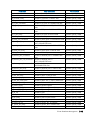 81
81
-
 82
82
-
 83
83
-
 84
84
-
 85
85
-
 86
86
-
 87
87
-
 88
88
-
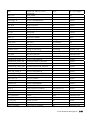 89
89
-
 90
90
-
 91
91
-
 92
92
-
 93
93
-
 94
94
-
 95
95
-
 96
96
-
 97
97
-
 98
98
-
 99
99
-
 100
100
-
 101
101
-
 102
102
-
 103
103
-
 104
104
-
 105
105
-
 106
106
-
 107
107
-
 108
108
-
 109
109
-
 110
110
-
 111
111
-
 112
112
-
 113
113
-
 114
114
-
 115
115
-
 116
116
-
 117
117
-
 118
118
-
 119
119
-
 120
120
-
 121
121
-
 122
122
-
 123
123
-
 124
124
-
 125
125
-
 126
126
-
 127
127
-
 128
128
-
 129
129
-
 130
130
-
 131
131
-
 132
132
-
 133
133
-
 134
134
-
 135
135
-
 136
136
-
 137
137
-
 138
138
-
 139
139
-
 140
140
-
 141
141
-
 142
142
-
 143
143
-
 144
144
-
 145
145
-
 146
146
-
 147
147
-
 148
148
-
 149
149
-
 150
150
-
 151
151
-
 152
152
-
 153
153
-
 154
154
-
 155
155
-
 156
156
-
 157
157
-
 158
158
-
 159
159
-
 160
160
-
 161
161
-
 162
162
-
 163
163
-
 164
164
-
 165
165
-
 166
166
-
 167
167
-
 168
168
-
 169
169
-
 170
170
-
 171
171
-
 172
172
-
 173
173
-
 174
174
-
 175
175
-
 176
176
-
 177
177
-
 178
178
-
 179
179
-
 180
180
-
 181
181
-
 182
182
-
 183
183
-
 184
184
-
 185
185
-
 186
186
-
 187
187
-
 188
188
-
 189
189
-
 190
190
-
 191
191
-
 192
192
-
 193
193
-
 194
194
-
 195
195
-
 196
196
-
 197
197
-
 198
198
-
 199
199
-
 200
200
-
 201
201
-
 202
202
-
 203
203
-
 204
204
-
 205
205
-
 206
206
-
 207
207
-
 208
208
-
 209
209
-
 210
210
-
 211
211
-
 212
212
-
 213
213
-
 214
214
-
 215
215
-
 216
216
-
 217
217
-
 218
218
-
 219
219
-
 220
220
-
 221
221
-
 222
222
-
 223
223
-
 224
224
-
 225
225
-
 226
226
-
 227
227
-
 228
228
-
 229
229
-
 230
230
-
 231
231
-
 232
232
-
 233
233
-
 234
234
-
 235
235
-
 236
236
-
 237
237
-
 238
238
-
 239
239
-
 240
240
-
 241
241
-
 242
242
-
 243
243
-
 244
244
-
 245
245
-
 246
246
-
 247
247
-
 248
248
-
 249
249
-
 250
250
-
 251
251
-
 252
252
-
 253
253
-
 254
254
-
 255
255
-
 256
256
-
 257
257
-
 258
258
-
 259
259
-
 260
260
-
 261
261
-
 262
262
-
 263
263
-
 264
264
-
 265
265
-
 266
266
-
 267
267
-
 268
268
-
 269
269
-
 270
270
-
 271
271
-
 272
272
-
 273
273
-
 274
274
-
 275
275
-
 276
276
-
 277
277
-
 278
278
-
 279
279
-
 280
280
-
 281
281
-
 282
282
-
 283
283
-
 284
284
-
 285
285
-
 286
286
-
 287
287
-
 288
288
-
 289
289
-
 290
290
-
 291
291
-
 292
292
-
 293
293
-
 294
294
-
 295
295
-
 296
296
-
 297
297
-
 298
298
-
 299
299
-
 300
300
-
 301
301
-
 302
302
-
 303
303
-
 304
304
-
 305
305
-
 306
306
-
 307
307
-
 308
308
-
 309
309
-
 310
310
-
 311
311
-
 312
312
-
 313
313
-
 314
314
-
 315
315
-
 316
316
-
 317
317
-
 318
318
-
 319
319
-
 320
320
-
 321
321
-
 322
322
-
 323
323
-
 324
324
-
 325
325
-
 326
326
-
 327
327
-
 328
328
-
 329
329
-
 330
330
-
 331
331
-
 332
332
-
 333
333
-
 334
334
-
 335
335
-
 336
336
-
 337
337
-
 338
338
-
 339
339
-
 340
340
-
 341
341
-
 342
342
-
 343
343
-
 344
344
-
 345
345
-
 346
346
-
 347
347
-
 348
348
-
 349
349
-
 350
350
-
 351
351
-
 352
352
-
 353
353
-
 354
354
-
 355
355
-
 356
356
-
 357
357
-
 358
358
-
 359
359
-
 360
360
-
 361
361
-
 362
362
-
 363
363
-
 364
364
-
 365
365
-
 366
366
-
 367
367
-
 368
368
-
 369
369
-
 370
370
-
 371
371
-
 372
372
-
 373
373
-
 374
374
-
 375
375
-
 376
376
-
 377
377
-
 378
378
-
 379
379
-
 380
380
-
 381
381
-
 382
382
-
 383
383
-
 384
384
-
 385
385
-
 386
386
-
 387
387
-
 388
388
-
 389
389
-
 390
390
-
 391
391
-
 392
392
-
 393
393
-
 394
394
-
 395
395
-
 396
396
-
 397
397
-
 398
398
-
 399
399
-
 400
400
-
 401
401
-
 402
402
-
 403
403
-
 404
404
Bull HPC BAS4 Administration Guide
- Category
- Software
- Type
- Administration Guide
Ask a question and I''ll find the answer in the document
Finding information in a document is now easier with AI
Related papers
-
Bull HPC BAS4 Installation guide
-
Bull HPC BAS5 for Xeon V1 Administration Guide
-
Bull HPC BAS5 for Xeon V1 Installation guide
-
Bull bullx cluster suite Administration Guide
-
Bull HPC BAS5 for Xeon V1 Service guide
-
Bull HPC BAS4 User guide
-
Bull bullx cluster suite XR 5v3.1 U3 Installation guide
-
Bull NovaScale Blade Switch Module Management and User guide
-
Bull Lustre User guide
-
Bull NovaScale Blade Switch Module Installation guide
Other documents
-
Danfoss DHP-R Eco Operating instructions
-
Compaq SC RMS User manual
-
Aruba Networks PowerConnect W Clearpass 100 Software Owner's manual
-
ACRONIS Cyber Infrastructure 3.0 Quick start guide
-
Dell Microsoft Windows HPC Server 2008 Service Pack 2 Owner's manual
-
HP ClusterPack User manual
-
Dell High Performance Computing Solution Resources Owner's manual
-
IBM Platform HPC for System x - ( v. 3.x ), Lic +3Y S&S User manual
-
Dell High Performance Computing Solution Resources Owner's manual
-
Numark Industries NS7 User manual