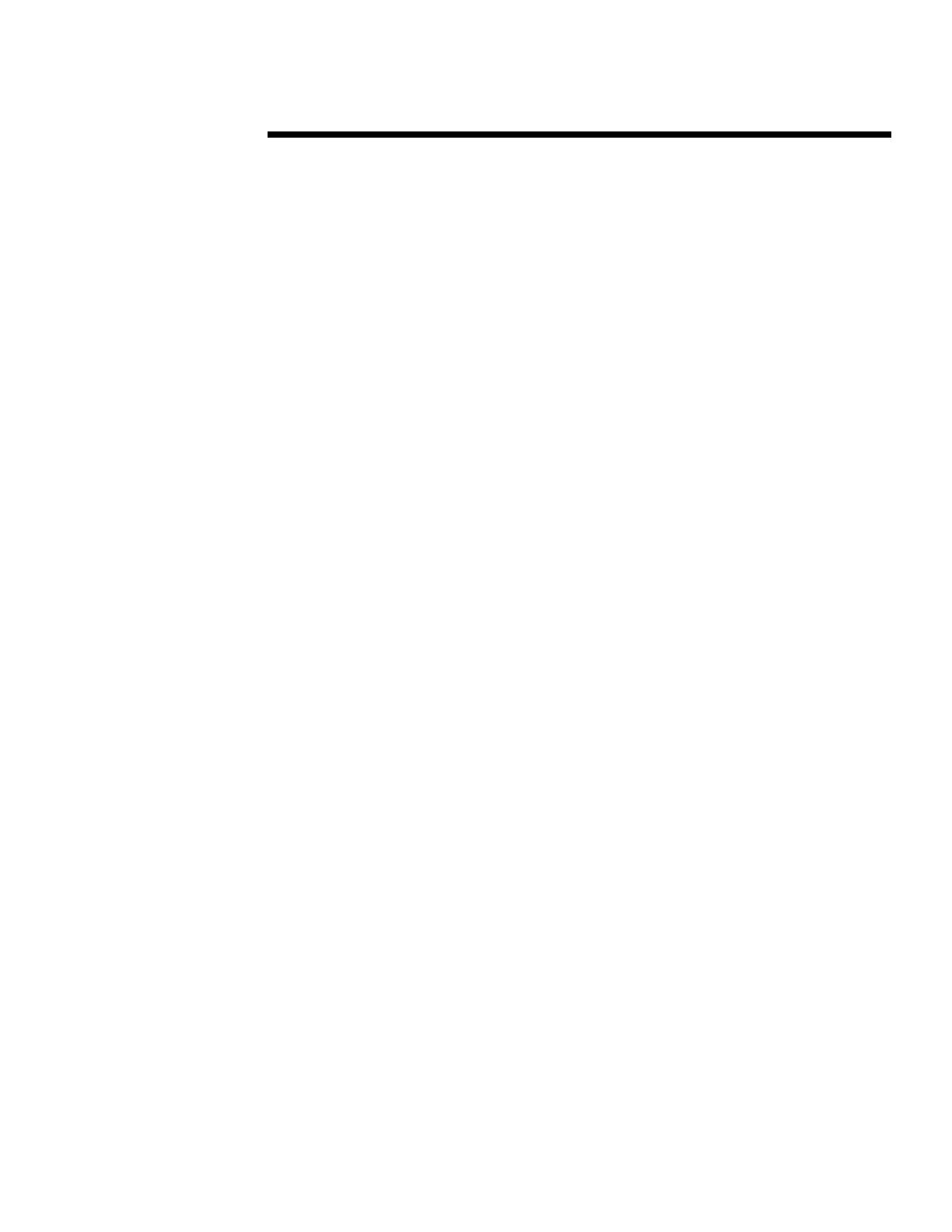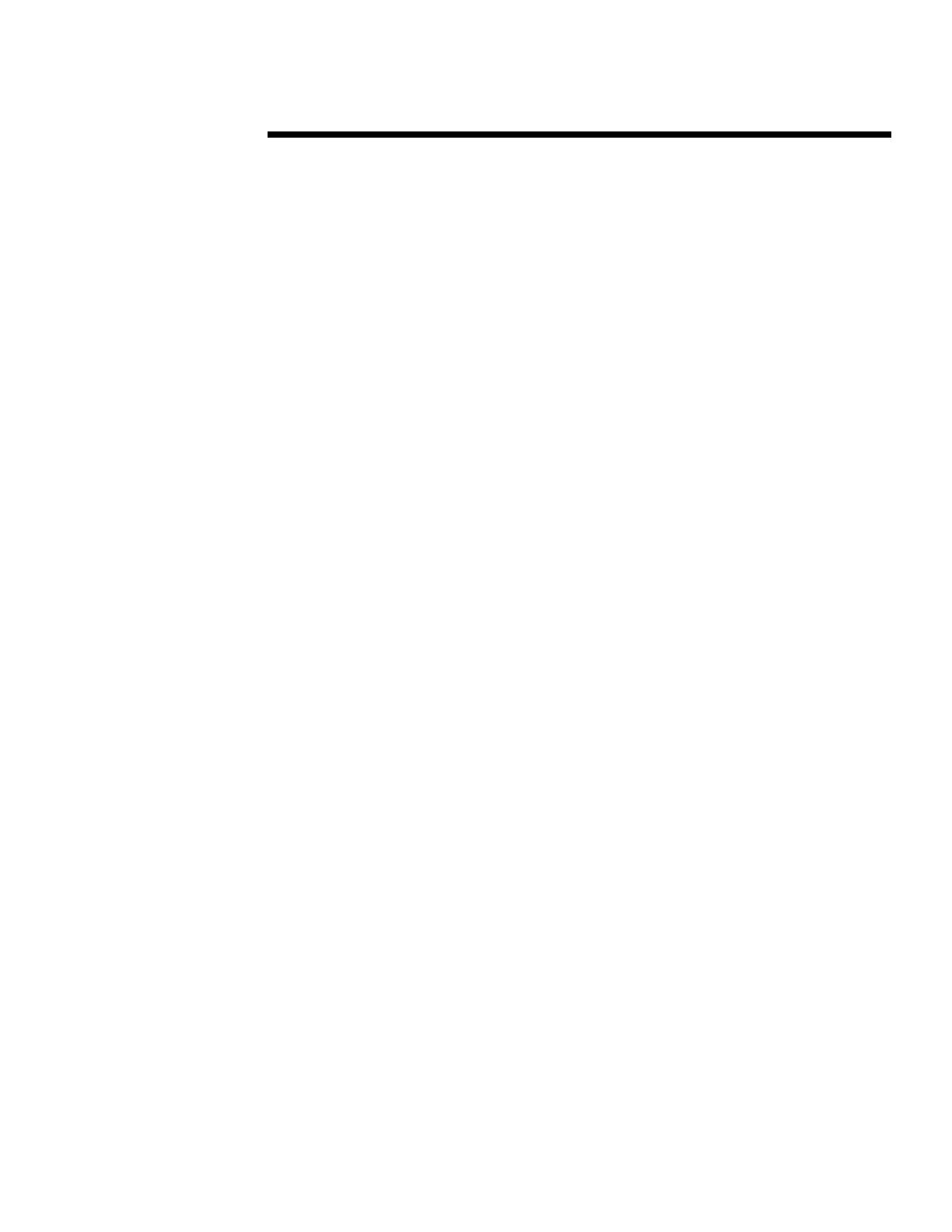
WHITE PAPER (cont.)
NA144A/0499
13
.
.
.
.
.
.
.
.
.
.
.
.
.
.
.
.
.
.
.
.
.
.
.
.
.
.
.
.
.
.
.
.
.
.
.
.
.
.
.
.
.
.
.
.
.
.
.
.
.
.
.
.
.
.
.
.
.
.
.
.
.
.
.
.
.
.
.
.
.
.
.
.
.
.
.
.
.
.
.
.
.
.
.
.
.
.
.
.
.
.
.
.
.
.
.
.
.
.
.
.
.
.
.
.
.
.
.
.
.
.
.
.
.
.
.
.
.
.
.
.
.
.
.
.
.
.
.
.
.
.
.
.
.
.
.
.
.
.
.
.
.
.
.
.
.
.
.
.
.
.
.
.
.
.
.
.
.
.
.
.
"CD Player"=1
"Macromedia Shockwave Director"=1
"Macromedia Shockwave Flash"=1
"Media Player"=1
"Microsoft NetShow Player 2.0"=0
"Multimedia Sound Schemes"=0
"Sample Sounds"=0
"Sound Recorder"=1
"Video Compression"=1
"Volume Control"=1
"America Online"=1
"AT&T WorldNet Service"=1
"CompuServe"=1
"Prodigy Internet"=1
"The Microsoft Network"=1
"Additional Screen Savers"=0
"Flying Windows"=1
"OpenGL Screen Savers"=0
"Backup"=0
"Character Map"=0
"Clipboard Viewer"=1
"Disk compression tools"=1
"Drive Converter (FAT32)"=1
"Group policies"=0
"Net Watcher"=1
"System Monitor"=0
"System Resource Meter"=0
"Web TV for Windows"=0
"WaveTop Data Broadcasting"=0
[Printers]
[InstallLocationsMRU]
[Install]
AddReg=Run.Installed.Components,Skip.PCMCIA.Wizard,Registry.WinUpdate,CPQ.App.Setup
[CPQ.App.Setup]
; Add the appropriate network locations for every
\\server\share listed below
HKLM,%KEY_RUNONCE_SETUP%,"Win Diags",,"
\\server\share\WDiags\setup.exe -s"
HKLM,%KEY_RUNONCE_SETUP%,"Desktop Management",,"
\\server\share\DTM\setup.exe -s"
HKLM,%KEY_RUNONCE_SETUP%,"Remote Services",,"
\\server\share\RSdriver\setup.exe -s"
HKLM,%KEY_RUNONCE_SETUP%,"S&CG",,"
\\server\share\SCG\setup.exe -s"
[Run.Installed.Components]
HKLM,%KEY_INSTALLEDCOMPS%\>BatchSetupx,,,">Batch 98 - General Settings"
HKLM,%KEY_INSTALLEDCOMPS%\>BatchSetupx,IsInstalled,1,01,00,00,00
HKLM,%KEY_INSTALLEDCOMPS%\>BatchSetupx,Version,,"3,0,0,0"
HKLM,%KEY_INSTALLEDCOMPS%\>BatchSetupx,StubPath,,"%25%\rundll.exe
setupx.dll,InstallHinfSection Installed.Components.General 4 %10%\MSBATCH.INF"
HKLM,%KEY_INSTALLEDCOMPS%\>Batchwu,,,">Batch 98 - Windows Update"
HKLM,%KEY_INSTALLEDCOMPS%\>Batchwu,IsInstalled,1,01,00,00,00
HKLM,%KEY_INSTALLEDCOMPS%\>Batchwu,Version,,"3,0,0,0"
HKLM,%KEY_INSTALLEDCOMPS%\>Batchwu,StubPath,,"wupdmgr.exe -shortcut"
[Installed.Components.General]
AddReg=Browser.Settings, Proxy.Settings
[Registry.WinUpdate]
HKLM,Software\Microsoft\Windows\CurrentVersion\Policies\Explorer,NoDevMgrUpdate,0x10001,0