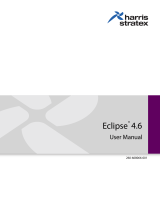Page is loading ...

HARDWARE MANUAL
Nexio G8
TM
Edition 20131112
175-100489-00
Harris Broadcast is an independent company not affiliated with Harris Corporation.

Publication Information
© 2014 Harris Broadcast. Proprietary and Confidential.
Harris Broadcast is an independent company not affiliated with Harris Corporation.
This document and its contents are considered proprietary and confidential by Harris Broadcast. This
publication, or any part thereof, may not be reproduced in any form, by any method, for any purpose,
or in any language other than English without the written consent of Harris Broadcast. A reasonable
number of copies of this document may be made for internal use only. All others uses are illegal.
This publication is designed to assist in the use of the product as it exists on the date of publication of
this manual, and may not reflect the product at the current time or an unknown time in the future.
This publication does not in any way warrant description accuracy or guarantee the use for the
product to which it refers.
Harris Broadcast reserves the right, without notice to make such changes in equipment, design,
specifications, components, or documentation as progress may warrant to improve the performance
of the product.
Trademarks
[Product names and other appropriate trademarks, e.g. G8™, Invenio®, PowerSmart®, Versio™] are
trademarks of Harris Broadcast or its subsidiaries. Microsoft® and Windows® are registered
trademarks of Microsoft Corporation. All other trademarks and trade names are the property of their
respective companies.
Contact Information
Harris Broadcast Communications has office locations around the world. For domestic and
international location and contact information see: http://www.harrisbroadcast.com/contact-us/.
Support Contact Information
For domestic and international support contact information see:
•Support Contacts: http://www.harrisbroadcast.com/services/technical-support
•eCustomer Portal: http://support.harrisbroadcast.com

iTable of Contents
G8 Hardware Installation Manual
Table of Contents
Copyright © 2014 Harris Broadcast
Proprietary and Confidential
Preface
Manual Information . . . . . . . . . . . . . . . . . . . . . . . . . . . . . . . . . . . . . . . . . . . . . . . . . . . 6
Purpose . . . . . . . . . . . . . . . . . . . . . . . . . . . . . . . . . . . . . . . . . . . . . . . . . . . . . . . . . . . . . . . . . . . . . 6
Audience . . . . . . . . . . . . . . . . . . . . . . . . . . . . . . . . . . . . . . . . . . . . . . . . . . . . . . . . . . . . . . . . . . . . 6
Writing Conventions . . . . . . . . . . . . . . . . . . . . . . . . . . . . . . . . . . . . . . . . . . . . . . . . . . . . . . . . . . . . 6
Obtaining Documents . . . . . . . . . . . . . . . . . . . . . . . . . . . . . . . . . . . . . . . . . . . . . . . . . . . . . . . . . . . 6
Unpacking/Shipping Information . . . . . . . . . . . . . . . . . . . . . . . . . . . . . . . . . . . . . . . . 7
Safety Standards and Compliances . . . . . . . . . . . . . . . . . . . . . . . . . . . . . . . . . . . . . 8
Safety Terms and Symbols . . . . . . . . . . . . . . . . . . . . . . . . . . . . . . . . . . . . . . . . . . . . . . . . . . . . . . 8
Restriction on Hazardous Substances (RoHS) Directive . . . . . . . . . . . . . . . . . . . . . . . . . . . . . . . . 8
Waste from Electrical and Electronic Equipment (WEEE) Directive . . . . . . . . . . . . . . . . . . . . . . . 9
Safety Guidelines . . . . . . . . . . . . . . . . . . . . . . . . . . . . . . . . . . . . . . . . . . . . . . . . . . . 10
Electrical Safety Guidelines . . . . . . . . . . . . . . . . . . . . . . . . . . . . . . . . . . . . . . . . . . . . . . . . . . . . . 10
Power Cords . . . . . . . . . . . . . . . . . . . . . . . . . . . . . . . . . . . . . . . . . . . . . . . . . . . . . . . . . . . . . . 10
General Electrical Safety Guidelines . . . . . . . . . . . . . . . . . . . . . . . . . . . . . . . . . . . . . . . . . . . 10
General Safety Guidelines . . . . . . . . . . . . . . . . . . . . . . . . . . . . . . . . . . . . . . . . . . . . . . . . . . . . . . 11
ESD Safety Guidelines . . . . . . . . . . . . . . . . . . . . . . . . . . . . . . . . . . . . . . . . . . . . . . . . . . . . . . . . . 11
Operation Safety Guidelines . . . . . . . . . . . . . . . . . . . . . . . . . . . . . . . . . . . . . . . . . . . . . . . . . . . . 12
Chassis Components
Overview . . . . . . . . . . . . . . . . . . . . . . . . . . . . . . . . . . . . . . . . . . . . . . . . . . . . . . . . . . 16
Front Panel . . . . . . . . . . . . . . . . . . . . . . . . . . . . . . . . . . . . . . . . . . . . . . . . . . . . . . . . 17
Inner Front Panel . . . . . . . . . . . . . . . . . . . . . . . . . . . . . . . . . . . . . . . . . . . . . . . . . . . . . . . . . . . . . 17
Front LED Panel . . . . . . . . . . . . . . . . . . . . . . . . . . . . . . . . . . . . . . . . . . . . . . . . . . . . . . . . . . . 18
Front Panel Buttons . . . . . . . . . . . . . . . . . . . . . . . . . . . . . . . . . . . . . . . . . . . . . . . . . . . . . . . . 19
Front Panel LEDs . . . . . . . . . . . . . . . . . . . . . . . . . . . . . . . . . . . . . . . . . . . . . . . . . . . . . . . . . . 19
SAS2/SATA LEDs . . . . . . . . . . . . . . . . . . . . . . . . . . . . . . . . . . . . . . . . . . . . . . . . . . . . . . . . . . 20

ii Table of Contents
G8 Hardware Installation Manual
Copyright © 2014 Harris Broadcast
Proprietary and Confidential
Back Panel . . . . . . . . . . . . . . . . . . . . . . . . . . . . . . . . . . . . . . . . . . . . . . . . . . . . . . . . . 21
Back Panel Components . . . . . . . . . . . . . . . . . . . . . . . . . . . . . . . . . . . . . . . . . . . . . . . . . . . . . . . 21
Motherboard I/O . . . . . . . . . . . . . . . . . . . . . . . . . . . . . . . . . . . . . . . . . . . . . . . . . . . . . . . . . . . . . . 21
G411 Broadcast I/O . . . . . . . . . . . . . . . . . . . . . . . . . . . . . . . . . . . . . . . . . . . . . . . . . . . . . . . . . . . 22
AES Ponytail Cable . . . . . . . . . . . . . . . . . . . . . . . . . . . . . . . . . . . . . . . . . . . . . . . . . . . . . . . . . 23
G411 Specifications . . . . . . . . . . . . . . . . . . . . . . . . . . . . . . . . . . . . . . . . . . . . . . . . . . . . . . . . . . . 23
Power Supply Modules . . . . . . . . . . . . . . . . . . . . . . . . . . . . . . . . . . . . . . . . . . . . . . . . . . . . . . . . 23
Installation and Setup
Overview . . . . . . . . . . . . . . . . . . . . . . . . . . . . . . . . . . . . . . . . . . . . . . . . . . . . . . . . . . 26
Chassis Components Installation . . . . . . . . . . . . . . . . . . . . . . . . . . . . . . . . . . . . . . 27
Important Safety Guidelines . . . . . . . . . . . . . . . . . . . . . . . . . . . . . . . . . . . . . . . . . . . . . . . . . . . . . 27
Safety Steps . . . . . . . . . . . . . . . . . . . . . . . . . . . . . . . . . . . . . . . . . . . . . . . . . . . . . . . . . . . . . . 27
Installation Tools . . . . . . . . . . . . . . . . . . . . . . . . . . . . . . . . . . . . . . . . . . . . . . . . . . . . . . . . . . . . . 27
Install Hard Drives . . . . . . . . . . . . . . . . . . . . . . . . . . . . . . . . . . . . . . . . . . . . . . . . . . . . . . . . . . . . 28
Remove Hard Drive Trays from the Chassis . . . . . . . . . . . . . . . . . . . . . . . . . . . . . . . . . . . . . 28
Install Hard Drive into a Drive Carrier . . . . . . . . . . . . . . . . . . . . . . . . . . . . . . . . . . . . . . . . . . . 28
Remove the Chassis Cover . . . . . . . . . . . . . . . . . . . . . . . . . . . . . . . . . . . . . . . . . . . . . . . . . . . . . 31
System Fans . . . . . . . . . . . . . . . . . . . . . . . . . . . . . . . . . . . . . . . . . . . . . . . . . . . . . . . . . . . . . . . . 32
Replace a System Fan . . . . . . . . . . . . . . . . . . . . . . . . . . . . . . . . . . . . . . . . . . . . . . . . . . . . . . 32
Replace the Onboard CR2032 Battery . . . . . . . . . . . . . . . . . . . . . . . . . . . . . . . . . . . . . . . . . . . . 33
Power Supply . . . . . . . . . . . . . . . . . . . . . . . . . . . . . . . . . . . . . . . . . . . . . . . . . . . . . . . . . . . . . . . . 33
Change the Power Supply . . . . . . . . . . . . . . . . . . . . . . . . . . . . . . . . . . . . . . . . . . . . . . . . . . . 34
Install the Power Distributor . . . . . . . . . . . . . . . . . . . . . . . . . . . . . . . . . . . . . . . . . . . . . . . . . . 34
Chassis Rack Installation . . . . . . . . . . . . . . . . . . . . . . . . . . . . . . . . . . . . . . . . . . . . . 36
Rack Location . . . . . . . . . . . . . . . . . . . . . . . . . . . . . . . . . . . . . . . . . . . . . . . . . . . . . . . . . . . . . . . 36
Prepare for Setup . . . . . . . . . . . . . . . . . . . . . . . . . . . . . . . . . . . . . . . . . . . . . . . . . . . . . . . . . . . . . 36
Choosing a Setup Location . . . . . . . . . . . . . . . . . . . . . . . . . . . . . . . . . . . . . . . . . . . . . . . . . . . 36
Warnings and Precautions . . . . . . . . . . . . . . . . . . . . . . . . . . . . . . . . . . . . . . . . . . . . . . . . . . . . . . 36
Rack Precautions . . . . . . . . . . . . . . . . . . . . . . . . . . . . . . . . . . . . . . . . . . . . . . . . . . . . . . . . . . 36
General System Precautions . . . . . . . . . . . . . . . . . . . . . . . . . . . . . . . . . . . . . . . . . . . . . . . . . 36
Rack Mounting Considerations . . . . . . . . . . . . . . . . . . . . . . . . . . . . . . . . . . . . . . . . . . . . . . . . . . 37
Ambient Operating Temperature . . . . . . . . . . . . . . . . . . . . . . . . . . . . . . . . . . . . . . . . . . . . . . 37
Reduced Airflow . . . . . . . . . . . . . . . . . . . . . . . . . . . . . . . . . . . . . . . . . . . . . . . . . . . . . . . . . . . 37
Mechanical Loading . . . . . . . . . . . . . . . . . . . . . . . . . . . . . . . . . . . . . . . . . . . . . . . . . . . . . . . . 37
Circuit Overloading . . . . . . . . . . . . . . . . . . . . . . . . . . . . . . . . . . . . . . . . . . . . . . . . . . . . . . . . . 37
Reliable Ground . . . . . . . . . . . . . . . . . . . . . . . . . . . . . . . . . . . . . . . . . . . . . . . . . . . . . . . . . . . 38
Rack Mounting . . . . . . . . . . . . . . . . . . . . . . . . . . . . . . . . . . . . . . . . . . . . . . . . . . . . . . . . . . . . . . . 38

iiiTable of Contents
G8 Hardware Installation Manual
Copyright © 2014 Harris Broadcast
Proprietary and Confidential
Identify the Sections of the Rack Rails . . . . . . . . . . . . . . . . . . . . . . . . . . . . . . . . . . . . . . . . . . 38
Lock Tabs . . . . . . . . . . . . . . . . . . . . . . . . . . . . . . . . . . . . . . . . . . . . . . . . . . . . . . . . . . . . . . . . 38
Release the Inner Rail from the Outer Rails . . . . . . . . . . . . . . . . . . . . . . . . . . . . . . . . . . . . . . 39
Install the Inner Rails on the Chassis . . . . . . . . . . . . . . . . . . . . . . . . . . . . . . . . . . . . . . . . . . . 39
Install the Outer Rails on the Rack . . . . . . . . . . . . . . . . . . . . . . . . . . . . . . . . . . . . . . . . . . . . . 41
Standard Chassis Installation . . . . . . . . . . . . . . . . . . . . . . . . . . . . . . . . . . . . . . . . . . . . . . . . . . . . 42
BIOS Error Beep Codes . . . . . . . . . . . . . . . . . . . . . . . . . . . . . . . . . . . . . . . . . . . . . . 44
Non-Fatal and Fatal Errors . . . . . . . . . . . . . . . . . . . . . . . . . . . . . . . . . . . . . . . . . . . . . . . . . . . . . . 44
Setup and Configuration
Overview . . . . . . . . . . . . . . . . . . . . . . . . . . . . . . . . . . . . . . . . . . . . . . . . . . . . . . . . . . 46
Disk Subsystems . . . . . . . . . . . . . . . . . . . . . . . . . . . . . . . . . . . . . . . . . . . . . . . . . . . 47
Disk Subsystems Organization . . . . . . . . . . . . . . . . . . . . . . . . . . . . . . . . . . . . . . . . . . . . . . . . . . 47
Drive Configuration . . . . . . . . . . . . . . . . . . . . . . . . . . . . . . . . . . . . . . . . . . . . . . . . . . . . . . . . . . . 47
GPI/AfterBurner 4 . . . . . . . . . . . . . . . . . . . . . . . . . . . . . . . . . . . . . . . . . . . . . . . . . . . 49
Fanout Cable Pinouts (AB4 to RJ12) . . . . . . . . . . . . . . . . . . . . . . . . . . . . . . . . . . . . . . . . . . . . . . 49
AB4 Cabling Using Fanout Cables . . . . . . . . . . . . . . . . . . . . . . . . . . . . . . . . . . . . . . . . . . . . . . . . 50
Fanout Cable Lengths . . . . . . . . . . . . . . . . . . . . . . . . . . . . . . . . . . . . . . . . . . . . . . . . . . . . . . . 51
Pinout Reference . . . . . . . . . . . . . . . . . . . . . . . . . . . . . . . . . . . . . . . . . . . . . . . . . . . . . . . . . . . . . 52
AB4 RJ12 GPI PINOUT . . . . . . . . . . . . . . . . . . . . . . . . . . . . . . . . . . . . . . . . . . . . . . . . . . . . . 52
Preview Display . . . . . . . . . . . . . . . . . . . . . . . . . . . . . . . . . . . . . . . . . . . . . . . . . . . . . 53
Preview Display Setup . . . . . . . . . . . . . . . . . . . . . . . . . . . . . . . . . . . . . . . . . . . . . . . . . . . . . . . . . 53
Maintenance
Overview . . . . . . . . . . . . . . . . . . . . . . . . . . . . . . . . . . . . . . . . . . . . . . . . . . . . . . . . . . 56
Hot Swap Power Supplies . . . . . . . . . . . . . . . . . . . . . . . . . . . . . . . . . . . . . . . . . . . . 57
To replace the failed power supply module . . . . . . . . . . . . . . . . . . . . . . . . . . . . . . . . . . . . . . . . . 57
System Restore . . . . . . . . . . . . . . . . . . . . . . . . . . . . . . . . . . . . . . . . . . . . . . . . . . . . . 58
Create a Restore Point . . . . . . . . . . . . . . . . . . . . . . . . . . . . . . . . . . . . . . . . . . . . . . . . . . . . . . . . . 58
System Restore . . . . . . . . . . . . . . . . . . . . . . . . . . . . . . . . . . . . . . . . . . . . . . . . . . . . . . . . . . . . . . 59
Prevent Damage and Malfunction . . . . . . . . . . . . . . . . . . . . . . . . . . . . . . . . . . . . . . 63
Hardware . . . . . . . . . . . . . . . . . . . . . . . . . . . . . . . . . . . . . . . . . . . . . . . . . . . . . . . . . . . . . . . . . . . 63
Anti-Virus Software . . . . . . . . . . . . . . . . . . . . . . . . . . . . . . . . . . . . . . . . . . . . . . . . . . . . . . . . . . . 63
Operating System Updates . . . . . . . . . . . . . . . . . . . . . . . . . . . . . . . . . . . . . . . . . . . . . . . . . . . . . 63
Automatic Updates . . . . . . . . . . . . . . . . . . . . . . . . . . . . . . . . . . . . . . . . . . . . . . . . . . . . . . . . . . . . 64

iv Table of Contents
G8 Hardware Installation Manual
Copyright © 2014 Harris Broadcast
Proprietary and Confidential
Specifications
Overview . . . . . . . . . . . . . . . . . . . . . . . . . . . . . . . . . . . . . . . . . . . . . . . . . . . . . . . . . . 66
Specifications . . . . . . . . . . . . . . . . . . . . . . . . . . . . . . . . . . . . . . . . . . . . . . . . . . . . . . 67
System Technical Specifications . . . . . . . . . . . . . . . . . . . . . . . . . . . . . . . . . . . . . . . . . . . . . . . . . 67
G411 General Specifications . . . . . . . . . . . . . . . . . . . . . . . . . . . . . . . . . . . . . . . . . . . . . . . . . . . . 68
G411 HD/SDI Video Specifications . . . . . . . . . . . . . . . . . . . . . . . . . . . . . . . . . . . . . . . . . . . . . . . 69
G411 AES Audio Specifications . . . . . . . . . . . . . . . . . . . . . . . . . . . . . . . . . . . . . . . . . . . . . . . . . . 70
G411 Genlock (Ref In) Specifications . . . . . . . . . . . . . . . . . . . . . . . . . . . . . . . . . . . . . . . . . . . . . 71
Power Supply Specifications . . . . . . . . . . . . . . . . . . . . . . . . . . . . . . . . . . . . . . . . . . . . . . . . . . . . 72
Index . . . . . . . . . . . . . . . . . . . . . . . . . . . . . . . . . . . . . . . . . . . . . . . . . 73

Preface

6Preface
G8 Hardware Installation Manual
Copyright © 2014 Harris Broadcast
Proprietary and Confidential
Manual Information
Purpose
This manual details the features, installation, operation, maintenance, and
specifications of your Inscriber G8 system.
Audience
This manual is written for engineers, technicians, and operators responsible for
the system installation and setup.
Writing
Conventions
This manual adheres to the following writing conventions.
Obtaining
Documents
Product documents can be viewed or downloaded from the Harris Broadcast
website at
http://support.harrisbroadcast.com. Alternatively, contact your
customer service representative to request a document.
Table ii-1. Writing Conventions
Term or Convention Description
CAPS Indicates a specific key on the keyboard, such
as ENTER, TAB, CTRL, ALT, DELETE
Code
Indicates variables or command-line entries,
such as a DOS entry or something you type
into a field.
>
Indicates the direction of navigation through a
hierarchy of menus and windows.
hyperlink Indicates a jump to another location within the
electronic document or elsewhere
Internet address
Indicates a jump to a website or URL

7Preface
G8 Hardware Installation Manual
Copyright © 2014 Harris Broadcast
Proprietary and Confidential
Unpacking/Shipping Information
Your system has been carefully inspected, tested, and calibrated prior to shipment to ensure years of stable
and trouble free service.
Before you install and configure your Inscriber G8 system, follow these steps:
1 Check equipment for any visible damage that may have occurred during
transit.
2 Confirm that you have received all items listed on the packing list.
3 Contact your sales representative if any parts are missing.
4 Contact the carrier if any item is damaged.
5 Remove all packaging material from the product and its associated
components before you install the unit.
Keep at least one set of original packaging, in the event that you need to return
a product for servicing. If the original packaging is not available, you can
purchase replacement packaging at a modest cost or supply your own
packaging as long as it meets the following criteria:
• The packaging must be able to withstand the weight of the product.
• The product must be held rigid within the packaging.
• There must be at least two inches (5 cm) of space between the product and
the container.
• The corners of the product must be protected.

8Preface
G8 Hardware Installation Manual
Copyright © 2014 Harris Broadcast
Proprietary and Confidential
Safety Standards and Compliances
Safety Terms and Symbols
This manual uses the following safety terms and symbols to identify certain
conditions or practices.
Restriction on Hazardous Substances (RoHS) Directive
Directive 2002/95/EC – commonly known as the European Union (EU)
Restriction on Hazardous Substances (RoHS) – sets limits on the use of certain
substances found in electrical and electronic equipment. The Directive took
effect on July 1, 2006, and it refers to the following hazardous substances:
• Lead (Pb)
•Mercury (Hg)
•Cadmium (Cd)
• Hexavalent Chromium (Cr-V1)
• Polybrominated Biphenyls (PBB)
• Polybrominated Diphenyl Ethers (PBDE)
All relevant Harris Broadcast products either comply with the legislation or are
exempt. For example, spare parts supplied for the repair and upgrade of
equipment sold before July 1, 2006 are exempt from the legislation.
Figure ii-1. RoHS Compliant Symbol
Table ii-2. Safety Terms and Symbols
WARNING: Identifies conditions or practices that can
result in personal injury or loss of life—high voltage is
present. Uninsulated dangerous voltage within the product’s
enclosure may be sufficient to constitute a risk of electric
shock to persons.
CAUTION: Identifies conditions or practices that can result
in damage to the equipment or other property. Important
operating and maintenance (servicing) instructions are
included in the literature accompanying the product.

9Preface
G8 Hardware Installation Manual
Copyright © 2014 Harris Broadcast
Proprietary and Confidential
Waste from Electrical and Electronic Equipment (WEEE) Directive
The European Union (EU) Directive 2002/96/EC on Waste from Electrical and
Electronic Equipment (WEEE) deals with the collection, treatment, recovery,
and recycling of electrical and electronic waste products. The objective of the
WEEE Directive is to assign the responsibility for the disposal of associated
hazardous waste to either the producers or users of these products. Producers
or users are required to recycle electrical and electronic equipment at end of its
useful life, and must not dispose of the equipment in landfills or by using other
unapproved methods.
In accordance with this EU Directive, Harris Broadcast has affixed labels
indicating that such products must be properly recycled. Contact your local
Harris Broadcast sales representative for information on returning these
products for recycling. Harris Broadcast equipment that complies with the EU
directive will be marked with a WEEE-compliant symbol, as shown in Figure
ii-2.
Figure ii-2. WEEE Compliance Symbol

10 Preface
G8 Hardware Installation Manual
Copyright © 2014 Harris Broadcast
Proprietary and Confidential
Safety Guidelines
This unit is for use in restricted access only. Adhere to the following safety guidelines to avoid personal injury
or damage to your system.
Electrical Safety Guidelines
Power Cords
• Use the exact type of power cords as required.
• Be sure to use power cord(s) that came with safety certifications.
• The power cord(s) must be compliant with the AC voltage requirements in
your region.
• The power cord plug cap must have an electrical current rating that is at
least 125% of the electrical current rating of this product.
• The power cord plug cap that plugs into the AC receptacle on the power
supply must be an IEC 320, sheet C13, type female connector.
• Be sure to disconnect the power supply before accessing the G8 chassis or
its components.
• Plug the Power cord(s) into a socket that is properly grounded before
turning on the power.
General Electrical Safety Guidelines
• Be aware of the locations of the power switches on the chassis and in the
room, so you can disconnect the power supply if an accident occurs.
• Take extra precautionary measures when working with high voltage
components. It is not recommended to work alone.
• Before removing or installing main system components, be sure to
disconnect the power first. Turn off the system before you disconnect the
power supply.
• Use only one hand when working with powered-on electrical equipment to
avoid possible electrical shock.
• Use rubber mats specifically designed as electrical insulators when working
with computer systems.
• The power supply or power cord must include a grounding plug and must
be plugged into grounded outlets.
Warning
To avoid electrical shock, check
the power cords properly.
Warning
Adhere to the following
Electrical Safety Guidelines to
avoid possible damages to the
system or injury to yourself.

11Preface
G8 Hardware Installation Manual
Copyright © 2014 Harris Broadcast
Proprietary and Confidential
• Motherboard Battery: CAUTION – To avoid possible explosion, make sure
you do not install the onboard battery upside down. The positive side must
face up on the motherboard. This battery must be replaced only with the
same or an equivalent type.
• CD-ROM Laser: CAUTION – Do not open the enclosures of power
supplies or CD ROM to avoid injury.
General Safety Guidelines
• Keep the area around the G8 chassis clean and free of clutter.
• To avoid injuries to your back, be sure to use your leg muscles, keep your
back straight, and bend your knees when lifting the system.
• Avoid wearing loose clothing to prevent it from coming into contact with
power circuits.
• After removing the components or chassis covers from the system, place
them on a table for safeguard.
• Be sure to remove any jewelry or metal objects before working on the
chassis to avoid short circuits should these objects come into contact with
power circuits.
• After accessing the interior of the chassis, be sure to close the chassis with
chassis covers and secure the chassis to the racks with screws.
ESD Safety Guidelines
The following measures are generally sufficient to protect against Electric
Statics Discharge (ESD).
• Do not use mats designed to decrease electrostatic discharge as protection
from electrical shock. Instead, use rubber mats that have been specifically
designed as electrical insulators.
• Use a grounded wrist strap designed to prevent static discharge.
• Keep all components and printed circuit boards (PCBs) in their anti-static
bags until ready for use.
• Touch a grounded metal object before removing the board from the
anti-static bag.
• Do not let components or PCBs come into contact with your clothing,
which may retain a charge even if you are wearing a wrist strap.
Warning
Adhere to the following General
Safety Guidelines to ensure
your personal safety.
Caution
Electric Static Discharge (ESD)
can damage electronic
components. To prevent
damage to your system board, it
is important to handle it very
carefully.

12 Preface
G8 Hardware Installation Manual
Copyright © 2014 Harris Broadcast
Proprietary and Confidential
• Handle a board by its edges only; do not touch its components, peripheral
chips, memory modules, or contacts.
• When handling chips or modules, avoid touching their pins.
• Put the motherboard and peripherals back into their anti-static bags when
not in use.
• For grounding purposes, make sure your computer chassis provides
excellent conductivity between the power supply, the case, the mounting
fasteners, and the motherboard.
Operation Safety Guidelines
Before accessing the G8 chassis:
1 Turn off all peripheral devices connected to the G8 chassis.
2 Press the power button to power off the system.
3 Unplug all power cords from the system or the wall outlets.
4 Disconnect all the cables and label the cables for easy identification.
5 Use a grounded wrist strap designed to prevent static discharge when
handling components.
Removing the chassis covers:
After completing the above steps, you can remove the covers and install
components/peripheral devices into the G8 chassis. See ”Chassis Components
Installation” on page 27 for details.
1 Unlock and remove the screws and fasteners to remove the cover or
components.
2 Save all the screws and fasteners for later use. (If necessary, label these
screws or fasteners for easy identification.)
3 Follow the instructions in ”Remove the Chassis Cover” on page 31 to
remove the chassis cover.
Reinstalling the chassis covers:
To maintain proper system cooling and airflow, do not operate the system
without installing all chassis covers back onto the chassis. To reinstall the
chassis covers, please follow the steps listed below:
1 Make sure that all components and devices are securely fastened on the
chassis and that there are no loose parts/screws inside the chassis.
Warning
To avoid personal injury and
property damage, please
carefully follow all the
Operation Safety Guidelines
precisely.
Caution
For proper cooling, make sure
to chassis covers are properly
installed before turning on the
system. If this rule is not strictly
followed, warranty may become
void. Do not open the casing of
a power supply. Power supplies
can only be accessed and
serviced by a qualified
technician of the manufacturer.

13Preface
G8 Hardware Installation Manual
Copyright © 2014 Harris Broadcast
Proprietary and Confidential
2 Make sure that all cables are properly connected to the connectors and
ports.
3 Use the original screws or fasteners to install the covers to the chassis.
4 Be sure to lock to the chassis or the system to prevent unauthorized
access.
5 For proper cooling, enclose the chassis with covers before operating the
system.
Before installing the chassis into a rack:
1 Make sure that the rack is securely anchored onto an unmovable surface or
structure.
2 Unplug the power cord(s) of the rack before installing the chassis.
3 Make sure that the system is adequately supported and that all components
are securely fastened to the chassis to prevent them from falling off the
chassis.
4 Be sure to install an AC Power Disconnect for the entire rack assembly.
Clearly mark the Power Disconnect.
5 The rack assembly must be properly grounded to avoid electric shock.
6 The rack assembly must provide sufficient airflow to the chassis for proper
cooling.

14 Preface
G8 Hardware Installation Manual
Copyright © 2014 Harris Broadcast
Proprietary and Confidential

Chassis Components
Chapter 1

16 Chapter 1 | Chassis Components
G8 Hardware Installation Manual
Copyright © 2014 Harris Broadcast
Proprietary and Confidential
Overview
This chapter provides an introduction to your G8 System, and includes the
following topics:
• “Front Panel” on page 17
• “Back Panel” on page 21

17Chapter 1 | Chassis Components
G8 Hardware Installation Manual
Copyright © 2014 Harris Broadcast
Proprietary and Confidential
Front Panel
The following information describes the front panel components for G8 systems.
Figure 1-1. G8 Outer Front Panel
Inner Front Panel
The G8 inner front panel includes the following:
• System Power (on/off) button
• System Reset (restart) button
• LED indicators
• Hot-swappable hard disk drives
•One USB port
• CD/DVD-RW
Figure 1-2: G8 Inner Front Panel
Power button USBRemoveable Drive Trays
CD/DVD-RWReset button
LED Panel

18 Chapter 1 | Chassis Components
G8 Hardware Installation Manual
Copyright © 2014 Harris Broadcast
Proprietary and Confidential
Front LED Panel
There are several LEDs on the LED panel as well as other LEDs on the drive
carriers to keep you constantly informed of the overall status of the system, as
well as the activity and health of specific components.
This section explains the meaning of the LED indicators and the appropriate
response you may need to take.
Figure 1-3. Front Panel Interface
/