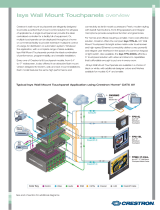Page is loading ...

Crestron TPMC-8L Isys i/O
®
8.4” Wall Mount Touchpanel Media Center
Isys i/O
®
8.4” Wall Mount
Touchpanel Media Center:
TPMC-8L
Purpose
The purpose of this addendum is to provide additional information not supplied with
the original TPMC-8L Operations & Installation Guide (Doc. 6594B). Specifically,
this addendum provides for additional information regarding the “Embed Apps
(Embedded Applications)” section, which appeared on pages 18 and 19.
Note for Embedded Applications
In the “Embed Apps (Embedded Applications)” section, the following note should
be included:
NOTE: For NetMeeting
®
to work properly, the Enable full-duplex audio so I can
speak while receiving audio option needs to be de-selected (i.e. unchecked) in the
Audio tab of the “Options” dialog. The dialog can be accessed by selecting Tools |
Options. This will need to be done for NetMeeting each time the panel is rebooted.
Crestron Electronics, Inc. Addendum #1 for DOC. 6594B
15 Volvo Drive Rockleigh, NJ 07647 07.09
Tel: 888.CRESTRON
Fax: 201.767.7576 Specifications subject to
www.crestron.com change without notice.
/