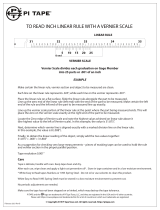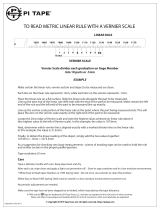Page is loading ...

Diffraction
Apparatus
Order Code DAK
The Diffraction Apparatus allows students to measure the intensity as a function of
position for various diffraction and interference patterns. The apparatus includes a Red
Diffraction Laser (Class 2 laser), a Diffraction Slit System, and a Combination Linear
Position and High Sensitivity Light Sensor. A required accessory is the Combination
Dynamics Track and Optics Bench (TRACK), which is also available as a part of the
Vernier Dynamics System (VDS). The diffraction components attach to the track.
The Combination Linear Position and High Sensitivity Light Sensor has an analog
output for the light sensor, and a digital output for the position sensor. These connect
to an interface, such as a LabQuest 2, LabQuest, LabQuest Mini, or LabPro. The
pattern can be recorded in Logger Pro
1
software. When used with a LabQuest 2 or
LabQuest
2
, the diffraction pattern can be recorded directly on the interface.
An optional Green Diffraction Laser (GDL-DAK), not included with the basic
Diffraction Apparatus, allows the study of the impact of light wavelength on
diffraction and interference patterns. The Green Diffraction Laser is also a Class 2
laser product.
With all this equipment, students are able to investigate relationships between
Slit width and pattern spacing.
Double slit separation and pattern spacing
Intensity as a function of position for single slit diffraction
Intensity as a function of position for double slit interference
Effect of light wavelength on all patterns
Parts included with the Diffraction Apparatus
Red Diffraction Laser (635 ±5 nm)
Diffraction Slit System, with a variety of single slits, double slits, variable slits, and
comparison slits
Combination Linear Position and High Sensitivity Light Sensor
Power Supply for Laser
3
1
Logger Pro 3.8.5 or newer is required.
2
LabQuest App version 1.6 or newer is required.
3
The power supply is interchangeable with that used for the LabQuest interface.
2
Laser Safety
Both the Red Diffraction Laser and Green Diffraction Laser are Class 2 laser
products.
Do not stare directly into the laser beam or its reflection.
Maximum output is < 1 mW.
A Class 2 laser is generally considered safe as the blink reflex will limit exposure to
short time periods. Most laser pointers are in this class. Direct exposure on the eye by
a beam of laser light should always be avoided with any laser, no matter how low the
power.
This sensor is equipped with circuitry that supports auto-ID. When used with
LabQuest 2, LabQuest, LabQuest Mini, or LabPro, the data-collection software
identifies the sensor and uses pre-defined parameters to configure an experiment
appropriate to the recognized sensor.
Suggested Initial Diffraction Apparatus Assembly
The laser and slit are at one end of the track, and the combination light sensor and
linear position sensor is positioned at the other. The separation allows the interference
pattern to spread sufficiently to allow easy measurement of the spacing.
1. Place the dynamics track on a level
surface. Use of adjustable feet for
the track is convenient, but
optional.
2. Attach the Combination Linear
Position and High Sensitivity Light
Sensor to the track, with the light
sensor facing down the length of
the track. It is convenient to place
the front edge of the position
sensor at about the 110 cm mark.
The center tabs on the sensor base
rest in the center groove of the
track. If you have trouble passing the square ¼-20 nuts into the groove, remove
them and insert the nuts only, and then attach the sensor base to the track using the
supplied bolts and nuts. Slide the light sensor to approximately the center of the
position sensor.
3. Set the entrance aperture disk of the light sensor to the 0.3 mm setting, and set the
light sensor sensitivity to the middle, 10 µW, setting.
4. Attach the slit assembly to the track, with the label and silver reflective side facing
away from the Combination Linear Position and High Sensitivity Light

3
Sensor. A typical starting position is at the 20 cm
mark on the track. Select the 0.04/0.25 mm double
slit.
5. Attach the Red Diffraction Laser to the track, facing
the slit assembly. Typical starting position is at the
5 cm mark. As before, if you have trouble passing
the square ¼-20 nut into the groove, remove it and
insert the nuts only, and then attach the laser. Drive
the bolt into the nut.
6. Attach the Power Supply to the laser and to an
electrical outlet.
7. The rocker switch on the back of the laser turns the laser on when the upper edge is
depressed. Turn on the laser and confirm that you see red light striking the slit
assembly.
8. Adjust the vertical and horizontal direction of
the laser using the two thumbscrews on the
back of the laser, so that the beam passes
through the double slit and falls on the light
sensor front plate. Roughly center the
diffraction pattern on the top entrance aperture
of the light sensor.
Data-Collection Overview
and Software Setup
Both Logger Pro and LabQuest
App software will detect the
presence of the Combination
Linear Position and High
Sensitivity Light Sensor and set
up data collection appropriately.
A graph of intensity vs. position
is shown by default.
About the Linear Position Sensor
The Linear Position Sensor is based on an optical encoder, similar to the one used in
the Vernier Rotary Motion Sensor (RMV-BTD). As the position sensor is moved left
and right by hand, a strip of narrow alternating black and clear bands pass an optical
sensor. The events are counted and turned into a position reading. The resolution is
about 40 µm. There is essentially no backlash, because the system has only one
moving part.
4
Logger Pro and LabQuest App will both set the position reading to zero when the
software is launched or File | New is chosen. To rezero the position sensor, move the
position sensor to the far right edge while looking at the light sensor aperture plate.
On LabQuest App meter screen, tap the position meter and choose zero.
On Logger Pro, click the zero button in the toolbar, select only the position sensor,
and click ok.
NOTE: Vernier products are designed for educational use. Our products are not
designed nor recommended for any industrial, medical, or commercial process such as
life support, patient diagnosis, control of a manufacturing process, or industrial testing
of any kind.
About the High Sensitivity Light Sensor
The High Sensitivity Light Sensor includes an aperture plate with selectable 0.1, 0.2,
0.3, 0.5, 1.0, and 1.5 mm width entrance slits, as well as full open and full blocked
apertures. These slits are used to limit the acceptance of the sensor in the horizontal
direction, to optimize the spatial resolution of the overall system. The slit choice is a
tradeoff between light quantity and spatial resolution. Faint, broad patterns are best
studied with wider slits, while bright, highly detailed patterns will require narrower
slits. The 0.5 mm slit is a good place to start. If features in the collected data are on the
order of 0.5 mm wide, you may want to try narrower slits. Or, try data collection with
a narrower slit to see if the pattern shape changes. Typically the modulation of an
interference pattern will increase with narrower slits, but the intensity will decrease.
The light sensor itself has three ranges. The nominal full scale reading corresponds
roughly to 1, 10, or 100 µW, as selected. The sensor responds throughout visible
wavelengths. However, each range is reported in percent of full scale, or 0 to 100%, as
absolute calibration is not relevant to these experiments. It is normal for the sensor to
read between 10 and 20% when the sensor is in the dark. Optionally, the light sensor
can be zeroed. To do this, rotate the aperture plate to the blank (black circle) position
to block all light from the sensor.
On LabQuest App meter screen, tap the light meter and choose zero.
On Logger Pro, click the zero button in the toolbar, select only the light sensor, and
click ok.
The light sensor is not designed to be removed from the Linear Position Sensor.
About the Slit Assembly
The slits are made of metal-on-glass films, and so present very clean diffraction and
interference patterns.
Available slits
Single Slits: 0.02, 0.04, 0.08, 0.16 mm width
Double Slits: 0.04 / 0.25, 0.04 / 0.5, 0.08 / 0.25, 0.08 / 0.5 mm width and
separation
Variable Slits: single slit 0.02–0.2 mm width
double slit: 0.04 mm width, variable spacing 0.125–0.75 mm
Multiple Slits: 0.04 mm width, 0.125 mm spacing: 2, 3, 4, 5 slits

5
Comparisons: 4 pairs of single/double slits: 0.04 mm single + 0.04/0.25 mm
double, doubles 0.04/0.25 +0.04/0.50, doubles 0.04/0.25+0.08/0.25,
double 0.04/0.25 + triple, 0.04/0.25
Other shapes: Slit and line comparison 0.08 mm slit and opaque line on clear
background; 0.20mm and 0.40 mm round holes
Slit applications
The single slits, double slits, and multiple slit patterns are designed for quantitative
experiment.
The variable slits cast vertical patterns to be shown on a white surface, and are
intended for qualitative viewing. You may choose to let use the screen included
with the Vernier Optics Expansion Kit (order code OEK), or available separately as
a replacement part (order code SCRN-OEK).
The comparison slits are used by adjusting the laser up and down to compare
patterns visually and qualitatively; because the beam won’t be fully horizontal, the
pattern may not strike the light sensor.
The slit and line comparison is intended to be used qualitatively, to observe the
pattern similarity between that of a single slit and a single opaque line.
The circular apertures are intended for qualitative viewing of the diffraction pattern
from a hole, as opposed to a line.
Basic Data Collection with the Diffraction Apparatus
Assemble the Diffraction Apparatus as described above.
Move the position sensor to the far right as viewed from the light sensor side.
Connect the sensors to an interface, and start the data collection software.
Start data collection.
Grasp the position sensor, and slowly and smoothly move the light sensor across
the full width of the stage. Take about 30 seconds to perform the motion. If you
move too quickly, the light sensor will not have time to respond to variations in the
intensity pattern. You can always test your run by storing it, and immediately taking
another run. The new run should lie nearly on top of the first one.
4
4
For the LabPro only, the zero will drift if the light sensor is moved in between data collection
runs. Re-zero the sensor if needed.
6
Sample graph of double slit diffraction pattern, with two 0.04 mm slits 0.25 mm apart.
Common Experiments with the Diffraction Apparatus
The variety of slits provided with the Diffraction Apparatus suggests many
experiments. In most cases each activity can be done to two depths: the spacing of the
dark or light bands can be measured and compared to calculation, or the quantitative
shape of the patterns can be compared to calculation.
Detents in the slider assembly hold the selected slit in position during an experiment.
The variable slit choices have no detent to allow smoothly changing the slit position.
Sample graph of single slit interference pattern, with one 0.08 mm slit.

7
Sample graph of multiple slit diffraction pattern, with 0.04 mm slits at a 0.125 mm separation, 2
and 5 slits.
The remaining slits are intended for viewing by eye, and not necessarily doing
measurements with the light sensor and position stage.
The slit assembly includes a variable width single slit and a variable separation double
slit. To demonstrate the effect of smoothly changing either variable, start with the laser
striking roughly in the middle of the pattern, and slide the slit assembly right or left.
8
Comparison with Theory
5
Experiments with the Diffraction Apparatus are typically done either as a full model of
the intensity distribution of the patterns, or as a simpler search for the locations of
bright and dark fringes. The basic models are provided here.
Intensity Distribution
Double-slit interference intensity as a function of angle for slits of width a and
separation d is given by
where
I
m
is the maximum intensity, and is an overall scale factor. λ is the light wavelength.
Single-slit diffraction for a slit of width a is given by
For comparison with data from the Diffraction Apparatus, you will need to apply the
small angle approximation. Using a distance L from the slit to the screen (or entrance
aperture) along the track, and a position y along the line perpendicular to the track, we
have
since y << L.
In practice the location of the origin of y axis will vary by a small amount, depending
on exactly how the laser is directed. The zero of the position sensor will be very
different from the origin location on y.
Occasional differences from theory may occur due to reflections from the glass slits.
The reflection may cause the central peak to have a dip or spike in magnitude from
expectations. The dip will be very close to the center of the pattern, but may be offset
to one side slightly. This is normal.
To compare experimental data with model, adjust the overall scale of the model to
match the data, and add a horizontal offset to bring the model in line with the
experimental data, which will not be centered on zero.
5
Adapted from Fundamentals of Physics, 9
th
edition, Halliday and Resnick, Wiley, 2011.

9
Fringe Location Only
The locations of the dark fringes in a single slit are give by
For a double slit, the bright fringe locations are given by
In short, the distance from one dark fringe to the next in single slit diffraction is λL/a,
and the distance from one bright fringe to the next in double slit interference is λL/d.
Software and Interface Requirements
Logger Pro 3 Use this computer program with LabQuest 2, LabQuest, LabQuest
Mini, and LabPro. Version 3.8.5 or newer is required. See
http://www.vernier.com/tech/lpupdates.html for free updates to Logger Pro.
LabQuest App Use this program with LabQuest 2 or original LabQuest when it is
used as a standalone device. Version 1.6 is required for the original LabQuest.
Updates to LabQuest are free and can be downloaded from
http://www.vernier.com/labquest/updates/
Specifications
Red Laser Wavelength: 635 ±5 nm; Class 2 laser product
Optional Green Laser Wavelength 532 ±1 nm; Class 2 laser product
Light Sensor Full Scale Ranges: 1, 10, and 100 µW
Linear Position Sensor range: 150 mm
Linear Position Sensor resolution: 40 µm
Other Products for Use with this Kit
Combination 1.2 m Dynamics Track/Optics Bench (TRACK)
Optics bench required for use with the Diffraction Apparatus. The same part is
included with the Vernier Dynamics System (VDS).
Green Diffraction Laser (GDL-DAK)
Add an optional second laser wavelength to the Diffraction Apparatus. 532 ±1 nm.
Use the same power supply as the Red Diffraction Laser.
Replacement Screen for Optics Expansion Kit (SCRN-OEK)
Add an optional white screen for qualitative viewing of diffraction and interference
patterns. The same screen is a part of the Optics Expansion Kit (OEK).
10
Warranty
Vernier warrants this product to be free from defects in materials and workmanship for
a period of five years from the date of shipment to the customer. This warranty does
not cover damage to the product caused by abuse or improper use.

11
12
Vernier Software & Technology
13979 S.W. Millikan Way Beaverton, OR 97005-2886
Toll Free (888) 837-6437 (503) 277-2299 FAX (503) 277-2440
Revised 3/16/2017
Logger Pro, LabQuest 2, LabQuest, LabPro, and Vernier and caliper design are our registered trademarks. All other marks
not owned by us that appear herein are the property of their respective owners, who may or may not be affiliated with,
connected to, or sponsored by us.
Printed on recycled paper.
/