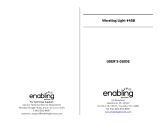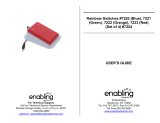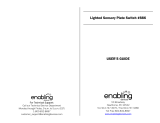Page is loading ...

Textured Orbit
Textured OrbitTextured Orbit
Textured Orbit
Ball Switch
Ball SwitchBall Switch
Ball Switch
Direct from outer space!
Direct from outer space!Direct from outer space!
Direct from outer space!
Touch this mystery ball and you will be rewarded with glowing rainbow
lights while music plays and subtle vibrations are felt! A hidden
control on the bottom of your switch allows you to turn any of the
rewards on or off. Also can be used as a switch alone. Size: 5½"D x
4½"H. Requires 2 AA Batteries. Weight: 1 lb.
Operation:
Operation:Operation:
Operation:
1. The Sensi Switch requires 2 AA batteries. The battery
compartment is located under the base of the unit. Carefully turn
the unit over, and then remove the Philips head screw from the
battery cover. Install new batteries, being careful to observe
proper (+) & (-) battery polarity. Alkaline batteries are
recommended because they last longer. Replace cover and
screw.
2. Move the Orbit ball and you will be rewarded with lights, music
and vibration. Release pressure from the ball and the Lights,
Music and Vibration will stop.
3. To turn off the Lights, Music or Vibration, push the small white
rocker switches located on the bottom of the unit, to OFF (Open).
See figure below.
4. To use the Orbit Ball as a switch plug one end of the supplied
jack cord into the Orbit Ball’s jack and the other end into your
toy/device. Move the Orbit ball and your toy/device will activate
as long as pressure is sustained on the ball. Please
Please Please
Please N
NN
Note
oteote
ote: the
Orbit Ball’s Lights, Music, and Vibration will also be activated
when it is used as a switch, unless they are turned off, via the
three way switch.
Troubleshooting:
Troubleshooting:Troubleshooting:
Troubleshooting:
Problem:
Problem:Problem:
Problem: The Orbit Ball Switch has no light, music or vibration.
Action
ActionAction
Action:
::
: Check the batteries for strength and for proper battery
polarity. Replace if weak or dead.
Problem:
Problem: Problem:
Problem: Orbit Ball Switch does not activate a toy or device.
Action # 1:
Action # 1: Action # 1:
Action # 1: Make sure all connections are tight.
Action # 2:
Action # 2: Action # 2:
Action # 2: Check batteries in toy/device, replace if weak or dead.
Action # 3:
Action # 3: Action # 3:
Action # 3: If adapters are being used, they must be Mono only,
stereo adapters will not work.
Care of Unit:
Care of Unit:Care of Unit:
Care of Unit:
The Orbit Ball Switch can be wiped clean with any household multi-
purpose cleaner and disinfectant.
Do not submerge
Do not submergeDo not submerge
Do not submerge the unit, as it will damage the contents of the top
and the electrical components.
Rev 2/15/17
Rev 2/15/17Rev 2/15/17
Rev 2/15/17

For Technical Support:
For Technical Support:For Technical Support:
For Technical Support:
Call our Technical Service Department
Monday through Friday, 9 a.m. to 5 p.m. (EST)
1-800-832-8697
customer_support@enablingdevices.com
Textured Orbit Ball Switch
#887
with Lights, Music and Vibration
USER’S GUIDE
50 Broadway
Hawthorne, NY 10532
Tel. 914.747.3070 / Fax 914.747.3480
Toll Free 800.832.8697
www.enablingdevices.com
/