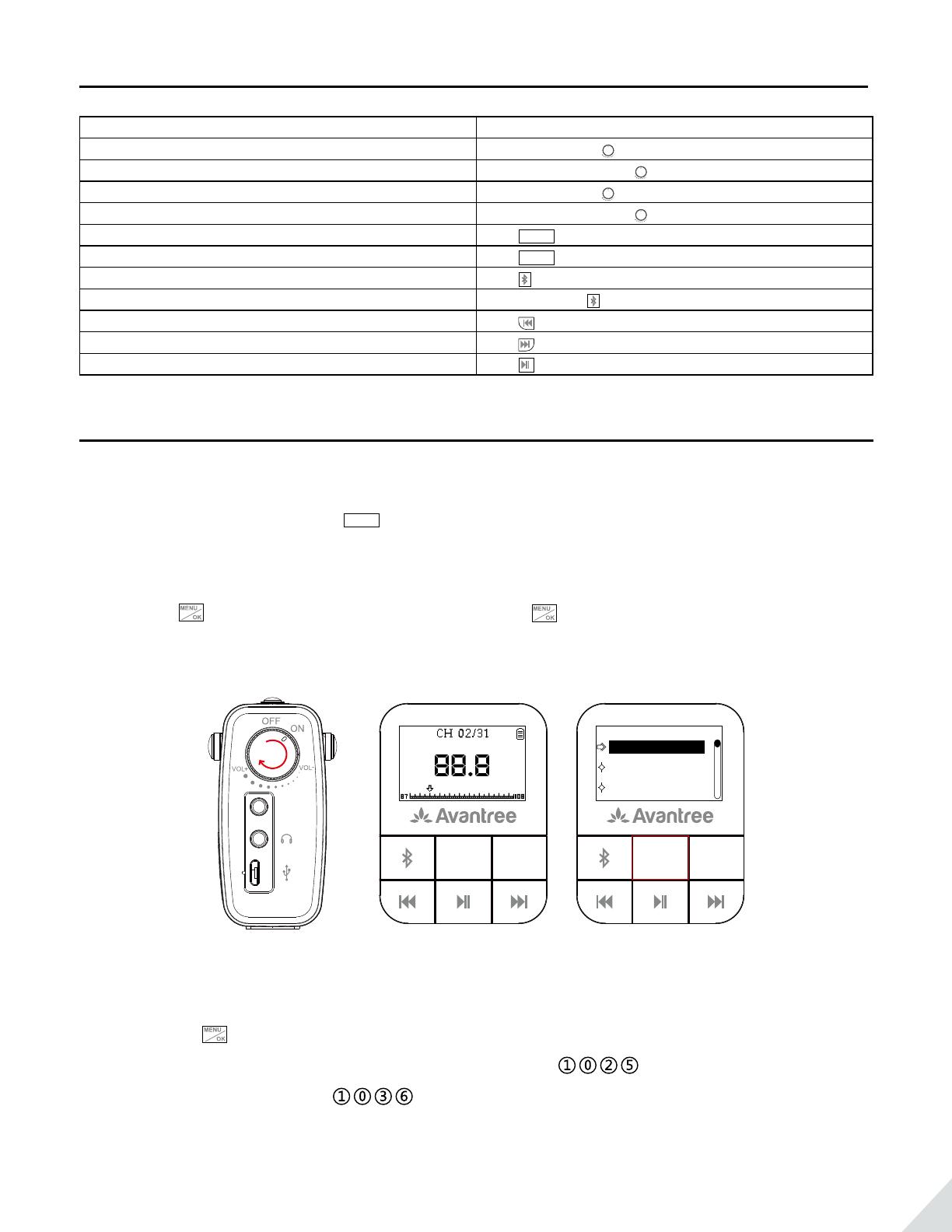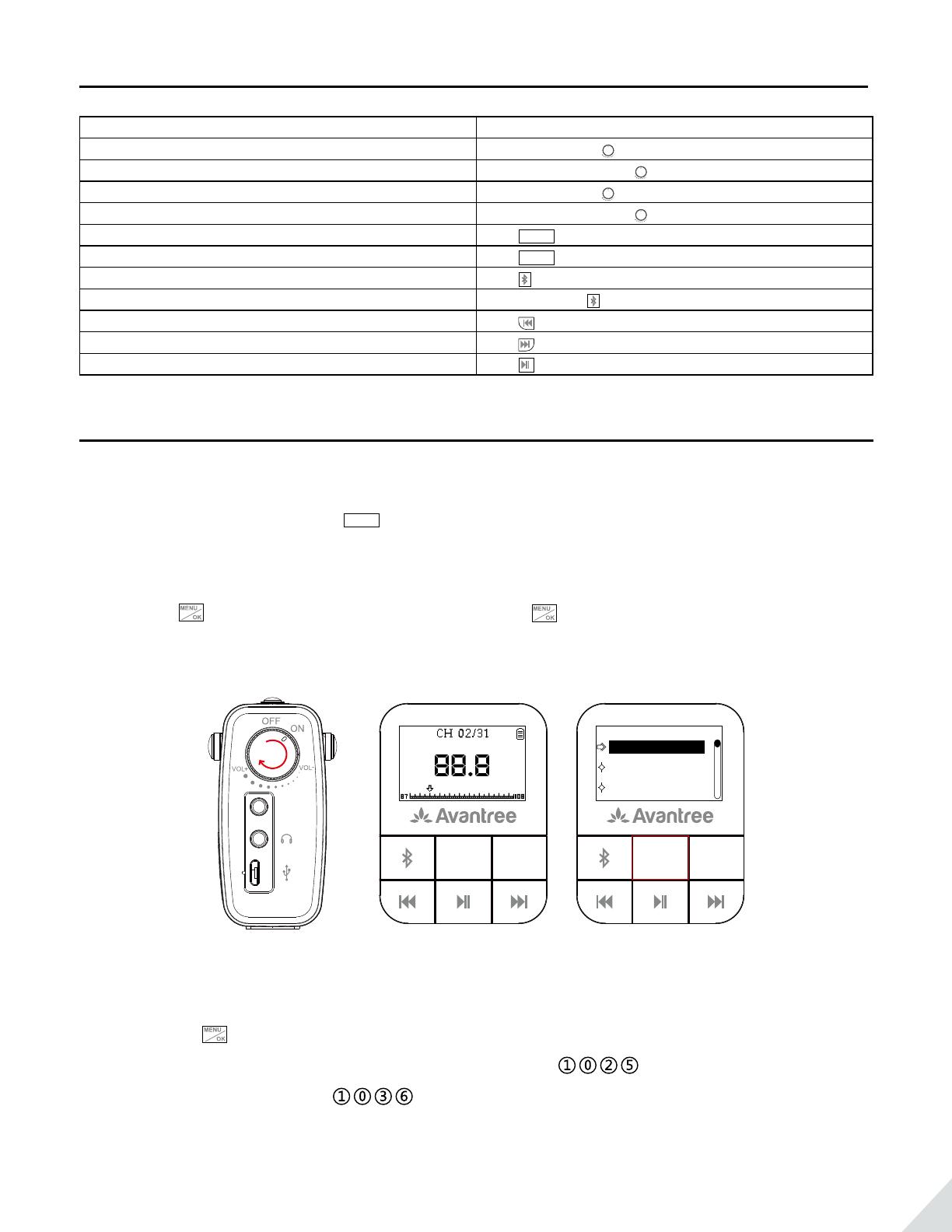
2
Basic Operation
Function Operation
Power On Clockwise rotate
+
ON
to ON
Power O Anti-clockwise rotate
+
ON
to OFF
Volume up Clockwise rotate
+
Volume down Anti-clockwise rotate
+
Micro SD card mode Press
MODE
Once
FM mode Press
MODE
Once
Reconnect to the last paired device Press Once
Disconnect Press and Hold 2s
Previous track Press Once
Next track Press Once
Pause/Play Press Once
Use as FM Radio
Auto-Searching Channel
1. Turn on the device and short press
MODE
button to enter FM mode.
Note: Upon initial power on, the SP850 will automatically enter FM radio mode. It will return to the last mode
when used next time.
2. Short press button and select ‘Auto-searching’, then press button again to conrm and start searching.
It will search for and save all available channels.
MODE
MENU
OK
/
MODE
MENU
OK
/
FM RadioFM
Auto-searching
Change channe
Delete
AUX IN
Preset Favorite Channel
1. Remember your favorite channel no. during auto-searching.
2. Press and hold button, select ‘Factory Reset’ to clear all auto saved channels.
3. Press the number of channel directly. For example: press number , it will be auto saved as FM 102.5
to Channel 1; then press number and it will be saved as FM103.6 to Channel 2.Continue entering
the numbers directly to select and save channels.