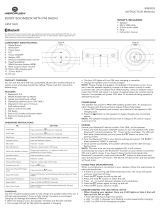Page is loading ...

DC/5V
AUX
MICRO SD
DC/5V
MICRO SD
1. Outdoor wireless speaker overview
NOTE: All accessories are also available on avantree.com
- 1 - - 2 - - 3 -
- 5 -
- 9 - - 10 - - 11 -
- 12 - - 13 -
- 4 -
- 8 -
- 6 - - 7 -
2. Three playing modes
There are three playing modes. You can short press M button to switch among the three
modes.
When three modes are all available, the first priority is Aux in mode, and the second priority
is micro SD card mode. If no micro SD card inserted nor Aux in, it will enter Bluetooth
mode directly.
Aux in mode: connect by 3.5mm audio cable
Mirco SD card mode: need to insert a mirco SD card (Please buy separately)
Note: The speaker needs 30-40s to read card before streaming audio. Please wait for a while
after power it on.
Bluetooth mode: pair and connect through Bluetooth
3. Power On / Off
Power ON: Press and hold POWER button for 2–3s, and you will hear a tone with
the according mode to indicate it has switched on.
Note: It will automatically turn off if not connected to any device in Bluetooth mode
or paused in micro SD card mode over 10 minutes.
Power OFF:
Press and hold POWER button for 2–3s, and you will hear a two-tone beep to
indicate it has switched off.
4. Pair and connect with Bluetooth-enabled devices (with no
micro SD card inserted nor Aux in)
STEP 1 Get Cyclone into pairing mode - Press and hold the POWER button for 2–3
seconds until you hear a tone with “Bluetooth mode”, and the
LED indicator flashes quickly.
STEP 2 Activate Bluetooth on your phone/PC/notebook and select ‘Avantree
Cyclone’.
STEP 3 Once connected, you will hear a tone with “connected” and the LED indicator
will stay blue.
Note: Make sure your PC/notebook is Bluetooth enabled and supports A2DP
profile; otherwise you may need a Bluetooth audio adapter. For details on
how to set up with your PC/notebook, please see support.avantree.com.
Reconnect Bluetooth
Once paired, whenever you turn Cyclone on again it will be automatically
reconnected to the latest device.
5. Connect with NFC enabled mobile phone
STEP 1 Turn on your speaker. Make sure NFC function is turned on from your
phone settings and the screen is active and unlocked.
STEP 2 Hold the NFC mobile phone against the NFC zone of the speaker (on the
bottom) until your mobile phone plays an indicate note. (Some phones will
vibrate and some will have a beep sound.)
STEP 3 Then your phone will get a reception request if you would like to pair with the
speaker.
STEP 4 Tap “Yes”, then your mobile phone will connect with your Cyclone with a
tone of “connected”.
STEP 5 Tap it again to disconnect with a tone of “pairing”
NOTE: Since the NFC antenna is located in different locations for different phones, it
is helpful to know the location for fast pairing. For details on NFC, see your
phone’s user manual.
3.5 mm audio cableMicro USB charging cable
Indicator
Micro USB cable
6. How to use 7. How to charge
When the battery power is low, a tone with “Lower battery, please charge.” will come
out every 25S. Please charge the speaker. Otherwise, it will turn off automatically
soon. Please charge the speaker via the Micro USB charging port DC 5V by using
the Micro USB cable. It normally takes about 3.5 hours to fully charge the battery.
The indicator will stay red when charging and will turn off when fully charged.
Charging requirement: You can plug our supplied Micro USB cable to your own USB
charger (wall charger / travel charger / car charger, etc) with 5V / 500Ma -2A. It is
OK to use most mobile phone chargers on the market.
8. How to install the bike mount
Please search “Avantree Cyclone” on YouTube or visit below link directly to watch
video user guide.
https://www.youtube.com/watch?v=bG70rrqA9Mo
LED charging indicator
Z-PKMN-WP400-V3
For a Beer Experience
3.5mm audio cable
+
M
+
-
-
AUX
DC/5V
MICRO SD
Power On/ Off
Multifunction buttonMode switch
Volume up/ Next track
Microphone
Volume down/ Previous track
9. Product specifications
• BT Version: 3.0, Class 2
• Support Bluetooth HSP, HFP, A2DP and AVRCP Profiles
• Micro SD card support: MP3, WAV format
• Storage capacity: Max 32GB
• Output power: 5W x 2
• Built-in battery: 1400mAh
• Talk time: up to 6 hours
• Music time: up to 6 hours
• Standby Time: 40 hours
• Charge time: About 3.5 hours
• Operational range: up to 10 meters
• Frequency Responds range: 100Hz ~ 20 kHz
• Size: 180mm x 70mm x 70mm
• Net Weight: 433g
For more FAQ information, please refer to support.avantree.com
10. Troubleshooting
1). How to reset if the speaker doesn't work
If the speaker doesn't work (For example you can not turn off the device), please
charge it with USB cable until the LED indicator stay RED. Then remove the USB
cable and power on again.
2). The speaker can not read micro SD card .
Please check the audo source format is MP3 or WAV. Size of micro SD card is
same as those used on phones.
11.Warnnings
This device complies with part 15 of the FCC Rules. Operation is subject to the
condition that this device does not cause harmful interference (1) this device may
not cause harmful interference, and (2) this device must accept any interference
received, including interference that may cause undesired operation.Changes or
modifications not expressly approved by the party responsible for compliance could
void the user's authority to operate the equipment.
NOTE: This equipment has been tested and found to comply with the limits for a
Class B digital device, pursuant to Part 15 of the FCC Rules. These limits are
designed to provide reasonable protection against harmful interference in a
residential installation. This equipment generates, uses and can radiate radio
frequency energy and, if not installed and used in accordance with the instructions,
may cause harmful interference to radio communications. However, there is no
guarantee that interference will not occur in a particular installation.If this equipment
does cause harmful interference to radio or television reception, which can be
determined by turning the equipment off and on, the user is encouraged to try to
correct the interference by one or more of the following measures:
-- Reorient or relocate the receiving antenna.
-- Increase the separation between the equipment and receiver.
-- Connect the equipment into an outlet on a circuit different from that to which the
receiver is connected.
-- Consult the dealer or an experienced radio/TV technician for help.
To maintain compliance with FCC’s RF Exposure guidelines, This equipment should
be installed and operated with minimum distance between 20cm the radiator your
body: Use only the supplied antenna.
+ & -
voice prompt on/off press and hold “+” and “-“button for 3s
www.avantree.com
User Manual
Outdoor Wireless Speaker
Cyclone (WP400)
Dispose of the packaging and
this product in accordance with
the latest provisions.
FCC ID: 2AITF-BTSPWP400
For a Beer Experience
Press and hold POWER button for 3sOn/Off
Press MFB button onceAnswer a call
Press MFB button once
Function Operation
Press and hold MFB button for 2sRedial last number
Press MFB button oncePlay music
Press MFB button oncePause music
Reject a call Press and hold MFB button for 2s
Press and hold “+” button
Volume up
Press and hold “-” button
Volume down
Press “+” button once
Press “-” button once
Next track
Mode switch
(Bluetooth / Micro SD card / Aux)
Short Press M button once
Button
End a call
Previous track
Step 1: Bind the silicon belt
on the bike frame if needed
Step 2: Fix the mount to
the bike with screws
Step 3: Install the Speaker to
the mount
More FAQs on support.avantree.com
Video user guide: Search “Avantree Cyclone” on Youtube.com
Telephone support refer to http: //www.avantree.com/contact-us
Email support: [email protected]
/