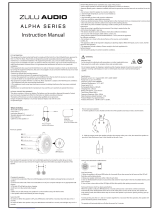Page is loading ...

1. Product Description
The Avantree BTCK-19V is an intelligent voice command Bluetooth car kit. If offers you a true hands-
free experience. Apart from taking / rejecting a call with voice instruction, you can also talk to it. It
tells you its operation status, the commands you can use, and its battery situation, etc. The Avantree
BTCK-19V Speakerphone also supports incoming caller name announcements and phonebook
downloads (stores up to 1000 contacts). So you always know who is calling without moving your eyes
from the road. The noise reduction and echo cancellation system also guarantee a crystal clear
conversation. All-in-all, this leading edge Avantree car kit brings you a safe and enjoyable journey.
Enjoy!
2. Product Overview
(1) Multi-function Button (MFB)
(2) MODE Button
(3) Volume Up
(4) Microphone
(5) LED Indicator
(6) Charging Socket
(7) Volume Down
(8) Speaker
What’s in the box:
Avantree BTCK-19V Car Kit
USB charging cable
USB car charger
Manual
Visor clip
Warranty card
3. Charging
1). The Avantree BTCK-19V uses a popular micro USB charging socket, with a Micro USB charging
cable and USB car charger.
Before use, please charge the device for around 3.5 hours to make sure the speakerphone is
fully charged and the battery reach its full capacity (by car charger, or by PC via USB charging
cable).
Charging in car: Charge Speakerphone in car by using a car charger.
Charging at home: Charge Speakerphone by using a USB cable via PC.
MODE Button

2). A full charge takes about 3 hours.
3). LED will indicate red when charging and off when charging is complete.
(If you have not used the Speakerphone for a few months, LED might not turn red when first
charging – it might take 15-35 minutes before the LED turns red. )
4. Pairing/Connecting (Tutorial online)
It is important to pair the Speakerphone with your Bluetooth device for the first time use.
Pairing procedure:
1). Ensure the speakerphone is off.
2). Press and hold the MFB button for about 4 seconds until the LED flashes blue and red alternately.
This indicates the speakerphone is ready for pairing. Speakerphone will announce: “Welcome to
the BlueGenie voice interface car kit. Pair mode, enable the Bluetooth search function on your
device, search for and select BlueGenie ID. When prompted, enter “0000” as the passcode.”
3). Turn on the Bluetooth feature in your Bluetooth device.
4). Perform a device discovery from your phone (or music device).
5). Select “Avantalk BTCK19’’ in the list of discovered devices, follow the steps and enter pin code
0000 to pair. Speakerphone will announce: “Pairing successful”.
6). If pairing is not completed successfully within 2 minutes, Speakerphone will announce “Pairing
failed, please put your phone in pairing mode and try again”. Restart the device and re-pair them as
above.
7). Speakerphone has been connected with your phone (or music device) and is ready for use when
it announces “your phone is connected”.
If Speakerphone is being used with your phone for the first time, it will announce “Your phone is
connected. To check your connection at any time, press the main button on your Handsfreee CarKit
and say “Am I connected?” Always remember the “What can I Say” command for a list of active
commands.”
Once paired and connected, the speakerphone will be automatically connected to the device
whenever you turn the speakerphone on again, provided the device is in range.
We find most problems are caused by improper pairing between the speakerphone and the Bluetooth
device. Please follow the online instructions step-by-step.
5. Basic Operations
5.1 Turn ON/OFF
Turn on the Speakerphone – Press and hold the MFB for 4 seconds until you hear a short beep. The
blue LED will light up.
Speakerphone will announce: “Welcome to the BlueGenie voice interface car kit”
Turn off the Speakerphone – Press and hold the MFB for 4 seconds until you hear a beep. The red
LED will light up before power off.
Speakerphone will announce: “Goodbye”
NOTE:
In standby mode, the LED indicator will flash blue every 3 seconds.
When losing connection, the speakerphone will automatically switch itself off after 30 minutes.
5.2 Making Calls
1). Voice Control
Say “Hello BlueGenie” and wait for the Speakerphone to ask you to “Say a Command”, then:
Say “Phone Commands” to activate the voice dial feature on your phone, if your phone
supports this.
Say “Redial” to redial the last outgoing call.
Say “Call Back” to call back the last incoming call.

2). Hand Operation
Re-dialing: Press the MFB button twice for last number redialing.
5.3 Answering Calls
1). Voice Control
When you have an incoming call, wait for the Speakerphone to ask you “Call from (Name or
Number), answer or ignore?”, then say “Answer” or “Ignore”.
2). Hand Operation
When you have an incoming call, press the MFB briefly to pick up the call. Alternatively, hold the
MFB for 2 seconds to reject the call.
5.4 Ending a Call Press the MFB briefly once.
5.5 Volume Mode
Minimal Mode: During a call, press the “MODE” button briefly. The speaker and microphone
volume will be decreased to minimal level, and the blue LED will stay on in this mode.
Normal Mode: Press the “MODE” button briefly during the "Minimal Volume Mode”. The speaker
and microphone volume will back to be normal level.
5.6 Microphone Mute & Un-mute
Mute: During a call, press and hold the “MODE” button for 3 seconds. The microphone volume will
be muted, and the red LED will stay on in “Mute” mode.
Normal Volume Mode: Press the “MODE” button for 3 seconds in the "Mute” mode. The
microphone volume will be back to normal level.
5.7 Transferring Calls
Speakerphone to mobile phone: During a call, press the “MODE” button twice to transfer the call.
Mobile phone to Speakerphone: Press the MFB button once. The call will be back on the
Speakerphone.
5.8 Phonebook Downloading
When the Speakerphone is connected with a mobile phone for the first time, it will automatically
download the phonebook, and announce “Loading phonebook, please wait”. The blue LED will
remain on during this process.
During phonebook transfer, it will announce “please wait” in every 30 seconds.
When the phonebook transfer has completed, the Speakerphone will announce “contact saved”
and “numbers of phonebook data received from mobile phone phonebook and SIM card”. The
LED will be in standby mode.
Speakerphone will not transfer the phonebook again when connected again to the mobile phone.
Updates to the phonebook are done manually. In standby mode, press and hold the “MODE”
button for 3 seconds. This will remove the old phonebook and re-download the new phonebook.
The phonebook data saved in Speakerphone will be replaced automatically when it is paired
with another mobile phone.
Removing Phonebook Entries: In standby mode, hold both “V +” and “V-” for 3 seconds
(“Phonebook deleted” is announced).
If your Speakerphone failed to download the phonebook, it will announce “Loading phonebook
failed”. Please check your mobile phone.
5.9 Restore to Default Settings
When your Speakerphone is reset to factory default settings, all the paired mobile phone information
will be erased. Please follow the steps below to reset your Speakerphone to factory default settings:
Ensure the Speakerphone is in standby mode.
Press and hold both “V+” and “V-” for about 10 seconds, until the Blue LED flashes. Now release
the buttons.

Press and hold both “V+” and “V-” for 2 more seconds. It will announce “Set factory default
complete”. Now release the buttons. Speakerphone will automatically switch itself off.
Speakerphone will be back to original settings, and after power on again it will enter pairing
mode automatically.
6. Voice commands
When you want to do something, just say “Hello BlueGenie”, wait for the Speakerphone to ask you to
“Say a command”, and then say one of the following commands:
“What can I say?”
Speakerphone will read out a list of all the commands available on the current
menu: “You can say: Pair mode, Am I connected, Phone command, Check battery, Call back, Redial,
Call information, Call Favorite 1 to 5, Call voicemail, Call home, Call office, Settings menu and Cancel.”
“Pair mode”
The Speakerphone will enter pair mode.
“Am I connected?”
The Speakerphone will check if your phone is connected, and attempt to connect if it is not.
“Phone command”
To activate the voice dial feature on your phone, if your phone supports this.
“Check battery”
The Speakerphone will tell you the battery level.
“Call back”
Call back the last incoming call.
“Redial”
Redial the last outgoing call
“Call information”
“Call voicemail”
Dial the voicemail number for your phone.
“Call Favorite 1 to 5, Call home, Call office”
Dial the number that you saved in your favorite numbers.
“Settings menu”
The Settings menu includes:
Say a command prompt: you can select “Beep” instead of the “Say a command”
announcement.
Incoming call announcement: Turn the incoming call announcement on or off.
Save Favorite: Save the last incoming call number to “Favorite Home”, “Favorite Office”,
“Favorite 1”, “Favorite 2”, “Favorite 3”, “Favorite 4” or “Favorite 5”.
Voice control help
Hands-free Trigger (Trigger setting Menu):
Trigger always on: The Speakerphone is always listening for your voice.
Battery saving trigger: In this mode, the Speakerphone only listens for 10 minutes after the
last action. Once the 10 minutes are up, the Speakerphone stops listening, press the MFB
instead of saying “Hello BlueGenie”.
Trigger off: The Speakerphone stops listening. Press the MFB instead of saying “Hello
BlueGenie”

Turn off voice control: Disable voice control on Speakerphone.
Turn on voice control: In standby mode, press and hold the “V-“button for 6 seconds.
Speakerphone will announce “The Voice Control is on”.
“Cancel”
Cancel the execution of the current command.
7. Safety Information
To avoid any damage or malfunction, do not drop device from high places.
Keep device away from humidity, water and any other liquid. If the device is exposed to water,
moisture and other liquid do not operate it to avoid any electrical shock, explosion and damage to
the device or yourself.
Do not place or keep this device near any heat source, such as radiators, stoves or other apparatus
which produces heat. It may cause explosion, degrade the performance and/or reduce battery life.
Do not modify, repair or disassemble device at discretion (especially the battery, it may cause an
explosion). Doing this will revoke the warranty.
Do not place heavy objects on the device.
Use only supplied and approved charger.
Replacement or service must be done by qualified service center or manufacturer.
Unplug this device when unused for long periods of time or during lightning storms.
CAUTION: ELECTRIC SHOCK HAZARD
The battery used in this device may present a risk of fire or chemical burn if mistreated.
8. Product Specification
Bluetooth specification V2.1+EDR
Operating frequency band: 2.4GHz ~2.48GHz unlicensed ISM band
Output power: Class 2 Power Output, up to 10 meters
Support profiles: HSP, HFP Profiles,
Integrates TTS: US English
Integrated phonebook: Stores up to 1000 contacts
Voice commands support language: English
Support multiple paired devices: Up to 8 Bluetooth phones can be paired
Charger voltage: DC5.0V
Standby time: Up to 400 hours
Talk time: 8 ~ 10 hours
Battery type: 3.7V 550mAh rechargeable lithium battery
The talk and standby times may vary when used with different mobile phones or other compatible
Bluetooth devices, usage settings, usage styles and environments.
9. Declaration of Conformity
9.1. FCC & IC Statement
This device complies with part 15 of the FCC Rules. Operation is subject to the following two
conditions:
1). This device may not cause harmful interference.
2). This device must accept any interference received, including interference that may cause
undesired operation.
NOTE: The manufacturer is not responsible for ANY interference, such as radio or TV interference,
caused by unauthorized modifications to this equipment. Such modifications could void the user’s
authority to operate the equipment.

9.2. EU
This product is CE certified according to the provision of the R&TTE Directive (99/5/EC).
This directive declares that this product is in compliance with the essential requirements and other
relevant provisions of Directive 1999/5/EC.
9.3. Trademark Statement
The Bluetooth word mark and logos are owned by the Bluetooth SIG, Inc.
Avantree is a trademark owned by Avantronics limited.
11. Warranty
Please refer to the warranty card included in the pack.
Technical Support & Product Tutorial
More information about this product and other Avantree Bluetooth Products, including the video user
guides, product tutorials and online technical support, please refer to www.avantree.com ‘Product
Tutorial’ and ‘Download’ pages.
Due to the nature of the products, there might be some software changes without notice. Please
always refer to the Avantree website for the latest information.
Z-PKMN-CK19V-0000
/