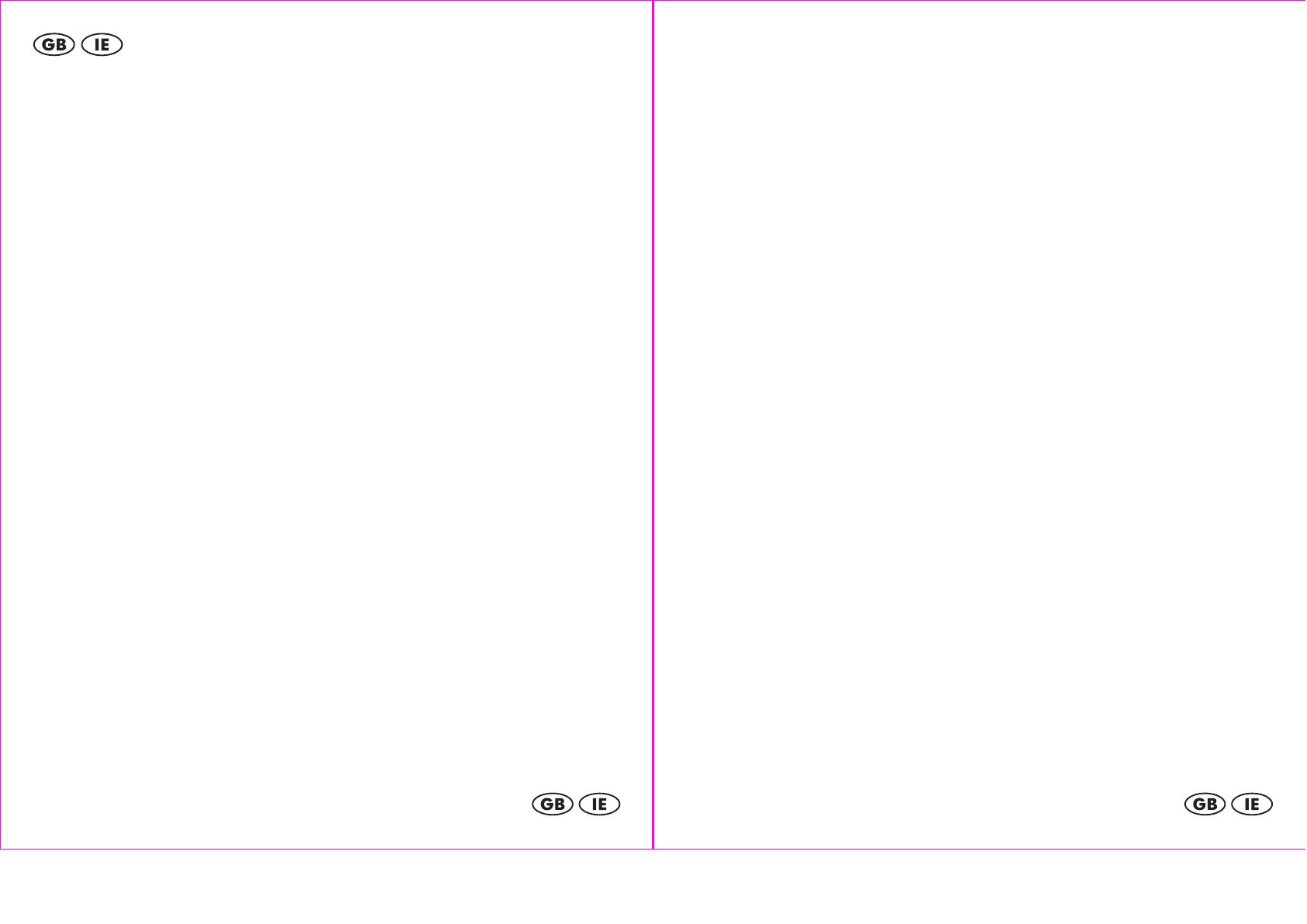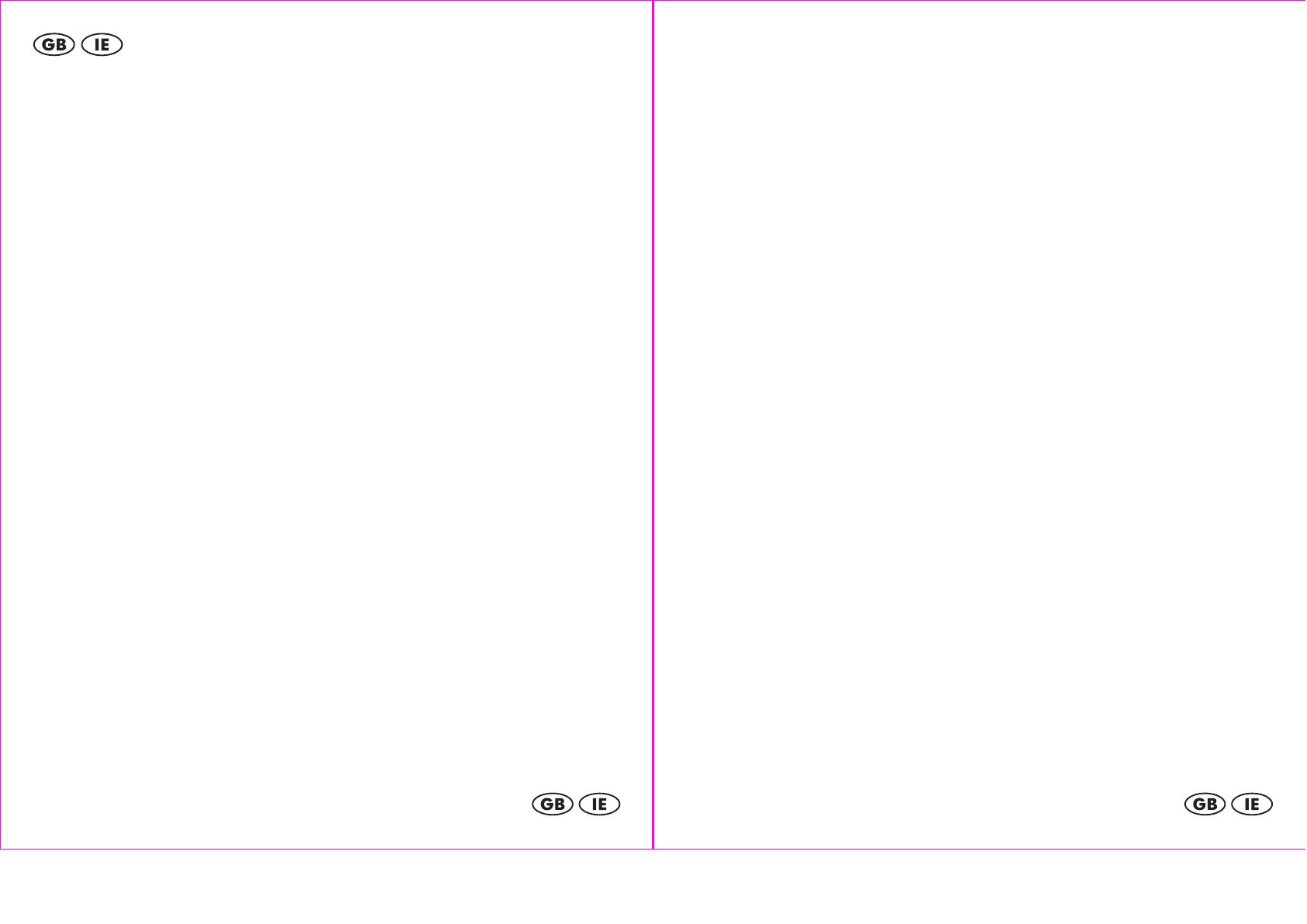
Usage and safety instructions
Table of contents
Table of contents........................................................................................................ - 1 -
Preliminary note ......................................................................................................... - 3 -
Intended use ............................................................................................................... - 3 -
Scope of delivery ...................................................................................................... - 3 -
Technical specifications ............................................................................................ - 3 -
Features ...................................................................................................................... - 4 -
Important safety information..................................................................... - 5 -
Batteries ................................................................................................................ - 5 -
User ....................................................................................................................... - 5 -
Chest belt .................................................................................................................... - 6 -
Wearing the chest belt ........................................................................................ - 6 -
Coded transmission ............................................................................................. - 6 -
Bicycle holder ............................................................................................................ - 7 -
Setup of the heart rate monitor................................................................................. - 8 -
Light ............................................................................................................................. - 9 -
Important notes on the operation of the heart rate monitor .................................. - 9 -
Speed setting ........................................................................................................ - 9 -
Time and basic settings ............................................................................................. - 9 -
Second time zone ............................................................................................. - 10 -
Alarm .................................................................................................................. - 10 -
Snooze feature .................................................................................................. - 11 -
Timer (max. 23:59:00) .................................................................................... - 11 -
Stop watch ............................................................................................................... - 12 -
Memory feature ................................................................................................ - 12 -
Heart rate measurement ......................................................................................... - 12 -
Warning light .................................................................................................... - 13 -
Timer ................................................................................................................... - 14 -
Memory feature ................................................................................................ - 14 -
Target heart rate ............................................................................................... - 15 -
Calories, fat burn and BMI .............................................................................. - 16 -
Notes on the BMI .............................................................................................. - 16 -
Fitness ................................................................................................................. - 17 -
Troubleshooting ....................................................................................................... - 17 -
The heart rate is not shown or is shown incorrectly ....................................... - 17 -
The display is unreadable / the light does not work .................................... - 17 -
Replacing the batteries ........................................................................................... - 18 -
Replacing the watch battery ............................................................................ - 18 -
Battery low indicator ........................................................................................ - 18 -
Replacing the chest belt battery ...................................................................... - 19 -
Reset .......................................................................................................................... - 19 -
Water resistance of the heart rate monitor ........................................................... - 19 -
Water resistance of the chest belt .......................................................................... - 19 -
Cleaning instructions ............................................................................................... - 19 -
Disposal of the electronic appliance ..................................................................... - 20 -
Disposal of the batteries.......................................................................................... - 20 -
digi-tech gmbh warranty ........................................................................................ - 20 -
Warranty conditions ............................................................................................... - 20 -
Warranty period and defects liability ................................................................... - 20 -
Scope of the warranty............................................................................................. - 21 -
Warranty claim procedure ..................................................................................... - 21 -
Service ...................................................................................................................... - 22 -
Supplier .................................................................................................................... - 22 -