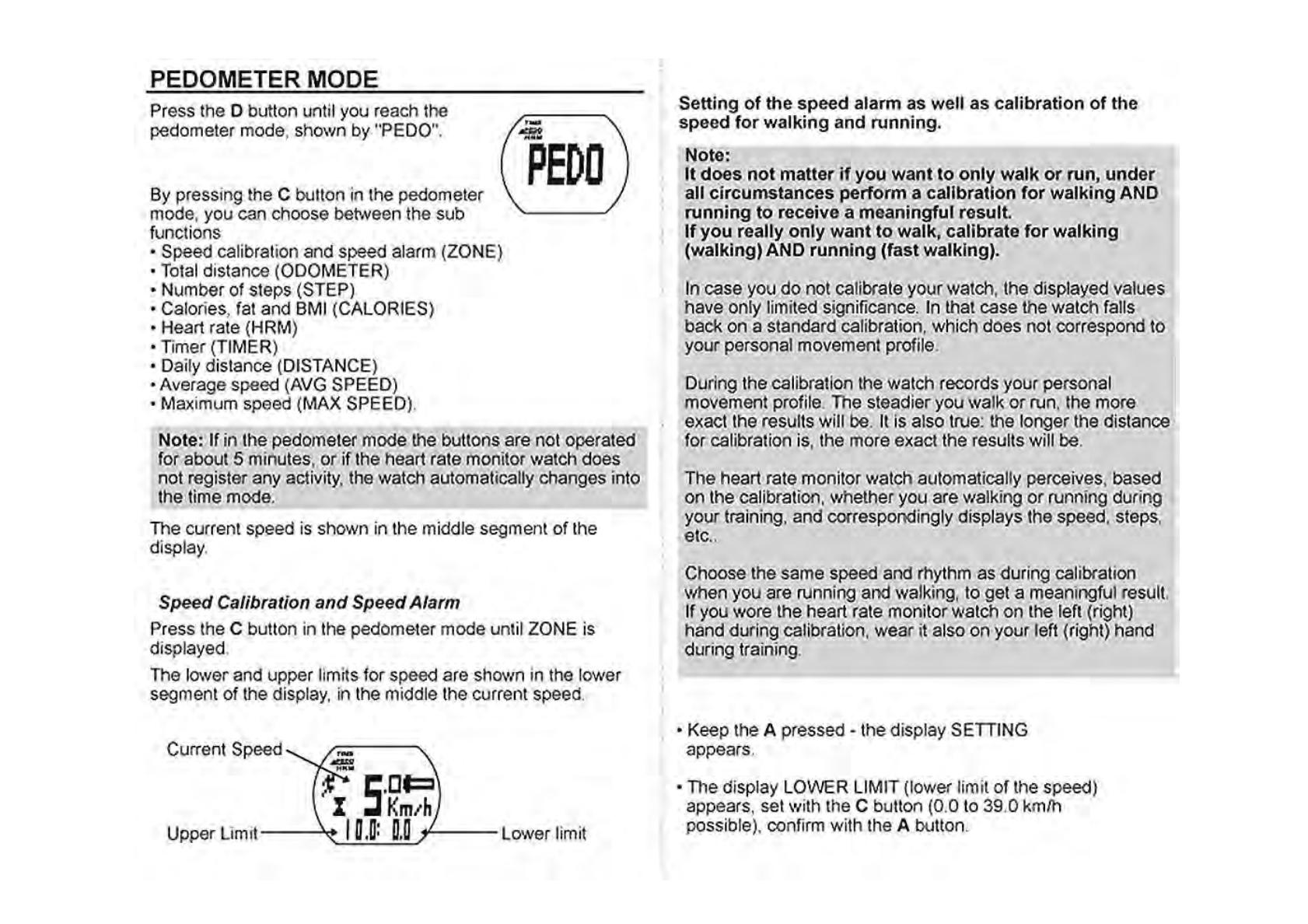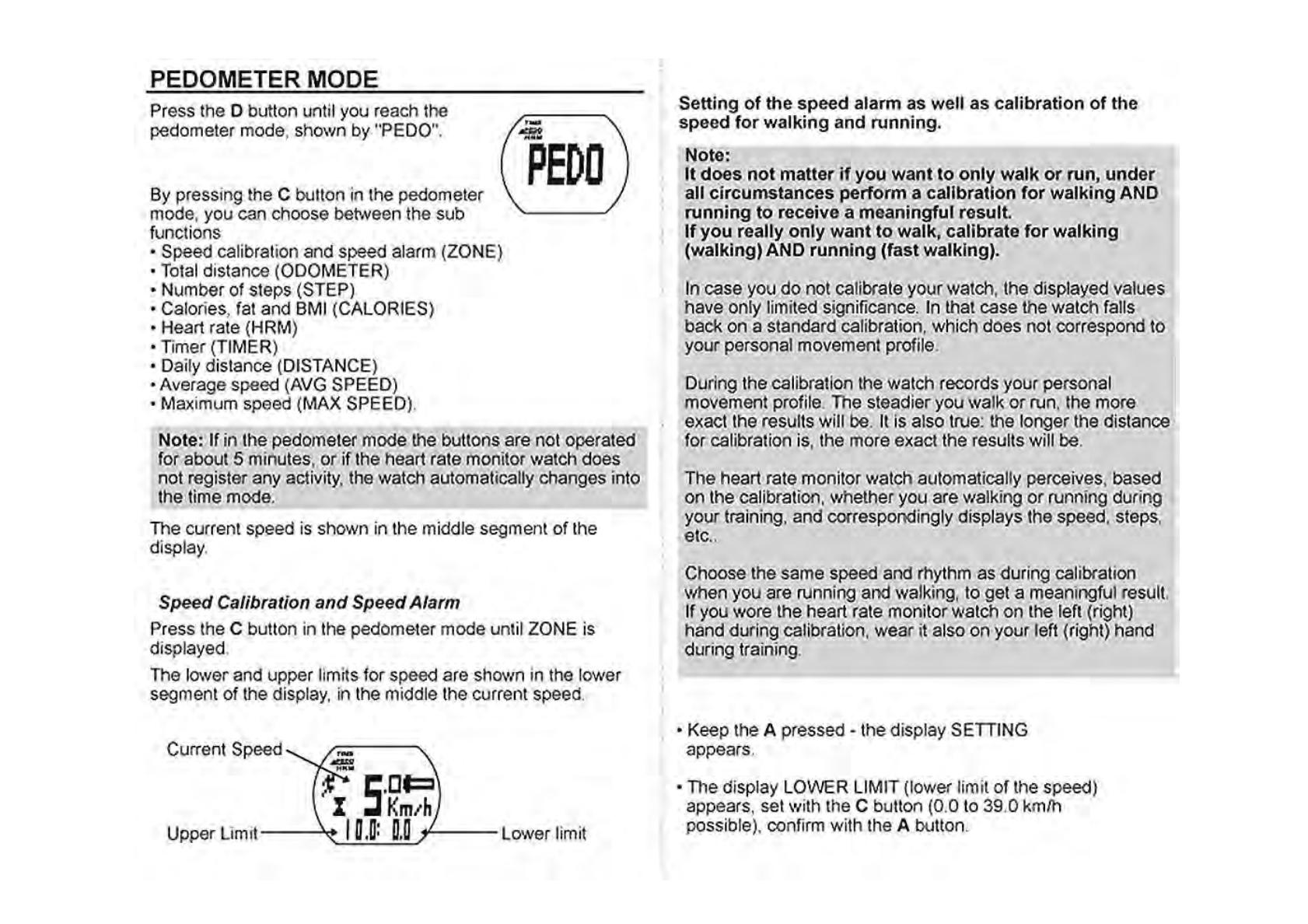
PEDOMETER MODE
Press the 0 button until you reach the
pedometer
mode
, shown
by
"PEDQ
".
By pressi
ng
the C button
in
the pedometer
mode
, you can choose between the sub
fun
ct
i
ons
-
-
PEDO
• Speed calibrati
on
and
speed
alarm (
lONE
)
• Total distance (ODOMETER)
• Number of
sleps
(STEP)
•
Calo
ri
es, fat and 8MI (CALORIES)
•
Heart rale (HRM)
• Timer (
TIMER
)
• Daily distance (DISTANCE)
•
Average speed (AVG SPEED)
• Maxi
mum
speed
(MAX
SPEED).
Note: If in the pedometer
mode
the buttons are
no
l operated
for about 5 minutes,
Of
if t
he
heart rate
mon
itor watch does
nol register any activity,
the walch automatically changes
in
to
the
lime
mode.
The current speed is shown in the middle segment
of
t
he
display.
Speed
Calibration
and
Speed
Alarm
Press the C bulton in t
he
pedometer
mode
unl
il ZONE is
displayed.
T
he
l
ower
and upper limits
for
speed are shown in the lower
segment
of
the display, in the middle t
he
current speed.
Curren' Speed
~
~
.=;;-----..
~...,..
"
.Ct=!
I
SKm/h
Uppe,
Lim~
I
n.n:
n.n Lower limit
Setting
of
the
speed
ala
rm
as
well
as
ca
libration
of
the
speed
for
walking
a
nd
running.
Note:
It
does
not
matter
if
you
want
to
only
walk
or
run,
under
all
circumstances
perform
a
ca
libration
for
walking
AND
running
to
rece
ive
a
meaningful
result
If
yo
u
really
only
want
to
wa
lk,
calibrate
for
walking
(walking)
AND
runn
i
ng
(fast
walking).
In case you
do
not
ca
li
brate your watch, the displayed values
have only limited significance.
In that case the watch falls
back
on
a standard calibration, which does not correspond to
your personal movement profile.
During t
he
calibration the watch records your personal
movement profile. The steadier
you
wa
lk
or
run, the more
exact the results will
be
.
It
is also true: the longer the distance
for
calibration is, the more exact the results will
be
.
T
he
heart rate monitor watch automatically perceives, based
on
the calibration, whether you are walking or running
dur
i
ng
your training, and correspondingly displays the speed, steps,
etc
..
Choose the same speed and rhythm as during calib(ation
when
you
are running and
wa
lking, to get a meaningful result.
If you wore the heart rate monitor watch on the left (right)
hand during calibration, wear it also on your left (right) hand
during training.
• Keep the A
pressed·
the display
SETI
ING
appears.
• The display LOWER LIMIT (lower limit of the speed)
appears, set with the C bulton (0.0 to
39
.0
kmlh
possible), confirm with the A button.