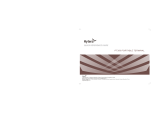CHELTON LTD
OPERATIONAL MANUAL
PUBLICATION No. CH150-14-00
Page
2
Issue 6
November 2014
∧
2014 Cobham Antenna Systems
Use, duplication or disclosure of this document or
any of the information contained herein is subject
to
the restrictions on the title page of this document.
Intentional Blank Page

CHELTON LTD
OPERATIONAL MANUAL
November
2014
restrictions on the title page of this
document.
PUBLICATION No. CH150-14-00
AMENDMENT RECORD
REV DATE
CHANGE
NOTE
PAGES AFFECTED BY
1 19.08.09
-
New Document BP
2 13.11.09 30633 Updated for Software Version 3.0.0.12 BP
3 10.02.11 31498 Updated for Software Version 4.0.0.13 BP
4 04.10.13 35203 Updated for Software Version 6.0.0.15 BP
5 21.02.14 35424 Updated for Software Version 6.0.0.18 BP
6 20.11.14 36318 Updated for Software Version 7.0.0.XX BP
© 2014 Cobham Antenna Systems Page iii
Use, duplication or disclosure of this document or any
of the information contained herein is subject to the
Issue 6

CHELTON LTD
OPERATIONAL MANUAL
PUBLICATION No. CH150-14-00
Page
4
Issue 6
November 2014
∧
2014 Cobham Antenna Systems
Use, duplication or disclosure of this document or
any of the information contained herein is subject
to
the restrictions on the title page of this document.
Intentional Blank Page

CHELTON LTD
OPERATIONAL MANUAL
PUBLICATION No. CH150-14-00
∧
2014 Cobham Antenna Systems
Use, duplication or disclosure of this document or
any of the inf
ormation contained herein is subject to the
restrictions on the title page of this document.
Page
5
Issue 5
November 2014
1.
CONTENTS
GENERAL
1
1.1 INTRODUCTION 1
1.2 Radio Manager 2
1.2.1 Subscriber Class 2
2. MODES OF OPERATION AND CALL TYPES 3
2.1 Modes 3
2.1.1 Trunked Mode 3
2.1.2 Direct Mode 4
2.1.3 Direct Mode Gateway Operation 4
2.1.4 Repeater Mode 5
2.2 Call Types 6
2.2.1 Voice Calls 6
2.2.2 Data Calls 7
3. POWERING UP/DOWN THE SYSTEM 8
3.1 Powering Up 8
3.2 Radio Security 9
3.3 Automatic ‘Syncing’ 11
3.3.1 Forcing a ‘Resync’ 12
3.4 Radio Not Available 12
3.5 Powering Down 14
3.5.1 Power Down Failure 14
4. EXPLORING THE DISPLAY 15
4.1 System Keys 16
4.1.1 DUAL Screen System Keys 16
4.1.2 FULL Screen System Keys 17
4.1.3 Alphanumeric Keys 17
4.1.4 Hotkeys 18
4.1.5 SoftKeys and SoftKey Labels 19

CHELTON LTD
OPERATIONAL MANUAL
PUBLICATION No. CH150-14-00
Page
6
Issue 6
November 2014
∧
2014 Cobham Antenna System
s
Use, duplication or disclosure of this document or
any of the information contained herein is subject
to
the restrictions on the title page of this document.
4.1.6
SoftKeys with Electronic Labels 20
4.1.7
Generic Keys 21
4.1.8
Emergency Key 21
4.2
Display Area 22
4.2.1
FULL Screen Display 22
4.2.2
DUAL Screen Display 22
4.2.3
Menu Screen Display 23
4.2.4
System Status Indicators 23
4.2.5
Unread Message Counters 25
4.2.6
The Information Line 25
4.2.7
The Pop-up Area 25
4.3
Pop-ups 25
4.3.1
Timed Pop-ups 25
4.3.2
Actionable Pop-ups 26
4.4
Display of Call Activity 26
4.4.1
Call Activity in the FULL Screen 26
4.4.2
Call Activity in the DUAL Screen 27
4.4.3
Call Activity in the Menu Screens 27
4.5
Text Entry 29
5.
GETTING STARTED 30
6.
SYSTEM SETTINGS 31
6.1
Turning Off the Radio 31
6.1.1
Forcing a Shut Down 32
7.
CONFIGURING THE RADIO 33
7.1
Radio Configuration – Page 1 33
7.1.1
Show DGNA 34
7.1.2
Firmware Update 34
7.2
Radio Configuration – Page 2 35
7.2.1
Serving Cell Information 35
7.2.2
Neighbouring Cell Information 36
7.2.3
Network Selection 36

CHELTON LTD
OPERATIONAL MANUAL
PUBLICATION No. CH150-14-00
∧
2014 Cobham Antenna Systems
Use, duplication or disclosure of this document or
any of the inf
ormation contained herein is subject to the
restrictions on the title page of this document.
Page
7
Issue 5
November 2014
7.2.4
GPS 37
7.2.5
Sending the Current Position 37
7.2.6
Cell Logging 38
7.2.7
GPS Satellites 38
7.2.8
Switching to Gateway or Repeater Mode 39
7.2.9
Man Overboard 39
7.3
Radio Configuration – Page 3 40
7.4
Radio Configuration – Page 4 41
7.4.1
Zeroizing 42
7.4.2
Toggling Radio Input Line 2 42
7.5
Radio Configuration – Page 5 42
7.5.1
Changing the Default Status Message Destination 43
7.5.2
Entry to the Sixth Radio Configuration Page 43
7.6
Radio Configuration – Page 6 44
8.
CONFIGURING THE CDU 45
8.1
CDU Configuration – Page 1 45
8.1.1
The Screen Brightness 46
8.2
Statistics 48
8.3
CDU Configuration – Page 2 49
8.3.1
Keypad Test 49
8.3.2
Clock Screen 50
8.4
CDU Configuration – Page 3 50
8.4.1
CDU Firmware Update 51
8.4.2
File List Access 51
8.4.3
The File List 52
9.
TALKGROUPs 53
9.1
Presentation of TalkGroups by the CDU 53
9.1.1
The CDU Master List 54
9.1.2
The Picklists 54
9.1.3
TalkGroup Details in the Information Line 55

CHELTON LTD
OPERATIONAL MANUAL
PUBLICATION No. CH150-14-00
Page
viii
Issue 6
November 2014
∧
2014 Cobham Antenna Systems
Use, duplication or disclosure of this document or
any of the information contained herein is subject
to
the restrictions on the title page of this document.
9.2
Changing TalkGroup 55
9.2.1
Selecting from the Picklists 56
9.2.2
Selecting from the CDU Master List 57
9.2.3
Selecting from the TalkGroup Folders 59
9.3
Picklist Management 59
9.3.1
Adding a TalkGroup 60
9.3.2
Moving a TalkGroup 60
9.3.3
Removing a TalkGroup 61
10.
SWITCHING TO GATEWAY AND REPEATER MODES 62
10.1
Switching to Gateway Mode 62
10.2
Switching to Repeater Mode 63
11.
EMERGENCY MODE 65
11.1
Making an Emergency Priority Group Call 66
11.2
Cancelling the Emergency Call 66
11.3
Receiving an Emergency Call 66
12.
GROUP CALLS (POINT-TO-MULTIPOINT) 67
12.1
Making a Group Call 67
12.2
Setting the Transmit Demand Priority 68
12.3
Hanging up the Call 69
12.4
Receiving a Group Call 70
12.5
Receiving a Broadcast Call 70
12.6
Changing TalkGroups While Engaged in an Active Group Call 70
13.
PHONE MODE 71
13.1
Telephone Network Calls 71
13.1.1
Manual Entry 72
13.1.2
Initiating the Call 73
13.1.3
Receiving an Incoming Phone Call 75
13.1.4
Missed Calls 76
13.2
Point to Point Calls 77
13.2.1
Making a Point to Point Call 77

CHELTON LTD
OPERATIONAL MANUAL
PUBLICATION No. CH150-14-00
∧
2014 Cobham Antenna Systems
Use, duplication or disclosure of this document or
any of the information contained herein is subject to the
restrictions on the title page of this document.
Page
9
Issue 5
November 2014
13.2.2
Receiving an Incoming Point to Point Call 80
13.2.3
Missed Calls 81
14.
MESSAGES 82
14.1.1 Notification of Incoming New Messages 83
14.2
Accessing the Messaging Function 83
14.3
Status Messages 83
14.3.1
Time-Stamped Status Messages 84
14.3.2
Sending a Status Message 84
14.3.3
Reading a Status Message 86
14.3.4
Deleting Status Messages 87
14.4
Accessing Text Messaging 87
14.4.1
Reading an SDS Message 88
14.4.2
Deleting SDS Messages 89
14.5
Sending an SDS Message 89
14.5.1
Delivery and Read Reports 90
14.5.2
Store and Forward 90
14.5.3
Creating an SDS Message 91
14.5.4
Specifying the Destination and Sending the Message 92
15.
TALKGROUP SCANNING 94
15.1
Switching Scanning On/Off 94
15.2
Setting up TalkGroup Scanning 95
16.
DGNA 96
17.
END TO END ENCRYPTION 97
17.1
Secure Communications 97
17.2
Using an End to End Encrypted Radio in Clear Mode 97
17.3
Deleting Encryption Keys 98
18.
DATA 99
18.1
Packet Data 99
18.2
Circuit Mode Data 99

CHELTON LTD
OPERATIONAL MANUAL
PUBLICATION No. CH150-14-00
Page x
Issue 6
November 2014
∧
2014 Cobham Antenna Systems
Use, duplication or disclosure of this document or
any of the information contained herein is subject
to
the restrictions on the title page of this document.
19.
ADDITIONAL FEATURES 100
19.1
The Phone Book 100
19.1.1
Selecting a Number from the Phone Book 100
19.1.2
Updating the Phone Book 101
19.2
Call History 102
19.3
Telephone History 103
19.4
In Call Navigation 103
19.5
Programmable HotKeys 104
19.5.1
Viewing the List of Tasks 105
19.5.2
To Activate a Task 105
19.5.3
To Cancel the Activation 105
19.5.4
To Adjust the Volume 105
19.6
Audible Alerts 106
20.
BOS Radios 107
20.1
The Display Screens on a BOS TETRA System 107
20.1.1
DUAL Screen Display 107
20.1.2
FULL Screen Display 107
20.2
TalkGroups and Control Centres 108
20.3
Status Reporting 108
20.3.1
Automatic Status Reports 108
20.3.2
Manual Status Reports 109
20.4
Selecting an Alternative E-EZ 110
20.5
The BOS Radio Encryption Parameters 110
21.
GLOSSARY 112

CHELTON LTD
OPERATIONAL MANUAL
PUBLICATION No. CH150-14-00
∧
2014 Cobham Antenna Systems
Use, duplication or disclosure of this document or
any of the information contained herein is subject to the
restrictions on the title page of this document.
Page
11
Issue 6
November 2014
1.
GENERAL
The CH150-14 TETRA Single Head Controller is a Control and Display Unit (CDU)
that is designed to control digital TETRA transceivers type 7-450-14-XX or 7-450-
15-XX. The unit offers a graphical display, an alphanumeric keypad and various
function or menu keys. It features a programming connector, a light sensor, and
an LED on the faceplate.
The CH150-14 is suitable for NVIS operations.
The TETRA radios are based on SEPURA SRG3900 Series transceivers and must be
setup to operate on the appropriate networks and utilize, where available, specific
ground transmitters with an installed aero capability.
It is assumed that the user will be fully conversant with the use of a TETRA
system, the system specific names, titles, abbreviations and descriptions.
1.1
INTRODUCTION
The CDU displays text or graphics on its colour screen with a viewable area of
approximately 285 x 240 pixels (approximately 52 x 69 mm). Four menu keys
allow quick access to vital menu items.
The “M” key not only powers the unit on and off, but it also allows the user to
return directly to the top-level (or DUAL) screen at any time, from anywhere
within the menu structure.
The emergency key “EMG” invokes the TETRA emergency mode.
“Up”, “Down” and “Enter” keys allow simple navigation and selection of list items.
In particular, from the DUAL screen, the “Up” and “Down” keys allow the user to
enter the FULL screen for either of the connected radios.
A high intensity backlight source allows readability of the display in all conditions.
A front panel sensor adjusts the backlight intensity depending on the current
ambient light level. A manual override function is provided. For night operation,
the keys are backlit, (NVIS compatible, green), with the glow intensity being
controlled by the aircraft’s light bus rail.

CHELTON LTD
OPERATIONAL MANUAL
PUBLICATION No. CH150-14-00
Page
2
Issue 6
November 2014
∧
2014 Cobham Antenna Systems
Use, duplication or disclosure of this document or
any of the information contained herein is subject
to
the restrictions on the title page of this document.
A green LED on the faceplate is normally used to indicate a progressing boot
sequence (during which no information will be displayed on the screen). The CDU
will power up on application of power. A programming connector (LEMO) allows
access to the internal computer of the CH150-14 CDU for the upload of firmware
or reconfiguration of the transceiver.
The FULL screen displays the status data of the connected radio equipment with
assigned SoftKey functions, details of which are shown in this Operational Manual.
1.2
Radio Manager
The inbuilt Sepura radios must be fully configured for the local networks using
parameters specific to the operating authority. This will normally be undertaken
by the Network Management Operations Team that supports the authority. Team
members must be fully conversant with the Sepura Radio Manager Software and
the local TETRA network operating procedures.
1.2.1
Subscriber Class
This system parameter is key to the successful operation of an airborne TETRA
radio.
When an air terminal loses air cell coverage, it is allowed to use the ground cells,
but it will return to an air cell as soon as possible. This is achieved by
broadcasting air to ground subscriber class support (either one of the “highly
preferred subscriber classes (HPSC)”). If ground terminals are not allowed to use
air cells, then they will not have a matching subscriber class profile.
The airborne radios and the base stations that serve them should use the Highly
Preferred Subscriber Class 1 or 2. This will ensure that if a base station serving
airborne radios can be seen, it will be used.

CHELTON LTD
OPERATIONAL MANUAL
PUBLICATION No. CH150-14-00
∧
2014 Cobham Antenn
a Systems
Use, duplication or disclosure of this document or
any of the information contained herein is subject to the
restrictions on the title page of this document.
Page
3
Issue 6
November 2014
2.
MODES OF OPERATION AND CALL TYPES
The CH150 supports standard modes and call types as listed below. The TETRA
user should familiarise themselves with those available on their network and their
appropriate operation.
2.1
Modes
The CH150 is capable of operating in any of the seven modes listed below. The
user should be familiar with each of these modes of operation.
• Trunked Mode
• Direct Mode
• Direct Mode as a Repeater
• Via Direct Mode Repeater
• Via Direct Mode Gateway
• TalkGroup Locked by SwMi
• Direct Mode Gateway
2.1.1
Trunked Mode
The CDU can be used to set the radio to communicate directly with other TETRA
radio terminals across a network. This is called Trunked Mode Operation (TMO).
TMO is entered when the user selects a TMO TalkGroup from the TalkGroup Index
programmed into the radio (by Radio Manager). The TalkGroup is selected using
the Picklists set up in the CDU; see section 9. Group calls are described in
section 12.
In addition, the CDU can place the radio into phone mode for person to person
calls across the PSTN/PABX and Point to Point (or Private) calls. Phone mode
operation is described in section 13.
For further clarity, Trunked Mode TalkGroup name tags will be indicated in white.

CHELTON LTD
OPERATIONAL MANUAL
PUBLICATION No. CH150-14-00
Page
4
Issue 6
November 2014
∧
2014 Cobham Antenna Systems
Use, duplication or disclosure of this document or
any of the information contained herein is subject
to
the restrictions on the title page of this document.
2.1.2
Direct Mode
The CDU can be used to set the radio to communicate directly with other TETRA
radios without the use of a network. This is called Direct Mode Operation (DMO).
DMO is entered when the user selects a DMO TalkGroup from the TalkGroup
Index programmed into the radio (by Radio Manager). The TalkGroup is selected
using the Picklists set up in the CDU; see section 9. Group calls are described in
section 12.
Note 1: To ensure that DMO is available the radio MUST be programmed with
at least one DMO TalkGroup.
Note 2: Switching to Direct Mode Operation means that communication with
the dispatcher and other users on the network is not possible, unless
they also switch to DMO and select the same group, or communicate
through a Direct Mode Gateway.
Depending on naming conventions adopted, the TalkGroup may or may not
indicate the DMO status.
For further clarity, Direct Mode TalkGroup name tags will be indicated in yellow.
2.1.3
Direct Mode Gateway Operation
Direct Mode Gateway operation (or Gateway mode) is a licensed feature
The radio installed with the CH150-14 is equipped with the gateway capabilities.
However, the system does not initially have Gateway mode enabled. Switching to
Gateway mode is described in section 10.1.
A Direct Mode Gateway will link terminals operating in DMO with users operating
on a TMO network. The Gateway will re-transmit information received on the
Direct Mode Interface to the Trunked Mode Air Interface.
To use the terminal as a Gateway, it must be attached to both a Trunked Mode
group and a Direct Mode group. The Direct Mode group must be selected once
the terminal has been set up to work in Gateway mode.
The CH150-14 is fully capable of operating in DMO and as a Gateway to allow
access to the network.

CHELTON LTD
OPERATIONAL MANUAL
PUBLICATION No. CH150-14-00
∧
2014 Cobham Antenn
a Systems
Use, duplication or disclosure of this document or
any of the information contained herein is subject to the
restrictions on the title page of this document.
Page
5
Issue 6
November 2014
During operation as a Gateway the radio cannot take part in the calls that are
being relayed through it.
Note: If Gateway mode is enabled it provides a link between connected radios
but does not allow communications facilities to the aircraft crew.
2.1.4
Repeater Mode
Direct Mode Repeater operation (or Repeater mode) is a licensed feature.
If required, DMO range can be extended by using a repeater.
A terminal acting as a Repeater provides a service to other terminal users.
It extends the range and enhances the reliability of Direct Mode communication
compared with basic direct communications between terminals.
The black circle shows the DMO range of the Repeater. It is in range of terminal
A so can forward any communication from A to other terminals in the DMO
TalkGroup which are also in range of the Repeater (terminal B and C in the above
diagram) but out of range of each other.
DMO Range of
B
Repeater
DMO Range of
A
DMO Range
of
Repeater
DMO Range of
C

CHELTON LTD
OPERATIONAL MANUAL
PUBLICATION No. CH150-14-00
Page
6
Issue 6
November 2014
∧
2014 Cobham Antenna Systems
Use, duplication or disclosure of this document or
any of the information contained herein is subject
to
the restrictions on the title page of this document.
2.2
Call Types
2.2.1
Voice Calls
Group
A half duplex point to multi-point call where immediate
communication can take place between the calling and the
called users without the alerting process and without an
explicit response from the called party that he has answered.
Each user needs permission to transmit for each transaction.
Group calls are described in section 12.
Individual Half Duplex
A half duplex point to point call where immediate
communication can take place between the calling and the
called users without the alerting process and without an
explicit response from the called party that he has answered.
Each user needs permission to transmit for each transaction.
Individual Full Duplex
A full duplex Point-to-Point call (for example, a telephone call).
The user is alerted and can choose whether to accept or reject
the call.
Note: The audio switching circuitry on board the aircraft will
normally prevent the airborne user’s microphone from
being connected unless the PTT is being pressed.
PABX A call to a PABX user
PSTN A call to a user on a telephony network
Broadcast
A unidirectional point to multi-point mode of transmission.
Terminals can only receive this type of communication.
Emergency Calls
A high priority call, which pre-empts resources on the network
and other users. Emergency calls are described in section 11.
Note: Individual Calls on the TETRA network can also be referred to as Point to
Point calls or Private calls.

CHELTON LTD
OPERATIONAL MANUAL
PUBLICATION No. CH150-14-00
∧
2014 Cobham Antenn
a Systems
Use, duplication or disclosure of this document or
any of the information contained herein is subject to the
restrictions on the title page of this document.
Page
7
Issue 6
November 2014
2.2.2
Data Calls
Individual Full Duplex
Circuit Mode Data
Circuit Mode data calls have a very short transit delay and so
are suitable real-time services.
Status Message
A status message may have 65536 possible status values. Of
these, value 0 is defined to mean ‘Emergency,’ values 1 to
32767 are reserved, and values 32768 to 65535 are available
for network or user specific definition. The sending and
receiving of Status messages is described in section 14.
SDS (Short Data
Service) Message
A user defined text message that can be sent by individuals
and received by individuals and groups. The sending and
receiving of SDS messages is described in section 14.
Packet Data
TETRA packet data extends TETRA to act as an IP subnet.
This enables application programmers to build their
applications in a well-standardised environment.

CHELTON LTD
OPERATIONAL MANUAL
PUBLICATION No. CH150-14-00
Page
8
Issue 6
November 2014
∧
2014 Cobham Antenna Systems
Use, duplication or disclosure of this document or
any of the information contained herein is subject
to
the restrictions on the title page of this document.
3.
POWERING UP/ DOWN THE SYSTEM
3.1
Powering Up
On application of the aircraft tactical radio DC bus by the pilot, the CDU and any
connected radios will automatically power up.
During the power-up process the GREEN LED (Light Emitting Diode) indicator
(at the top right hand side of the CDU) will illuminate until the unit initially
presents the Cobham splash screen, shortly followed by the DUAL screen
showing the installed radios.
Progress of the power-up procedure for each of the radios is reported on the
screen, as follows:
Stage Message Displayed Meaning
1 RADIO PRESENT
This is a result from the enquiry to see if the radio
(chassis) is connected (RTINST).
It is a hardware line and this result means that it has
been detected.
2 RADIO POWERED
The CDU has attempted to power up the radio, but the
radio may not yet have supply volts.
3 RADIO ON
The radio chassis has responded to say that it is on
and completed boot.
If any other message is presented, refer to section 3.4.
Tactical
Radio 1
(TAC1)
Green
LED
PWR ON
during boot up only
Tactical
Radio 2
(TAC2)

CHELTON LTD
OPERATIONAL MANUAL
PUBLICATION No. CH150-14-00
∧
2014 Cobham Antenn
a Systems
Use, duplication or disclosure of this document or
any of the information contained herein is subject to the
restrictions on the title page of this document.
Page
9
Issue 6
November 2014
Following a successful power-up, the TalkGroups to which the radios are currently
affiliated are presented.
ENTER key
Ambient Light
Sensor
Power
ON/OFF
Serial Data Port
(PEI / LEMO)
3.2
Radio Security
Note: Not available in Sepura software versions 10.5-001 to 10.5-005.
One or both of the radios may require PIN (Personal Identification Number)
activation on power up, either because PIN activation has been programmed into
the radio (via Radio Manager), or the radio is SIM enabled.
If this is the case, then following the Cobham splash screen, the CDU will present
the MASTER PIN screen requesting entry of a PIN (Master or SIM) for the
relevant radio. An appropriate prompt will appear in the Information Line.

CHELTON LTD
OPERATIONAL MANUAL
PUBLICATION No. CH150-14-00
Page
10
Issue 6
November 2014
∧
2014 Cobham Antenna Systems
Use, duplication or disclosure of this document or
any of the information contained herein is subject
to
the restrictions on the title page of this document.
Enter the PIN and press the OK SoftKey to confirm.
If an invalid PIN is entered three times, the CDU will request entry of a valid PUK
(Personal Unblocking Key) code.
If both radios require PIN activation, the MASTER PIN screen will be redisplayed
requesting entry of the second radio’s PIN/PUK.
PIN
Max. No.
of Digits
Radio Master PIN 4
Radio Master PUK 8
SIM PIN 8
SIM PUK 8
If you fail to enter a PIN/PUK within a predefined period, the CDU will display the
“Radio not responding” message. You can switch off the radio at this point by
selecting the RADIO OFF SoftKey.
On completion of the authorisation procedure, the DUAL screen will be
redisplayed showing the current activity on the TalkGroups.
The radio (“2”, or TAC2, in this
case)
requiring PIN activation.
The colour (orange) indicates that
the radio is not yet on the
network.
Information Line indicates
that
TAC2 is SIM enabled
Page is loading ...
Page is loading ...
Page is loading ...
Page is loading ...
Page is loading ...
Page is loading ...
Page is loading ...
Page is loading ...
Page is loading ...
Page is loading ...
Page is loading ...
Page is loading ...
Page is loading ...
Page is loading ...
Page is loading ...
Page is loading ...
Page is loading ...
Page is loading ...
Page is loading ...
Page is loading ...
Page is loading ...
Page is loading ...
Page is loading ...
Page is loading ...
Page is loading ...
Page is loading ...
Page is loading ...
Page is loading ...
Page is loading ...
Page is loading ...
Page is loading ...
Page is loading ...
Page is loading ...
Page is loading ...
Page is loading ...
Page is loading ...
Page is loading ...
Page is loading ...
Page is loading ...
Page is loading ...
Page is loading ...
Page is loading ...
Page is loading ...
Page is loading ...
Page is loading ...
Page is loading ...
Page is loading ...
Page is loading ...
Page is loading ...
Page is loading ...
Page is loading ...
Page is loading ...
Page is loading ...
Page is loading ...
Page is loading ...
Page is loading ...
Page is loading ...
Page is loading ...
Page is loading ...
Page is loading ...
Page is loading ...
Page is loading ...
Page is loading ...
Page is loading ...
Page is loading ...
Page is loading ...
Page is loading ...
Page is loading ...
Page is loading ...
Page is loading ...
Page is loading ...
Page is loading ...
Page is loading ...
Page is loading ...
Page is loading ...
Page is loading ...
Page is loading ...
Page is loading ...
Page is loading ...
Page is loading ...
Page is loading ...
Page is loading ...
Page is loading ...
Page is loading ...
Page is loading ...
Page is loading ...
Page is loading ...
Page is loading ...
Page is loading ...
Page is loading ...
Page is loading ...
Page is loading ...
Page is loading ...
Page is loading ...
Page is loading ...
Page is loading ...
Page is loading ...
Page is loading ...
Page is loading ...
Page is loading ...
Page is loading ...
Page is loading ...
Page is loading ...
Page is loading ...
/