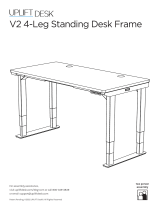Page is loading ...

© UPLIFT Desk • 800-349-3839 • [email protected] • upliftdesk.com
Step 3 (Installation Without Using Pre-drilled Holes)
A. If you do not have an UPLIFT Desktop with pre-
drilled holes or choose to place the Keypad in a
different location, hold the Mounting Plate where
you would like to attach it.
B. Make a pencil mark on the desktop in the center of
each mounting hole.
C. Next drill a pilot hole at each pencil
mark using a 1/8” (or 3mm) diameter bit.
Note: DRILL NO DEEPER THAN 1/2”.
To ensure this, we recommend wrapping
a piece of tape around your drill bit 1/2”
from the tip. Stop drilling just before the
tape touches the desktop.
D. Attach the Mounting Plate to the desktop using
the #10x5/8” Wood Screws. Do not over tighten
to avoid stripping.
Package Contents
Advanced Paddle
Keypad M4x10mm Machine Screws
(qty 2)
Cable Mount
(qty 3)
#10x5/8” Wood Screws
(qty 4)
Mounting Plate
Advanced Paddle Keypad
FRM055
Step 1
Determine your mounting method. There are two
ways to attach the Keypad to your desktop:
Install Using Pre-drilled Holes: If you would like to
attach the Keypad to your UPLIFT Desk using the
pre-drilled holes on the front, left or right side, follow
the “Installation Using Pre-drilled Holes” instructions
(Step 2).
Install Without Using Pre-drilled Holes: If you do
not have an UPLIFT Desktop with pre-drilled holes or
choose to place the Keypad in a different location, fol-
low the “Installation Without Using Pre-drilled Holes”
instructions (Step 3).
Using
Pre-drilled Holes
Without Using
Pre-drilled Holes
Step 2 (Installation Using Pre-drilled Holes)
A. Line up the Mounting Plate with all four pre-drilled
holes and attach it with four #10x5/8’’ Wood
Screws.
B. Do not over tighten to avoid stripping.
C. Skip Step 3 and proceed with Step 4.
1/2’’

© UPLIFT Desk • 800-349-3839 • [email protected] • upliftdesk.com
RESET
6-8’’
Step 4
A. Line up the Keypad with the two mounting holes
on the Mounting Plate and attach it with the two
#M4x10mm Machine Screws.
B. Do not over tighten to avoid stripping.
Step 5
A. Remove the adhesive backing from a Cable Mount
and stick it 6” to 8” directly behind the Paddle.
Press and hold the adhesive to the Desktop for
about 30 seconds.
B. Wrap the Cable Mount strap around the cable and
pull it closed but not tight around the cable, leav-
ing slack between the Cable mount and the cable.
C. Plug the end of the Keypad’s cable into the port
marked “HS” on your UPLIFT Desk control box.
D. You can use the remaining Cable Mounts to orga-
nize your Keypad cable and prevent it from snag-
ging on anything when adjusting the desk’s height.
The Cable Mounts work best when stuck directly
to one of the frame’s metal components.
Step 6
If you are installing the Advanced Paddle Keypad on
a newly assembled desk, you must rst perform the
following Reset Procedure:
• Press and hold the Paddle down until the desk
stops at its lowest position, then release.
• Press down and hold again until the display
reads RESET, then release.
• Press down and hold one more time until the
desk lowers slightly, rises and stops, then release
the button.
• Once the numeric height is displayed, the reset
is complete and the desk is ready for use.

© UPLIFT Desk • 800-349-3839 • [email protected] • upliftdesk.com
RESET
10.3
Basic Operation & Programming
Basic Raising and Lowering
Press down and hold the Paddle to lower the
desk. Lift up and hold the Paddle to raise the desk.
Release the Paddle to stop the movement.
RESET
RESET
-14.2
252423222120191817
16
25.3
Height Calibration
A. Lower the desk to its lowest position and measure
the height from the oor to the top of the desktop.
B. If the Display does not match the measured height,
begin the reset procedure (see Page 2, Step 6) so
the display reads RESET.
C. Hold the Side Button in for about 5 seconds until a
number displays on the keypad.
D. Press up or down on the Paddle until the number
on the display matches the measured height of
the desk.
E. Wait for the display to again read RESET and then
complete the reset procedure by pressing the
Paddle down and holding until the desk lowers
then rises slightly.
• Initial height reading for UPLIFT V1 & V2
Frames: 25.3’’
• Initial height reading for UPLIFT V2 Commer-
cial Frame: 22.6’’
Changing Display Units (inches or cm)
A. Begin the reset procedure (see Page 2, Step 6) so
the Display reads RESET.
B. Hold the Side Button and push down on the Pad-
dle to cycle between these numbers:
10.3 Centimeter mode
10.4 Inches mode
C. When the number for your preferred setting ap-
pears, release the Paddle.
D. Complete the reset procedure by pressing the
Paddle down and holding until the desk lowers
then rises slightly.

© UPLIFT Desk • 800-349-3839 • [email protected] • upliftdesk.com
x2
x2
-2
-1
x2
x2
RESET
10.1
Save Sitting & Standing Heights into Memory
You can save two memory positions, one below 35.5”
and one at or above 35.5”. A height lower than 35.5”
will be saved as Position 1 and a height at or above
35.5” will be saved as Position 2.
A. Move the desk to a height below 35.5” and press
the side button twice to save as Position 1 (
…--1).
B. Move the desk to a height at or above 35.5” and
press the side button twice to save as Position 2
(
…--2).
Moving Your Desk to the Saved Heights:
A. If you have not already done so, save your Position
1 and 2 heights per the steps above.
B. Tap Paddle down twice in quick succession to au-
tomatically move desk to Position 1.
C. Tap Paddle up twice in quick succession to auto-
matically move desk to Position 2.
D. Double-tap timing may take a little practice to
master.
•
See next section for selecting between Double-tap
and Double-tap & Hold options.
“Double-tap” vs. “Double-tap & Hold” Mode
There are two methods for using the Double-tap fea-
ture. To choose which version you prefer, follow the
steps below.
• Double-tap requires only a Double-tap to
move the desktop to a saved height position.
• Double-tap & Hold requires a Double-tap
with a continuous hold on the Paddle on the
second tap to move the desktop to a saved
height position.
Changing Between Double-tap Options
A. Begin the reset procedure (see Page 2, Step 6) so
the Display reads RESET.
B. Hold the Side Button and lift up on the Paddle to
cycle between these numbers:
10.1 Double-tap
10.2 Double-tap & Hold
C. When the number for your preferred setting ap-
pears, release the Paddle.
D. Complete the reset procedure by pressing the
Paddle down and holding until the desk lowers
then rises slightly.

© UPLIFT Desk • 800-349-3839 • [email protected] • upliftdesk.com
Standing & Sitting Reminders
These are timers that remind you to switch between
standing and sitting. They can individually be set to
10, 20, 30, 60, or 120 minutes, or off. You can either
use both of the reminders, or just one of them.
A. Enter the Functions Menu and tap the Paddle until
you see the bell icon, then press the Side Button.
B. Press the Paddle up or down again to cycle through
the sitting timer options and press the Side Button
to select your desired setting.
C. Follow the same steps to set the standing remind-
er. Both timers are initially set to off.
If you have activated the Vibration Mode (see page 6),
the Paddle will vibrate when your reminder timer has
expired. Otherwise, you will only see a visual reminder
on the Display.
Press and hold the Side Button for about 5 seconds to
enter the Functions Menu. Tap the Paddle up or down
to cycle through the Menu options:
Standing & Sitting Reminders
Upper & Lower Limits Setting
Lock/Unlock
Vibration Mode
Return
1/5
2/3
31.5
30
5/5
4/5
3/5
2/5
1/5
5/5
4/5
3/5
2/5
1/5
OFF
MIN
MAX
48.5
31.5
120
60
5/5
4/5
3/5
2/5
1/5
5/5
4/5
3/5
2/5
1/5
5/5
4/5
3/5
2/5
1/5
5/5
4/5
3/5
2/5
1/5
5/5
4/5
3/5
2/5
1/5
Upper & Lower Height Limits Setting
This feature allows you to set a maximum upper and/
or a minimum lower height for your desk. Setting the
upper and lower limits will prevent your desk from
colliding with items above or below it. You can set ei-
ther the upper or lower limit or both.
A. Move your desk to the position you would like to
have as either the upper or lower height limit.
B.
Enter the Functions Menu and tap the Paddle until you
see this icon and press the side button to enter.
C. Tap the Paddle up or down to cycle through the
menu options and select either the or the
depending on whether you moved the desk
to a maximum or minimum height in Step A.
D. Press the side button to accept your choice.
E. Repeat the above steps to set the other limit if you
choose.
Press Side Button to:
Set the current height as the Upper Limit
Set the current height as the Lower Limit
Clear out the existing Upper and Lower Limit
settings
Go back to the main menu
OFF
MIN
MAX
OFF
MIN
MAX
OFF
MIN
MAX
OFF
MIN
MAX
OFF
MIN
MAX
OFF
MIN
MAX
The Functions Menu

© UPLIFT Desk • 800-349-3839 • [email protected] • upliftdesk.com
Vibration Mode
With the Vibration Mode activated, the Advanced
Paddle Keypad will vibrate when the standing or sit-
ting reminder time period has expired. If the Vibration
Mode is off, you will only be notied visually on the
Display when the timer runs out.
A. Enter the Functions Menu and tap the Paddle until
you nd the Vibration icon. Press the Side Button
to enter.
B. Cycle through the following options, and click the
Side Button to accept the option you want.
Press Side Button to:
Activate Vibration mode with one short pulse
Activate Vibration mode with two short pulses
Activate Vibration mode with three short pulses
Deactivate Vibration mode
Go back to the main menu
Lock/Unlock
Prevent your desk from being moved by locking the
Paddle.
A. Enter the Functions Menu and tap the Paddle until
you nd the Vibration icon. Press the Side Button
to enter.
B. Cycle through the following options, and press the
Side Button to accept the option you want.
Press Side Button to:
Lock/Activate Lock mode
Unlock/Deactivate Lock mode
Go back to the main menu
After about 10 seconds of inactivity, your desk will go
into “Lock mode” and display a lock icon. If any button
is pressed, an unlock reminder will appear.
To temporarily override the lock feature and move
your desk
• Tap the Paddle up once
• Tap the Paddle down once
• Press the Side Button (M).
After you move your desk, it will return to Lock mode.
4/5
OFF
OFF
OFF
OFF
OFF
5/5
4/5
3/5
2/5
1/5
3/5
5/5
4/5
3/5
2/5
1/5

© UPLIFT Desk • 800-349-3839 • [email protected] • upliftdesk.com
AI-FRM055-2.290.014.01.0469 v.C
CAUTION: Read all instructions before assembly. Failure to assemble or operate properly may
result in damage or personal injury. Retain manual for future reference.
CAUTIONS & WARNINGS
!
!
CODE DESCRIPTION TROUBLESHOOTING SOLUTION
H01 Overheated
The desk motor has a 10% duty cycle to protect it from
overheating. For example, in a 20 minute period, if your desk
motor is activated for 2 minutes, you will want to let it rest
for 18 minutes. Otherwise you may see an H01 code on your
keypad.
E01-E06
Firmware
or connectivity
issues
Check all cables to ensure they’re all rmly plugged in, and
perform the Reset procedure on Page 1, Step 3.
E07-E012 Legs are uneven Perform Reset procedure on Page 1, Step 3.
If the error message persists after performing the Reset Procedure or if there is a height dif-
ference between the legs which exceeds 1.5’’, refer to the Desk Reset + Troubleshooting Steps
page at the URL shown below.
https://www.upliftdesk.com/uplift-desk-troubleshooting-and-reset-instructions/
For more troubleshooting information, visit the Desk Reset + Troubleshooting Steps at the URL below.
https://www.upliftdesk.com/uplift-desk-troubleshooting-and-reset-instructions/
Troubleshooting
If your desk does not respond when you try to raise
it or lower it or if the Keypad displays error messages
(“E01” through “E12”), check to make sure all the ca-
bles are secure (cables to the legs and cables to the
control box).
If the problem persists, follow the steps below.
• Unplug the power cord and press down on the
Paddle for 30 seconds.
• Plug the power cord back in.
• Perform the Reset Procedure outlined on Page 2
Step 6 of these installation instructions.
Note: If the desk is unplugged or if you lose power,
you may need to perform the Reset Procedure.
E07
!
/