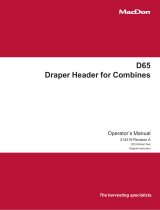Page is loading ...

Form 169262 Revision C
SETUP INSTRUCTIONS
PW7 Pic
k
-Up
s
Rake-Up
SwathMaster
Stand-Alone Units

Form 169262 Revision C
The Safety Alert Symbol is used to alert the reader to important safety messages in this manual.
When observed carefully read the message that follows and be alert to the possibility of death or
serious injury.
SAFETY ALERT SYMBOL
THIS SYMBOL MEANS
-ATTENTION!
-BECOME ALERT!
-YOUR SAFETY IS INVOLVED!
DANGER: Indicates an imminently hazardous situation that,
if not avoided, will result in death or serious injury.
WARNING: Indicates a potentially hazardous situation that,
if not avoided, could result in death or serious injury.
CAUTION: Indicates a potentially hazardous situation that,
if not avoided, may result in minor or moderate injury.
ATTENTION: Indicates a potentially hazardous situation that,
if not avoided, could result in machine damage.
***IMPORTANT***
Before any person uses this product he/she should take sufficient time learning all necessary
precautions and procedures. Each operator should:
• Ensure all people, pets and tools are clear.
• Reads and fully understands all procedures/precautions in the Operators Manual.
• Be instructed and experienced in safe and proper use of the unit.
If additional information is required that is not covered in this manual, contact your local dealer.

INTRODUCTION
I
In order to ensure that the pickup will operate smoothly and efficiently, it is important that it be correctly
set up.
Contained in these instructions are safety precautions, set up procedures, and adjustment procedures for
the MacDon PW7 family of combine pickups.
The following pickup models are covered in this manual:
Rake Up
12’ Small Seed
14’
16’
SwathMaster
12’ Small Seed
14’
16’
Note: Left and right hand are referenced from the operator’s seat and looking forward and that the
illustrations may not match your exact machine.
We welcome your suggestions, questions or comments regarding the installation, operation or
maintenance of the pickup.
All printed publications are classified as uncontrolled documents and are subject to change without notice at the discretion of MacDon Industries Ltd.
Published: October 2010

TABLE OF CONTENTS
II
SECTION 1 SAFETY
1.1 General Safety Practices ............................................................................... 1
1.2 Safety During Combine Header Installation ................................................. 1
1.3 Safety During Servicing
A) Tire Safety ............................................................................................... 2
B) Holddown Safety Locks .......................................................................... 2
C) Feeder House Safety Locks ..................................................................... 3
SECTION 2 SETUP
2.1 Handling Vertical Units
A) Lifting The Pickup .................................................................................. 4
B) Lowering The Pickup .............................................................................. 5
2.2 Rotating Spring Wires Out of Shipping Position .......................................... 5
2.3 Positioning Pickup On Header ...................................................................... 7
2.4 Disengaging Storage Braces and Locks ........................................................ 9
2.5 Hydraulic System
A) Hose Routing and Clamping ................................................................... 10
B) Testing Hydraulics .................................................................................. 11
C) Hydraulic Holddown Troubleshooting ................................................... 11
D) Bleeding The Hydraulics......................................................................... 12
SECTION 3 ADJUSTMENTS
3.1 General Adjustments ..................................................................................... 13
3.2 Tooth Height Adjustment .............................................................................. 13
3.3 Suspension Adjustment ................................................................................. 14
3.4 Tire Pressure and Wheel Torque ................................................................... 15
3.5 Draper Belt Tensioning ................................................................................. 15
3.6 Fiberglass Rod/Spring Wire Orientation ....................................................... 17
3.7 Pickup Drive Belt Tension ............................................................................ 17

SECTION 1 - SAFETY
1
1.1 GENERAL SAFETY PRACTICES
• Familiarize yourself with all definitions of
the safety alert symbol, which is located on
the back of the front cover page.
• All operators are to be instructed in the safe
and proper use of this machine and must
understand and follow all safety decals as
well as instructions in this and combine
manual.
• Carefully read all safety messages in this
manual and on your machine.
• Keep all safety signs in good condition.
Replace when necessary.
• Find a spacious, clear, and level surface to
perform any maintenance or adjustments.
• Never work around running machinery.
• Never remove obstructions from running
machinery.
• DO NOT operate machinery without all
shields in place.
• NEVER engage pickup drive with people
near machine.
• DO NOT ride on pickup or header.
• Any damage/deterioration on any parts
should be repaired/replaced immediately by
authorized personnel.
• Always lower header and pickup to ground
or engage feeder safety locks, shut off
combine, remove key and wait until all
moving parts have stopped before servicing.
1.2 SAFETY DURING COMBINE
HEADER INSTALLATION
• Clear the area of other persons.
• Make certain that all installation procedures
are understood clearly. If not, refer to
applicable section for reference.
• Find a spacious, clear, and flat work area.
• Check for obstructions on combine, header,
and in work area before starting.
• Make sure feeder house safety lock is
engaged, or the feeder house is entirely
lowered, and the key is removed before
working around header.
• Take extreme care when working around
hydraulic lines. Hydraulic fluid under high
pressure can penetrate the skin and cause
serious tissue damage. Seek immediate
medical attention if skin penetration occurs.
• At all times keep all body parts away from
underneath the pickup.

SECTION 1 SAFETY
2
1.3 SAFETY DURING SERVICING
• Any servicing to machinery must only be
done after the header is lowered to the
ground or feeder house locked, is shut
off, the key is removed and all moving
parts have stopped.
• Take extreme caution around escaping
hydraulic fluid. Release all pressure in
the system before servicing or inspecting
leaking lines. Hydraulic fluid under high
pressure can penetrate the skin and cause
serious injury. Never use your hands to
inspect lines. Seek immediate medical
attention if fluid is injected into the skin.
• Familiarize yourself with proper
servicing procedures in this manual.
• Wear protective clothing and personal
safety devices when required.
A) Tire Safety
• A tire that explodes could cause serious
injury. Have a qualified service
technician service the tires.
• When inflating tires take extreme care.
An over inflated tire can explode.
• Recommended pressure is 8-10 psi.
• Replace rim if overly rusted or cracks are
noticed.
• Stand clear from tire when inflating. Use
a clip-on air chuck, and extension hose.
B) Holddown Safety Locks
WARNING: OVERHEAD OBJECT
HAZARD Always activate safety
locks before working under raised
holddown.
a) Raise holddown all the way up.
b) Engage holddown safety locks.
Safety Lock Engaged
c) Complete work underneath holddown.
d) Disengage safety locks.
Safety Lock Disengaged
P00198
P00007

SECTION 1 SAFETY
3
C) Feeder House Safety Locks
(Safety Locks Will Vary According to Combine)
WARNING: At no time is any service
procedure to be performed without the
header lowered to the ground or the feeder
house locks engaged.
a) Raise feeder house up completely.
b) Engage feeder house lock.
Feeder House Lock Engaged
c) Complete work underneath header/pickup.
d) Disengage feeder house lock.
Feeder House Lock Disengaged
P00030
P00031

SECTION 2 - SETUP
4
WARNING: DO NOT perform
any service procedure until the
combine; is lowered to the ground or
the feeder house locks are engaged, combine is
shut off, the key is removed and all moving
parts have stopped.
NOTE: Extra hardware shipped with units
can be found attached to the square holddown
tubing.
2.1 HANDLING VERTICAL UNITS
A) Lifting The Pickup
In order to move the unit without damaging it,
the following handling instructions must be
closely followed.
WARNING: Be sure all
persons/pets are standing clear
when moving the pickup/header.
Take care when lowering or raising the unit
to prevent the bottom from sliding out.
NOTE: The red tag shown below in
“Strapping The Pickup” is attached to the
holddown plate. The tag provides
instructions on pickup handling.
a) Locate a clear and flat work area to place the
pickups.
b) Attach straps or spreader bar as instructed on
tag and shown in following photos. Be sure
to follow the tag instructions carefully to
prevent damage to the unit.
c) Using a lift truck, slowly hoist the pickup off
of the transport vehicle and place in the
desired storage area.
Strapping The Pickup
Strapping/Raising of Pickup
Lifting Pickup With Spreader Bar
(Preferred Method)
RED TAG
P00286 P00287
P00022
D00259

SECTION 2 – SET UP
5
A
B
B) Lowering The Pickup
After the straps have been attached, (as above in
“Strapping/Raising of Pickup”) move the pickup
to the assembly area. A flat, spacious area
facilitates installation.
WARNING: Stand clear when unit
is being moved.
Pickup
Lowering the Pickup to the Ground
a) Using a loader or forklift, slowly lower the
pickup onto wooden blocks at points A and B
on the frame shown below in “Pickup
Support Points”.
Pickup Support Points
(RakeUp frame shown)
b) The shipping stands can now be removed.
Shipping Stands
2.2 ROTATING SPRING WIRES OUT
OF SHIPPING POSITION
ATTENTION: Spring Wire Tube must be
rotated to operating position before operating
the pickup.
The spring wire tube is set in the shipping
position when shipped from the factory (See
“Spring Wires In Shipping Position”). Before
operating the pickup, ensure the spring wire tube
has been rotated to field position (See “Spring
Wires In Field Position”).
a) Remove the 1/2-inch x 1 1/2 inch clevis pin
and hitch pin.
b) Ensure each spring wire tab is aligned
between the legs of its corresponding spring
wire so that it can rotate feely.
c) Rotate the spring wire tube handle just over a
full turn, so that the tab begins to engage the
spring wire (as shown in “Spring Wires In
Field Position”).
d) Secure with the 1/2-inch x 1 1/2 inch clevis
pin and hitch pin.
P00023
P00033

SECTION 2 – SET UP
6
Spring Wires in Shipping Position
Spring Wire in Field Position
2.3 POSTIONING PICKUP ON HEADER
a) Support the pickup with the rear roller at
approximately 14 inches (356mm) above the
ground with wooden blocks located under the
shock tubes (See Following Illustrations).
Installation of Rake Up
(Header Brace Not As Shown)
Installation of SwathMaster
(Header Brace Not As Shown)
b) With the header mounted on the combine,
position the header cutter bar into position on
the pickup-mounting bracket. See illustration
below for orientation of your pickup.
Mount Bracket Orientation
c) Position the header such that the left and
right hand channel uprights on the pickup
frame are equal distances from the sides of
the header. (See Following Illustration).
D00266
D00267
D00061
D00036
D00268

SECTION 2 – SET UP
7
NOTE: On 14ft & 16ft pickups, the channel
uprights are outside the header.
Centering the Pickup on the Header
(frame not exactly as shown)
d) Bolt the mounting brackets to the cutter bar
using the 7/16-inch x 1 1/2 inch carriage
bolts, flat washers, lock washers and nuts
provided. There are three bolts for each side
of the pickup. The clearance between the
cutter bar and rear roller can be increased, if
desired, by positioning the shim between the
cutter bar and 14ft mount bracket.
NOTE: It may be necessary to shift the
pickup slightly off center to align the
mounting bracket and the cutterbar with the
holes or it may be necessary to drill new holes
in the combine to match the holes in the
pickup.
e) Make sure mounting bracket is secure and
flush to cutter bar. Lift the header and
remove the wooden blocks.
f) With the rear roller shaft at 14” above the
ground check the position of the channel
upright as shown in “Installation of Rake
UP” and “Installation of SwathMaster”
illustrations above. If required, shim between
the channel upright and mount bracket to get
into the range shown. See illustrations below.
Shim Installation
ATTENTION: Do not lift the pickup and
header without header braces properly
installed. Failure to follow this caution can
damage the pickup or header. Parts damaged
due to improper handling are not covered by
warranty.
g) Pick-up to header braces are shipped
connected to pickup channel uprights.
NOTE: Depending on the header and the size
of the pickup to be mounted, it may be more
convenient to use a different set of holes on
the side of the channel upright and bolt the
brace to the side of the combine header.
D00062
D00034

SECTION 2 – SET UP
8
Mounted Header Brace
h) If appropriate holes exist in the header, they
may be used for connecting the other end of
the header braces. If not, drill a 1/2-inch hole
and attach the braces.
NOTE: In some cases the braces must be
bent to fit properly. Use a vice to bend the
braces. All bends should be localized (sharp
bends). Do not curve the entire brace to make
it fit.
2.4 DISENGAGING STORAGE BRACES
AND LOCKS
ATTENTION: Always disengage storage
braces prior to field use. Lowering header to
the ground with braces engaged may cause
damage to the unit.
Storage Brace Disengagement
There are storage braces located on each end of
the pickup.
a) Lower pickup to the ground to relieve the
weight on pickup storage braces.
b) Remove 1/8-inch hitch pins and 1/2-inch
clevis pins.
c) Remove the lock pin in the storage brace
holder. Rotate the storage braces upward and
secure into storage brace holders.
Storage Brace Disengaged
Cylinder Brace
There are cylinder braces located at each end of
the pickup.
a) Remove the two hitch pins and washers
securing the brace.
P00038

SECTION 2 – SET UP
9
b) Remove the brace and reinstall the washers
and hitch pins.
Cylinder Brace
(For Shipping Purposes Only)
2.5 HYDRAULIC SYSTEM
ATTENTION: On some combine models,
hydraulically driven after-market chaff
spreaders are connected to the pickup drive
hydraulic pump. When the pickup is sharing
the drive with a chaff spreader, the pickup
performance can be adversely affected or
damage may occur to the hydraulic system. If
the hydraulic motor on the pickup is mounted
in series in front of the chaff spreader,
backpressure from the chaff spreader may
cause damage to the pickup motor. The
pickup motor warranty is voided under these
conditions.
A) Hose Routing and Clamping
Your dealer provides hoses and fittings, to
connect the hydraulic motor and holddown
cylinder to the combine.
The hydraulic hoses are routed from the pickup
over the header. Precautions are required
ensuring that the hoses will not rub on the shock
absorbers or suspension springs.
Properly Routed Holddown Hose
• The hoses that come from the hydraulic
motor and cylinder and run to the header also
require proper clamping and orientation. For
the hydraulic holddown hose that runs along
the header, sufficient hose slack is required
to prevent hose damage.
Cylinder/Header Hose Routing
• The hoses are then routed along the top of the
header to an approximate hookup location.
Attach couplers to the ends of the hoses and
ensure that there is sufficient line length for
connection to the combine supply and return
lines
P00315
Holddown Hose
P00318
P00028

SECTION 2 – SET UP
10
Hose Orientation
B) Testing Hydraulics
In all cases before the unit is ready for field use,
the hydraulic operation of the holddown should
be tested. A properly performing holddown will
operate as described below.
NOTE: All testing should be performed with
the header/pickup lowered so that the wheels
are on the ground and the distance from the
ground to the center of the rear roller is about
14” (356mm). This is the standard operating
height to be described later in manual.
TEST
a) The holddown is controlled using the reel lift
control located in the combine cab. Activate
the control to lift the holddown. The
cylinders should begin lifting evenly at the
same time.
b) Lift the holddown completely to the top.
Continue to force the cylinders up for one to
two seconds to ensure the cylinders re-phase.
Both cylinders should be fully raised.
c) Lower the holddown. The cylinders should
lower at the same time and at the same rate.
It should take from 12 to 18 seconds for the
holddown to fully lower from the highest
point.
d) Completely lower the holddown. The
cylinders should stop at the same time. It is
acceptable for the slave cylinder to remain
from 0 to 1/2” (13mm) extended when the
master cylinder is fully retracted.
Should the hydraulics not perform as above then
perform the following.
C) Hydraulic Holddown Troubleshooting
If your holddown is operating unevenly, follow
the troubleshooting instructions in this section.
Prior to beginning to troubleshoot the hydraulics,
certain service items should be obtained. The list
below indicates much of what may be required to
perform adjustments as needed.
Problem 1: Slave Cylinder Remains Extended
More Than 1/2 inches (13mm)
When the Holddown is Fully
Lowered.
Probable Solution: Bleed Hydraulics
a) Bleed the hydraulics as described in the
“Bleeding of Hydraulics”.
b) Re-try the holddown.
c) Check for improvement.
d) Repeat two or three times as necessary.
P00044

SECTION 2 – SET UP
11
Problem 2: Master Cylinder Lags Behind Slave
Cylinder on Descent and Jumps
Ahead of Slave When Lifting.
Probable Solution(s): Bleed Hydraulics.
Install Larger Orifice in
Bottom of Master
Cylinder.
Service Parts: 1/16 inch Orifice
(Part # 01-10922-01)
3/64 inch Orifice
(Part # 01-10922-03)
a) Bleed the hydraulics as described in the
“Bleeding of Hydraulics”.
b) Re-try the holddown.
c) Check for improvement.
d) Repeat two times if required.
If this does not work, then replacing the orifice
in the master cylinder may fix the problem.
a) Loosen and remove the hose at the bottom of
the master cylinder. Keep rags handy to clean
up leaking hydraulic oil.
b) Loosen and remove the elbow from the
bottom of the master cylinder.
c) Using a large bladed flat screwdriver, loosen
and remove the orifice from inside the
bottom port of the cylinder.
d) Install the 1/16-inch orifice in the bottom
port. Do not over tighten.
e) Replace the elbow and the hose.
f) Bleed the hydraulics as described in the
Bleeding the Hydraulics.
g) Repeat two or three times as needed.
h) Check the overall operation of the holddown.
Installing the 1/16-inch diameter hole orifice will
likely prevent the master cylinder from lagging.
However in some instances it may cause the
slave to remain up as in Problem 1. If this is the
case, repeat steps a) to f) with the 3/64 inch
diameter hole orifice.
Orifice Installation
D) Bleeding the Hydraulics
In order for the hydraulics to perform properly,
all or most of the air must be removed from the
system. The hydraulics should be bled after
initial installation, if the unit has sat for a
significant period of time, and if adjustments are
needed to the hydraulics.
CAUTION: High-pressure
hydraulic oil can cause serious
injuries such as burns, cuts, and
tissue damage! Always take
precautions when working with hydraulic oil.
Wear safety goggles, gloves and thick
clothing. Seek immediate medical attention if
cut or burnt.
a) The holddown is controlled using the reel lift
control located in the combine cab. Fully
raise the holddown.
b) Engage the holddown safety locks. Ensure
that the lock is fully rotated over center so
that it will not slip forward.
P00303

SECTION 2 – SET UP
12
c) Lower the holddown so that it comes to rest
on the safety locks. (This serves to relieve the
hydraulic pressure in the lines).
d) Hold a plastic pail so the lip of the pail is
underneath the bleed plug and so that a
stream of oil shooting out of the plug will go
into the pail.
e) Loosen the small bleed screw on the end of
the bleed plug with a 1/4-inch wrench.
f) Have someone activate the hydraulics. The
holddown may lift slightly and a stream of
oil will come from the bleed screw.
g) Run oil from the bleed screw until it is a
steady clear stream. Have the operator stop
activating the hydraulics and tighten the
1/4inch bleed screw.
h) Fully raise the holddown again.
i) Disengage the safety locks.
j) Lower the holddown.
Slave Cylinder (RH Side)
Bleeding of Hydraulics
P00696
P00196

SECTION 3 - ADJUSTMENTS
13
3.1 GENERAL ADJUSTMENTS
• Read and follow all safety measures.
• Adjust the tooth height such that the
clearance between the teeth at their lowest
point and a flat surface is 12mm. Use the
cogged plate adjustment as described in
“Teeth Height Adjustment”.
• Adjust suspension as per “Suspension
Adjustment”.
• Check that the draper belts have not been
over tightened. Tight belts wear quickly and
are not covered by warranty. Tight belts also
perform poorly. Relax belt tension if
necessary as specified in “Draper Belt
Tensioning”.
• Check that the tips of the spring wires
protrude through the fiberglass rods as shown
in the “Spring Wire and Fiberglass Rod
Adjustment” in the Operators manual. This
will prevent premature wear of the fiberglass
rods due to contact with the sharp ends of the
spring wires.
• SwathMaster belt tension is to be checked
after the first 10 hours of use and every 50
hours there after.
3.2 TEETH HEIGHT ADJUSTMENT
The proper height adjustment should be checked
to ensure the set-up of the pickup is correct. A
clearance of 1/2 inch (12mm) between the teeth
and the ground is recommended as an initial
setting. This clearance is achieved when the 6
th
cog from the bottom on the pick up frame wheel
plate lines up with the adjustment cog on the
wheel spindle plate. See following.
Factory Setting
To Adjust Teeth Height:
1. Check to see tire pressure is in desired
range. (8-10 psi.)
2. Position the pickup so the rear roller is
14“ above ground (350mm). Check
tooth height at this time. If an
alternative height is desired, proceed
with steps 3 to 8.
3. Raise the pick-up until the center of the
rear roller is approximately 20” above
the ground.
4. Using a 3/4” wrench, loosen the
clamping/adjustment bolt on one side of
the pickup.
5. Using two 3/4” wrenches, move the
adjustment nut to the desired clearance.
6. Tighten the clamping bolt to lock into
place.
P00699

SECTION 3 - ADJUSTMENTS
14
Wheel Adjustment
7. Repeat steps 4 to 6 for the other side.
Match the LH and RH wheel height
using the cogs on the wheel plates.
8. Adjust suspension.
NOTE: When wheel height/teeth height
is changed, suspension should be adjusted
as well.
3.3 SUSPENSION ADJUSTMENT
Suspension System Assembly and Parts List
(Illustration May Differ)
1. Lifter Adjustment Bolt (w/rubber stoppers)
2. Spring Bolt
3. Spring Bolt Locking Nut
4. Lifter Adjustment Bolt Locking Nut
5. Spring
6. Lifter Bracket
7. Mounting Bracket Plate
8. Channel Upright
a) Adjust tooth/wheel height. See previous
page.
b) Lower header until wheels just touch the
ground. [Rear roller approximately 20 inches
(508 mm) above the ground.]
c) Tighten the spring bolt (2) evenly on both
sides until the wheels begin to lift off the
ground. Turn the spring bolt clockwise to lift
the wheels and counter clockwise to lower
the wheels.
NOTE: The friction in the gas shock
absorbers must be compensated for by lifting
the wheels during tightening and allowing
them to fall to their normal resting position.
The height of the wheels should be checked in
this manner after every 1/2 inch (12mm) of
spring adjustment.
d) Tighten the spring bolt-locking nut (3)
against the spring casting to prevent
loosening.
e) Raise header so wheels are approximately 6
inches (150 mm) off the ground.
f) Lower storage brace into engaged (float
lockout) position and insert clevis pin (see
Section 2.4). If pin does not go in, adjust
lifter adjustment bolt (1) so clevis pin can be
easily installed and removed.
g) Jam the lifter adjustment bolt-locking nut (4)
against the lifter bracket (6).
Note: If ground speed is above 7 mph
(11 km/h) it may be necessary to back off the
float to prevent the header from bouncing
excessively.
Note: During field operation, the rear roller
shaft should be at 14 inches (350 mm) above
the ground.
1
2
4
3
5
6
7
8
Wheels start
to lift off
ground
P00686

SECTION 3 - ADJUSTMENTS
15
3.4 TIRE PRESSURE AND WHEEL
TORQUE
WARNING: An over inflated
tire could explode and cause
serious injury or death. Read tire
safety section before continuing.
a) Tire inflation: 8 to 10 PSI (55-69kPa)
b) Wheel bolt torque: 60 lb-ft
3.5 DRAPER BELT TENSIONING
The pickup draper belts are installed and set at
the factory, however the draper belt tension
should be checked before operating.
A) Adjustment:
Draper Belt Adjustment For Conventional
Pickups & SwathMaster Grass Seeds
Draper Belt Adjustment For Rake-Up Grass
Seed Pickups
a) Loosen 1/2-inch carrier bracket bolts shown
in Pickup Belt Tensioner and Carrier Bracket
Bolts.
b) The belts are tensioned using 1/2 inch set
screw. See “Set Screws”.
Pickup Belt Tensioner/Carrier Bracket Bolts
Set Screws
c) Tension the belts until there is approximately
1 1/2 inches on conventional pickups and 2
inch on grass seed pickups of slack in each
belt when lifting midway between rollers.
This adjustment is shown in the “Draper Belt
Adjustment For Conventional/Grass Seed
Pickups”.
d) Tighten 1/2-inch carrier bracket bolts.
D00042A
D00224A
P00054
P00055

SECTION 3 - ADJUSTMENTS
16
NOTE:
1. When the pickup is mounted on the
combine, there should be visible sag in the
bottom side of the draper belt (s).
2. Some draper belts, when new, are very
tacky. Talcum or baby powder rubbed
into the belts may reduce the tackiness. In
addition, for the first few hours of break-
in, the belts may need to be run looser
than normal.
DO NOT OVER-TIGHTEN THE BELTS!
This can cause a number of problems:
1. Joining bolts can pull out of draper belts.
2. The center belts will slip.
3. The belts will crawl over the dividers.
4. The rollers or bearings could be damaged.
Any belts that fail from being over tightened
will not be covered under warranty!
B) Alignment – SwathMaster Small Seed
Pickups
SwathMaster small seed belts may track to one
side. Tighten draper on the side it is tracking to
and loosen opposite side. Make small
adjustments and run for 60 seconds before
making further adjustments.
C) Alignment – Rake-Up Grass Seed
Pickups
In order to keep the solid draper belt from
crawling sideways, the draper rollers are fitted
with special guide pulleys on either end of each
roller. The drapers have V-belt like guides on
their outer edges. These V-belt guides are meant
to run in the guide pulleys.
If you are having trouble with the belts moving
sideways out of the pulleys and wearing the belt
edges, the following procedure should be
followed:
(a) First, check draper belt tension. An over
tensioned draper belt will tend to crawl
sideways more. If you are not sure, try
loosening the belt very slightly and then re-
evaluating.
(b) Check that each side of the draper is
tightened evenly. If the drapers are not
tightened evenly, the belt will crawl one
way. Sometimes diagonal ripples will
appear running across the belt. Generally,
loosen the side that the ripples are moving
away from at the rear roller.
NOTE: The pulleys can be moved by
loosening the two setscrews located on the hub
of each pulley. Once the setscrews are loose
the pulleys should slide one way or the other
provided there is room available.
(c) Check the pulley alignment and spacing.
Check to see if the front and rear pulleys
are in line on each side and that the pulleys
on each end of the roller are not closer or
farther apart than the belt width allows.
(d) Check that all four pulleys are not shifted
one way too far. If a shift is required, try to
shift away from the drive end. This is
where the worst wear points are for the
belt.
/