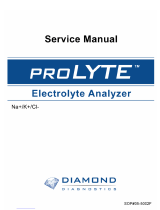Page is loading ...

Cat. No. 2285 R3
EasyLyte
Service Manual
\EDIC@
Na/K
Na/K/Cl
Na/K/Li
Analyzers, Serial Numbers 5000 and above
EasySampler

Copyright ©1995 Medica
Information contained herein is believed by Medica to be accurate; in any event, no responsibility, whether express or implied, is assumed hereby
by Medica for or in connection with the use thereof, or for infringement of any third party rights which might arise therefrom, or from any represen-
tation or omissions contained therein. Information is subject to change and/or updating without notice.
Flow Chart
Yes
Yes No
Yes No
Yes No
Yes No
Yes No
Yes No
Yes No
Yes No
Yes No
Yes No
CALIBRATE NOW?
ANALYZE BLOOD?
DAILY CLEANER?
STANDBY MODE?
✽SECOND MENU?✽
✽ SEE RESULTS? ✽
✽ PACK USAGE? ✽
✽ QUAL CONTROL? ✽
✽ OPER FUNCTS? ✽
✽ DIAGNOSTICS? ✽
✽ DATE/RANGES? ✽
Whole Blood, Serum, or Plasma Analysis
End of Day Cleaning
Fluid Conservation, Maintenance
Stored Results Displayed, Printed, Deleted
Check % Pack Usage, Install New Pack,
Reset % Countdown
Run Controls, See Last Control,
See/Print Statistics, Delete Results
"On Demand" Calibration, Wash, Solutions Purge,
User Options, Probe Wiping, I.D.#, Syringe Sample,
Set Correlation,Vet Mode, Select Language,
AutoSampler, Printer Off
Check: Calibration Values
Electrode Values
Fluid Flow
Sample Detector
Pump Calibration
Change Day/Time, AutoCal,
Set Na/K/Cl/Li Ranges
Yes No
✽ ANALYZE URINE? ✽
Urine Analysis

Service Manual Contents
Product Description
Product Overview ..........................................................................................................................1
System Overview ..........................................................................................................................1
Table of Symbols ..........................................................................................................................2
Front Assembly Components ......................................................................................................3
Front Assembly Components – Analyzer Series below 6100 ....................................................7
Electrode Housing Components ................................................................................................11
Rear Assembly Components ....................................................................................................12
Replacement List ........................................................................................................................13
Troubleshooting
Troubleshooting Overview ..........................................................................................................15
Troubleshooting Guide ................................................................................................................16
AC Power Verification ................................................................................................................17
DC Power Verification ................................................................................................................20
Display Verification ......................................................................................................................21
Probe Motor Verification..............................................................................................................22
Pump Motor Verification ..............................................................................................................23
Printer Verification ......................................................................................................................24
Sample Detector Verification ......................................................................................................25
Signal Input Verification ..............................................................................................................26
Serial Communication Verification ..............................................................................................28
QC Tests......................................................................................................................................29
Repair
Repair Overview........................................................................................................................33
Tools ..........................................................................................................................................34
Rear Housing Removal ............................................................................................................35
Rear Housing Installation ..........................................................................................................37
Power Supply Removal ............................................................................................................39
Power Supply Installation..........................................................................................................41
Printer Removal ........................................................................................................................43
Printer Installation ....................................................................................................................47
CPU Board Removal ................................................................................................................50
CPU Board Installation..............................................................................................................54
Display Removal ......................................................................................................................57
Display Installation ..................................................................................................................59
Pump Motor Removal ..............................................................................................................62
Pump Motor Installation ............................................................................................................63
Probe Motor Assembly Removal ..............................................................................................64
Probe Motor Assembly Installation............................................................................................67
Guide Rod Removal..................................................................................................................73
Guide Rod Installation ..............................................................................................................75
Electrode Jack Removal ..........................................................................................................76
Electrode Jack Installation ........................................................................................................77

EasySampler
Product Description ....................................................................................................................79
Assembly and Component Overview..........................................................................................80
Replacement List ........................................................................................................................81
Troubleshooting Guide ................................................................................................................82
Alignment Verification..................................................................................................................83
Tray Placement Verification ........................................................................................................84
Carousel Test ..............................................................................................................................85
Tray Cycle Verification ................................................................................................................86
Sensor Verification ......................................................................................................................87
QC Tests......................................................................................................................................88
Repair Overview..........................................................................................................................90
Recommended Tools ..................................................................................................................90
Housing Removal ........................................................................................................................91
Housing Installation ....................................................................................................................93
Spindle Column Removal............................................................................................................95
Spindle Column Installation ........................................................................................................97
Sensor Removal..........................................................................................................................99
Sensor Installation ....................................................................................................................100
Motor Removal ..........................................................................................................................101
Motor Installation ......................................................................................................................103
PC Board Removal ..................................................................................................................105
PC Board Installation ................................................................................................................107
Specifications
Product Specifications ..............................................................................................................109
EasySampler Specifications ....................................................................................................110
Appendix
Display Messages......................................................................................................................111
QC TEST? Flowcharts ..............................................................................................................118
Schematics
CPU Board
CPU Board – Analyzer Series below 6100
Power Supply – Analyzer Series below 6100
Transformer Assembly
EasySampler PCB

Product Description 1
Product Description 1
Product Overview
The EasyLyte analyzer is a direct measurement ion-selective electrode (ISE) system which uses
Sodium (Na), Chloride (Cl), Potassium (K), and Lithium (Li) sensitive components to measure
electrolytes in either whole blood, serum, plasma or urine.
The analyzer software allows the operator to perform sample analysis, analyzer diagnostics and
maintenance by simply pressing the "YES" or "NO" buttons in response to prompts displayed on
the LCD screen. The EasyLyte analyzer performs the analysis both quickly and cost effectively.
Analysis takes only one minute and utilizes approximately one hundred microliters of whole
blood, serum or plasma; or four hundred microliters of diluted urine.
The analyzer can re-calibrate automatically every four hours and can perform emergency (STAT)
analysis on demand. Results are always displayed on the LCD screen and can also be docu-
mented on paper by an integrated printer.
The analyzer contains a patented reagent system including a modular reagent pack. This pack
provides a minimum of two months supply of solution and also serves as a waste receptacle for
solution and samples after analysis.
System Overview
The EasyLyte analyzer is engineered to make local service feasible. Modular construction is
used throughout the design. The basic operating system consists of a motor which drives a peri-
staltic pump. The peristaltic pump pulls the desired fluid through the system, disposing waste into
a designated compartment inside the solutions pack. A second motor drives a lead screw which
in turn drives a mechanical link-arm assembly. This link-arm assembly moves the sample probe
vertically allowing the probe inside the solutions valve to aspirate the appropriate fluid for pump-
ing: sample; standards; or air. The sample detector in the fluid line positions the fluids.
Please note that mechanical and electrical assemblies can be replaced. Follow the instructions in
the TROUBLE SHOOTING SECTION to determine if assembly replacement is necessary. Refer
to the Replacement List in this section which lists replaceable assemblies, components, and
appropriate catalog numbers.
If repair to any electrical assembly is necessary, consult Schematics in the APPENDIX
SECTION for further detail. Service personnel are encouraged to contact Medica directly with
any problems or concerns relating to electrical assemblies.

2 Product Description
NOTES Helpful information or references to other related
sections of the manual.
KEY INFORMATION Could take the EasyLyte analyzer out of operation.
WARNING Possible biological hazard to the operator.
EASYLYTE ANALYZER’S
Information for EasyLyte analyzers with serial num-
bers
BELOW 6100
below 6100.
ELECTRICAL HAZARD Possible electrical hazard to the operator.
Table of Symbols
6100

Product Description 3
Front Assembly Components
This section describes the main assemblies and components of the EasyLyte front assembly.
Refer to Figures P1, P2, and P3 for the location of each component.
Front Housing front case of the analyzer
Power Supply Assembly powers the analyzer
Entry Module connection for the power cable
Fuse Bay holds 2 fuses
Power Supply Cable connects the power supply to the CPU assembly
Voltage Selector Switch to select 110V or 220V power source
CPU Assembly contains the CPU board with digital components and analog sensor inputs
Firmware (EPROM) contains the software
Interface Ports for EasySampler and RS-232 for serial devices
Display Assembly shows EasyLyte prompts/results on LCD screen
LCD Screen available in 1- line or 2- line display
Display Cable connects the display to the CPU assembly
Sample Detector Cable connects the sample detector to the display board
Pump Assembly peristaltic pump to move fluids through the analyzer
Pump Motor powers pump
Pump Head Assembly contains pump body, rollers
Pump Motor Cable connects the pump to the CPU assembly
Probe Motor Assembly moves the probe arm
Probe Motor with Lead Screw powers lead screw
Mounting Bracket holds probe lead screw motor assembly in place
Probe Position Sensor positions the probe position scale
Sensor Cable connects the sensor to the CPU assembly
Probe Position Scale positions the probe arm
Probe Motor Cable connects the motor to the CPU assembly
Printer Assembly prints a hard copy of analysis, diagnostics or maintenance results
Printer Cable connects the printer to the CPU assembly
Probe Arm holds and moves the probe to aspirate samples and calibrants
Guide Rod allows probe arm to move vertically
Electrode Jack(s) connects electrodes to the CPU assembly

4 Product Description
Figure P1 Front Assembly Back View
Printer Assembly
CPU
Assembly
Power Supply Assembly
AUTOSAMPLER
P3 P1 P2 P4 P13
P6
Power Supply
Cable
Printer Cable
Pump Motor
Cable
Sensor
Cable
Probe
Motor Cable
Display Cable
Front Housing
Display
Assembly
Sample
Detector Cable
Probe Position
Sensor
Probe Position
Scale
Electrode Jack(s)
Firmware
(EPROM)
Interface Ports
Voltage Selector
Switch
Entry Module
Fuse Bay

Product Description 5
Figure P2 Front Assembly - Right Side View
Front Housing
Probe
Motor
Assembly
Mounting
Bracket
Probe
Position Scale
Probe
Motor
Guide Rod
Lead Screw
Display Cable
Printer Assembly
Probe Arm

6 Product Description
Figure P3 Front Assembly - Left Side View
Front Housing
Pump Head
Assembly
LCD Screen
Pump
Assembly
Pump Motor
Display Cable
Printer Cable

Product Description 7
Front Assembly Components – Analyzers Series Below 6100
This section describes the main assemblies and components of the EasyLyte front assembly,
analyzer series below 6100. Refer to Figures P4, P5, P6 for the location of each component.
Front Housing front case of the analyzer
Power Supply Assembly powers the analyzer
Entry Module connection for the power cable
Fuse Bay holds 2 fuses
Power Supply Cable connects the power supply to the CPU assembly
Voltage Selector Switch to select 110V or 220V power supply
CPU Assembly contains the CPU board with digital components and analog sensor inputs
Firmware (EPROM) contains the software
Interface Ports for EasySampler and RS-232 for serial devices
Display Assembly shows EasyLyte prompts/results on the LCD screen
LCD Screen available in 1-line or 2-line display
Display Cable connects the display to the CPU assembly
Sample Detector Cable connects the sample detector to the display board
Pump Assembly peristaltic pump to move fluids through the analyzer
Pump Motor powers pump
Pump Head Assembly contains pump body, rollers
Pump Motor Cable connects the pump to the CPU assembly
Probe Motor Assembly moves the probe arm
Probe Motor with Lead Screw powers lead screw
Mounting Bracket holds probe lead screw motor assembly in place
Probe Position Sensor positions the probe position scale
Sensor Cable connects the sensor to the CPU assembly
Probe Position Scale positions the probe arm
Probe Motor Cable connects the motor to the CPU assembly
Printer Assembly prints a hard copy of analysis, diagnostics or maintenance results
Printer Cable connects the printer to the CPU assembly
Probe Arm holds and moves the probe to aspirate samples and calibrants
Guide Rod allows the probe arm to move vertically
Electrode Jack(s) connects electrode to the CPU assembly
6100

8 Product Description
Figure P4 Front Assembly Back View
– Analyzers with Serial Numbers below 6100
6100
Printer Assembly
CPU
Assembly
Power Supply Assembly
AUTOSAMPLER
P3 P1 P2 P4 P13
P6
Power Supply
Cable
Printer Cable
Pump Motor
Cable
Sensor
Cable
Probe Motor
Cable
Front Housing
Display
Assembly
Sample
Detector Cable
Probe Position
Sensor
Probe Position
Scale
Electrode Jack(s) Display Cable
Entry Module
Fuse Bay
Firmware
(EPROM)
Voltage Selector
Switch
Interface Ports

Product Description 9
Figure P5 Front Assembly Right Side View
- Analyzers with Serial Numbers below 6100
Front Housing
Probe Motor
Assembly
Mounting
Bracket
Probe
Position Scale
Probe
Motor
Guide Rod
Lead Screw
Printer
Assembly
Voltage
Selector
Switch
6100

10 Product Description
Figure P6 Front Assembly Left Side View
– Analyzers with Serial Numbers below 6100
Front Housing
Pump Head
Assembly
LCD Screen
Pump
Assembly
Pump Motor
Display
Cable
Printer
Cable
6100

Product Description 11
Figure P7 - Electrode Housing Assembly
Electrode Housing Assembly Components
This section describes the components of the EasyLyte electrode assembly. Refer to Figure P7
for the location of each component.
Electrodes sodium, potassium, chloride, lithium, reference
Sample Detector detects presence of air/liquid, sets sample position inside electrodes
Internal Filling Solution 2 molar KCI solution, acts as 'salt bridge’ with reference electrode
Fill Plug prevents the internal filling solution from evaporating
Membrane Assembly connects reference electrode with other electrodes
Fill Plug
Sample Detector
Chloride Electrode
(Green Dot) or
Lithium Electrode
(Yellow Dot)
Potassium Electrode
(Red Dot)
Sodium Electrode
(Blue Dot)
Internal Filling
Solution
Reference Electrode
Membrane Assembly

12 Product Description
On EasyLyte Analyzers with serial numbers below 6100 the voltage selector is located
inside the front housing on the power supply.
Figure P8 - Rear Assembly
Rear Assembly Components
This section describes the components of the EasyLyte Rear Assembly. Refer to Figure P8 for
the location of each component.
Rear Housing rear case
Label identifies serial number
Autosampler
Port
Serial
Port
Power Cord
Entry Module
Label with
Serial Number
Voltage
Selector
Switch
Rear Housing
6100

Product Description 13
Replacement List
Consumable and assemblies items can be purchased directly from Medica.
CONSUMABLE ITEMS
Description Catalog No.
Na Electrode 2102
K Electrode 2101
Cl Electrode 2113
Li Electrode 2106
Reference Electrode 2103
Sample Detector 2257
Sample Probe 2107
Solutions Valve 2108
Fill Plug 0195
Membrane Assembly 2258
Tubing Kit 2104
EasyLyte Operator's Manual 2277

ASSEMBLIES
Description Part No.
Electrode Housing Na/K/Cl 000885
Electrode Housing Na/K/Li 000985
Electrode Housing Na/K 000177
Power Supply 001676
with CPU 001937
or CPU (Japanese or Chinese software) 001957
Power Supply 001287
with CPU 001081
Display, 1 Line 001284
Display, 2 Line 001901
Display, Graphic (Japanese or Chinese characters) 001956
Pump 001271
Probe Motor Assembly 001392
Probe Position Sensor 001306
Motor Driver 001148
– CPU 001937, positions U35, U36
– CPU 001081, positions U22, U23
Printer 001296
Electrode Jack 000173
The EasyLyte CPU Assembly has ten (10) variations:
EasyLyte Lithium, 1-line display 001937-003
EasyLyte Chloride, 1-line display 001937-004
EasyLyte Lithium, 2-line display 001937-005
EasyLyte Chloride, 2-line display 001937-006
EasyLyte Na/K, 1-line display 001937-007
EasyLyte Na/K, 2-line display 001937-008
EasyLyte Na/K, Chinese 001957-001
EasyLyte Na/K/Cl or Li, Chinese 001957-002
EasyLyte Na/K, Japanese 001957-003
EasyLyte Na/K/Cl or Li, Japanese 001957-004
The CPU Part Numbers include the EasyLyte CPU Board with software installed, programmed
to operate specifically in EasyLytes described as above. When ordering this item, please list the
specific part number (-003, -004, -005, etc.) that you require.
CPU series 001957 functions correctly only when used with the Graphic Display (displays
Japanese or Chinese characters), part number 001956.
Please note that EasyLyte Analyzers with serial Numbers below 6100 are assembled
using Power Supply, 001287 and CPU, 001081. These two items work together as a
set. Power Supply, 001676 and CPU, 001937 also work together as a set. These parts
cannot be mixed on the EasyLyte.
14 Product Description
6100
6100

Troubleshooting 15
Troubleshooting Overview
This section describes troubleshooting the mechanical and electrical functions of the EasyLyte
analyzer. This section is based on the principle of replacing suspected faulty assemblies with
new assemblies. Medica recommends keeping an inventory of functioning test assemblies
for troubleshooting the EasyLyte. Refer to the Troubleshooting Guide in this section to deter-
mine the cause and corrective action that must be taken to properly service the EasyLyte
Analyzer.
Since EasyLyte Analyzers with serial numbers below 6100 are assembled using Power
Supply, part no. 05001065 and CPU, part no. 05001063 the troubleshooting instructions
differ in certain areas. Please refer to the serial number, located on the back panel of the
analyzer, to identify which instructions to follow.
For information on troubleshooting the EasyLyte Analyzer flow system and consumable items,
consult the EasyLyte Operator’s Manual. See the Replacement List in the PRODUCT
DESCRIPTION SECTION of this manual for a complete listing of all consumable items and cata-
log numbers. For information on troubleshooting the EasyLyte EasySampler consult
Troubleshooting in the EASYSAMPLER SECTION.
6100

16 Troubleshooting
Troubleshooting Guide
Refer to the chart below to help determine the problem and corrective action needed.
Problem Description Problem Source Corrective Action Steps
Blank Display Power Malfunction or • AC Power Verification
Defective Display • DC Power Verification
• Display Verification
No response Power Malfunction or • Display Assembly Verification
to YES/NO buttons Defective Display • DC Power Verification
Blank Display, Faulty EPROM Installation • Inspect EPROM Intallation
Beeping or Power Malfunction • DC Power Verification
“MTS” Errors Probe Motor • Probe Motor Verification
Malfunction
“MTP” Errors or Pump Motor • Perform PUMP CAL test
No Pump Movement Malfunction in DIAGNOSTICS? Menu
• Pump Motor Verification
Printer Does Not Print Printer Malfunction • Printer Verification
Sample Detector Test Failure Sample Detector/Circuit • Sample Detector
Result 255 or Ø Malfunction Verification
Bad Electrode Voltages Electrodes or • Check Electrode Installation
Signal Input Malfunction and Performance
• Signal Input Verification
Serial Transmission Failure Serial Cable or • Serial Communication
Transmission Protocol Verification
/