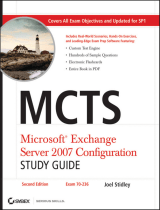Editing Chassis Configuration Profiles........................................................................................................................ 87
Deleting Chassis Configuration Profiles...................................................................................................................... 87
Configuring Multiple CMCs Using RACADM................................................................................................................... 88
Creating a CMC Configuration File............................................................................................................................. 88
Parsing Rules..................................................................................................................................................................89
Modifying the CMC IP Address...................................................................................................................................90
Configuring Multiple CMCs through RACADM Using Chassis Configuration Profiles................................................91
Exporting Chassis Configuration profiles.................................................................................................................... 91
Importing Chassis Configuration profiles.....................................................................................................................91
Parsing Rules..................................................................................................................................................................92
Viewing and Ending CMC Sessions.................................................................................................................................. 92
Viewing and Ending CMC Sessions Using Web Interface........................................................................................92
Viewing and Ending CMC Sessions Using RACADM................................................................................................93
Chapter 7: Configuring Servers...................................................................................................... 94
Configuring Slot Names......................................................................................................................................................94
Configuring iDRAC Network Settings.............................................................................................................................. 95
Configuring iDRAC QuickDeploy Network Settings..................................................................................................95
Assigning QuickDeploy IP Address to Servers........................................................................................................... 97
Modifying iDRAC Network Settings for Individual Server iDRAC........................................................................... 97
Modifying iDRAC Network Settings Using RACADM...............................................................................................98
Configuring iDRAC Virtual LAN Tag Settings.................................................................................................................. 98
Configuring iDRAC Virtual LAN Tag Settings Using RACADM............................................................................... 98
Configuring iDRAC Virtual LAN Tag Settings Using Web Interface....................................................................... 98
Setting First Boot Device................................................................................................................................................... 99
Setting First Boot Device For Multiple Servers Using CMC Web Interface..........................................................99
Setting First Boot Device For Individual Server Using CMC Web Interface........................................................100
Setting First Boot Device Using RACADM...............................................................................................................100
Configuring Server FlexAddress...................................................................................................................................... 100
Configuring Remote File Share........................................................................................................................................ 100
Configuring Profile Settings Using Server Configuration Replication..........................................................................101
Accessing Server Profiles Page.................................................................................................................................. 101
Adding or Saving Profile...............................................................................................................................................101
Applying Profile.............................................................................................................................................................102
Importing Profile...........................................................................................................................................................102
Exporting Profile...........................................................................................................................................................102
Editing Profile................................................................................................................................................................103
Deleting Profile............................................................................................................................................................. 103
Viewing Profile Settings.............................................................................................................................................. 103
Viewing Stored Profile Settings................................................................................................................................. 104
Viewing Profile Log...................................................................................................................................................... 104
Completion Status And Troubleshooting.................................................................................................................. 104
Quick Deploy of Profiles.............................................................................................................................................. 104
Assigning Server Profiles to Slots .............................................................................................................................104
Boot Identity Profiles...................................................................................................................................................105
Saving Boot Identity Profiles...................................................................................................................................... 105
Applying Boot Identity Profiles................................................................................................................................... 106
Clearing Boot Identity Profiles....................................................................................................................................106
Viewing Stored Boot Identity Profiles........................................................................................................................107
Importing Boot Identity Profiles..................................................................................................................................107
Contents
7