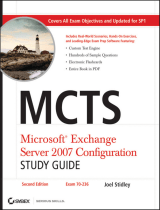Page is loading ...

Dell Chassis Management Controller Version 3.10
for Dell EMC PowerEdge VRTX
User's Guide

Notes, cautions, and warnings
NOTE: A NOTE indicates important information that helps you make better use of your product.
CAUTION: A CAUTION indicates either potential damage to hardware or loss of data and tells you how to avoid the problem.
WARNING: A WARNING indicates a potential for property damage, personal injury, or death.
© 2013 - 2018 Dell Inc. or its subsidiaries. All rights reserved. Dell, EMC, and other trademarks are trademarks of Dell Inc. or its subsidiaries. Other
trademarks may be trademarks of their respective owners.
2018 - 06
Rev. A01

Contents
1 Overview.......................................................................................................................................................14
What is new in this release.............................................................................................................................................. 15
Key Features......................................................................................................................................................................15
Management Features...............................................................................................................................................15
Security Features........................................................................................................................................................16
Chassis Overview............................................................................................................................................................. 16
Minimum CMC Version................................................................................................................................................... 20
Supported Remote Access Connections...................................................................................................................... 20
Supported Platforms........................................................................................................................................................ 21
Supported Web Browsers................................................................................................................................................21
Managing Licenses ..........................................................................................................................................................21
Types of Licenses........................................................................................................................................................21
Acquiring Licenses......................................................................................................................................................21
License Operations.................................................................................................................................................... 22
License Component State or Condition and Available Operations...................................................................... 22
Managing Licenses Using CMC Web Interface......................................................................................................23
Managing Licenses Using RACADM........................................................................................................................23
Licensable Features in CMC.....................................................................................................................................23
Viewing Localized Versions of the CMC Web Interface..............................................................................................25
Supported Management Console Applications............................................................................................................25
How to use this Guide..................................................................................................................................................... 25
Other Documents You May Need..................................................................................................................................25
Accessing documents from the Dell EMC support site.............................................................................................. 26
2 Installing and Setting Up CMC..................................................................................................................... 27
Before You Begin.............................................................................................................................................................. 27
Installing CMC Hardware.................................................................................................................................................27
Checklist To Set up Chassis......................................................................................................................................28
Basic CMC Network Connection.............................................................................................................................28
Installing Remote Access Software on a Management Station................................................................................. 28
Installing RACADM on a Linux Management Station............................................................................................ 29
Uninstalling RACADM From a Linux Management Station...................................................................................29
Conguring a Web Browser............................................................................................................................................29
Proxy Server...............................................................................................................................................................30
Microsoft Phishing Filter...........................................................................................................................................30
Certicate Revocation List Fetching.......................................................................................................................30
Downloading Files From CMC With Internet Explorer........................................................................................... 31
Enabling Animations In Internet Explorer................................................................................................................. 31
Setting Up Initial Access to CMC................................................................................................................................... 31
Conguring Initial CMC Network............................................................................................................................. 32
Interfaces and Protocols to Access CMC.....................................................................................................................35
Contents
3

Launching CMC Using Other Systems Management Tools................................................................................. 36
Downloading and Updating CMC Firmware................................................................................................................. 36
Setting Chassis Physical Location and Chassis Name................................................................................................ 36
Setting Chassis Physical Location and Chassis Name Using Web Interface...................................................... 37
Setting Chassis Physical Location and Chassis Name Using RACADM..............................................................37
Setting Date and Time on CMC..................................................................................................................................... 37
Setting Date and Time on CMC Using CMC Web Interface................................................................................ 37
Setting Date and Time on CMC Using RACADM...................................................................................................37
Conguring LEDs to Identify Components on the Chassis.........................................................................................37
Conguring LED Blinking Using CMC Web Interface............................................................................................38
Conguring LED Blinking Using RACADM..............................................................................................................38
Conguring CMC Properties.......................................................................................................................................... 38
Conguring iDRAC Launch Method Using CMC Web Interface................................................................................38
Conguring iDRAC Launch Method Using RACADM..................................................................................................39
Conguring Login Lockout Policy Attributes Using CMC Web Interface ................................................................ 39
Conguring Login Lockout Policy Attributes Using RACADM....................................................................................39
Understanding Redundant CMC Environment............................................................................................................ 40
About Standby CMC................................................................................................................................................. 40
CMC Failsafe Mode...................................................................................................................................................40
Active CMC Election Process................................................................................................................................... 41
Obtaining Health Status of Redundant CMC..........................................................................................................41
Conguring Front Panel...................................................................................................................................................41
Conguring Power Button.........................................................................................................................................41
Conguring LCD......................................................................................................................................................... 41
Accessing a Server Using KVM................................................................................................................................42
3 Logging in to CMC.......................................................................................................................................43
Accessing CMC Web Interface...................................................................................................................................... 43
Logging in to CMC as a Local User, Active Directory User, or LDAP User...............................................................44
Logging in to CMC Using a Smart Card........................................................................................................................44
Logging in to CMC Using Single Sign-on......................................................................................................................45
Logging In To CMC Using Serial, Telnet, Or SSH Console..........................................................................................45
Accessing CMC Using RACADM...................................................................................................................................46
Logging in to CMC Using Public Key Authentication.................................................................................................. 46
Multiple CMC Sessions................................................................................................................................................... 46
Changing Default Login Password................................................................................................................................. 47
Changing Default Login Password Using Web Interface.......................................................................................47
Changing Default Login Password Using RACADM...............................................................................................47
Enabling or Disabling Default Password Warning Message .......................................................................................48
Enabling or Disabling Default Password Warning Message Using Web Interface..............................................48
Enabling or Disabling Warning Message to Change Default Login Password Using RACADM........................48
Use case scenarios.......................................................................................................................................................... 48
Conversion of External Shared PERC 8 card High Availability to Non-High Availability Mode using Web
Interface......................................................................................................................................................................48
Conversion of External Shared PERC 8 card Non-High Availability to High Availability Mode using Web
Interface......................................................................................................................................................................49
4
Contents

Conversion of External Shared PERC 8 card High Availability to Non-High Availability Mode using
RACADM.....................................................................................................................................................................49
Conversion of External Shared PERC 8 card Non-High Availability to High Availability Mode using
RACADM.....................................................................................................................................................................49
4 Updating Firmware....................................................................................................................................... 51
Downloading CMC Firmware.......................................................................................................................................... 51
Viewing Currently Installed Firmware Versions............................................................................................................ 52
Viewing Currently Installed Firmware Versions Using CMC Web Interface........................................................52
Viewing Currently Installed Firmware Versions Using RACADM..........................................................................52
Updating the CMC Firmware......................................................................................................................................... 52
Signed CMC Firmware Image.................................................................................................................................. 53
Updating CMC and Mainboard Firmware............................................................................................................... 53
Updating CMC Firmware Using Web Interface......................................................................................................54
Updating CMC rmware using RACADM...............................................................................................................55
Updating Chassis Infrastructure Firmware................................................................................................................... 55
Updating Chassis Infrastructure Firmware Using CMC Web Interface.............................................................. 55
Updating Chassis Infrastructure Firmware Using RACADM................................................................................ 56
Updating Server iDRAC Firmware................................................................................................................................. 56
Updating Server iDRAC Firmware Using Web Interface.......................................................................................56
Updating Server Component Firmware........................................................................................................................ 57
Server Component Update Sequence.................................................................................................................... 58
Enabling Lifecycle Controller.................................................................................................................................... 59
Choosing Server Component Firmware Update Type Using CMC Web Interface............................................59
Filtering Components for Firmware Updates......................................................................................................... 59
Viewing Firmware Inventory............................................................................................................................................61
Viewing Firmware Inventory Using CMC Web Interface....................................................................................... 61
Viewing Firmware Inventory Using RACADM.........................................................................................................62
Saving Chassis Inventory Report Using CMC Web Interface.................................................................................... 62
Conguring Network Share Using CMC Web Interface............................................................................................. 62
Lifecycle Controller Job Operations...............................................................................................................................63
Reinstalling Server Component Firmware.............................................................................................................. 64
Rolling Back Server Component Firmware...................................................................................................................64
Rolling Back Server Component Firmware Using the CMC Web Interface....................................................... 64
Upgrading Server Component Firmware...................................................................................................................... 64
Upgrading Server Component Firmware From File Using CMC Web Interface................................................ 65
Server Component Single Click Update Using Network Share........................................................................... 66
Pre-requisites for Using Network Share Update Mode........................................................................................ 66
Upgrading Server Component Firmware From Network Share Using CMC Web Interface............................66
Supported Firmware Versions for Server Component Update............................................................................ 67
Deleting Scheduled Server Component Firmware Jobs............................................................................................. 68
Deleting Scheduled Server Component Firmware Jobs Using the Web Interface............................................68
Updating Storage Component Using CMC Web Interface.........................................................................................68
Recovering iDRAC Firmware Using CMC.....................................................................................................................69
5 Viewing Chassis Information and Monitoring Chassis and Component Health..............................................70
Contents
5

Viewing Chassis and Component Summaries.............................................................................................................. 70
Chassis Graphics.........................................................................................................................................................71
Selected Component Information............................................................................................................................ 73
Viewing Server Model Name and Service Tag....................................................................................................... 75
Viewing Chassis Summary..............................................................................................................................................75
Viewing Chassis Controller Information and Status.....................................................................................................75
Viewing Information and Health Status of All Servers................................................................................................ 75
Viewing Health Status and Information for Individual Server.....................................................................................76
Viewing Information and Health Status of the IOM.....................................................................................................76
Viewing Information and Health Status of Fans...........................................................................................................76
Conguring Fans........................................................................................................................................................ 77
Viewing Front Panel Properties......................................................................................................................................78
Viewing KVM Information and Health Status...............................................................................................................78
Viewing LCD Information and Health.............................................................................................................................78
Viewing Information and Health Status of Temperature Sensors.............................................................................. 79
Viewing Storage Capacity and Status of the Storage Components......................................................................... 79
6 Conguring CMC.........................................................................................................................................80
Viewing and Modifying CMC Network LAN Settings..................................................................................................81
Viewing and Modifying CMC Network LAN Settings Using CMC Web Interface............................................. 81
Viewing and Modifying CMC Network LAN Settings Using RACADM............................................................... 81
Enabling the CMC Network Interface......................................................................................................................81
Enabling or Disabling DHCP for the CMC Network Interface Address...............................................................82
Enabling or Disabling DHCP for DNS IP Addresses...............................................................................................82
Setting Static DNS IP addresses............................................................................................................................. 83
Conguring IPv4 and IPv6 DNS Settings .............................................................................................................. 83
Conguring Auto Negotiation, Duplex Mode, and Network Speed for IPv4 and IPv6......................................83
Setting the Maximum Transmission Unit for IPv4 and IPv6................................................................................. 84
Conguring CMC Network and Login Security Settings............................................................................................ 84
Conguring IP Range Attributes Using CMC Web Interface .............................................................................. 84
Conguring IP Range Attributes Using RACADM................................................................................................. 85
Conguring Virtual LAN Tag Properties for CMC........................................................................................................85
Conguring Virtual LAN Tag Properties for CMC Using RACADM.....................................................................85
Conguring Virtual LAN Tag Properties for CMC Using Web Interface............................................................. 86
Federal Information Processing Standards................................................................................................................... 86
Enabling FIPS Mode Using CMC Web Interface....................................................................................................87
Enabling FIPS Mode Using RACADM......................................................................................................................87
Disabling FIPS Mode..................................................................................................................................................87
Conguring Services........................................................................................................................................................87
Conguring Services Using CMC Web Interface...................................................................................................88
Conguring Services Using RACADM.....................................................................................................................88
Conguring CMC Extended Storage Card................................................................................................................... 89
Setting Up Chassis Group...............................................................................................................................................89
Adding Members To Chassis Group........................................................................................................................ 90
Removing a Member from the Leader.................................................................................................................... 90
Disbanding a Chassis Group..................................................................................................................................... 90
6
Contents

Disabling an Individual Member at the Member Chassis....................................................................................... 91
Accessing the Web page of a Member Chassis or Server.................................................................................... 91
Propagating Leader Chassis Properties to Member Chassis................................................................................ 91
Server Inventory for MCM group............................................................................................................................ 92
Saving Server Inventory Report...............................................................................................................................92
Chassis Group Inventory and Firmware Version.....................................................................................................93
Viewing Chassis Group Inventory ........................................................................................................................... 93
Viewing Selected Chassis Inventory Using Web Interface................................................................................... 94
Viewing Selected Server Component Firmware Versions Using Web Interface................................................ 94
Chassis Conguration Proles........................................................................................................................................94
Saving Chassis Conguration...................................................................................................................................94
Restoring Chassis Conguration Prole..................................................................................................................95
Viewing Stored Chassis Conguration Proles...................................................................................................... 95
Applying Chassis Conguration Proles..................................................................................................................96
Exporting Chassis Conguration Proles................................................................................................................96
Editing Chassis Conguration Proles.....................................................................................................................96
Deleting Chassis Conguration Proles.................................................................................................................. 96
Conguring Multiple CMCs Using RACADM................................................................................................................97
Creating a CMC Conguration File.......................................................................................................................... 97
Parsing Rules.............................................................................................................................................................. 98
Modifying the CMC IP Address............................................................................................................................... 99
Conguring Multiple CMCs through RACADM Using Chassis Conguration Proles.......................................... 100
Exporting Chassis Conguration proles...............................................................................................................100
Importing Chassis Conguration proles...............................................................................................................100
Parsing Rules............................................................................................................................................................. 101
Viewing and Ending CMC Sessions.............................................................................................................................. 101
Viewing and Ending CMC Sessions Using Web Interface....................................................................................101
Viewing and Ending CMC Sessions Using RACADM...........................................................................................102
7 Conguring Servers....................................................................................................................................103
Conguring Slot Names.................................................................................................................................................103
Conguring iDRAC Network Settings..........................................................................................................................104
Conguring iDRAC QuickDeploy Network Settings.............................................................................................104
Assigning QuickDeploy IP Address to Servers......................................................................................................106
Modifying iDRAC Network Settings for Individual Server iDRAC...................................................................... 106
Modifying iDRAC Network Settings Using RACADM.......................................................................................... 107
Conguring iDRAC Virtual LAN Tag Settings..............................................................................................................107
Conguring iDRAC Virtual LAN Tag Settings Using RACADM........................................................................... 107
Conguring iDRAC Virtual LAN Tag Settings Using Web Interface................................................................... 108
Setting First Boot Device.............................................................................................................................................. 108
Setting First Boot Device For Multiple Servers Using CMC Web Interface..................................................... 109
Setting First Boot Device For Individual Server Using CMC Web Interface.....................................................109
Setting First Boot Device Using RACADM........................................................................................................... 109
Conguring Server FlexAddress...................................................................................................................................109
Conguring Remote File Share......................................................................................................................................110
Conguring Prole Settings Using Server Conguration Replication.......................................................................110
Contents
7

Accessing Server Proles Page................................................................................................................................111
Adding or Saving Prole............................................................................................................................................111
Applying Prole..........................................................................................................................................................112
Importing Prole........................................................................................................................................................ 112
Exporting Prole........................................................................................................................................................112
Editing Prole.............................................................................................................................................................113
Deleting Prole...........................................................................................................................................................113
Viewing Prole Settings............................................................................................................................................113
Viewing Stored Prole Settings...............................................................................................................................114
Viewing Prole Log....................................................................................................................................................114
Completion Status And Troubleshooting................................................................................................................114
Quick Deploy of Proles........................................................................................................................................... 114
Assigning Server Proles to Slots .......................................................................................................................... 115
Boot Identity Proles................................................................................................................................................ 115
Saving Boot Identity Proles....................................................................................................................................116
Applying Boot Identity Proles................................................................................................................................ 116
Clearing Boot Identity Proles................................................................................................................................. 117
Viewing Stored Boot Identity Proles..................................................................................................................... 117
Importing Boot Identity Proles...............................................................................................................................117
Exporting Boot Identity Proles.............................................................................................................................. 118
Deleting Boot Identity Proles.................................................................................................................................118
Managing Virtual MAC Address Pool......................................................................................................................118
Creating MAC Pool................................................................................................................................................... 118
Adding MAC Addresses............................................................................................................................................119
Removing MAC Addresses...................................................................................................................................... 119
Deactivating MAC Addresses.................................................................................................................................. 119
Launching iDRAC using Single Sign-On.................................................................................................................120
Launching Remote Console..................................................................................................................................... 121
8 Conguring CMC To Send Alerts................................................................................................................122
Enabling Or Disabling Alerts.......................................................................................................................................... 122
Enabling Or Disabling Alerts Using CMC Web Interface......................................................................................122
Filtering Alerts........................................................................................................................................................... 122
Conguring Alert Destinations......................................................................................................................................123
Conguring SNMP Trap Alert Destinations...........................................................................................................123
Conguring Email Alert Settings.............................................................................................................................125
9 Conguring User Accounts and Privileges.................................................................................................. 127
Types of Users.................................................................................................................................................................127
Modifying Root User Administrator Account Settings.............................................................................................. 130
Conguring Local Users.................................................................................................................................................130
Conguring Local Users Using CMC Web Interface............................................................................................130
Congure Local Users Using RACADM..................................................................................................................131
Conguring Active Directory Users..............................................................................................................................132
Supported Active Directory Authentication Mechanisms................................................................................... 133
Standard Schema Active Directory Overview...................................................................................................... 133
8
Contents

Conguring Standard Schema Active Directory...................................................................................................134
Extended Schema Active Directory Overview......................................................................................................136
Conguring Extended Schema Active Directory.................................................................................................. 137
Conguring Generic LDAP Users................................................................................................................................. 145
Conguring the Generic LDAP Directory to Access CMC..................................................................................145
Conguring Generic LDAP Directory Service Using CMC Web Interface.........................................................146
Conguring Generic LDAP Directory Service Using RACADM...........................................................................147
10 Conguring CMC For Single Sign-On Or Smart Card Login...................................................................... 148
System Requirements.................................................................................................................................................... 148
Client Systems.......................................................................................................................................................... 149
CMC...........................................................................................................................................................................149
Prerequisites For Single Sign-On Or Smart Card Login.............................................................................................149
Generating Kerberos Keytab File.................................................................................................................................. 149
Conguring CMC For Active Directory Schema........................................................................................................ 149
Conguring Browser For SSO Login............................................................................................................................150
Internet Explorer.......................................................................................................................................................150
Mozilla Firefox ..........................................................................................................................................................150
Conguring Browser For Smart Card Login................................................................................................................150
Conguring CMC SSO Or Smart Card Login For Active Directory Users.............................................................. 150
Conguring CMC SSO Or Smart Card Login For Active Directory Users Using Web Interface.................... 150
Uploading Keytab File............................................................................................................................................... 151
Conguring CMC SSO Or Smart Card Login For Active Directory Users Using RACADM.............................151
11 Conguring CMC to Use Command Line Consoles.................................................................................... 152
CMC Command Line Console Features...................................................................................................................... 152
CMC Command Line Interface Commands.......................................................................................................... 152
Using Telnet Console With CMC.................................................................................................................................. 153
Using SSH With CMC..............................................................................................................................................153
Supported SSH Cryptography Schemes...............................................................................................................153
Congure Public Key Authentication Over SSH...................................................................................................154
Conguring Terminal Emulation Software...................................................................................................................156
Conguring Linux Minicom......................................................................................................................................156
Connecting to Servers or Input Output Module Using Connect Command...........................................................157
Conguring the Managed Server BIOS for Serial Console Redirection............................................................ 158
Conguring Windows for Serial Console Redirection.......................................................................................... 159
Conguring Linux for Server Serial Console Redirection During Boot...............................................................159
Conguring Linux for Server Serial Console Redirection After Boot................................................................. 160
12 Using FlexAddress and FlexAdress Plus.....................................................................................................162
About FlexAddress......................................................................................................................................................... 162
About FlexAddress Plus...........................................................................................................................................163
Viewing FlexAddress Activation Status................................................................................................................. 163
Conguring FlexAddress................................................................................................................................................164
Conguring FlexAddress for Chassis-Level Fabric and Slots..............................................................................165
Viewing World Wide Name or Media Access Control Addresses.............................................................................166
Contents
9

Fabric Conguration.................................................................................................................................................166
Viewing WWN or MAC Address Information..............................................................................................................166
Viewing Basic WWN or MAC Address Information Using Web Interface................................................................167
Viewing Advanced WWN or MAC Address Information Using Web Interface....................................................... 168
Viewing WWN or MAC Address Information Using RACADM................................................................................. 168
Command Messages..................................................................................................................................................... 169
FlexAddress DELL SOFTWARE LICENSE AGREEMENT......................................................................................... 170
13 Managing Fabrics......................................................................................................................................173
Fresh Power-up Scenario.............................................................................................................................................. 173
Monitoring IOM Health.................................................................................................................................................. 173
Conguring Network Settings for IOM........................................................................................................................173
Conguring Network Settings for IOM Using CMC Web Interface................................................................... 174
Conguring Network Settings for IOM Using RACADM..................................................................................... 174
Managing Power Control Operation for IOMs............................................................................................................ 174
Enabling or Disabling LED Blinking for IOMs............................................................................................................... 174
14 Managing and Monitoring Power...............................................................................................................175
Redundancy Policies.......................................................................................................................................................176
Grid Redundancy Policy...........................................................................................................................................176
Power Supply Redundancy Policy...........................................................................................................................177
Dynamic Power Supply Engagement........................................................................................................................... 177
Default Redundancy Conguration...............................................................................................................................178
Grid Redundancy...................................................................................................................................................... 178
Power Supply Redundancy......................................................................................................................................178
Power Budgeting For Hardware Modules................................................................................................................... 178
Server Slot Power Priority Settings............................................................................................................................. 179
Assigning Priority Levels To Servers............................................................................................................................ 180
Assigning Priority Levels To Servers Using CMC Web Interface..............................................................................180
Assigning Priority Levels To Servers Using RACADM................................................................................................180
Viewing Power Consumption Status........................................................................................................................... 180
Viewing Power Consumption Status Using CMC Web Interface.......................................................................180
Viewing Power Consumption Status Using RACADM..........................................................................................181
AC Power Recovery..................................................................................................................................................181
Viewing Power Budget Status Using CMC Web Interface........................................................................................ 181
Viewing Power Budget Status Using RACADM.................................................................................................... 181
Redundancy Status and Overall Power Health............................................................................................................181
Power Management After PSU Failure..................................................................................................................182
Power Management After Removing PSU........................................................................................................... 182
New Server Engagement Policy.............................................................................................................................182
Power Supply and Redundancy Policy Changes in System Event Log..............................................................183
Conguring power budget and redundancy................................................................................................................184
Power Conservation and Power Budget............................................................................................................... 184
Maximum Power Conservation Mode................................................................................................................... 184
Server Power Reduction to Maintain Power Budget...........................................................................................185
110V PSUs AC Operation.........................................................................................................................................185
10
Contents

Remote Logging....................................................................................................................................................... 185
External Power Management................................................................................................................................. 185
Conguring Power Budget and Redundancy Using CMC Web Interface.........................................................186
Conguring Power Budget and Redundancy Using RACADM...........................................................................186
Executing Power Control Operations...........................................................................................................................187
Executing Power Control Operations on the Chassis..........................................................................................188
Executing Power Control Operations on the Chassis Using Web Interface..................................................... 188
Executing Power Control Operations on the Chassis Using RACADM............................................................. 188
Executing Power Control Operations on a Server..................................................................................................... 188
Executing Power Control Operations for Multiple Servers Using CMC Web Interface........................................ 188
Executing Power Control Operations on the IOM......................................................................................................189
Executing Power Control Operations on IOM Using CMC Web Interface........................................................189
Executing Power Control Operations on the IOM Using RACADM...................................................................189
15 Managing Chassis Storage........................................................................................................................190
Viewing Status of the Storage Components...............................................................................................................191
Viewing the Storage Topology.......................................................................................................................................191
Viewing Fault-tolerant Troubleshooting Information of SPERC Using CMC Web Interface..................................191
Assigning Virtual Adapters To Slots Using CMC Web Interface............................................................................... 192
Fault-Tolerance in Storage Controllers......................................................................................................................... 193
Security Key Mismatch..................................................................................................................................................194
Resolving Security Key Mismatch Using CMC Web Interface........................................................................... 194
Viewing Controller Properties Using CMC Web Interface.........................................................................................194
Viewing Controller Properties Using RACADM.......................................................................................................... 195
Importing or Clearing Foreign Conguration...............................................................................................................195
Conguring Storage Controller Settings..................................................................................................................... 195
Conguring Storage Controller Settings Using CMC Web Interface.................................................................195
Conguring Storage Controller Settings Using RACADM...................................................................................196
Shared PERC Controllers.............................................................................................................................................. 196
Enabling or Disabling RAID Controller Using CMC Web Interface............................................................................197
Enabling or Disabling RAID Controller Using RACADM............................................................................................. 198
Enabling or disabling fault tolerance of external RAID controller using RACADM..................................................198
Viewing Physical Disk Properties Using the CMC Web Interface............................................................................ 198
Viewing Physical Disk Drives Properties Using RACADM......................................................................................... 199
Identifying Physical Disks and Virtual Disks.................................................................................................................199
Assigning Global Hot Spares Using CMC Web Interface.......................................................................................... 199
Assigning Global Hot Spares Using RACADM............................................................................................................ 199
Recovering Physical Disks.............................................................................................................................................199
Viewing Virtual Disk Properties Using CMC Web Interface..................................................................................... 200
Viewing Virtual Disk Properties Using RACADM....................................................................................................... 200
Creating Virtual Disk Using CMC Web Interface....................................................................................................... 200
Managing Encryption Keys...........................................................................................................................................200
Creating Encryption Key Using CMC Web Interface........................................................................................... 201
Creating Encryption Key Using RACADM............................................................................................................. 201
Modifying Encryption Key Identier Using CMC Web Interface........................................................................ 201
Modifying Encryption Identier Key Using RACADM.......................................................................................... 201
Contents
11

Deleting Encryption Key Using CMC Web Interface............................................................................................201
Deleting Encryption Key Using RACADM............................................................................................................. 202
Encrypting Virtual Disks................................................................................................................................................202
Encrypting Virtual Disks Using CMC Web Interface........................................................................................... 202
Encrypting Virtual Disks Using RACADM............................................................................................................. 202
Unlocking Foreign Conguration..................................................................................................................................202
Unlocking Foreign Conguration Using CMC Web Interface.............................................................................203
Unlocking Foreign Conguration Using RACADM...............................................................................................203
Cryptographic Erase......................................................................................................................................................203
Performing Cryptographic Erase........................................................................................................................... 204
Applying Virtual Adapter Access Policy To Virtual Disks...........................................................................................204
Modifying Virtual Disk Properties Using CMC Web Interface..................................................................................204
Enclosure Management Module.................................................................................................................................. 205
Viewing EMM Status and attributes..................................................................................................................... 205
Viewing Enclosure Status and Attributes............................................................................................................. 205
Reporting up to two Enclosures per Connector..................................................................................................206
Setting Asset Tag and Asset Name of the Enclosure......................................................................................... 206
Viewing Temperature Probe Status and attributes of the Enclosure................................................................ 207
Setting the Temperature Warning Threshold of the Enclosure..........................................................................207
Viewing Fan Status and attributes of the Enclosure...........................................................................................208
Viewing Enclosure Properties Using CMC Web Interface........................................................................................208
16 Managing PCIe Slots................................................................................................................................209
Viewing PCIe Slot Properties Using CMC Web Interface........................................................................................ 209
Assigning PCIe Slots To Servers Using CMC Web Interface....................................................................................210
Managing PCIe Slots Using RACADM.........................................................................................................................210
PCIe Power Ride-Through..............................................................................................................................................211
Viewing PCIe Ride-through Properties Using CMC Web Interface....................................................................211
Viewing PCIe Ridethrough Properties Status Using RACADM........................................................................... 211
Conguring PCIe Ride-through Properties Using CMC Web Interface.............................................................212
Conguring PCIe Ride-through Properties Status Using RACADM.................................................................. 212
17 Troubleshooting and Recovery.................................................................................................................. 213
Resetting Forgotten Administrative Password........................................................................................................... 213
Gathering Conguration Information, Chassis Status, and Logs Using RACDUMP.............................................. 214
Supported Interfaces............................................................................................................................................... 214
Downloading SNMP Management Information Base File................................................................................... 215
First Steps to Troubleshoot a Remote System........................................................................................................... 215
Power Troubleshooting............................................................................................................................................ 215
Troubleshooting Alerts................................................................................................................................................... 216
Viewing Event Logs........................................................................................................................................................216
Viewing Hardware Log.............................................................................................................................................216
Viewing Chassis Log.................................................................................................................................................217
Using Diagnostic Console..............................................................................................................................................218
Resetting Components..................................................................................................................................................218
Saving or Restoring Chassis Conguration................................................................................................................. 218
12
Contents

Troubleshooting Network Time Protocol Errors......................................................................................................... 219
Interpreting LED Colors and Blinking Patterns...........................................................................................................220
Troubleshooting Non-responsive CMC........................................................................................................................221
Observing LEDs to Isolate the Problem.................................................................................................................221
Obtain Recovery Information from DB-9 Serial Port...........................................................................................222
Recovering Firmware Image...................................................................................................................................222
Troubleshooting Network Problems............................................................................................................................ 222
Troubleshooting Controller............................................................................................................................................223
Hotplugging enclosures in fault-tolerant chassis....................................................................................................... 223
18 Using LCD Panel Interface........................................................................................................................224
LCD Navigation.............................................................................................................................................................. 224
Main Menu................................................................................................................................................................225
KVM Mapping Menu............................................................................................................................................... 225
DVD Mapping...........................................................................................................................................................225
Enclosure Menu....................................................................................................................................................... 226
IP Summary Menu................................................................................................................................................... 226
Settings.....................................................................................................................................................................226
Diagnostics......................................................................................................................................................................227
Front Panel LCD Messages.......................................................................................................................................... 227
LCD Module and Server Status Information...............................................................................................................227
19 Frequently Asked Questions..................................................................................................................... 233
RACADM.........................................................................................................................................................................233
Managing and Recovering a Remote System............................................................................................................ 234
................................................................................................................................................................................... 235
Active Directory............................................................................................................................................................. 235
FlexAddress and FlexAddressPlus............................................................................................................................... 236
IOM.................................................................................................................................................................................. 237
Contents
13

Overview
The Dell Chassis Management Controller (CMC) for Dell EMC PowerEdge VRTX is a Systems Management hardware and software
solution for managing the PowerEdge VRTX chassis. The CMC has its own microprocessor and memory and is powered by the modular
chassis into which it is plugged.
CMC enables an IT administrator to:
• View inventory
• Perform conguration and monitoring tasks
• Remotely turn on and turn o chassis and servers
• Enable alerts for events on servers and components in the server module
• View and manage storage controller and hard disk drives in the VRTX chassis
• Manage the PCIe subsystem in the VRTX chassis
• Provide a one–many management interface to the iDRACs and I/O modules in the chassis
You can congure the PowerEdge VRTX chassis either with a single CMC, or with redundant CMCs. In redundant CMC congurations, if
the primary CMC loses communication with the chassis or the management network, a standby CMC takes over the chassis management.
CMC provides multiple System Management functions for servers. Power and thermal management are the primary functions of CMC,
which are listed as follows:
• Enclosure-level real-time automatic power and thermal management.
– CMC monitors system power requirements and supports the optional Dynamic Power Supply Engagement (DPSE) mode. This
mode enables CMC to improve power eciency by setting the power supplies while the server in standby mode and dynamically
managing the load and redundancy requirements.
– CMC reports real-time power consumption, which includes logging high and low points with a time stamp.
– CMC supports setting an optional enclosure maximum power limit (System Input Power Cap), which alerts and takes actions such
as limiting the power consumption of servers, and/or preventing the turning on of new servers to keep the enclosure under the
dened maximum power limit.
– CMC monitors and automatically controls the functions of cooling fans and blowers on the basis of actual ambient and internal
temperature measurements.
– CMC provides comprehensive enclosure inventory and status or error reporting.
• CMC provides a mechanism for centralized conguration of the:
– Network and security setting of the Dell PowerEdge VRTX enclosure.
– Power redundancy and power ceiling settings.
– I/O switch and iDRAC network settings.
– First boot device on the server module.
– I/O fabric consistency checks between the I/O module and servers. CMC also disables components, if required, to protect the
system hardware.
– User access security.
– Storage components, including the fault-tolerant mode for the storage controllers.
– PCIe slots.
You can congure CMC to send email alerts or SNMP trap alerts for warnings or errors such as temperature, hardware misconguration,
power outage, fan speed, and blowers.
1
14 Overview

Topics:
• What is new in this release
• Key Features
• Chassis Overview
• Minimum CMC Version
• Supported Remote Access Connections
• Supported Platforms
• Supported Web Browsers
• Managing Licenses
• Viewing Localized Versions of the CMC Web Interface
• Supported Management Console Applications
• How to use this Guide
• Other Documents You May Need
• Accessing documents from the Dell EMC support site
What is new in this release
This release of CMC for Dell EMC PowerEdge VRTX supports:
• Updating the Linux kernel open source package to version 4.9.31.
• Enabling windows le sharing protocol version SMBv2 and SMBv3.
• Updating the OpenSSH open source package to version 7.6p1. The minimum key length required for SSH is 1024 bits.
• Supporting slot names with a length of 24 characters to identify individual servers.
• Enabling SNMP trap for the TMP8501 alert.
• Extending fabric ex address conguration support in chassis prole .xml le.
• Supporting 128-bit session identiers.
• Federal Information Processing Standards (FIPS) 140-2 cryptography capability.
• Firmware and driver refresh of COMMs cards on Dell's 14th generation of PowerEdge servers.
Key Features
The CMC features are grouped into management and security features.
Management Features
CMC provides the following management features:
• Redundant CMC environment.
• Dynamic Domain Name System (DDNS) registration for IPv4 and IPv6.
• Login management and conguration for local users, Active Directory, and LDAP.
• Advanced cooling options such and ECM (Enhanced Cooling Mode) and Fan Oset can be enabled to provide additional cooling for
improved performance.
• Remote system management and monitoring using SNMP, a web interface, KVM, Telnet, or SSH connection.
• Monitoring — Provides access to system information and status of components.
• Access to system event logs — Provides access to the hardware log and chassis log.
• Firmware updates for various chassis components — Enables you to update the rmware for CMC, iDRAC on servers, chassis
infrastructure, and chassis storage.
Overview
15

• Firmware update of server components such as BIOS, network controllers, storage controllers, and so on across multiple servers in the
chassis using Lifecycle Controller.
• Dell OpenManage software integration — Enables you to launch the CMC web interface from Dell OpenManage Server Administrator
or OpenManage Essentials (OME) 1.2.
• CMC alert — Alerts you about potential managed node issues through Remote syslog email message or SNMP trap.
• Remote power management — Provides remote power management functions, such as turn o and reset of any chassis component,
from a management console.
• Power usage reporting.
• Secure Sockets Layer (SSL) encryption — Provides secure remote system management through the web interface.
• Launch point for the Integrated Dell Remote Access Controller (iDRAC) web interface.
• Support for WS-Management.
• FlexAddress feature — Replaces the factory-assigned World Wide Name/Media Access Control (WWN/MAC) addresses with chassis-
assigned WWN/MAC addresses for a particular slot.
• iDRAC I/O Identity feature support for enhanced WWN/MAC Address Inventory.
• Graphical display of chassis component status and health.
• Support for single and multi-slot servers.
• LCD iDRAC conguration wizard supports for iDRAC network conguration.
• iDRAC single sign-on.
• Network time protocol (NTP) support.
• Enhanced server summary, power reporting, and power control pages.
• Forced CMC failover and virtual reseat of servers.
• Multi-chassis management, allows up to eight other chassis to be visible from the lead chassis.
• Congure storage components on the chassis.
• Map PCIe slots to the servers and their identication.
Security Features
The CMC provides the following security features:
• Password-level security management — Prevents unauthorized access to a remote system.
• Centralized user authentication through:
– Active Directory using Standard Schema or an Extended Schema (optional).
– Hardware-stored user IDs and passwords.
• Role-based authority — Enables an administrator to congure specic privileges for each user.
• User ID and password conguration through the web interface. Web interface supports 128-bit SSL 3.0 encryption and 40-bit SSL 3.0
encryption (for countries where 128-bit is not acceptable).
NOTE
: Telnet does not support SSL encryption.
• Congurable IP ports (if applicable).
• Login failure limits per IP address, with login blocking from the IP address when the limit is exceeded.
• Congurable session auto time out, and more than one simultaneous sessions.
• Limited IP address range for clients connecting to CMC.
• Secure Shell (SSH), which uses an encrypted layer for higher security.
• Single Sign-on, Two-Factor Authentication, and Public Key Authentication.
Chassis Overview
The gure here shows a view of the CMC connectors.
16
Overview

Figure 1. CMC connectors and LEDs
Table 1. CMC connectors and LEDs
Item Indicator, Button, or Connector
1 Status/identication indicator (CMC 1)
2 Power indicator (CMC 1)
3 CMC connector ports (2)
4 Power indicator (CMC 2)
5 Status/identication indicator (CMC 2)
A Back Panel view of the chassis is given here with a table that lists the parts and devices available in the CMC.
Overview
17

Figure 2. CMC back panel
Table 2. CMC back panel — parts
Item Indicator, Button, or Connector
1 PCIe expansion card slots low-prole (5)
2 PCIe expansion card slots full height (3)
3 CMC GB Ethernet port (CMC-2)
4 CMC GB Ethernet port (CMC-1)
5 Serial Connector
6 Blower modules (4)
7 I/O module ports
8 PSU 4
9 PSU 3
10 PSU 1
11 PSU 2
A Front Panel view of the chassis is given here with a table that lists the parts and devices available in the CMC.
18
Overview

Figure 3. Front-Panel Features And Indicators—3.5 Inch Hard Disk Drive Chassis
Table 3. Front panel — features and indicators
Item Indicator, Button, or Connector Description
1 USB connectors (2) Allows a keyboard and mouse to be connected to the system.
2 LCD panel Provides system information and status, and error messages to indicate when the system
is operating correctly or when the system needs attention.
3 LCD menu scroll buttons (4) Moves the cursor in one-step increments.
4 Selection ("check") button Selects and saves an item on the LCD screen and moves to the next screen.
5 Enclosure power-on indicator, power
button
The power-on indicator glows when the enclosure power is on. The power button
controls the PSU output to the system.
6 Hard disk drives (HDD)
2.5 inch hard drive
enclosure
Up to twenty-ve 2.5 inch hot-swappable hard disk drives.
3.5 inch hard drive
enclosure
Up to twelve 3.5 inch hot-swappable hard disk drives.
7 Information tag A slide-out label panel which allows you to record system information such as Service
Tag, NIC, MAC address, the system's electrical rating, and Worldwide Regulatory Agency
marks.
8 Optical drive (optional) One optional SATA DVD-ROM drive or DVD+/-RW drive.
9 Vents Vents for the temperature sensor.
NOTE: To make sure about proper cooling, verify that the vents are not
blocked.
Overview 19

Item Indicator, Button, or Connector Description
10 Video connector Allows a monitor to be connected to the system.
11 Server modules Up to four PowerEdge M520, M620, M630, or M640 server modules or 2 M820 server
modules congured for the enclosure.
Minimum CMC Version
The following table lists the minimum CMC version required to enable the listed server modules.
Table 4. Minimum CMC Version for server modules
Servers Minimum version of CMC
PowerEdge M520 CMC 1.36
PowerEdge M620 CMC 1.36
PowerEdge M820 CMC 1.36
PowerEdge M630 CMC 2.00
PowerEdge M830 CMC 2.00
PowerEdge M640 CMC 3.00
The following table lists the minimum CMC version required to enable the listed I/O moduless.
Table 5. Minimum CMC Version for I/O modules
IOM Switches Minimum version of CMC
R1 VRTX 1Gb Pass-through CMC 1.20
R1-2401 VRTX 1GbE Switch CMC 1.20
R1-2210 VRTX 10Gb Switch CMC 2.00
Supported Remote Access Connections
The following table lists the supported Remote Access Controllers.
Table 6. Supported Remote Access Connections
Connection Features
CMC Network Interface ports
• GB port: Dedicated network interface for the CMC web interface.
• DHCP support.
• SNMP traps and e-mail event notication.
• Network interface for the iDRAC and I/O Modules (IOMs).
• Support for Telnet/SSH command console and RACADM CLI commands including system
boot, reset, power-on, and shutdown commands.
Serial port
• Support for serial console and RACADM CLI commands including system boot, reset,
power-on, and shutdown commands.
• Support for binary interchange for applications designed to communicate with a binary
protocol to a particular type of I/O Module.
• Serial port can be connected internally to the serial console of a server, or I/O module, using
the connect (or racadm connect) command.
20 Overview
/