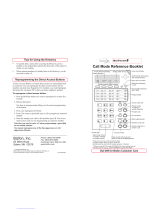Page is loading ...

Suite 64
Integrated
Communications
Exchange
Digital Telephone User Guide
PCSdigital
Advanced Features
Competitive Pricing
Proven Performance
PCS Digital: You Can Hear Us
Now!

Notes

Theinformationcontainedinthisdocumentisproprietaryandissubjecttoallrelevant
copyright,patentandotherlawsprotectingintellectualproperty,aswellasanyspecific
agreementprotectingPCSDigital,LLC.(hereinreferredtoasthe“Manufacturer”)rightsinthe
aforesaidinformation.Neitherthisdocumentnortheinformationcontainedherein
maybe
published,reproducedordisclosedtothirdparties,inwholeorinpart,without theexpress,
prior,writtenpermissionoftheManufacturer.Inaddition,anyuseofthisdocumentorthe
informationcontainedhereinforanypurposesotherthanthoseforwhichitwasdisclosedis
strictlyforbidden.
The
Manufacturerreservestheright,withoutpriornoticeorliability,tomakechangesin
equipmentdesignorspecifications.
InformationsuppliedbytheManufacturerisbelievedtobeaccurateandreliable.However,no
responsibilityisassumedbytheManufacturerfortheusethereofnorfortherightsofthird
partieswhichmay
beaffectedinanywaybytheusethereof.
Anyrepresentation(s)inthisdocumentconcerningperformanceoftheManufacturerʹs
product(s)areforinformationalpurposesonlyandarenotwarrantiesoffutureperformance
eitherexpressorimplied.TheManufacturerʹsstandardlimitedwarranty,statedinitssales
contractororderconfirmation
form,istheonlywarrantyofferedbytheManufacturerin
relationthereto.
Thisdocumentmaycontainflaws,omissionsortypesettingerrors;nowarrantyisgrantednor
liabilityassumedinrelationtheretounlessspecificallyundertakenintheManufacturerʹssales
contractororderconfirmation.Informationcontainedhereinisperiodicallyupdatedand
changes
willbeincorporatedintosubsequenteditions.Ifyouhaveencounteredanerror,please
notifytheManufacturer.Allspecificationsaresubjecttochangewithoutpriornotice.
©CopyrightbyPCSDigital,LLC.,2003.
Allrightsreservedworldwide.

Record of Revisions
Revision Date of Issue Supersedes Major Changes - Brief Description
Initial Release April 2005 N/A
V1Ia March 2006 Initial Release Front and Back Cover and Part Number

Suite 64 31-Telephone Button User Guide TOC-1
TC
1 Introduction ...................................................................................................................1‐1
1.1 AboutTheSuite64..........................................................1‐1
1.2 Suite6431‐ButtonDisplayTelephone ..................................
.......1‐2
1.3 DocumentOverview ..........................................
..............1‐3
1.4 ApplicableDocuments..................................
....................1‐3
2 TelephoneSetup .............................................................................................................2‐1
2.1 Alarm‐Extension ..........................................................2‐1
2.2 AutoHold ........................................
.........................2‐2
2.3 AutomatedAttendant ........................
...............................2‐4
2.4 Preference..................
..............................................2‐10
2.5 BackgroundMusic(BGM) .
.................................................2‐11
2.6 Busy
Ring(Allow/Deny)....................................................2‐12
2.7 CallForward ..............................................
................2‐13
2.8 CallerID ......................... .......
.................................2‐20
2.9 CallerIDLog...............
...............................................2‐21
2.10 DefaultExtension..
.......................................................2‐22
2.11 TouchTone(On/Off)...........................................
...........2‐23
2.12 ExtensionRingAdjustment....................................
............2‐24
2.13 DoNotDisturb....................................
.......................2‐25
2.14 ExtensionFeatureStatus .........................
..........................2‐26
2.15 ExtensionPassword.......................
................................2‐28
2.16 Feature/DSSButtonReset ................
..................................2‐29
2.17 Directory/Feature/SuffixCodeLookup .............
.........................2‐30
2.18 Feature/DSSButtonProgramming......................
....................2‐31
2.19 HeadsetMode.............................
...............................2‐33
2.20 AccessCodes .................
...........................................2‐35
2.21 HotKeyEnable/Disable ....
...............................................2‐36
2.22 HotLine..
...............................................................2‐37
2.23 VoiceAnnounce...................................
.......................2‐38
2.24 Messaging‐StatusText .........................
............................2‐41
2.25 NightMode/Activate.....................
.................................2‐43
2.26 VoicePage(Allow/Deny) ..............
....................................2‐44
2.27 PauseInsertion .............
..............................................2‐45
2.28 PhoneLock/Unlock..
.....................................................2‐46
2.29 Speakerphone ................................................
............2‐48
2.30 VolumeControl ....................................
......................2‐49
3 MakingSuite64Calls ...................................................................................................3‐1
3.1 MakinganOutgoingCall ....................................................3‐1
3.2 MakinganIntercomCall ..........................................
..........3‐2
3.3 MakingaCallUsingAccountCode..................................
.........3‐3
3.4 AutoRedial ........................................
........................3‐4
3.5 CallingtheOperator/Attendant........................
.......................3‐5
3.6 Meet‐MeConference .........................
...............................3‐5
3.7 Supervised/UnsupervisedConference ..................
.......................3‐7

TOC-2 Suite 64 31-Button Telephone User Guide
TC
3.8 DirectInwardSystemAccess(DISA)......................................... 3‐11
3.9 LastNumberRedial.
...................................................... 3‐13
3.10 MakingOff‐HookVoiceAnnouncements.................................... 3‐14
3.11 On‐HookDialing..
....................................................... 3‐15
3.12 Paging .............................................
..................... 3‐15
3.13 SavedNumberRedial .........................
........................... 3‐16
3.14 SpeedDial ....................
.......................................... 3‐17
4 CallingFeatures............................................................................................................ 4‐1
4.1 AnsweringMachineEmulation.............................................. 4‐1
4.2 CallBack(COLine) ........................................................ 4‐2
4.3 CallBack(Extension).....................................
.................. 4‐4
4.4 CallPark/CallParkAnswer............................
...................... 4‐6
4.5 CallPickUp(Group).......................
................................ 4‐7
4.6 CampOn(Extension)...............
........................................ 4‐8
4.7 DoNotDisturb(OneTime).....
............................................. 4‐9
4.8 DoNotDisturb(Override)
................................................. 4‐10
4.9 Flash(COLine) ................. ...............................
........... 4‐11
4.10 ForcedIntercom(CallForward) ...................................
......... 4‐12
4.11 ForcedIntercomToneRing .....................................
........... 4‐13
4.12 Hold .....................................
.............................. 4‐14
4.13 ExclusiveHold .................
......................................... 4‐15
4.14 HoldReminder......
.................................................... 4‐16
4.15 HoldingCallAnswer .. ............................................
....... 4‐17
4.16 Intrusion..........................................
...................... 4‐18
4.17 MeetMePage ........................
................................... 4‐19
4.18 NotePad .............
................................................... 4‐20
4.19 Messaging‐CallMe(TextorVoice) .......................................... 4‐
21
4.20 Monitor(Extension/OutsideLine).......................................... 4‐25
4.21 Mute...
................................................................ 4‐26
4.22 PulsetoDTMFConversion ................................
................ 4‐27
4.23 ReleaseKey...............................
.............................. 4‐28
4.24 Transfer...................
.............................................. 4‐29
4.25 TransferandAnswer
..................................................... 4‐31
4.26 SilentRecord.............................................
............... 4‐32
4.27 HelpMode .................................
............................. 4‐33

Suite 64 - 31-Button Telephone User Guide 1-1
Introduction
1
1
Introduction
TheSuite64,isaversatile,DigitalHybridKeyTelephoneSystemthatincludes
manyadvancedfeatures.TheSystemConfigurationiscomprisedofaMain
ServiceUnitandoptionalexpansionboardsperspecificconfiguration
requirement.ThecomponentsofabasicsystemincludeaKSUMainServiceUnit
with31‐ButtonModelTelephones
oraStandardModelTelephone.AnAnalog
Telephoneisoptionallyavailable.
AnillustrationoftheKSUMainServiceUnit,the31‐ButtonModelTelephoneand
theStandardModelTelephoneareshownbelowinFigure1.1.
Figure 1-1 31-Button
and 28-Button Telephone
1.1 About The Suite 64
31-Button Model Telephone
Standard Model Telephone

Notes

1-2 Suite 64 - 31-Button Telephone User Guide
Introduction
1
TheSuite6431‐ButtonModelTelephonefeaturesanLCDDisplay(2cmx16cm)
withspeakerphone,threeInteractiveSoftButtons,20ProgrammableDSSkeys(dual
colorLED),8fixedfeaturekeys(Trans(Transfer),Hold,Clear,Feat(Feature),Volume
Up,Mute,VolumedownandSpeaker.
Figure1.2belowshowsthekeysnecessaryforusewiththismanual.
Figure 1-2 Suite 64
31-Button Telephone
1.2 Suite 64 31-Button Display Telephone
Flexible Buttons
2x16 Super twist
Fixed Buttons

Suite 64 - 31-Button Telephone User Guide 1-3
Introduction
1
Thepurposeofthismanualistoprovideoperationalinstructionsontheuseofthe
mainfeaturesoftheSuite6431‐ButtonTelephonekeyset.Itisdividedintoseveral
sections,designedtoclearlyandquicklyprovideinformationtotheuser.The
sectionsare:
Section1‐Introduction‐thissectiondescribes
thebasicSuite64system
components,the31‐ButtonModelTelephone,anoverviewofthismanualand
theapplicabledocumentation.
Section2‐TelephoneSetup‐thissectionprovidesdescriptionsofthe31‐Button
TelephoneSetupsincluding;SettingDefaults,DoNotDisturb,Call
Forwarding,Passwords,Feature/DSSButtonProgramming,Phone
Locking/UnlockingandNightMode
operationaswellasbasictelephoneuse.
Section3‐MakingCalls‐thissectionprovidesoperationaldescriptionsofthe
basiccallfeaturessuchasIntercom,SpeedDial,Conference,PagingandLast
NumberRedial,amongotherfeatures.
Section4‐CallingFeatures‐thissectionprovidesoperationaldescriptionsof
someofthein‐progresscall
featuressuchasHold,Intrusion,MemoPad,
Monitor,andAnsweringMachineEmulationamongothertopics.
Thefollowingmanualsshouldbeavailableforuseinconjunctionwiththis
manual.
•Suite64InstallationandMaintenanceManual
1.3 Document Overview
1.4 Applicable Documents

Suite 64 31-Button Telephone User Guide 2-1
TelephoneSetup
2
2
Telephone Setup
Feature Code: f92
Description
TheSuite64allowsyoutoactivateyourownprivatealarmonyourtelephoneto
remindyouofspecialappointments,events,etc.Whenthealarmactivates,you
willheartoneringing.Afterthealarmrings,itisautomaticallycanceled.Youcan
programthealarmtooperateonetimeorrepeatedly.When
programmedfor
repeatedcalls,thealarmwillsoundatthesametimeeveryday.
Activate Reminder-Extension
1. Pressf92.Thecurrenttimedisplays(NULL=none).
2. Press
[chg]toenteranewalarmalerttime.
3. EnternewtimeinHHMM24‐hourformat.
4. Press
[save].
5. Select
[one],foraone‐timealarmor[always]forrepeated.
Notification
1. Alarmsoundsandthedisplayshows:
2. Press
[ack]tostopthealarmorwaitforittostop.Thedisplaywill
remainuntil
[ack]ispressed.
2.1 Alarm - Extension
ALARM REACHED
ack

2-2 Suite 64 31-Button Telephone User Guide
TelephoneSetup
2
Deactivate Alarm Clock-Extension
1. Pressf92.Thecurrenttimedisplays(NULL=none).
2. Press[del].
Operational Notes
•TheReminder‐Extensionfeaturecodef92canbeprogrammedunder
anyprogrammableFeature/DSSButton.
• Reminder‐Extensionwillbeautomaticallycanceledaftertheprogrammed
AlarmPlayTimeisreached.
•Thedisplaywillbeunchangeduntil
[ack]ispressedorwhenthetele‐
phoneisusedforanothercall.
Feature Code:f94
Description
TheAutoHoldfeaturewillautomaticallyplacethecurrentcallonholdifyouare
onacallandyoupressanoutsidelinebutton.Forexample,ifyouarecurrently
onacallonthefirstlineandyoupressasecondline,the callonthefirstlinewill
beplacedonExclusiveHoldautomatically.Similarly,ifyouarecurrentlyonan
intercomcallwithanotherSuite64extensionandyoupressanoutsidelinebutton,
theintercomcallwillbeplacedonExclusiveHold.YoudonotneedtopressHold
unlessyouwanttoplaceacall
onSystem Hold.
Setup Auto Hold
1. Pressf94.
2. Youhearconfirmationtoneandthedisplayshows:
3. Theextensionreturnstoanidlestate.
2.2 Auto Hold
AUTO HOLD ALLOW

Suite 64 31-Button Telephone User Guide 2-3
TelephoneSetup
2
Enable Auto Hold
1. Whileconnectedtoanintercomoroutsidelinecall,pressanotheroutside
linebutton,ifprogrammed.
2. Thecurrentconnectionisplacedonholdandthenextconnectionis
established.
Cancel
1. Pressf*94.Youhearconfirmationtoneandthedisplayshows:
2. Theextensionreturnstoanidlestate.
Operational Notes
•TheFeatureCodef94canbeprogrammedunderaflexiblebuttonona
31‐ButtonTelephone.Toenable/disablethefeature,toggletheFeature/DSS
Button.
•Ifyouaccessanidlelineandskiptoanotherlinebeforedialing,thefirstline
willnotbeautomaticallyplacedonHold.(Alinemustbe
connectedwithan
activecall;eitheryoudialedanumberoransweredaringingline.)
• AutoHoldplacesacallonExclusiveHold.
•IfyouhavetheAutoHoldfeatureprogrammedonaFeature/DSSButton,the
Feature/DSSButtonLEDwilllightwhenthefeatureisenabled.
AUTO HOLD DENY

2-4 Suite 64 31-Button Telephone User Guide
TelephoneSetup
2
Feature Code: PGMp#0
The Automated Attendant features will not be available unless a 4VAA card
is installed in the Suite 64 System.
Description
TheSuite64AutoAttendantoptioncangreatlyenhancebusinessoffice
productivitybyprovidingeitherafull‐dutyautomatedattendanttohandleall
incomingsystemcallsorapart‐dutyautomatedattendanttohandleoverflow
trafficonlywhentheprimaryattendantcannothandlecallsorafterhourswhen
thepositionmay
notbestaffed.
Theoptional4VAAAutomatedAttendantcardmaybeaddedtotheSuite64
System.ItisinstalledinsideofKSU1andprovidesamaximumof120secondsof
programmablevoiceannouncements.The4VAAprovidesfourportstohandle
four(4)simultaneouscallers.Thesevoiceannouncementsinclude:Day,Evening,
NoonandTemporarygreetingmessages;Waiting,Invalid,Busy,NoAnswer,
Good‐ByeandInquiryprompts/instructions.Themaximumrecordingtimefor
eachgreeting/messageandtheactualrecordingforeachvoiceannouncementis
setupviaAttendantAdministration.
AutomaticCOLineRingingtimesettingsmustbeprogrammedinTimeSwitching
andcompletelysetfor
aseven(7)dayweekforAutomaticCOLineRinging
Modestoproperlyfollowaautomaticswitchingschedule.
Setup Automated Attendant
Propersetupoftheautomatedattendantwillrequiresomeplanningpriorto
enteringthesetupsession.Adequateplanningofannouncementsandtherequired
resultsareessentialtodeployingasuccessfulautomatedattendantoperation.
Considertheten(10)messages/greetingsandanyspecifictelephonesystem
dialingoperationsthathavebeenestablished.
2.3 Automated Attendant

Suite 64 31-Button Telephone User Guide 2-5
TelephoneSetup
2
Thefollowingshouldbeconsidered:
•Whataretheextensionnumbersthatshouldbelistedinthegreeting,ifany?
•ShouldanyUCDGroupdirectorynumbersbeannounced?(Forexample,
dial410forSales.)
• Willyoubeusingthe“Inquiry”message?(TheInquiry“*”maybedialed
duringtheDAY,ALT,orEVE
Greetingtoprovidearecordedannouncement
tothecaller–forexample,directionstotheoffice:“Togetrecordeddir ectionsto
ouroffice,dial*.Otherwise,stayonthelineandwe’llbewithyousoon.”)
•Doyouwanttoadvisecallersofthe“WaitingCode”?(TheWaitingCode,
“#”
maybedialedwhenthecalledparty’sextensionisbusy.Whenthecaller
hearsthe“BUSYMSG”shemaydialtheWaitingCodeto wait10seconds.
WhentensecondshaveexpiredSuite64willautomaticallytrytheextension
again.)
• Prepareawrittenannouncementforeachmessage/greeting.
TheMessages/Greetingsareas
follows:
DAYGREETING‐Thisisthegreetingthecallershearwhentheyare
answeredwhilethesystemisin“DAY”modeofoperation.(Forexample,
“Hello,thisisxyzcompany.Ifyouknowyourparty’sextensionnumber,dial
itnow.Dial0forthesystemattendant.Forsales,dial410To
getrecorded
directionstoouroffice,dial‘*’.Otherwisestayontheline,wewillbewithyou
shortly.”)
ALTGREETING‐Thisisthegreetingthatcallershearwhentheyare
answeredwhilethesystemisin“A LTe r n a t e ” modeofoperation.
EVEGREETING‐Thisisthegreetingthatcallershearwhenthey
are
answeredwhilethesystemisinEVEningmodeofoperation.(Forexample,
“Hello,thisisxyzcompany.Youhavereachedusafter our regular business hours.If
youknowyourparty’sextensionnumber,dialitnow.Togetrecordeddirectionsto
ouroffice,dial‘*’.Thankyouforcalling.”)
WAITINGMSG.‐Thisisthemessagethatcallershearaftertheircallhasbeen
processed.(E.g.,“Yourcallisbeingtransferred.”)
INVALIDMSG.‐Thisisthemessagethatcallershearwhentheyhavedialeda
numberthatisnotdefinedinthesystemdirectory.(E.g.,“We’resorrythatisnot
a
validextensiononoursystem.”)
BUSYMSG.‐Thisisthemessagethatcallershearwhentheyhavedialedan
extensionnumberthatisbusy.(E.g.,“We’resorry, thatextensioniscurrently
busy.Towaitforthisexte nsion,dial“#”ordialanotherextensionnow.”)
NO_ANSMSG.‐Thisisthemessage
thatcallershearwhentheextensionthey
entereddoesnotanswerthecall.Anotherextensionrequestmaybemadeat
thistime.(E.g.,“Yourpartydoesnotanswer,pleaseenteranotherextensionnumber
ordialzeroforthesystemattendant.”)

2-6 Suite 64 31-Button Telephone User Guide
TelephoneSetup
2
BYEMSG.‐Thisisthemessagethatcallershearwhenthesystemisaboutto
disconnectthem.ThisoccurswhenthecallerdialsnothingafteraBusy
MessageorNoAnswerMessagehasbeenplayed.
INQUIRYMSG.‐Thisisaspecialmessagethatcanprovidecallerswith
informationwithouteverhaving
tobehandledbyaliveperson.(E.g.,
directionstotheoffice...“Fromserviceroadone‐oh‐one,taketheViadeVenturaexit
‐West,twoblockstoHayden‐Northtoone‐four‐six‐four‐fiveNorthHaydenRoad”)
TEMPMSG.‐Thisisamessagethatcanbeusedtoannounce
periodic
plannedorplannedevents.(E.g.,“Ourofficesareclosedinobservanceofthe
holiday.”)
Proceedwiththefollowing:
1. EnterAttendantAdministrationfromanydigitalspeakerphoneby:
a. Pressingf#0.
b. EnteringtheTenantGroup(1,2,or3)forwhichsettingswillbemade
andpressthesoftkeybeneath
save.
c. EnteringtheAttendantPasswordfortheselectedTenantGroupand
pressthesoftkeybeneath
show.ThedisplayshowsSVC MODE
CHANGE
.(Thedefaultpasswordis 9999.)
d. Pressing
next.Thedisplayshows:
2. Pressthesoftkeybeneath
show.Thedisplayshows:
Thisisthegreetingthatcallerswillhearwhentheyareansweredbythe
AutomatedAttendantandthesystemisinthe“DAY”modeofoperation.
SVC MODE CHANGE
back next show
AUTO_A MESSAGE
back next show
1. DAY GREETING
back next show

Suite 64 31-Button Telephone User Guide 2-7
TelephoneSetup
2
The button LED is lit during the Automated Attendant setup session. This
indicates that the speakerphone microphone will be active during the record
portions of setup. Alternatively, the handset may be used for recording.
3. Torecordthisgreeting,pressthesoftkeybeneathshow.Thedisplaywill
show:
xxisthecurrenttimeallotted tothismessage.
a. Tochangethetotallengthallottedtothismessage,pressthesoftkey
beneath
chg.Enterthe newtimeinseconds(00‐99)thenpressthe
softkeybeneath
save.
b. Pressthesoftkeybeneathplaytohearthecurrentcontentsofthis
greeting/message.The displayshows:
Thisindicatesthatyouwillheartherecordedgreetingforthefirst
port.Therearefourports‐eachrecordedsimultaneouslyduringthe
“record”operation.Youmayusethethesoftkeybeneath
chgfunction
toplaybackeachindividualporttotesteachforproperoperation.
c. Pressthesoftkeybeneath
record tobeginrecordingthisgreeting.
Oncethesoftkeybeneath
recordhasbeenpressed,therecord
operationisimmediatelybegun.
The length of the message/greeting to be recorded cannot exceed the
allotted time length for this greeting/message.)
d. Pressthe softkeybeneathstoptoendtherecordingofthismessage.
If the Record Time is exceeded, the record operation will end automatically.
RECORD TIME: 0
record play chg
PLAY
back next chg

2-8 Suite 64 31-Button Telephone User Guide
TelephoneSetup
2
e. Pressthe hbuttontoreturntothepreviouslevelofsetup.(1.DAY
GREETING
)Toskiptothenextgreeting/message,pressthesoftkey
beneath
next.Thedisplaywillshow:
RECORD
back next chg

Suite 64 31-Button Telephone User Guide 2-9
TelephoneSetup
2
4. Usetheconventionsdescribedfor1.DAY GREETINGto playbackand
recordallgreeting/messages.
5. Whenfinishedwithsetupoftheautomatedattendant,pressorhangup
thehandsettoendthe setupsession.
Operational Notes
•AutomaticCOLineRingingtimesettingsmustbeprogrammedinTime
Switchingandcompletelysetforaseven(7)dayweekforAutomaticCO
LineRingingModestoproperlyfollowaautomaticswitchingschedule.

2-10 Suite 64 31-Button Telephone User Guide
TelephoneSetup
2
Feature Code: f95
Description
ThePreferencefeatureallowsyoutoaccessspecificoutsidelinesorintercom
automaticallywhenyouliftthehandsetorpressthe
s button.
Setup
1. Pressf95.Thecurrentselectiondisplays.(“ICM”=Intercom).
2. PressicmtoselectIntercom.
3. Presscotoselectaspecificoutsideline.
4. EntertheoutsidelineDirectoryNumber(700–756).
5. Press
save.
6. PressroutetoselectaspecificoutsidelineGroup.
7. EnterthevalidoutsidelineGroupDirectoryNumber
9foroutsideline
Group1.
8. Press
save.
9. Liftthehandsettoaccessthelineyouselected.
Operational Notes
•Thesystemwillnotallowinvaliddirectorynumberstobeprogrammeddur‐
ingsetup.
•WhenaCOLineorCOLineGroupisprogrammedasyourPreferencethat
COlineorgroupmustbeprogrammedasavailableforaccessbytheexten‐
sioninthesystemprogramming.
•Thefeaturecode
f95canbeprogrammedonaFeature/DSSbuttonon
a31‐ButtonTelephone.
2.4 Preference
/